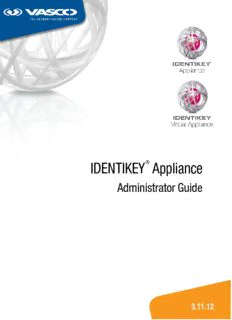
IDENTIKEY Appliance Administration Guide PDF
Preview IDENTIKEY Appliance Administration Guide
® IDENTIKEY Appliance Administrator Guide 3.17 DisclaimerofWarrantiesandLimitationsofLiabilities LegalNotices Copyright©2008–2019OneSpanNorthAmerica,Inc.Allrightsreserved. Trademarks OneSpan™,DIGIPASS® andCRONTO® are registeredor unregisteredtrademarksofOneSpanNorthAmerica Inc., OneSpanNVand/orOneSpanInternationalGmbH(collectively"OneSpan")intheU.S.andothercountries. OneSpanreservesallrightstothetrademarks,servicemarksandlogosofOneSpananditssubsidiaries. Allothertrademarksortradenamesarethepropertyoftheirrespectiveowners. IntellectualProperty OneSpanSoftware,documentsandrelatedmaterials(“Materials”)containproprietaryandconfidential information. All title, rights and interest in OneSpan Software and Materials, updates and upgrades thereof, including software rights,copyrights,patentrights,industrialdesignrights,tradesecretrights,suigenerisdatabaserights,andallother intellectualandindustrialpropertyrights,vestexclusivelyinOneSpanoritslicensors.NoOneSpanSoftwareorMater- ialsmaybe downloaded,copied,transferred,disclosed,reproduced,redistributed,or transmittedinanyform or by any means, electronic, mechanical or otherwise, for any commercial or production purpose, except as otherwise markedorwhenexpresslypermittedbyOneSpaninwriting. Disclaimer OneSpanacceptsnoliabilityfortheaccuracy,completeness,ortimelinessofcontent,orforthereliabilityoflinksto andcontentofexternalorthirdpartywebsites. OneSpanshallhavenoliabilityunderanycircumstancesforanyloss,damage,orexpenseincurredbyyou,yourcom- pany,oranythirdpartyarisingfromtheuseorinabilitytouseOneSpanSoftwareorMaterials,oranythirdpartymater- ial made available or downloadable. OneSpan will not be liable in relation to any loss/damage caused by modificationoftheseLegalNoticesorcontent. Reservation OneSpanreservestherighttomodifytheseNoticesandthecontentatanytime.OneSpanlikewisereservestheright towithdraw orrevokeconsentorotherwiseprohibituseoftheOneSpanSoftwareorMaterialsifsuchusedoesnot conform tothetermsofanywrittenagreementbetweenOneSpanandyou,orotherapplicabletermsthatOneSpan publishesfromtimetotime. Contactus Visitourwebsite:https://www.onespan.com Resourcecenter:https://www.onespan.com/resource-center Technicalsupportandknowledgebase:https://www.onespan.com/support Ifthereisnosolutionintheknowledgebase,contactthecompanythatsuppliedyouwiththeOneSpanproduct. Datelastmodified:2/22/2019 TableofContents Tableof Contents 1. Introduction 16 1.1.IDENTIKEYApplianceDocumentationSet 16 2. AdministrationInterfacesforIDENTIKEYAppliance 17 2.1.AdministrationInterfaces 17 2.2.AccessingtheConfigurationToolandtheAdministrationWebInterface 17 2.3. Logging On to IDENTIKEY Appliance Configuration Tool and IDENTIKEY Authentication Server Administration WebInterface 18 3. ManualSettingsintheConfigurationTool 22 3.1.EnablingServices 22 4. IDENTIKEYApplianceAdministrationWebInterfaceBasicConfiguration 24 4.1.ClientComponentRecords 24 4.2.ClientComponentTypes 25 4.3.UserRecords 28 4.4.DIGIPASSRecordsandAssignment 29 4.5.DIGIPASSLicensingandActivation 32 5. IDENTIKEYApplianceAdministrationWebInterface:UserDashboard 36 5.1.WorkingwiththeUserDashboard 36 5.2.ViewAuditMessagePage 39 5.3.GeneratingReportsviatheReportsTab 40 5.4.ConfiguringtheUserDashboard 40 6. SystemAdministratorAccounts 42 6.1.DisablingtheDefaultsysadminUserAccount 42 6.2.CreatingAdditionalAdministratorAccounts 43 7. TypicalDIGIPASSAuthenticationModuleSetup 45 7.1.CreateaClientComponent 45 IDENTIKEYAppliance3.17–AdministratorGuide iii TableofContents 8. TypicalRADIUS Setup 49 8.1.RADIUSClientConfiguration 49 9. DIGIPASSAuthenticationforWindowsLogon 52 9.1.ConfiguringIDENTIKEYAppliance 52 9.2.ConfiguringPasswordRandomization 54 9.3.ExportingtheServerCertificate(Optional) 56 9.4.InstallingandConfiguringtheClientSoftware 56 10. LDAP UserSynchronization 57 10.1.Overview 57 10.2.LDAP SynchronizationProfiles 58 10.3.MicrosoftActiveDirectorySynchronization 60 10.4.NetIQeDirectorySynchronization 62 10.5.OtherLDAP ServerSynchronizations 63 11. Back-EndAuthentication 65 11.1.RADIUS Back-EndAuthentication 66 11.2.NetIQeDirectoryBack-EndAuthentication 69 11.3.MicrosoftActiveDirectoryBack-EndAuthentication 70 11.4.IBMSecurityDirectoryServerBack-EndAuthentication 75 12. Replication 76 12.1.ReplicationWizard 76 13. SecureSocketsLayer(SSL) 84 13.1.ManagingCertificates 84 13.2.UsingServerCertificates 86 13.3.UsingCACertificatesforClientVerification 88 14. SettingUpSigningandProvisioning 91 14.1.SOAP CommunicationProtocol 91 IDENTIKEYAppliance3.17–AdministratorGuide iv TableofContents 14.2.EnablingSigningand ProvisioningServices 91 14.3.ConfiguringSignatureandProvisioningSetups 91 15. SettingUpVirtualMobileAuthenticator 92 15.1.ImportingVirtualMobileAuthenticatorRecords 92 15.2.SettingUpMessageDeliveryComponent(MDC) 92 15.3.SettingUpIDENTIKEYAppliancePoliciesforVirtualMobileAuthenticator 95 15.4.TestingVirtualMobileAuthenticator 98 15.5.AssigningPoliciestoClientsforUsingVirtualMobileAuthenticator 99 16. Reporting 100 16.1.WorkingWithReports 100 16.2.CreatingReportsUsingtheReportDefinitionWizard 103 16.3.PDF andHTML ReportCustomization 104 16.4.ReportRetrieval 107 17. ConfiguringRADIUS Environments 108 17.1.Stand-AloneIDENTIKEYApplianceinRADIUSEnvironment 108 17.2.IDENTIKEYApplianceasRADIUSProxyTarget 109 17.3.IDENTIKEYApplianceasIntermediateServer 111 17.4.WirelessRADIUS 113 17.5.CustomizingtheRADIUS AttributesDictionary 117 18. IDENTIKEYAuthenticationServerDiscovery 119 18.1.RegisteringIDENTIKEYAppliancewithDNSServer 119 18.2.ServerDiscovery 119 19. TestPolicySettings 122 19.1.BasicTestingProcedure-PrerequisitesandConfigurations 122 19.2.TestLocalAuthentication 124 19.3.TestRADIUSBack-EndAuthentication 125 IDENTIKEYAppliance3.17–AdministratorGuide v TableofContents 19.4.TestManagementFeatures 128 20. AdministrationTasks 133 20.1.ScheduledTaskManagement 133 21. Monitoring 134 21.1.Overview 134 21.2.DiskUse 135 21.3.Logging 135 21.4.Auditing 141 21.5.Tracing 151 21.6.ConfiguringSNMP 155 21.7.DownloadingVASCOMIB Files 159 22. PerformanceMonitoring 161 22.1.Filters 161 22.2.Plugins 163 23. SystemMonitoring 164 23.1.ConfiguringSystemMonitoringforSystemOS Events 164 23.2.ConfiguringSystemMonitoringforIDENTIKEYApplianceConfigurationToolEvents 166 23.3.ConfiguringSystemMonitoringforIDENTIKEYAuthenticationServerEvents 169 23.4.ConfiguringSNMP TrapHandlers 170 23.5.BestPracticesforSNMP Targets 171 24. Troubleshooting 173 24.1.ConnectionProblems 173 24.2.DynamicComponentRegistrationProblems 173 24.3.AdministrationWebInterfaceConnectivity 174 24.4.DIGIPASSUserAccountLocking 174 24.5.DIGIPASSEventCounterOutofSync 176 IDENTIKEYAppliance3.17–AdministratorGuide vi TableofContents 24.6.WirelessRADIUSAuthenticationFailures 178 24.7.LDAP UserSynchronizationIssues 179 24.8.LDAP Back-EndAuthenticationSetupIssues 180 25. Support 182 25.1.SupportProcedure 182 25.2.AllowingRemoteSupportConnections 182 IDENTIKEYAppliance3.17–AdministratorGuide vii TableofContents Illustration Index Image1:IDENTIKEYApplianceConfigurationToolSSL CertificateWarning 18 Image2:LoginPages-IDENTIKEYApplianceConfigurationToolandIDENTIKEYAuthenticationServerAdministrationWebInterface 19 Image3:IDENTIKEYAuthenticationServerAdministrationWebInterfaceHomePage 20 Image4:IDENTIKEYApplianceConfigurationTool HomePage 21 Image5:EnablingorDisablingServicesinIDENTIKEYAppliance ConfigurationTool 23 Image6:AddingaClientComponentinIDENTIKEYAuthenticationServerAdministrationWebInterface 25 Image7:AddingaClientComponentinIDENTIKEYAuthenticationServerAdministrationWebInterface 29 Image8:AddingaClientComponentinIDENTIKEYAuthenticationServerAdministrationWebInterface 30 Image9:DIGIPASSAssignment 31 Image10:DisablingtheUserAccountsysadmin 42 Image11:CreatingUserAccount(1)–CompletingUserDetails 44 Image12:CreatingUserAccount(2)–EditingAdministrationPrivileges 44 Image13:RegisteringClientsintheIDENTIKEYAuthenticationServerAdministrationWebInterface 46 Image14:CreateanewadministrationprogramclientintheIDENTIKEYAuthenticationServerAdministrationWebInterface 47 Image15:Stand-AloneIDENTIKEYApplianceinaRADIUS Environment 49 Image16:RegisteringClientsintheIDENTIKEYAuthenticationServerAdministrationWebInterface 50 Image17:CreateaNewRADIUS ClientintheIDENTIKEYAuthenticationServerAdministrationWebInterface 51 Image18:ConfigurationofIP-to-NameResolvingintheIDENTIKEYApplianceConfigurationTool 53 Image19:ConfiguringPasswordRandomization 55 Image20:CreatingLDAP SynchronizationProfilesintheConfigurationTool 58 Image21:ConfiguringtheLDAP SynchronizationProfile 59 Image22:ExampleFilterandAttributeMappingsforMicrosoftActiveDirectory2003/2008 61 Image23:PropertiesofanExampleObjectinMicrosoftActiveDirectory 62 Image24:ExampleFilterandAttributeMappingsforNetIQeDirectory 63 Image25:IDENTIKEYApplianceasIntermediateServerforOTP only 65 Image26:AuthenticationBack-Ends 66 Image27:EditingRADIUS Back-EndPolicy 68 Image28:ManualConfigurationoftheSimplePassword 70 IDENTIKEYAppliance3.17–AdministratorGuide viii TableofContents Image29:ConfiguringActiveDirectory DomainControllerforIDENTIKEYAppliance 72 Image30:GlobalCatalogServerSettingsforIDENTIKEYAppliance 74 Image31:ReplicationWizardStep1-WelcomeScreen 77 Image32:ReplicationWizardStep2-RemoteIP Address 78 Image33:ReplicationWizardStep3-SetUpReplication 78 Image34:ReplicationWizardStep3-SetUpProcessing 79 Image35:ReplicationSetupProcessingScreenFeedback 80 Image36:ReplicationStatusintheIDENTIKEYAppliance ConfigurationTool 81 Image37:ReplicationStatusintheIDENTIKEYAuthenticationServerAdministrationWebInterface 82 Image38:RemoveReplicationWizardWelcomeScreen 83 Image39:RemoveReplicationWizard-RemovalProcessing 83 Image40:ServerCertificateConfiguration(SEAL) 88 Image41:ClientCertificateConfiguration(SEAL) 90 Image42:CustomizedReportDataFlow 105 Image43:Stand-AloneIDENTIKEYApplianceinaRADIUSEnvironment 108 Image44:IDENTIKEYApplianceasRADIUSProxyServer 110 Image45:IDENTIKEYApplianceasIntermediateServer(OTP-Only) 111 Image46:IDENTIKEYApplianceasIntermediateServer(OTP-Password) 112 Image47:WirelessRADIUS Components 113 Image48:RoamingWirelessConnections-AssigningtheSameSSIDtoAllWirelessAccessPoints 116 Image49:RoamingWirelessConnections-PolicyandComponentRecordDetails 117 Image50:UploadingaCustomRADIUSDictionary 118 Image51:ConfigurationToolIDENTIKEYAuthenticationServerDiscoverywithoutAuthenticationType 120 Image52:ConfigurationToolIDENTIKEYAuthenticationServerDiscoverywithTSIG asAuthenticationType 121 Image53:IDENTIKEYApplianceConfigurationToolDiskUseOverview 135 Image54:ConfiguringLogging 136 Image55:ConfiguringRemoteLogging 137 Image56:LiveLogViewer 138 Image57:ViewingLogs 138 IDENTIKEYAppliance3.17–AdministratorGuide ix TableofContents Image58:SimpleLogFilterEntryandResult 139 Image59:UsingtheAdvancedFilter 139 Image60:AdvancedLogFilterFields 140 Image61:DownloadingSystemLogFiles 141 Image62:ConfiguringIDENTIKEYAuthenticationServerAuditSettingsintheConfigurationTool 142 Image63:LiveAuditViewer 144 Image64:ViewingtheLiveAuditViewer 144 Image65:SimpleAuditFilterEntryandResult 145 Image66:UsingtheAdvancedFilter 145 Image67:AdvancedAuditFilterFields 146 Image68:ExportingfromtheAuditViewer 147 Image69:ExportingAuditFiles 147 Image70:DownloadingAuditFiles 149 Image71:ConfiguringTracingforIDENTIKEYAuthenticationServer 152 Image72:ConfiguringTracingforMessageDeliveryComponent(MDC) 153 Image73:ConfiguringTracingforLDAP UserSynchronization 154 Image74:ManagingTraceFiles 155 Image75:ConfiguringSNMP v2c 157 Image76:ConfiguringSNMP v3 157 Image77:DownloadingVASCO MIB Files 160 Image78:AddingFilterinPerformanceMonitoring 162 Image79:ConfiguringNotificationSettings 167 Image80:ConfiguringSupportConnections 183 Image81:SelectingSupportCertificate 183 IDENTIKEYAppliance3.17–AdministratorGuide x
Description: