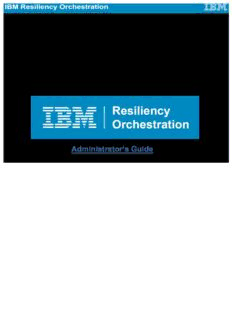
IBM Resiliency Orchestration 7.2 SP5 Admin Guide PDF
Preview IBM Resiliency Orchestration 7.2 SP5 Admin Guide
Administrator’s Guide Version 7.2 SP5 DISCLAIMER IBM believes that the information in this publication is accurate as of its publication date. The information is subject to change without notice. COPYRIGHT © IBM Corporation, 2018. All Rights Reserved. Printed May 2018 Use, copy, and distribution of any IBM software described in this publication need an applicable software license. No part of this product or document may be reproduced, stored in a retrieval system, or transmitted, in any form by any means, electronic, mechanical, photocopy, recording, or otherwise, without prior written authorization of IBM and its licensers, if any. TRADEMARK INFORMATION IBM is a trademark of IBM Corporation. All other trademarks used in this publication are the property of their respective holders. Contents Introduction 11 IBM Resiliency Orchestration 7.2 SP5 11 Purpose 11 Getting Started 12 Using Online Help 13 About Online Help 13 Launching Online Help 13 The Browser Environment 13 Hiding/ Showing the Navigation Pane 13 Navigation Bar 13 Breadcrumbs 14 Working Area 14 Right Pane 14 Administration Overview 14 About IBM Resiliency Orchestration 14 Log Out 15 Help 15 Quick Start 15 Changing Password 16 Reset Password 16 Architecture Overview 18 Overview 18 Key Features 18 Continuity Monitoring 18 Continuity Management 19 Test Exercise Management 19 Continuity Reports 19 Discovery 20 Support for Heterogeneous technologies: 20 Support for Clusters 20 Support for Software and Hardware Data Protection Technologies 20 Storage-based replication 20 Switch-based replication 20 Host-based replication 20 Key Benefits 21 How IBM Resiliency Orchestration Works? 22 Discovery 23 Discovery Overview 23 Sites Overview 23 Home Page 24 © IBM Corportation 2017, 2018 Contents Subsystems Overview 25 Groups Overview 25 Recovery Group 26 Application Group 26 Status of a Group 27 Execution Mode 27 Execution Status 27 Recovery Status 29 Continuity Operations on a Group 30 Business Continuity Modes 31 Business Continuity States 32 About RPO, RTO 34 Recovery Point Objective 34 Recovery Time Objective 34 Compute Current App RPO 34 Compute current Data RPO 35 Compute current RTO and display the desired RTO and estimated RTO values 35 Pre- requisites 38 Additional Support 38 Starting and Stopping IBM Resiliency Orchestration Server Services 39 On Server Restart 39 Starting IBM Resiliency Orchestration Agents 40 Starting Agents on the UNIX Server 40 Stopping IBM Resiliency Orchestration Agents on Window Server 41 Stopping Agents on the UNIX Server 41 Verifying IBM Resiliency Orchestration Agents 43 Verifying Agents on Windows Server 43 Verifying Agents on UNIX Server 43 Verifying the processes of Agents on UNIX Server 44 Refreshing Details 44 Configuration 47 Configuring IBM Resiliency Orchestration 47 Tomcat Configuration 47 Steps to enable HTTPS in tomcat: 47 Steps to disable HTTP in tomcat 48 Steps to change the port numbers 8080 or 8443 to different ones 48 Steps to Enable Compression in Tomcat Server 49 Tomcats logs rotation 50 Agent Configuration 50 Site Controller 50 Adding Site Controller to Resiliency Orchestration Server 52 © IBM Corportation 2017, 2018 IBM Resiliency Orchestration Administrator's Guide Agentless 52 Prerequisites 53 Enabling SSH on Unix/Linux subsystem 53 Enabling PowerShell on Windows subsystem 53 Enabling WMI on Windows subsystem (High level) 53 Enabling WMI on Windows subsystem (Detailed information) 54 Change / Replace Ownership 56 Open Custom Range of ports WMI/ RPC: 57 Range configuration for WMI/RPC 57 Configuring WAN Agent 64 User Management 66 Setting up Users 66 Basic User Role management 66 Modifying Users 69 Deleting Users 69 Setting System Options for Users 70 Editing User Preferences 71 Configuring LDAP 71 Creating pre-packaged roles for IBM Resiliency Orchestration 73 Creating custom roles for IBM Resiliency Orchestration 73 Configuring AD 74 Division of the User Management System 78 Known Limitations 81 Listing Configured Users 81 User Reports 83 Appendix 84 Configuring Notifications 86 Email Notification 87 SMS Notification 87 SNMP Notification 87 Notification List 88 Deleting Notification List 89 Configuring SNMP Trap Forwarder 89 Configuring Email Server 90 Configuring Email Templates 91 Business Process Integration 92 Listing Business Process Schedules 93 Adding Business Process 93 Configuring Business Process 94 Custom Event 94 Importing custom event 95 Exporting custom event script 95 Importing / Exporting custom event policy workflow 95 © IBM Corportation 2017, 2018 2 Contents Scheduling 96 Managing Business Process 96 Deleting Business Process 97 Continuity Workflows 98 Working with Actions 100 Creating new workflow 112 Deleting Workflow 113 Importing or Exporting a Workflow 113 Scheduling Business Process Workflow / Drills 115 Automatic Retry on Failure 117 Single Stepping Actions in Workflows 118 Synchronizing Workflow with RPO/RTO 119 Publish/ Save as a Draft 119 Previewing Workflow 120 Workflow Version History/ Rollback 120 Workflow Key Value List 121 Workflow Configuration Limitations 123 Configuring Approver List 124 Low Touch Oracle DG 124 Supported Features 124 Overview 125 Prerequisites 125 Low Touch Wizard - Primary Server 126 Primary Database 128 AWS Information 130 Low Touch Execution workflow 133 Configuration 136 Configuring RPO/ RTO 136 Configuring Notification Regarding Events 139 Configuring Event Policy 140 Adding Polar Event Script 142 Site Ticker 143 Show Expired Ticker 144 Add Site Ticker 144 Vault Framework 145 Introduction 145 Configuring Vault 147 Vault Agent 157 Vault Features 158 Subsystems IBM Supports 162 Dashboards 163 DR Operational Dashboard 163 Application Summary 164 Application Details 166 © IBM Corportation 2017, 2018 IBM Resiliency Orchestration Administrator's Guide Dashboard Snapshot 167 DR Manager Dashboard 167 Application Summary 168 Application Details 171 Manage 172 Filters 172 Group Health 173 Sites 173 Application Group 176 AG Listing 178 AG Details 178 Relationship 179 Recovery Group 180 Recovery Group 180 RG Listing 181 RG Details 182 Relationship in RG 183 Continuity Workflows 184 Executing Workflows 185 Executing Workflow 185 Health Monitoring 188 Viewing Group Relationship 188 RPO and RTO Monitoring 188 Monitoring Replication 189 Viewing Recovery Group Replication Details 190 Monitor 193 Filters 193 Group Health 194 Sites 195 Application Group 196 Application Group 196 AG Listing 200 AG Details 200 Relationship 201 Recovery Group 202 Recovery Group 202 RG Listing 203 RG Details 204 Relationship in RG 204 Continuity Workflows 205 Executing Workflows 207 Executing Workflow 207 © IBM Corportation 2017, 2018 4 Contents Health Monitoring 209 Viewing Group Relationship 209 RPO and RTO Monitoring 211 Continuity Monitoring Overview 212 Monitoring Replication 212 Viewing Recovery Group Replication Details 213 Events 214 Event Alarm 214 View Events 215 Viewing Group Events 217 Filtering Events 218 Complete Listing of Events 219 Viewing Sequence of Events 223 System Events 224 Monitoring Events 225 Monitoring Users and Passwords for raised Events 225 Recovery Automation 228 Managing Groups 228 Group Maintenance - Working with Different Modes of Group 228 Business Continuity Operations 232 Start and Stop Replication 247 Managing Events 251 Drills 258 Configuring Drills 259 Switchover 259 Switchback 261 Custom Drills 261 IntegrityCheck Test Place holder 263 Listing Drill Schedules 263 Executing Drills 263 Drills State 266 Drill Listing 268 Tracking Drills 268 Changing Drills Mode 269 Drills Interfering with BCO 269 Identifying Group under Unrestricted Test Mode 270 Effect of Drills on Group Status 270 Viewing Drills 270 Viewing Drills for a Group 270 Viewing automation status 271 Viewing Drills History Report 272 Viewing Workflow Calendar 272 © IBM Corportation 2017, 2018 IBM Resiliency Orchestration Administrator's Guide Viewing Recent Execution Drills Status 273 Drills Management 274 Scheduled 275 Viewing Scheduled 275 Scheduling Workflows 275 Executing 276 Executing 276 Summary 278 Viewing Summary 278 Select Workflow 279 Viewing workflow details 279 Editing Workflows 281 Viewing Published workflow by logged in user 281 Viewing Published workflow by logged in user 281 Working with Workflow Manager 283 Working with Workflow Manager 283 Workflow Execution Page 283 Resuming workflow after IBM Server failure 284 Dealing with Failures of Workflow Execution 285 Stopping Workflows 286 Approving/Rejecting a workflow before execution 288 Approving a workflow 288 Rejecting a workflow 288 DryRun 288 Mode 289 Process 289 Workflow Enhancements 289 Confirmation of Workflow Execution 289 Dryrun Execution 290 Nested Workflow (Navigation to Workflow within a Workflow) 290 View Workflows 290 Workflows Visual Distinction 291 Stopping/Aborting Parent Workflows 291 Propagation of Nested Workflow Status 291 Parent Workflow Summary Counts 291 Glimpse of Nested Workflows 291 Validating and Fortifying Nested Workflows 291 Validation 293 View Rules 293 Listing Validation Rules 293 Tasks 293 Listing Tasks 293 © IBM Corportation 2017, 2018 6 Contents Creating Tasks 295 Modifying Tasks 296 Deleting Tasks 296 Executing Tasks 297 Viewing Execution History 297 Reports 300 Reports Overview 300 You can generate the following reports: 300 Viewing Reports 301 Printing Reports 312 Internet Explorer: 313 Firefox: 313 Exporting a Report 313 Customizing Reports 314 Group Summary Report 314 Test Summary Report 317 To generate Test Summary Report: 317 Custom Report Framework 320 Data Capturing Module to Generate Custom Reports 320 Advanced Reports Module 329 Audit Logging 336 Viewing Audit Log Report 338 Scheduling Audit Log Report 339 Listing Scheduled Audit Log Reports 341 Modifying Audit Log Report Schedule 341 Deleting Audit Log Report Schedule 343 Discovery 344 Sites 344 Adding Organization 344 Adding Sites 345 Modifying Sites 347 Deleting Site 348 Site Listing 348 Subsystem 349 Auto Discovery 350 Credentials 350 Create New Credential Using SSH 351 Agent Upgrade 353 Prerequisites 354 Component & WAN 357 Datasets 363 Protection Schemes 384 © IBM Corportation 2017, 2018
Description: