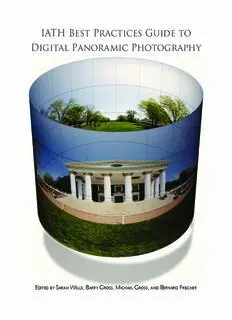Table Of ContentIATH Best Practices Guide to
Digital Panoramic Photography
E S W , b G , M G , b F
ditEd by arah EllS arry roSS ichaEl roSS and Ernard riSchEr
ii
IATH Best Practices Guide to
Digital Panoramic Photography
E :
ditorS
Sarah Wells
Barry Gross
Michael Gross
Bernard Frischer
c :
ontributorS
Brian Donovan
Barry Gross
Michael Gross
Eugene Johnson
Worthy Martin
Lisa Reilly
Will Rourke
Ken Stuart
Michael Tuite
Tom Watson
Madelyn Wessel
thankS to:
Daniel Pitti
Rick Mandelkorn
Gretchen Wagner
© 2007 by The Board of Visitors of the University of Virginia. All rights reserved.
Cover photo by Barry and Michal Gross. Cover art by Karey Helms/IATH.
Photo pg. i by Brian Donovan.
ii
Table of Contents
1. o o .................................................................6
vErviEW and bjEctivES
1.1. Who iS thiS GuidE For? ............................................................................ 6
1.2. introduction and ExaMplES ...................................................................... 7
1.3. briEF hiStory and uSE oF panoraMic photoGraphy ......................................8
1.4. baSic diGital panoraMic photoGraphy MEthodS ........................................13
1.5. hoW to uSE thiS GuidE........................................................................... 14
2. p -p ..........................................................................17
rE roduction
2.1. EStabliShinG projEct GoalS ..................................................................... 17
2.2. chooSinG thE SitE ................................................................................. 18
2.3. chooSinG SitE nodES ............................................................................. 18
2.4. EnvironMEntal conSidErationS/SchEdulinG thE Shoot ...............................21
2.5. EquipMEnt ............................................................................................ 22
2.6. travEl prEparationS ............................................................................... 35
2.7. local SitE liaiSon (Mr. Fix-it/FixEr) ......................................................... 41
2.8. SitE accESS and rESourcES ....................................................................... 43
2.9. budGEt ................................................................................................ 46
3. c p ............................................................50
opyriGht and ErMiSSionS
3.1. copyriGht ............................................................................................ 51
3.2. Fair uSE and dE MiniMiS uSE ................................................................. 53
3.3. contract vErSuS copyriGht ................................................................... 53
3.4. pErMiSSionS and rElEaSES ........................................................................ 54
3.5. pErMitS and inSurancE ........................................................................... 55
3.7. intErnational copyriGht ....................................................................... 57
3.8. additional rESourcES and rEFErEncES ....................................................58
4. p c (p 1): M t
anoraMa rEation art EthodS and EchniquES
c i .......................................................................60
For apturinG MaGES
4.1. introduction to typES oF diGital panoraMa photoGraphy and StructurES ..60
4.2. introduction to photoGraphy and diGitization ......................................61
4.3. SElEctinG iMaGE FilE ForMatS .................................................................. 61
4.4. uSinG iMaGE capturinG SyStEMS and lEnSES ...............................................63
4.5. panoraMic tripod hEadS ........................................................................ 70
4.6. photoGraphic WorkFloW ...................................................................... 71
iii
5. a r M .............................................................77
dditional ElatEd Edia
5.1. objEct/invErSE panoraMaS ...................................................................... 77
5.2. audio ................................................................................................. 79
5.3. vidEo panoraMa (MovinG iMaGE) ............................................................. 80
5.4. aSSociatEd hardWarE and SoFtWarE .......................................................82
6. p c (p 2): S r ..................84
anoraMa rEation art titchinG and EndErinG
6.1. introduction to thE StitchinG and rEndErinG procESS ..............................84
6.2. prEparinG raW data ............................................................................... 84
6.3. SoFtWarE.............................................................................................. 85
6.4. color ManaGEMEnt on thE coMputEr ......................................................88
6.5. hdr and MultiplE ExpoSurE coMpoSitinG ...............................................88
6.6. StitchinG thE panoraMa ......................................................................... 88
6.7. batch procESSinG, ScriptS ....................................................................... 89
6.8. rEndErinG thE panoraMa ....................................................................... 90
6.9. hot SpotS, (hypEr)linkS, and ExEcutablE ScriptS ........................................92
6.10. EMbEddinG author inForMation, WatErMarkS, SpritE trackS,
and copyriGht ............................................................................................. 92
6.11. convErtinG hiStorical iMaGES ............................................................... 93
7. S d d .............................................96
tandardS For ata ocuMEntation
7.1. introducinG StandardS For data docuMEntation ....................................96
7.2. doMain SpEciFic data docuMEntation StandardS ......................................97
7.3. introduction to MEtadata .................................................................... 97
7.4. controllEd vocabulary ....................................................................... 98
7.5. rESourcE diScovEry MEtadata ................................................................. 98
7.6. tErMinoloGy rESourcES and claSSiFication SchEMES ...................................99
7.7. phySical GEo-rEFErEncinG ....................................................................... 99
8. r d u i ...............................................101
ESourcE ElivEry and SEr SSuES
8.1. ovErviEW oF rESourcE dElivEry iSSuES and uSEr intErFacE (vr tourS) .......101
8.2. viEWinG platForM ................................................................................ 101
8.3. prESEntation: SoFtWarE and viEWinG optionS .........................................102
8.4. aliaSinG, Moiré pattErnS, and othEr viEWinG pitFallS and SolutionS ........104
8.5. incorporatinG additional MEdia ........................................................... 106
8.6. virtual tourS ..................................................................................... 107
8.7. applyinG panoraMaS ............................................................................ 109
iv
8.8. track Synchronization ....................................................................... 110
8.9. controllinG accESS ............................................................................ 110
9. u ...........................................................................................114
SE
9.1. uSE oF panoraMaS and vr in thE lEcturE/claSSrooM/lab/hoME ................114
9.2. Scholarly uSE .................................................................................... 115
9.3. practical uSE For EnGinEErS and architEctS ............................................117
9.4. intErnEt ............................................................................................. 118
9.5. publicationS ....................................................................................... 118
9.6. hand-hEld dEvicE at SitE/landScapES ......................................................119
9.7. hiStorical and hEritaGE SitE prESErvation and rEStoration .....................119
10. S p .........................................................121
toraGE and rESErvation
10.1. lonG-tErM phySical StoraGE .............................................................. 122
10.2. diGital prESErvation StratEGiES .......................................................... 122
10.3. thE Global diGital prESErvation arEna ................................................123
11. c .............................................................................125
oncluSion
a 1. a ........................................127
ppEndix uthor contact inForMation
a 2. i ...............................................129
ppEndix MaGE capturE WorkFloW
a 3. i p -p , S ,
ppEndix MaGE rE rocESSinG titchinG and
r W .....................................................................130
EndErinG orkFloW
a 4. S ......................................................132
ppEndix aMplE batch ScriptS
p i S . ......................................................................132
ano MaGE ortEr pl
ptM p i S . .............................................................134
ac ano MaGE ortEr pl
a 5. htMl < > .....................................138
ppEndix and EMbEd ExaMplES
r ......................................................................................139
EFErEncES
v
1. o o
vErviEW and bjEctivES
1.1. W ?
ho iS thiS GuidE For
The IATH Best Practices Guide to Digital Panorama Photography is written for researchers
and photographers looking to use digital technology to build digital panoramas of cultural
heritage sites, architecture, and art works. There are several types of expertise required
to create this kind of tool, and the guide contains advice and guidance on some of the
technical, administrative, legal, and interpretive issues that may arise at each step of the
process.
The contents are designed for three groups of users: the commissioner, the photographer,
and the developer. The commissioner is the person or group who commissions the
panorama, whether for research or educational use. In many cases the photographer
and developer are the same person, but this guide deals with their tasks separately: the
photographer is the person (or persons) who travels to the site and creates the source
images and the developer creates digital panoramas from the source images and makes
them available in some way, usually through a virtual tour on a website.
This guide will focus mainly on the workflow for academic uses of panoramic photography.
The guide aims to give practical guidance on the many issues involved in the creation
and use of digital panoramas, as well as to provide suggestions for the creative use of the
resource. We urge the reader to begin by considering the project's end use, the intended
audience and their information needs. These considerations will be the crucial basis for
numerous decisions that need to be made throughout the process. For example, if the end
user will be viewing the panorama on a normal computer display and will not need to
zoom in on decorative details of a building, then lower resolution JPEGs will be sufficient
in the initial data capture phase. However, if zoom functionality will be important to the
end users or if the panorama is to be printed by offset press or larger display prints, then
the data capture process must yield high-resolution TIFs.
We advise both novices and experts to read the entire guide. There are many steps
involved in this type of undertaking and even a seasoned photographer may not have
thought of all of them. Many of the topics are interrelated and various aspects of the topics
are covered throughout the guide.
Please note that the guide assumes a general knowledge of photography, computer literacy,
and experience in travel. There are many fine books and web sites that specialize in those
topics and readers are encouraged to seek them out. Whenever possible, World Wide
Web links are provided to illustrate examples and point towards further information.
1.2. i
ntroduction and ExaMplES
Panoramas began as a way to broaden the field of view of ordinary cameras, but have
evolved through digital techniques to provide an entire "sphere of view," that is the
entire field of view surrounding one point in space. The "sphere" is further enhanced by
zoom options that allow the viewer to focus on details that would normally be difficult to
discern from the original vantage point. Multiple panorama techniques extend the range of
viewpoints and provide a functionality for more complete guided tours. This evolution of
digital panorama photography has made it particularly well-suited to virtual representation
of three-dimensional sites such as architecture, archaeological sites, and sculptural works
and when documenting geographically or politically inaccessible places.
Digital panoramic photography is sometimes referred to as "QTVR," referring to Apple's
QuickTime Virtual Reality software. "QTVR" is not quite accurate at two levels: other
companies provide software with much of the same functionality, and the fixed point
of view (albeit with pan and zoom) on each panorama does not allow the unrestricted
"fly through" control that is often part of "virtual reality" displays. To obtain the "fly
through" functionality, virtual reality displays are most often based on Computer Aided
Design (CAD) modeling, in which case the structures and textures on the surfaces of those
structures are computer generated. In contrast, the panorama displays are more realistic
in that they derive from photographs of the original building, site or sculpture.
Digital panoramas, as with other digital presentation methods, do provide a very natural
connection to additional information sources that enable extremely rich guided tour
experiences. At its most intricate, multiple digital panoramas are combined into a virtual
tour that provides varied viewpoints into and about a space, accompanied by ambient
three-dimensional audio recorded on-site and video clips and additional high-resolution
still images. As with any guided tour, a floor plan of the space provides the visitor with
an important abstraction for orientation and navigation. In the digital media domain, the
floor plan can be made interactive and thus form the basis of a deeper understanding of
the space through the availability of additional contextualizing information.
Digital panoramas have recently been used in the classroom and for scholarly research.
There are many wonderful examples of stand-alone digital panorama and full-featured
virtual tours available via the World Wide Web. A few notable sites are:
7
• BetterLight
• The Original Worldwide Panorama Event
• Panoramas.dk
• A Virtual Walking Tour: The Alhambra
• A Virtual Walking Tour: The Suleymaniye Mosque
There are also good websites and lists that provide guidance on the creation and displaying
of digital panoramas. For example, Panoguide has guidance on creating and displaying
panoramas as well as an active user forum.
1.3. b
riEF hiStory and uSE oF panoraMic photoGraphy
Human vision is essentially a spherical panorama of approximately 140°. Although
our vision is in sharp focus only in the center, our peripheral vision is sharp enough
to help us navigate safely. The seamless flow of information in vision is intellectually
beyond computing. We can identify and avoid an obstacle that we have seen days or
months in the past. The importance of panorama as a human experience can be found in
Paleolithic cave art dating from 35,000 years ago in Chaveut and Lascaux, France. These
unconstrained artists drew grazing animals and carnivores on the walls and ceilings up to
fifteen meters in width.
Over time, the proportions of five units in one dimension and four in the other became
normal in response to the media that conveyed the image; canvas stretched over wood
frames, book printing and, more recently, early photographic processes.
The notion of a sweeping panoramic view goes back well beyond the invention of
photography. The Roman poet Horace, in one of his odes, complains of hilltops with
fine views being levelled for the building of houses, and Pliny the Younger refers to the
importance of panoramic views to the owners of Roman villas. At the excavated Roman
seaside town of Herculaneum, some of the finest houses were positioned overlooking
the Bay of Naples. There has been a long tradition of drawn and painted depictions of
panoramic views (usually thought of as panoramic if width exceeds height by a factor of
2:1 or greater).
However the word "panorama" itself did not enter the language until it was coined in
the late eighteenth century to specifically describe a new type of large curved painting
depicting vistas,1 an early example being those of Edinburgh by Robert Barker (who
received a patent for his method) exhibited in London in 1792. These large-scale works
were mounted on the inside surface of a cylinder and viewed from the cylinder’s center,
generally with an attempt to fill the viewer’s field of view through the full 360° and create
1. With the disappearance of the art form it was invented to describe, the original, quite specific,
definition has now been effectively replaced by other usage and meanings: a circular or extra-
wide vista, overview, even a survey. These new forms themselves developed not long after the
term was coined.
8