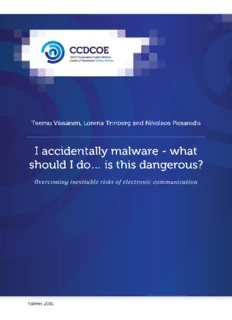
I accidentally malware PDF
Preview I accidentally malware
Overcoming inevitable risks of electronic communication This page is unintentionally left blank. This publication may be cited as: Teemu Väisänen, Lorena Trinberg and Nikolaos Pissanidis, 2016, “I accidentally malware - what should I do… is this dangerous? Overcoming inevitable risks of electronic communication”, NATO CCD COE, Tallinn, Estonia. This publication is a product of the NATO Cooperative Cyber Defence Centre of Excellence (the Centre). It does not necessarily reflect the policy or the opinion of the Centre, NATO, any agency or any government. The Centre may not be held responsible for any loss or harm arising from the use of information contained in this publication and is not responsible for the content of the external sources, including external websites referenced in this publication. Information has been obtained by the Centre from sources believed to be reliable. However, because the possibility of human or mechanical error by our sources, the Centre, or others, the Centre does not guarantee the accuracy, adequacy, or completeness of any information and is not responsible for any errors or omissions or the result obtained from the use of such information. Digital or hard copies of this publication may be produced for internal use within NATO and for personal or educational use when for non- profit and non-commercial purpose, provided that copies bear a full citation. Exception: Figure 27 is under Creative Commons http://creativecommons.org/licenses/by-sa/3.0/ www.ccdcoe.org [email protected] This study is the result of the ‘Unsecurable Systems Research’ -project of NATO CCD COE’s Program of Work (POW) 2015. The research purpose was to address the security concerns related to I) users who are exposed to the public and who cannot always follow the best security practices and II) legacy systems. In I) the professional positions of the users require different actions, such as opening attachments sent by not verified sources. Users are from public relations (PR), human resource management (HR) and from other posts exposed to public. It is assumed that devices used by such users are more likely to get infected at some point than devices used by normal employees, so additional protection techniques are required. The assumed audience of this study is security officers designing secure systems, system administrators managing security in systems, and managers to gain information about the existing technologies and required resources. Results of the study can be implemented by integrating the described techniques to existing systems (or processes) to improve their level of security. They can also be used to design new systems and might provide ideas for new security controls and mitigation techniques. The NATO Cooperative Cyber Defence Centre of Excellence (NATO CCD COE) is an international military organisation accredited in 2008 by NATO’s North Atlantic Council as a ‘Centre of Excellence’. Located in Tallinn, Estonia, the Centre is currently supported by the Czech Republic, Estonia, France, Germany, Greece, Hungary, Italy, Latvia, Lithuania, the Netherlands, Poland, Slovakia, Spain, Turkey, the United Kingdom and the USA as Sponsoring Nations, and Austria and Finland as Contributing Participants. The Centre is neither part of NATO’s command or force structure, nor is it funded by NATO. However, it is part of a wider framework supporting NATO Command Arrangements. NATO CCD COE’s mission is to enhance capability, cooperation and information sharing between NATO, NATO member states and NATO’s partner countries in the area of cyber defence by virtue of research, education and consultation. The Centre has taken a NATO-oriented interdisciplinary approach to its key activities, including academic research on selected topics relevant to the cyber domain from the legal, policy, strategic, doctrinal and/or technical perspectives, providing education and training, organising conferences, workshops and cyber defence exercises, and offering consultations upon request. For more information on NATO CCD COE, visit the Centre’s website at http://www.ccdcoe.org. It is a common security policy not to open links1 or files coming from unknown senders via email2, instant messaging (IM)3, or social networking services (SNS). When these messages or websites contain known malware4, they can be automatically deleted and never shown to the receiver. There are different policies and techniques to handle such messages; they can be blocked, deleted, stored to spam folders, the receiver is or is not notified, messages can be filtered and modified so that only the malicious files or links are removed, and so on. If the messages or links contain unknown malware, the approach to handle them must be different, because the security tools do not detect the security threat. Even though files or links received from unknown senders may appear to be benevolent, they still might be malicious. It is possible that links open websites that only serve malicious content for a brief period or for certain types of visitors. Many of these unknown senders are just normal human users and received messages harmless, but some may actually be hostile: for example, adversaries might use stolen accounts and/or employ botnets5 to send messages. In normal situations malicious messages should not be opened. However, there are people who have to, or want to, open such links and files. Ordinarily, they are opened using specific clients or web browsers to access web pages from the World Wide Web (WWW). For example, it is possible that: secretaries need to read and reply to applications originating from unknown contacts, conference program committee members have to review abstracts and publications, and malware researchers want to discover previously unknown malware or understand the behaviour of botnets. Therefore a security policy where trust is only given to known contacts cannot be employed. Instead good technical solutions must be developed to mitigate threats arising from the described scenarios. In this study, two types of environment are analysed. In the first, it is assumed that baseline security controls are present. This means that administrative privileges are controlled, devices and software (SW) are inventoried, configurations are correct, software in devices within the environment is up-to-date and patched, data recovery is handled properly, backups work, etc. Of course, even up-to-date systems normally still contain several unknown, but exploitable, vulnerabilities6, configurations can be done incorrectly, and users can make mistakes, all of which result in infected systems. The second type of environment includes legacy systems, which usually contain a wider range of known exploitable vulnerabilities and thus cause additional risks7 and require more security controls. The aim of this study is to find mitigation techniques for a number of risks resulting from the usage of systems that will eventually become infected. The study was done by analysing usage scenarios, their actors, the assets to be secured, related threats, suitable mitigation mechanisms, threats lacking sufficient mitigation mechanisms, and describing novel mitigation mechanisms. The key results of this study are a set of threat descriptions related to various attack phases, existing mitigation mechanisms, proposed improvements for existing mitigation mechanisms, and novel mitigations. In addition, the most suitable mitigation techniques are assessed with regard to different attack/defence phases. A mitigation technique may be categorised according to: whether it can be used before the breach, whether it can protect against the actual compromise or during or after the breach, or whether it may be used in more than one attack phase. 1 This study defines a link as any Uniform Resource Identifier (URI) using zero or more registered or unregistered scheme component. 2 It is still common that emails are not end-to-end secured. Some techniques used for securing emails are: Pretty Good Privacy (PGP), Secure/Multipurpose Internet Mail Extensions (S/MIME), and/or Domain Keys Identified Mail (DKIM) [1, p. 592]. 3 The same applies to many IM solutions. For example, Extensible Messaging and Presence Protocol (XMPP) lacks native end-to-end encryption support, but many extensions and protocols, such as Off-the-Record Messaging (OTR), can be used to improve XMPP security. 4 Malware is code that is used to perform malicious actions [2]. 5 A botnet is a group of co-opted infected devices (known as bots or zombies) under control of an adversary (known as a botherder or botmaster) [3]. Botnets might use multiple automated propagation vectors [4] and they can be described as coordinated malware that exhibits group behaviour in communication and/or activities [5, p. 82]. 6 RFC 4949 [6] defines a vulnerability as a flaw or weakness in a system’s design, implementation, or operation and management that may be exploited to violate the system’s security policy. 7 On the other hand, for example, ICS networks are considered to be more defensible than normal enterprise IT systems [7]. Väisänen, Trinberg, Pissanidis 2016 1 The results of this study can be implemented into existing systems (or processes) by integrating the described security controls8, countermeasures9 and mitigation mechanisms in order to improve their level of security. The results can also be used to design new systems and might provide ideas for new security controls and mitigation techniques. The study proposes that in addition to the baseline security controls, at least one advanced technique should be used in each phase. Mitigating threats before the breach: Create dynamically changing environments with various software defined networking (SDN) and moving target defence (MTD) techniques to make reconnaissance and finding targets harder. Use different operating systems (OSs) and SW in the hosts10. Use anti-exploitation techniques and security-focused OSs in hosts to make weaponization harder. Fill real and fake hosts and the rest of the environment with decoys, including fake automated users, to make reconnaissance and delivery of exploits harder. Use advanced malware detection tools from different vendors and approaches presented by researchers, and change mitigation approaches frequently and randomly. This forces the adversary to discover weaknesses in all of the employed approaches. Mitigating the compromise: Use various anti-exploitation techniques and security-focused OSs to make exploitation and infection more difficult. Open suspicious files and links in replicated hosts to detect malicious system changes during the compromise. Include aggressive application whitelisting and remote monitoring to prevent installation of new SW and to capture modifications in the existing applications and in the OSs. Prevent access to blacklisted links and allow hosts to connect only to whitelisted links11. Use different advanced malware detection approaches, which will directly affect the previous phase. Mitigating threats during the breach: Use application and link whitelisting for detecting and preventing command and control (C2) communication and data exfiltration. Isolate the environments. Use decoys to make it harder to move around in the environment without getting caught and harder to discover real, important and useful users, hosts, and information. Use advanced network anomaly detection and monitoring techniques, malware analysis frameworks and malware information sharing to shorten detection time. Use artificial intelligence and machine learning to help in analysis of communications. Combine traffic analysis with replicated hosts, and decoy and isolation techniques. Aggregate logs, use comprehensive logging and combine information received from replicated hosts, decoys and other techniques in security information and event management (SIEM) solution. Visualise data, environments and events to improve situational awareness and network forensics capabilities. Have pre-prepared plans to use when a breach is discovered. <DO NOT REMOVE RED LINES: they are used to keep references in order (TKRIO) because of Word’s problem with text boxes and footnotes: References in footnotes [1] [2]. [3] [4] [5] [6] [7] [8] [9] [10]. Int the final version of the study, these red lines shall be shorter, background shall be white, font shall be smaller (e.g., 1) and white font color shall be used (meaning that reader cannot see these lines). See more about the bug/problem from http://answers.microsoft.com/en-us/office/forum/office_2007-word/index-of-the-ieee-citation-used-inside-the/aa631fbe-9adf-4acc-8a27-e8fcd97875be?db=5&auth=1 > 8 Several documents on security controls exist. National Institute of Standards and Technology (NIST) Special Publication (SP) 800-53 provides guidelines for selecting and specifying security controls for information systems supporting the executive agencies of the federal government. SANS used to provide [8] and today the Center for Internet Security (CIS) provides [9] critical security controls for effective cyber defence. This study does not contain or give details for baseline security controls required to give basic level of security for all systems, but concentrates on controls related to specific usage scenarios. 9 Countermeasures are defined in Committee on National Security Systems (CNSS) 4009 [10] as “actions, devices, procedures, or techniques that meet or oppose (i.e., counters) a threat, a vulnerability, or an attack by eliminating or preventing it, by minimizing the harm it can cause, or by discovering and reporting it so that corrective action can be taken”. 10 Real hosts include end-user devices and servers used for real purposes. Fake hosts are, for example, honeypots. 11 Notice the definition of link and that it is more than URLs and websites. Väisänen, Trinberg, Pissanidis 2016 2 Mitigating threats after the breach: Use data exfiltration mitigation techniques to prevent the use of leaked data. Try to capture as much traffic as possible for later analysis, at different levels of granularity. Archive logs for as long as possible. Use logged data with analysis tools and SIEM solutions to modify rules and teach AI-based systems. Use data visualisation to make analysis easier. Investigate when it is insufficient to disinfect and clean the compromised machines, and instead when reimaging or restoring backups is required. Keywords: security awareness, security policies, malicious attachments, malicious links, malware, malware analysis, sandboxing, isolation, detection, botnets Too long, did not read (TL;DR) This study aims to mitigate advanced targeted threats that exploit the scenario where people need to handle messages, files, calls and links coming from unknown entities. Väisänen, Trinberg, Pissanidis 2016 3 1. ABSTRACT / EXECUTIVE SUMMARY .................................................................................................................. 1 2. TABLE OF CONTENTS ..................................................................................................................................... 4 3. TABLE OF FIGURES ........................................................................................................................................ 7 4. TABLE OF TABLES ......................................................................................................................................... 9 5. INTRODUCTION .......................................................................................................................................... 10 5.1. Assumed background knowledge .................................................................................................. 16 5.2. Acknowledgements ....................................................................................................................... 17 5.3. Authors Contributions ................................................................................................................... 17 6. RESEARCH PROCESS (METHODOLOGY) ............................................................................................................. 18 7. USAGE SCENARIOS, ACTORS AND ASSETS TO BE PROTECTED .................................................................................. 19 8. THREAT ANALYSIS ....................................................................................................................................... 25 8.1. Threats related to phases “before the breach” and “compromise”: Reconnaissance, delivery, exploitation and installation with help from social engineering ................................................................ 27 8.2. Threats related to phases “before the breach” and “compromise”: weaponization, exploitation and using different types of malware ........................................................................................................ 29 8.3. Threats related to phases “compromise” and “during the breach”: C2 and exfiltration of data via overt and covert channels and network evasion techniques ..................................................................... 34 8.4. Threats related to the phase “After the breach” ........................................................................... 38 9. BASIC BUILDING BLOCKS FOR BASELINE SECURITY CONTROLS AND MITIGATION TECHNIQUES ......................................... 40 9.1. Cryptography: Encryption, hashing, digital signatures, etc. ........................................................... 42 9.2. Proper authentication ................................................................................................................... 42 9.3. Security policy models and access control techniques .................................................................. 43 9.4. Security awareness and training ................................................................................................... 44 9.5. Artificial Intelligence (AI) ............................................................................................................... 45 9.6. OS and software patching and browser security ........................................................................... 47 10. ADVANCED MITIGATIONS, COUNTERMEASURES AND SECURITY CONTROLS ........................................................... 49 10.1. Anti-exploitation techniques ......................................................................................................... 52 10.2. Various advanced whitelisting and blacklisting techniques ........................................................... 57 10.3. Isolation based security controls ................................................................................................... 60 10.3.1. Virtualization, sandboxing, and other isolation techniques ....................................................... 61 10.3.2. Air gap isolation / Network segmentation and segregation / Parallel networks / Subnetworks / network isolation / network zones .............................................................................................................. 63 10.3.3. Remote desktops / access solutions / terminals / desktop sharing / desktop virtualization ..... 64 Väisänen, Trinberg, Pissanidis 2016 4 10.3.4. De-perimeterization ................................................................................................................... 64 10.3.5. Encrypted Networks ................................................................................................................... 65 10.3.6. Moving Target Defence (MTD) ................................................................................................... 66 10.4. Malware detection and analysis related security controls ............................................................ 71 10.4.1. How to check / analyse / isolate / handle and defence against malware .................................. 72 10.4.2. Anti-virus (AV)and malware analysis tools ................................................................................. 73 10.4.3. Fuzzy Hashing / Computing content triggered piecewise hashes (CTPH) .................................. 75 10.4.4. Virtualization, sandboxing and emulation in malware analysis ................................................. 76 10.4.5. Malware analysis frameworks .................................................................................................... 77 10.4.6. Malware information sharing ..................................................................................................... 79 10.4.7. Detection with hardware replicas .............................................................................................. 79 10.5. Decoy techniques .......................................................................................................................... 81 10.5.1. Honeypots .................................................................................................................................. 83 10.5.2. Honeytokens / honey files / decoys / decoy files / canary tokens / canary traps ...................... 85 10.5.3. Client honeypots / Honeyclients ................................................................................................ 91 10.5.4. Honeynets .................................................................................................................................. 91 10.5.5. Honeywalls ................................................................................................................................. 91 10.5.6. Combining honeypots and/or decoys with information leakage crawling tools ........................ 92 10.6. Network anomaly detection ......................................................................................................... 93 10.6.1. Intrusion detection and prevention techniques – on steroids ................................................... 95 10.6.2. Advanced firewalls ..................................................................................................................... 96 10.6.3. Deep Content Inspection (DCI)and Deep Packet Inspection (DPI) ............................................. 99 10.6.4. Network telescopes .................................................................................................................... 99 10.6.5. Noise generation ........................................................................................................................ 99 10.6.6. DNS based security controls ..................................................................................................... 102 10.7. Information and event management and data visualisation ....................................................... 103 10.7.1. Visualisation tools .................................................................................................................... 104 10.7.2. Security Information & Event Management (SIEM) ................................................................. 105 10.7.1. Situational awareness .............................................................................................................. 106 10.7.2. Attack modelling and simulation .............................................................................................. 106 10.8. Data exfiltration mitigation ......................................................................................................... 108 10.8.1. Replacing outbound traffic ....................................................................................................... 109 10.8.2. Steganography .......................................................................................................................... 109 10.8.3. File modification ....................................................................................................................... 109 10.9. Threat management ................................................................................................................... 110 10.9.1. Threat management and incident response (IR) teams ........................................................... 110 10.9.2. Vulnerability Assessment Scanners .......................................................................................... 112 10.9.3. Cyber information exchange .................................................................................................... 112 10.9.4. Buying extra security ................................................................................................................ 113 Väisänen, Trinberg, Pissanidis 2016 5 10.9.5. Hacking back ............................................................................................................................. 113 11. LEGAL ASPECTS OF PROCESSING PERSONAL DATA DURING THE EMPLOYMENT SHIP ............................................... 115 11.1. The international legal frameworks ............................................................................................ 115 11.1.1. Council of Europe ..................................................................................................................... 115 11.1.2. European Union ........................................................................................................................ 116 11.1.3. OECD ......................................................................................................................................... 116 11.2. Recent developments in the field of data protection and the use of internet in the context of employment ............................................................................................................................................ 116 11.2.1. Council of Europe (CoE) recommendation on the processing of personal data in the context of employment ............................................................................................................................................... 116 11.2.2. European Court of Human Rights (ECtHR) – case ruling on monitoring of an employee’s use of the Internet during working hours ............................................................................................................ 117 11.2.3. The EU Data Protection reform ................................................................................................ 119 11.2.3.1. The General Data Protection Regulation ......................................................................... 119 11.2.3.2. The General Data Protection Directive in the area of law enforcement ......................... 121 12. RESULTS AND DISCUSSION ...................................................................................................................... 122 13. CONCLUSION ....................................................................................................................................... 129 14. BIBLIOGRAPHY .................................................................................................................................... 130 APPENDICES .................................................................................................................................................... 167 Appendix 1. List of Abbreviations ............................................................................................................ 168 Appendix 2. Scenario to test if it is possible to transfer IPv4 traffic inside an IPv6 SSH tunnel ................. 173 Väisänen, Trinberg, Pissanidis 2016 6
Description: