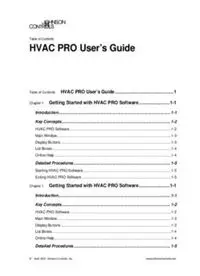
HVAC PRO User's Guide - HVAC Concepts Inc PDF
Preview HVAC PRO User's Guide - HVAC Concepts Inc
Table of Contents HVAC PRO User’s Guide Table of Contents HVAC PRO User’s Guide.............................................. 1 Chapter 1 Getting Started with HVAC PRO Software........................1-1 Introduction...................................................................................................... 1-1 Key Concepts................................................................................................... 1-2 HVAC PRO Software .....................................................................................................1-2 Main Window..................................................................................................................1-3 Display Buttons ..............................................................................................................1-3 List Boxes.......................................................................................................................1-4 Online Help ....................................................................................................................1-4 Detailed Procedures........................................................................................ 1-5 Starting HVAC PRO Software........................................................................................1-5 Exiting HVAC PRO Software .........................................................................................1-5 Chapter 1 Getting Started with HVAC PRO Software........................1-1 Introduction...................................................................................................... 1-1 Key Concepts................................................................................................... 1-2 HVAC PRO Software .....................................................................................................1-2 Main Window..................................................................................................................1-3 Display Buttons ..............................................................................................................1-3 List Boxes.......................................................................................................................1-4 Online Help ....................................................................................................................1-4 Detailed Procedures........................................................................................ 1-5 © April, 2001 Johnson Controls, Inc. www.johnsoncontrols.com 2 Tools Starting HVAC PRO Software........................................................................................1-5 Exiting HVAC PRO Software .........................................................................................1-5 Chapter 2 Creating, Saving, and Printing Configurations ................2-1 Introduction...................................................................................................... 2-1 Key Concepts................................................................................................... 2-2 Question/Answer Session ..............................................................................................2-2 Automatic File Upgrade..................................................................................................2-2 Configuration File Types ................................................................................................2-4 Saving a Configuration...................................................................................................2-5 Save As Option ..............................................................................................................2-5 Target Device.................................................................................................................2-5 Print Format ...................................................................................................................2-5 Procedure Overview........................................................................................ 2-6 Detailed Procedures........................................................................................ 2-7 Creating a New Configuration ........................................................................................2-7 Opening a Configuration ................................................................................................2-8 Closing a Configuration..................................................................................................2-8 Saving a Configuration...................................................................................................2-9 Using the Save As Option ..............................................................................................2-9 Printing a Configuration................................................................................................2-12 Changing the Print Format ...........................................................................................2-12 Troubleshooting ............................................................................................ 2-13 Saving a Configuration.................................................................................................2-13 Chapter 3 Downloading Configurations and VMA Code...................3-1 Introduction...................................................................................................... 3-1 Key Concepts................................................................................................... 3-2 Configuration Download.................................................................................................3-2 VMA Code Download.....................................................................................................3-2 Procedure Overview........................................................................................ 3-3 Detailed Procedures........................................................................................ 3-4 Table of Contents 3 Downloading the Current Configuration .........................................................................3-4 Downloading VMA Code ................................................................................................3-8 Troubleshooting ............................................................................................ 3-11 Chapter 4 Uploading and Upgrading Configurations........................4-1 Introduction...................................................................................................... 4-1 Key Concepts................................................................................................... 4-2 Automatic File Upgrade..................................................................................................4-2 Upgrade Controllers Command .....................................................................................4-2 Upgrade Controller Options ...........................................................................................4-4 Procedure Overview........................................................................................ 4-6 Detailed Procedures........................................................................................ 4-7 Uploading a Configuration..............................................................................................4-7 Upgrading a Single Controller ........................................................................................4-8 Upgrading Multiple Controllers.....................................................................................4-10 Troubleshooting ............................................................................................ 4-14 Uploading a Configuration............................................................................................4-14 Chapter 5 Commissioning a Controller ..............................................5-1 Introduction...................................................................................................... 5-1 Key Concepts................................................................................................... 5-2 Commission Mode .........................................................................................................5-2 Commission Using the Configuration in the Controller...................................................5-2 Exiting Commission Mode in TC-9100 Controllers and VMA1400 Series Devices........5-3 Sensor Calibration in Using the AI Offset Table for ASC Devices .................................5-3 Override Release in Commission Mode.........................................................................5-3 Controller Resetting .......................................................................................................5-4 Procedure Overview........................................................................................ 5-5 Detailed Procedures........................................................................................ 5-6 Commissioning a Controller Using the Current Configuration........................................5-6 Commissioning Using the Configuration in the Controller..............................................5-7 Calibrating Sensors Using the AI Offset Table for ASC Devices ...................................5-8 4 Tools Releasing All Overrides..................................................................................................5-9 Exiting Commission Mode for ASC Devices ..................................................................5-9 Exiting Commission Mode for TC-9100 Controllers .....................................................5-12 Exiting Commission Mode for VMA1400 Series Devices.............................................5-13 Resetting a Controller ..................................................................................................5-15 Chapter 6 Viewing and Modifying Configurations.............................6-1 Introduction...................................................................................................... 6-1 Key Concepts................................................................................................... 6-2 Question/Answer (Q/A) List Box ....................................................................................6-2 Procedure Overview........................................................................................ 6-3 Detailed Procedures........................................................................................ 6-4 Viewing a Configuration .................................................................................................6-4 Modifying a Configuration ..............................................................................................6-4 Chapter 7 Viewing and Modifying Configuration Inputs...................7-1 Introduction...................................................................................................... 7-1 Key Concepts................................................................................................... 7-2 Inputs List Box................................................................................................................7-2 Pressure Sensor Analog Input Ranges for ASC Devices...............................................7-2 User-defined Ranges for VMA Inputs ............................................................................7-3 Procedure Overview........................................................................................ 7-5 Detailed Procedures........................................................................................ 7-6 Viewing and Modifying Analog Inputs and Binary Inputs ...............................................7-6 Modifying ASC Analog Inputs ........................................................................................7-6 Modifying ASC Binary Inputs .......................................................................................7-10 Modifying ASC Analog Inputs in Commission Mode....................................................7-11 Modifying ASC Binary Inputs in Commission Mode.....................................................7-13 Modifying TC-9100 Controller Analog Inputs ...............................................................7-14 Modifying TC-9100 Controller Binary Inputs ................................................................7-15 Modifying TC-9100 Controller Analog Inputs and Binary Inputs in Commission Mode7-16 Modifying VMA Analog and Binary Inputs....................................................................7-17 Table of Contents 5 Defining a Range for VMA Inputs.................................................................................7-19 Modifying VMA Analog and Binary Inputs in Commission Mode .................................7-21 Troubleshooting ............................................................................................ 7-24 Chapter 8 Viewing and Modifying Configuration Outputs................8-1 Introduction...................................................................................................... 8-1 Key Concepts................................................................................................... 8-2 Outputs List Box.............................................................................................................8-2 ASC Binary Output Min-On/Min-Off Value Conversion..................................................8-2 ASC Staged Binary Output Cycles/Hour Value Conversion...........................................8-3 Procedure Overview........................................................................................ 8-4 Detailed Procedures........................................................................................ 8-5 Viewing and Modifying Analog Outputs (AOs) and Binary Outputs (BOs) ....................8-5 Modifying ASC Analog Outputs......................................................................................8-5 Modifying ASC Binary Outputs.......................................................................................8-7 Modifying ASC Staged Binary Outputs ..........................................................................8-9 Modifying ASC Analog Outputs in Commission Mode .................................................8-10 Modifying ASC Binary Outputs in Commission Mode ..................................................8-12 Modifying TC-9100 Controller Analog Outputs ............................................................8-14 Modifying TC-9100 Controller Binary Outputs .............................................................8-15 Modifying TC-9100 Controller Analog Outputs in Commission Mode..........................8-16 Modifying TC-9100 Controller Binary Outputs in Commission Mode...........................8-18 Modifying VMA Analog and Binary Outputs .................................................................8-19 Modifying VMA Additional Outputs...............................................................................8-21 Modifying VMA Outputs in Commission Mode.............................................................8-25 Troubleshooting ............................................................................................ 8-30 Chapter 9 Viewing and Modifying Configuration Parameters ..........9-1 Introduction...................................................................................................... 9-1 Key Concepts................................................................................................... 9-2 Parameters List Box.......................................................................................................9-2 Commission Mode Overrides.........................................................................................9-2 6 Tools Procedure Overview........................................................................................ 9-3 Detailed Procedures........................................................................................ 9-4 Expanding and Collapsing Parameter Groups...............................................................9-4 Modifying Analog Parameters for ASC and TC Controllers ...........................................9-4 Modifying Binary Parameters for ASC and TC Controllers ............................................9-5 Modifying Time Parameters for ASC and TC Controllers...............................................9-6 Modifying Analog Parameters for VMA Devices ............................................................9-7 Modifying Binary Parameters for VMA Devices .............................................................9-8 Modifying Multistate Parameters for VMA Devices ........................................................9-9 Modifying Parameters in Commission Mode for ASC and TC Controllers ...................9-10 Modifying Parameters in Commission Mode for VMA Devices ....................................9-13 Chapter 10 Setting HVAC PRO Options ..........................................10-1 Introduction.................................................................................................... 10-1 Key Concepts................................................................................................. 10-2 FILES Path...................................................................................................................10-2 Job Information ............................................................................................................10-2 Generate DDL on Save................................................................................................10-2 Generate PRN on Save ...............................................................................................10-2 Parameter Prompting ...................................................................................................10-2 Window Style ...............................................................................................................10-3 Viewing Available VMA Screens ..................................................................................10-5 Procedure Overview...................................................................................... 10-6 Detailed Procedures...................................................................................... 10-7 Setting the FILES Path.................................................................................................10-7 Setting Job Information ................................................................................................10-8 Generating a DDL on Save ..........................................................................................10-9 Generating a PRN on Save..........................................................................................10-9 Activating Parameter Prompting ..................................................................................10-9 Changing Window Style .............................................................................................10-10 Changing VMA Screens.............................................................................................10-10 Chapter 11 Using Sideloops.............................................................11-1 Table of Contents 7 Introduction.................................................................................................... 11-1 Key Concepts................................................................................................. 11-2 Sideloop List Box .........................................................................................................11-2 Sideloop View and Modify Dialog Box .........................................................................11-3 Procedure Overview...................................................................................... 11-4 Detailed Procedures...................................................................................... 11-5 Defining a New Sideloop..............................................................................................11-5 Selecting a Predefined Hardware Point .......................................................................11-6 Defining an Unused Point or Modifying a Predefined Point .........................................11-7 Defining or Modifying Multiple AIs................................................................................11-7 Changing the Sideloop Name ......................................................................................11-8 Changing Sideloop Inputs, Outputs, or Parameters.....................................................11-8 Changing Answers in the Sideloop Question/Answer Path..........................................11-8 Chapter 12 Using a Template File for Commissioning ..................12-1 Introduction.................................................................................................... 12-1 Key Concepts................................................................................................. 12-2 Template Files..............................................................................................................12-2 Similarities between Configuration and Template Files ...............................................12-2 Differences between Using a Configuration File and a Template File .........................12-3 Template Point Information ..........................................................................................12-3 Controller Commissioning Using a Template...............................................................12-3 Decimal Precision and Updating Point Values.............................................................12-5 Monitoring and Graphing Controller Data Using a Template File.................................12-5 Creating and Customizing a Template File ..................................................................12-7 Procedure Overview...................................................................................... 12-9 Detailed Procedures.................................................................................... 12-10 Opening a Template File............................................................................................12-10 Displaying the Template Point Dialog Box .................................................................12-11 Commissioning a Controller Using a Template File ...................................................12-11 Using Data Graphing..................................................................................................12-13 Template File Syntax, Layout, and Examples ........................................... 12-15 8 Tools Template File Syntax .................................................................................................12-15 Syntax Rules ..............................................................................................................12-15 Description of Keywords ............................................................................................12-16 Template File Layout..................................................................................................12-26 Template Files for DDL Users....................................................................................12-27 Template File Examples.............................................................................................12-28 Chapter 13 Using Loop Tuning for ASC Devices ...........................13-1 Introduction.................................................................................................... 13-1 Key Concepts................................................................................................. 13-2 Loop Tuning .................................................................................................................13-2 Considerations Before Loop Tuning.............................................................................13-2 Monitoring a Loop or Data Points.................................................................................13-4 Tuning a Loop Using PRAC .........................................................................................13-4 PRAC Misapplications..................................................................................................13-5 Time Required for PRAC Tuning .................................................................................13-5 Graphing Data File Format...........................................................................................13-5 Procedure Overview...................................................................................... 13-7 Detailed Procedures...................................................................................... 13-8 Accessing the Loop Tuning Feature ............................................................................13-8 Overriding the PI Setpoint ..........................................................................................13-15 Modifying the Vertical Axis .........................................................................................13-15 Modifying the Time Axis .............................................................................................13-17 Starting Pattern Recognition Adaptive Control (PRAC) .............................................13-18 Verifying Process Performance..................................................................................13-19 Tuning a Sample Loop with PRAC.............................................................................13-20 Adjusting Loop Tune Parameters...............................................................................13-21 Troubleshooting .......................................................................................... 13-23 Chapter 14 Using Data Graphing .....................................................14-1 Introduction.................................................................................................... 14-1 Key Concepts................................................................................................. 14-2 Data Graphing..............................................................................................................14-2 Table of Contents 9 Procedure Overview...................................................................................... 14-3 Detailed Procedures...................................................................................... 14-4 Creating a Graph..........................................................................................................14-4 Modifying the Vertical Axis ...........................................................................................14-6 Modifying the Time Axis ...............................................................................................14-7 Troubleshooting ............................................................................................ 14-8 Chapter 15 Testing and Receiving Data from Controllers .............15-1 Introduction.................................................................................................... 15-1 Key Concepts................................................................................................. 15-2 Action Menu .................................................................................................................15-2 Controller Information...................................................................................................15-2 VAV Box Flow Test ......................................................................................................15-3 VAV Diagnostics ..........................................................................................................15-3 VMA Balancer Tool ......................................................................................................15-3 VAV Flow Deadband....................................................................................................15-3 Recalculate Flow Tuning Parameters ..........................................................................15-4 Import AHU DOS Config ..............................................................................................15-5 Reset Controllers .........................................................................................................15-5 ASC Zone Bus Communication ...................................................................................15-5 VMA Controller Software Addressing...........................................................................15-6 Procedure Overview...................................................................................... 15-7 Detailed Procedures...................................................................................... 15-9 Receiving Controller Information on a Single Device...................................................15-9 Receiving Controller Information on All Devices on the N2 Bus ................................15-11 Setting VMA Controller N2 Software Addresses........................................................15-14 Testing a Single VAV Box ..........................................................................................15-14 Testing Multiple VAV Boxes.......................................................................................15-17 Collecting VAV Diagnostics........................................................................................15-20 Using the VMA Balancer Tool ....................................................................................15-21 Setting the VAV Flow Deadband................................................................................15-24 Recalculating Flow Tuning Parameters .....................................................................15-24 10 Tools Importing AHU DOS Configurations...........................................................................15-25 Resetting Controllers..................................................................................................15-26 Chapter 16 Using HVAC PRO Software from the OWS..................16-1 Introduction.................................................................................................... 16-1 Key Concepts................................................................................................. 16-2 Installation ....................................................................................................................16-2 Options for Accessing HVAC PRO Software from the OWS........................................16-2 Differences when Using HVAC PRO Software from the OWS.....................................16-3 VMA Download ............................................................................................................16-4 Download VMA Code...................................................................................................16-4 Commissioning.............................................................................................................16-5 Procedure Overview...................................................................................... 16-6 Detailed Procedures...................................................................................... 16-8 Downloading the Current Configuration .......................................................................16-8 Uploading the Configuration in the Controller ..............................................................16-9 Upgrading a Single Controller ....................................................................................16-10 Upgrading Multiple Controllers...................................................................................16-12 Commissioning the Current Configuration .................................................................16-14 Commissioning the Configuration in the Controller ....................................................16-15 Viewing Controller Information for a Single Device....................................................16-16 Viewing Controller Information for All Devices on the Selected Network Controller (NC)16-17 Testing a Single VAV Box ..........................................................................................16-19 Testing Multiple VAV Boxes.......................................................................................16-21 Collecting VAV Diagnostics........................................................................................16-23 Troubleshooting .......................................................................................... 16-25 Chapter 17 Using HVAC PRO Software in Pass Through Mode ...17-1 Introduction.................................................................................................... 17-1 Key Concepts................................................................................................. 17-2 HVAC PRO Software in Pass Through Mode ..............................................................17-2 Site Book......................................................................................................................17-2 Pass Through vs. Standard Mode................................................................................17-2
