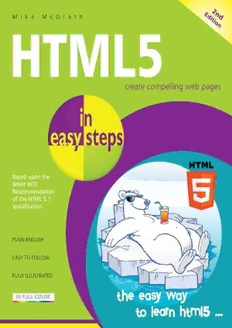
HTML5 in easy steps PDF
Preview HTML5 in easy steps
Mike Mc G rath HTML5 Second Edition Covers the new HTML 5.1 W3C Recommendation In easy steps is an imprint of In Easy Steps Limited 16 Hamilton Terrace · Holly Walk · Leamington Spa Warwickshire · CV32 4LY www.ineasysteps.com Second Edition Copyright © 2017 by In Easy Steps Limited. All rights reserved. No part of this book may be reproduced or transmitted in any form or by any means, electronic or mechanical, including photocopying, recording, or by any information storage or retrieval system, without prior written permission from the publisher. Notice of Liability Every effort has been made to ensure that this book contains accurate and current information. However, In Easy Steps Limited and the author shall not be liable for any loss or damage suffered by readers as a result of any information contained herein. Trademarks All trademarks are acknowledged as belonging to their respective companies. Contents 1 Getting started Introducing HTML5 Addressing web pages Defining document structure Creating a document Validating documents Employing an HTML editor Summary 2 Providing page information Bestowing a title Specifying a character set Refreshing the page Describing the document Incorporating scripts Incorporating style sheets Linking more resources Summary 3 Creating body content Working the body Inserting paragraphs Including quotations Emphasizing text Reading the small print Marking text Keeping preformatted text Modifying text Including code in text Giving tooltip advice Adding images Directing languages Summary 4 Inserting hyperlinks Creating hyperlinks Accessing links via keys Linking to page fragments Linking to protocols Using images as hyperlinks Producing image map links Generating popups Summary 5 Arranging content sections Proclaiming headings Grouping headers Providing navigation Writing articles Standing aside Footing the page Positioning content Denying anonymity Summary 6 Writing lists and tables Creating unordered lists Creating ordered lists Creating definition lists Producing a simple table Spanning cells over rows Spanning cells across columns Adding a header and footer Aligning cell content Grouping columns Setting column widths Utilizing templates Summary 7 Embedding media content Referencing figures Selecting pictures Embedding objects Specifying parameters Embedding in frames Embedding plugin movies Embedding audio Embedding video Indicating progress Summary 8 Building input forms Submitting forms Gathering text input Controlling input type Providing text areas Checking boxes Choosing radio buttons Selecting options Utilizing hidden data Pushing buttons Using images for submission Adding logos to buttons Labeling form controls Listing data options Uploading files Summary 9 Painting on canvas Generating a canvas Painting shapes Stroking borders Filling options Writing text Drawing lines Swerving curves Translating coordinates Transforming shapes Animating the canvas Summary 10 Employing APIs Measuring fractions Dragging and dropping objects Manipulating pixels Storing user data Editing live content Cross-document messaging Pinpointing the user Summary + Handy reference Global HTML5 attributes HTML5 element tags CSS properties & values Preface The creation of this book has been for me, Mike McGrath, an exciting opportunity to discover how the latest specification of HTML5 can be implemented in today’s web browsers. Whereas my previous books on web page markup described the HTML 4.01 and HTML 5.0 specifications, it has been fascinating to see how the HTML 5.1 specifications are supported in Microsoft Edge, Internet Explorer, Firefox, Google Chrome, Safari, and Opera web browsers. The “Handy Reference” section at the end of the book lists the HTML5 tags and attributes that are included in the HTML 5.1 specifications. All the examples I have given in this book demonstrate HTML5 features that are supported by leading web browsers, and the screenshots illustrate the actual results produced by the listed code. I truly believe that now, more than ever, authors can integrate HTML5 content markup, JavaScript functionality, and CSS presentation, to produce stunning interactive web pages. Conventions in this book In order to clarify the code listed in the steps given in each example I have adopted certain colorization conventions. Those parts of the HTML language itself are colored blue, like this: <html> Values assigned to HTML attributes are colored red, like this: <html lang=”en”> Literal content that is marked up by HTML tags is colored black, like this: <title>HTML5 in easy steps</title> Similarly, for style sheet code listed in the steps, those parts of the CSS language itself are colored blue and values assigned to properties are colored red, like this: h1 { color : red ; background : yellow ; } Additionally, in order to identify each source code file described in the steps, a colored icon and the file name appears in the margin alongside the steps, such as these: page.html style.css script.js vector.svg embed.pdf audio.ogg video.mp4 Grabbing the source code For convenience I have placed all the source code files and associated files featured in this book into a single ZIP archive file, which you can obtain by following these easy steps: Browse to www.ineasysteps.com then navigate to Free Resources and choose the Downloads section Find HTML5 in easy steps, 2nd edition in the list, then click on the hyperlink entitled All Code Examples to download the archive Now, extract the archive contents to any convenient location on your computer Undoubtedly, HTML5 provides significant new creative possibilities in web page authoring – as I hope my examples demonstrate. I sincerely hope you enjoy discovering how HTML5 can be used to create stunning interactive web pages in today’s latest web browsers as much as I did in writing this book. 1 Getting started Welcome to the exciting world of the HTML5 web. This chapter introduces HTML5 and demonstrates how to create a “barebones” valid HTML5 document. Introducing HTML5 Addressing web pages Defining document structure Creating a document Validating documents Employing an HTML editor Summary
