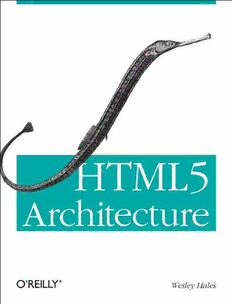
HTML5 Architecture PDF
Preview HTML5 Architecture
O’Reilly Media, Inc. 3/9/2012 2 I ♥ The Mobile Web It’s estimated that there will be one billion HTML5-capable phones sold in 2013. The ground swell of support for HTML5 over native is here and today’s developers are flipping their priorities to now put mobile development first — which is why this chapter comes first [note: it may actually be second technically speaking]. Whether you’re an HTML5, W3C Standards lovin’, Open Web expert or just coming fresh off HTML 1, this chapter will equip you with the latest code, trends, and market research to guide you on making the right decision for your next mobile web project. The Mobile Web refers to browser-based applications created for mobile devices, such as smartphones or tablets, which are (at some point) connected wirelessly. Since 2008, the web has shifted towards focusing on mobile browsers, which are delivering an overall better quality of life for today’s web developers and users. However, this better quality of life is sometimes short lived after you go around testing your new mobile web app on the myriad of devices and browsers. There is a huge question of “What is supported and which HTML5 features should I build my app with?”. This chapter tries to answer the tough questions we are all faced with as mobile web developers. Those questions which will have a profound impact on your new initiative for years to come. So what are you waiting for? Level up! Mobile First First, let’s get our priorities straight. Prioritizing mobile design and development over the desktop was once laughable. In just a few years, mobile first has taken over, giving web developers a breath of fresh air in terms of HTML5 based APIs towards hardware access on mobile devices. Apart from the obvious, there are multiple reasons for thinking mobile first: • Developing sites for constrained devices and resolutions will force you to create more fluid/flexible content. 1 O’Reilly Media, Inc. 3/9/2012 • Device features, such as accelerometer and geolocation hardware, present new business opportunities with technologies like Augmented Reality. • Overall, mobile first requires you to think in a code quality mindset. Today, it’s required for developers to worry about things like battery life when doing hardware accelerated animations with CSS; This quality of development not only brings better performing apps, but it also encourages you to focus on semantics. • As you wean yourself off of desktop focused web development, mobile browsers give you a glimpse into the future. This allows you to stay on the bleeding edge and in touch with new specifications and features. Unfortunately the Mobile Web isn’t write-once-run-anywhere yet. As specifications become final and features are implemented, interoperability will be achieved. However, in today’s world of mobile browsers, we don’t have a largely consistent implementation across all browsers. And even though new tablets and phones are constantly being released to achieve a consistent level of HTML5 implementation, we all know that we’re stuck supporting these older devices for a set amount of time. So, needless to say, devices like the iPhone 3G and any device which hasn’t upgraded past Android 4 will be the IE6’s of this mobile era. At this point, you’re probably headed in one of three directions: • You wish to write a Mobile Web only HTML5 based app. • You’re looking to create a new web application for both mobile and desktop clients. • You are converting an existing application to work on mobile devices. We’ll address each of these scenarios in order, most fun to most painful. But first, we need to know what our target devices and browsers are capable of. What’s Supported As the mobile landscape exists today, we have multiple platforms and browsers to support and code for. By using core HTML5 API’s, you’re bound to what is supported by your target devices. So it’s critical to understand where the mobile browser scene is today, and where it’s headed. Writing mobile web apps, which span all platforms and all browsers, can be a huge undertaking. Previously, web app developers didn’t care if your desktop computer had a camera or accelerometer attached to it. The web applications of yesterday were not tied to the operating system and the capabilities of your desktop hardware. Now, the mobile web adds another dimension of support to the apps we build and the fragmentation across browsers and devices is mind-blowing. We must now create applications to be compatible across browsers, platforms, AND devices. For example, Android’s WebKit based browser may have supported Web Workers in version 2.1, but later disabled support in version 2.2, 3.0, and 4.0. Then it gets fixed and turned back on in 4.1! Confusing, right? This is what I mean by another dimension of support or “fragmentation”. You’re not only supporting browsers, but the operating system it’s tied to as well. But, not to worry, next we’re going to look at the browsers, find out what is commonly supported per device, and identify a core set of features which we can build a solid enterprise mobile web app from. 2 O’Reilly Media, Inc. 3/9/2012 For the latest matrix of HTML5 support across all rendering engines see: http://en.wikipedia.org/wiki/Comparison_of_layout_engines_(HTML5) Mobile Web Browsers Let’s take a look at the various mobile browsers and their respective communities. WebKit WebKit (http://www.webkit.org/) is not just a web browser engine. It’s a growing, open source project, with a welcoming and approachable community. WebKit is constantly pushing the HTML5 envelope, adapting to the latest W3C specifications as they’re published. The recent explosion of interest in WebKit can be attributed to the fact that it powers many of the leading mobile platform browsers. This includes Android, Mobile Safari, PalmPre, Kindle, Nokia S60, and BlackBerry. Figure 2-1 shows the source code revision (vertical) as the function of time (horizontal). Some icons are there to represent few products associated with WebKit, the position approximately resembles the era those products were made popular. Figure 2-1. WebKit Revisions Mobile Safari (iOS5) Apples’ adoption and implementation of early HTML5 specifications has been impressive. They have been an obvious force in pushing the web forward. With standard hardware and multi-core technology, iPhones and iPads have been a great platform for HTML5 development. But, it’s not all ponies and rainbows in iOS land, as each mobile browser has it’s share of quirks and bugs. Earlier iOS versions have suffered from a bug with JavaScript’s innerHTML() and forced developers to think of new ways to insert dynamic content. We’ll see the solution to this problem in the next chapter, as for now, we’ll focus on the big picture. Apple’s community process around iOS progression and filing bugs is bound and limited to the way Apple chooses to do things. You can file bugs with their BugReporter (bugreport.apple.com) but you can only search through issues that you submit. Luckily, once again, the community has stepped up to give Apple a hand in allowing non 3 O’Reilly Media, Inc. 3/9/2012 customer-confidential data to be openly searched to see if your bug has already been filed (http://openradar.appspot.com/faq). Android Even though the Android default browser is based off of WebKit, as of this writing, its implementation of HTML5 specifications is just starting to beef up in version 4. As Android evolves, we can rest assured that the coming HTML5 implementations will evolve with its community. But for now, Android devices are horribly fragmented and HTML5 support varies on devices and OS versions. http://source.android.com/community/ Mobile Firefox Mozilla has been around for a while and is stronger than ever in focusing on community efforts and pushing the web forward. As of this writing, Mobile Firefox has trumped iOS’s Mobile Safari in terms of implemented HTML5 features. Figure 2-2. From http://html5test.com/results-mobile.html This dethroning will continue to happen as the Mobile Web moves forward and evolves — and it’s a good thing. We want competition and standards progression. Mozilla is no stranger to the evolution of the Mobile Web with the ambitious new project called WebAPI (https://wiki.mozilla.org/WebAPI). The WebAPI project is a set of APIs for accessing device functionality usually accessible only for native applications. In summary, it’s an HTML, CSS, JavaScript based OS for mobile devices! It’s yet another 4 O’Reilly Media, Inc. 3/9/2012 effort to move the web forward enabling developers to write web applications once for all mobile OSes. Estimated delivery for the WebAPI project is mid 2012 through the Boot to Gecko project (B2G). Figure 2-3 shows a screenshot of B2G’s Gaia UI. Figure 2-3. B2G’s Gaia UI Opera Mobile Opera has two separate browsers for mobile phones: Opera Mobile and Opera Mini. In Opera Mini, the Opera Presto browser engine is located on a server. In Opera Mobile, it is installed on your phone. Currently, Opera Mini holds a large percentage of market share amongst other browsers, but for enterprise HTML5 applications, Opera Mobile supports the core specifications we need, such as WebStorage, WebWorkers, and GeoLocation. 5 O’Reilly Media, Inc. 3/9/2012 Internet Explorer Mobile Windows Phone 7.5 features a version of Internet Explorer Mobile with a rendering engine that is based on Internet Explorer 9. So the simplest way of answering the question of “What does Windows Phone support?” is to say that it supports what IE9 supports, including WebStorage and GeoLocation. IE Mobile support may change in the near future after more specifications from the W3C are made final. But the message they’re sending to date is interoperability. The supported specifications for IE9 Mobile can be found here: http://windowsteamblog.com/windows_phone/b/wpdev/archive/2011/09/22/ie9-mobile- developer-overview.aspx Mobile Browser Market Share Figure 2-4. Worldwide Market Share – October 2011 [Note: Will need to update this chart before publish] As of the latest worldwide report on browser market share, we see that WebKit based browsers are clearly in the lead with over 75% of the market. Right now, Android and iOS dominate, but as new operating systems emerge, like Mozilla’s HTML5 based mobile B2G project, we could see another shift of power in the ongoing “browser war”. All of this information leads into the important topic of browser grading. Browser grading is a must for any mobile web project. It gives developers and QA a way to keep sane while developing and testing your application. It also sets forth a specific support schedule for your users and an overall target for what your mobile web app is capable of. 6 O’Reilly Media, Inc. 3/9/2012 Table 2-1. Browser Grading Example http://www.quirksmode.org/blog/archives/2010/08/first_serious_s.html A : High Quality A high quality browser with notable market share. A must-target for a mobile web developer. B : Medium Quality Either a lower quality browser with high market share or a high quality browser with low market share. Depending upon your capabilities you should work to support these browsers, as well. C : Low Quality Typically an extremely low quality browser with high market share. Generally not capable of running modern JavaScript or DOM code. F : Failing A barely-functioning browser. Even though it has some market share you should avoid developing for it completely. HTML5 in the Enterprise Now that we understand the mobile device and browser landscape, let’s move on to the W3C specifications they support and how we can use them. In terms of enterprise development, there are certain HTML5 API’s that are considered the advanced building blocks of today’s mobile web applications. These are the specifications on last call from the W3C, or close to final, and are considered to be (somewhat) stable and adopted in today’s mobile browsers. Of course, there are many other specifications like the Media Capture API, allowing access to the device audio, video, and images, but we are looking at what is most widely supported across leading devices as of this writing. Below, we have a subset of HTML5, or Open Web, specifications showing what is currently supported in the five leading and/or upcoming mobile platforms. From hereon, I will refer to the specifications and browsers in the following table as “HTML5 Enterprise” or “HTML5E”. HTML5 Enterprise (HTML5E) Table 2-2. HTML5 Enterprise (HTML5E) OS/API Geolocation WebSocket WebStorage Device Web Orientation Workers Mobile Yes Yes Yes Yes Yes Safari Android Yes No Yes Yes No Mobile IE Yes No Yes No No Opera Yes Mixed** Yes Mixed* Yes Mobile Mobile Yes Mixed** Yes Yes Yes Firefox *Opera Mobile for Android has experimental support 7 O’Reilly Media, Inc. 3/9/2012 **Both Mozilla and Opera have temporarily disabled WebSockets due to security issues with the protocol. Here we see Mobile Firefox and Safari are the clear winners with Opera Mobile coming in at a close third. Android still has some work to do, however version 4 is looking much better. Mobile IE, which is IE 9, is focusing on a “same markup” approach — which leaves us with little IE support for HTML5E. All of these mobile browsers span the browser grading chart from the previous section and are considered grade “A”, “B” and “C” browsers. This is a typical situation within most development shops; where you’re asked/told to support the cool browsers but then there’s that one customer who uses Mobile IE — ah yes… this reminds you of your old IE6 days, doesn’t it? So let’s be realistic as we setup our demo application in the next chapter. We’re going to focus our demo code on the “A” graded, WebKit based (Mobile Safari and Android) browsers. Most, if not all, mobile web initiatives start with developing for WebKit and then building out to support and test other platforms. We now have a starting point; a decent view of which HTML5 API’s are supported within mobile device browsers. In terms of the future, W3C, spec driven, device features are only guaranteed to get better as new device OS’s are released and the specification themselves become final. Note: For the latest Mobile HTML5 support information, check out http://caniuse.com/ and http://mobilehtml5.org/. The Mobile Web Look and Feel The Native vs. Mobile Web debate isn’t about which programming model will win. It’s about what can we build until HTML5-like technologies catch up. We have pure native approaches which are clearly winning today in terms of overall application responsiveness, then we have hybrid approaches and frameworks which try to bridge the gap of HTML5 and native, and finally we have the true, bleeding edge, mobile web frameworks which are trying to conquer the native feel with markup, JavaScript, and CSS. Couple a fast and responsive mobile web app with your existing enterprise infrastructure and let the games begin. Web standards are quickly closing the gap on missing native features and device makers are catching up on implementing them. As of Android 3.1, it's possible to capture photos and videos due to the Media Capture API specification. The W3C is a busy place these days, and developers are moving specifications and better use cases forward. Projects like jQuery are calling on the open source community to participate in these specifications and to submit their ideas for a better web. It only makes sense that mobile developers are leaning in favor of writing once, and running their app anywhere. “Write once, run anywhere” or WORA received a lot of fanfare after Sun’s JVM started to emerge in the enterprise. With HTML5, WORA basically means you can use standard JavaScript and CSS to access all of the device features that a native application can (the device GPS, camera, accelerometer, etc.). This approach has given new life to browsers and a language (HTML) that was once only used to serve up documents - not apps. 8 O’Reilly Media, Inc. 3/9/2012 What are some of the requirements when trying to achieve a native look-and-feel? What should it look like? The Mobile Web Look To truly achieve that native look-and-feel, not only does our app need to respond quickly, but it must also look good. These days, the big secret to getting your native app listed in an App Store top 10 list is to have a good looking design. That’s all it takes. If you have a killer data driven application using all the latest device bells and whistles, it will not make it very far without a good clean design. IOS definitely has its own mobile web look-and-feel which mimics its native apps, but what about Android, Windows Mobile, Kindle, and all the other devices? Even if we could get our web app to respond like a native application, how do we conquer making it look like one? History and the data presented in the last section show us that we really only care about 3-4 of the leading platforms. So you could have 3 native skins for your target platforms and a default web look-and-feel for all the others. Overall, the web has its own look-and-feel and everyone knows that. There isn’t a default look that will make all your users happy. It’s up to you and your design team to create an attractive user experience. Theresa Neil does a great job of explaining UI Patterns for native apps in Mobile Design Pattern Gallery by O’Reilly Media. The website, shown in Figure 2-5, is a great resource for trending patterns in mobile design. Figure 2-5. http://www.mobiledesignpatterngallery.com/mobile- patterns.php 9
