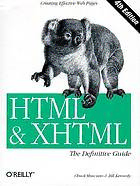
HTML and XHTML, the definitive guide PDF
Preview HTML and XHTML, the definitive guide
HTML & XHTML: The Definitive Guide 4th edition Chuck Musciano & Bill Kennedy Fourth Edition August 2000 ISBN: 0-596-00026-X, 677 pages This complete guide is full of examples, sample code, and practical hands-on advice for creating truly effective web pages and mastering advanced features. Web authors learn how to insert images, create useful links and searchable documents, use Netscape extensions, design great forms, and much more. The fourth edition covers XHTML 1.0, HTML 4.01, Netscape 6.0, and Internet Explorer 6.0, plus all the common extensions. Table of Contents Preface 1 1. HTML, XHTML, and the World Wide Web 6 1.1. The Internet, Intranets,and Extranets 1.2. Talking the Internet Talk 1.3. HTML: What It Is 1.4. XHTML: What It Is 1.5. HTML and XHTML: What They Aren't 1.6. Nonstandard Extensions 1.7. Tools for the Web Designer 2. Quick Start 14 2.1. Writing Tools 2.2. A First HTML Document 2.3. Embedded Tags 2.4. HTML Skeleton 2.5. The Flesh on an HTML or XHTML Document 2.6. Text 2.7. Hyperlinks 2.8. Images Are Special 2.9. Lists, Searchable Documents, and Forms 2.10. Tables 2.11. Frames 2.12. Style Sheets and JavaScript 2.13. Forging Ahead 3. Anatomy of an HTML Document 27 3.1. Appearances Can Deceive 3.2. Structure of an HTML Document 3.3. Tags and Attributes 3.4. Well-Formed Documents and XHTML 3.5. Document Content 3.6. HTML Document Elements 3.7. The Document Header 3.8. The Document Body 3.9. Editorial Markup 3.10. The <bdo> Tag 4. Text Basics 42 4.1. Divisions and Paragraphs 4.2. Headings 4.3. Changing Text Appearance 4.4. Content-Based Style Tags 4.5. Physical Style Tags 4.6. HTML's Expanded Font Handling 4.7. Precise Spacing and Layout 4.8. Block Quotes 4.9. Addresses 4.10. Special Character Encoding 5. Rules, Images, and Multimedia 82 5.1. Horizontal Rules 5.2. Inserting Images in Your Documents 5.3. Document Colors and Background Images 5.4. Background Audio 5.5. Animated Text 5.6. Other Multimedia Content Table of Contents (cont...) 6. Links and Webs 116 6.1. Hypertext Basics 6.2. Referencing Documents: The URL 6.3. Creating Hyperlinks 6.4. Creating Effective Links 6.5. Mouse-Sensitive Images 6.6. Creating Searchable Documents 6.7. Relationships 6.8. Supporting Document Automation 7. Formatted Lists 152 7.1. Unordered Lists 7.2. Ordered Lists 7.3. The <li> Tag 7.4. Nesting Lists 7.5. Definition Lists 7.6. Appropriate List Usage 7.7. Directory Lists 7.8. Menu Lists 8. Cascading Style Sheets 168 8.1. The Elements of Styles 8.2. Style Syntax 8.3. Style Classes 8.4. Style Properties 8.5. Tag-less Styles: The <span> Tag 8.6. Applying Styles to Documents 9. Forms 201 9.1. Form Fundamentals 9.2. The <form> Tag 9.3. A Simple Form Example 9.4. Using Email to Collect Form Data 9.5. The <input> Tag 9.6. The <button> Tag 9.7. Multiline Text Areas 9.8. Multiple Choice Elements 9.9. General Form Control Attributes 9.10. Labeling and Grouping Form Elements 9.11. Creating Effective Forms 9.12. Forms Programming 10. Tables 236 10.1. The Standard Table Model 10.2. Table Tags 10.3. Newest Table Tags 10.4. Beyond Ordinary Tables 11. Frames 261 11.1. An Overview of Frames 11.2. Frame Tags 11.3. Frame Layout 11.4. Frame Contents 11.5. The <noframes> Tag 11.6. Inline Frames 11.7. Named Frame or Window Targets Table of Contents (cont...) 12. Executable Content 276 12.1. Applets and Objects 12.2. Embedded Content 12.3. JavaScript 12.4. JavaScript Style Sheets 13. Dynamic Documents 300 13.1. An Overview of Dynamiic Documents 13.2. Client-Pull Documents 13.3. Server -Push Documents 14. Netscape Layout Extensions 306 14.1. Creating Whitespace 14.2. Multicolumn Layout 14.3. Layers 15. XML 322 15.1. Languages and Metalanguages 15.2. Documents and DTDs 15.3. Understanding XML DTDs 15.4. Element Grammar 15.5. Element Attributes 15.6. Conditional Sections 15.7. Building an XML DTD 15.8. Using XML 16. XHTML 334 16.1. Why XHTML? 16.2. Creating XHTML Documents 16.3. HTML Versus XHTML 16.4. Should You Use XHTML? 17. Tips, Tricks, and Hacks 343 17.1. Top of the Tips 17.2. Trivial or Abusive? 17.3. Custom Bullets 17.4. Tricks with Tables 17.5. Transparent Images 17.6. Tricks with Windows and Frames A. HTML Grammar 354 B. HTML/XHTML Tag Quick Reference 369 Core Attributes C. Cascading Style Sheet Properties Quick Reference 404 D. The HTML 4.01 DTD 409 E. The XHTML 1.0 DTD 420 F. Character Entities 432 G. Color Names and Values 439 Colophon 442 Article - XHTML: Bridging HTML & XML 443 Description HTML is changing so fast it's almost impossible to keep up with developments. XHTML is HTML 4.0 rewritten in XML; it provides the precision of XML while retaining the flexibility of HTML. HTML & XHTML: The Definitive Guide, 4th Edition, brings it all together. It's the most comprehensive book available on HTML and XHTML today. It covers Netscape Navigator 6.0, Internet Explorer 5.0, HTML 4.01, XHTML 1.0, JavaScript, Style sheets, Layers, and all of the features supported by the popular web browsers. Learning HTML and XHTML is like learning any new language, computer or human. Most students first immerse themselves in examples. Studying others is a natural way to learn, making learning easy and fun. Imitation can take learning only so far, though. It's as easy to learn bad habits through imitation as it is to acquire good ones. The better way to become HTML-fluent is through a comprehensive reference that covers the language syntax, semantics, and variations in detail and demonstrates the difference between good and bad usage. HTML & XHTML: The Definitive Guide, 4th Edition, helps in both ways: the authors cover every element of HTML/XHTML in detail, explaining how each element works and how it interacts with other elements. Many hints about HTML/XHTML style smooth the way for writing documents that range from simple online documentation to complex presentations. With hundreds of examples, the book gives web authors models for writing their own effective web pages and for mastering advanced features, like style sheets and frames. HTML & XHTML: The Definitive Guide, 4th Edition, shows how to: • Implement the XHTML 1.0 standard and prepare web pages for the transition to XML browsers • Use style sheets and layers to control a document's appearance • Create tables, from simple to complex • Use frames to coordinate sets of documents • Design and build interactive forms and dynamic documents • Insert images, sound files, video, Java applets, and JavaScript programs • Create documents that look good on a variety of browsers • Use new features to support multiple languages HTML & XHTML: The Definitive Guide Preface Learning Hypertext Markup Language (HTML) and Extensible Hypertext Markup Language (XHTML) is like learning any new language, computer or human. Most students first immerse themselves in examples. Studying others is a natural way to learn, making learning easy and fun. Our advice to anyone wanting to learn HTML and XHTML is to get out there on the World Wide Web with a suitable browser and see for yourself what looks good, what's effective, what works for you. Examine others' documents and ponder the possibilities. Mimicry is how many of the current webmasters have learned the language. Imitation can take you only so far, though. Examples can be both good and bad. Learning by example will help you talk the talk, but not walk the walk. To become truly conversant, you must learn how to use the language appropriately in many different situations. You could learn all that by example, if you live long enough. Remember, too, that computer-based languages are more explicit than human languages. You've got to get the language syntax correct or it won't work. Then, too, there is the problem of "standards." Committees of academics and industry experts define the proper syntax and usage of a computer language like HTML. The problem is that browser manufacturers like Netscape Communications Corporation (now an America Online company) and Microsoft Corporation choose the parts of the standard they will use and which parts they will ignore. They even make up their own parts, which may eventually become standards. Standards change, too. As we write this current edition, HTML is undergoing a conversion into XHTML, making it an application of the Extensible Markup Language (XML). HTML and XHTML are so similar that we often refer to them as a single language. But there are key differences; more about this later in the preface. To be safe, the way to become fluent in HTML and XHTML is through a comprehensive, up-to-date language reference that covers the language syntax, semantics, and variations in detail to help you distinguish between good and bad usage. There's one more step leading to fluency in a language. To become a true master of the language, you need to develop your own style. That means knowing not only what is appropriate, but what is effective. Layout matters. A lot. So does the order of presentation within a document, between documents, and between document collections. Our goal in writing this book is to help you become fluent in HTML and XHTML, fully versed in their syntax, semantics, and elements of style. We take the natural learning approach, using examples: good ones, of course. We cover every element of the currently accepted versions (HTML 4.01 and XHTML 1.0) of the languages in detail, as well as all of the current extensions supported by the popular browsers, explaining how each element works and how it interacts with all the other elements. And, with all due respect to Strunk and White, throughout the book we will give you suggestions for style and composition to help you decide how best to use HTML and XHTML to accomplish a variety of tasks, from simple online documentation to complex marketing and sales presentations. We'll show you what works and what doesn't, what makes sense to those who view your pages, and what might be confusing. In short, this book is a complete guide to creating documents using HTML and XHTML, starting with basic syntax and semantics, and finishing with broad style guidelines to help you create beautiful, informative, accessible documents that you'll be proud to deliver to your browsers. Our Audience We wrote this book for anyone interested in learning and using the language of the Web, from the most casual user to the full-time design professional. We don't expect you to have any experience in HTML or XHTML before picking up this book. In fact, we don't even expect that you've ever browsed the World Wide Web, although we'd be very surprised if you haven't at least experimented with this technology by now. Being connected to the Internet is not necessary to use this book, but if you're not connected, this book becomes like a travel guide for the homebound. The only things we ask you to have are a computer, a text editor that can create simple ASCII text files, and copies of the latest leading web browsers - preferably Netscape Navigator and Internet Explorer. Because HTML and XHTML documents are stored in a universally accepted format - ASCII text - and because the languages are completely independent of any specific computer, we won't even make an assumption about the kind of computer you're using. However, browsers do vary by platform and operating system, which means that your HTML or XHTML documents can look quite different depending on the computer and version of browser. We will explain how the various browsers use certain language features, paying particular attention to how they are different. If you are new to HTML, the World Wide Web, or hypertext documentation in general, you should start by reading Chapter 1. In it, we describe how all the World Wide Web technologies come together to create webs of interrelated documents. pa ge 1 HTML & XHTML: The Definitive Guide If you are already familiar with the Web, but not with HTML or XHTML specifically, or if you are interested in the new features in the latest standard version of HTML and XHTML, start by reading Chapter 2. This chapter is a brief overview of the most important features of the language and serves as a roadmap to how we approach the language in the remainder of the book. Subsequent chapters deal with specific language features in a roughly top-down approach to HTML and XHTML. Read them in order for a complete tour through the language, or jump around to find the exact feature you're interested in. Text Conventions Throughout the book, we use a constant-width typeface to highlight any literal element of the HTML/XHTML standards, tags, and attributes. We always use lowercase letters for tags.[1] We use italic to indicate new concepts when they are defined and for those elements you need to supply when creating your own documents, such as tag attributes or user-defined strings. [1] HTML is case-insensitive with regard to tag and attribute names, but XHTML is case-sensitive. And some HTML items like source filenames, are case-sensitive, so be careful. We discuss elements of the language throughout the book, but you'll find each one covered in depth (some might say in nauseating detail) in a shorthand, quick-reference definition box that looks like the following box. The first line of the box contains the element name, followed by a brief description of its function. Next, we list the various attributes, if any, of the element: those things that you may or must specify as part of the element. <html> Function: Delimits a complete HTML document Attributes: DIR VERSION LANG End tag: </html>; may be omitted in HTML Contains: head_tag, body_tag, frames We use the following symbols to identify tags and attributes that are not in the HTML 4.01 or XHTML 1.0 standards, but are additions to the languages: Netscape Navigator extension to the standards Internet Explorer extension to the standards The description also includes the ending tag, if any, for the element, along with a general indication whether or not the end tag may be safely omitted in general use with HTML. With the few tags that do not have an end tag in HTML, but for which XHTML requires one, the language lets you indicate that ending with a forward slash (/) at the end of the tag, such as <br />. In these cases, the tag also may contain attributes, indicated with an intervening elipsis, such as <br ... />. "Contains" names the rule in the HTML grammar that defines the elements to be placed within this tag. Similarly, "Used in" lists those rules that allow this tag as part of their content. These rules are defined in Appendix A. pa ge 2 HTML & XHTML: The Definitive Guide Finally, HTML and XHTML are fairly intertwined languages. You will occasionally use elements in different ways depending on context, and many elements share identical attributes. Wherever possible, we place a cross- reference in the text that leads you to a related discussion elsewhere in the book. These cross-references, like the one at the end of this paragraph, serve as a crude paper model of hypertext documentation, one that would be replaced with a true hypertext link should this book be delivered in an electronic format. Section 3.3.1 We encourage you to follow these references whenever possible. Often, we'll only cover an attribute briefly and expect you to jump to the cross-reference for a more detailed discussion. In other cases, following the link will take you to alternative uses of the element under discussion or to style and usage suggestions that relate to the current element. Versions and Semantics The latest HTML standard is Version 4.01, but most updates and changes to the language standard were made in Version 4.0. Therefore, throughout the book, we generally refer to the HTML standard as HTML 4, encompassing all Versions 4.0 and later. We explicitly state the "dot" version number only when it is relevant. The XHTML standard is currently in its first iteration, 1.0. For the most part, XHTML 1.0 is identical to HTML 4.01; we detail their differences in Chapter 16. Throughout the book, we specifically note cases where XHTML handles a feature or element differently than the original language, HTML. The HTML and XHTML standards make very clear the distinction between "element types" of a document and the markup "tags" that delimit those elements. For example, the standard refers to the paragraph element type, which is not the same as the <p> tag. The paragraph element consists of the accepted element-type name within the starting tag (<p>), intervening content, and the ending paragraph (</p>) tag. The <p> tag is the starting tag for the paragraph element, and its contents, known as attributes, ultimately affect the paragraph element type's contents. Although these are important distinctions, we're pragmatists. It is the markup tag that authors apply in their documents and that affects the intervening content, if any. Accordingly, throughout the book, we relax the distinction between element types and tags, most often talking about tags and all related contents, not necessarily using the term element-type when it would be technically appropriate to make the distinction. Forgive us the transgression, but we do so for the sake of clarity. Is HTML Going Away? Heavens, no. Why would we even think such a thing? Well, actually, the language has reached middle age in standard Version 4.01 and is not expected to change again. Rather, HTML is being subsumed and modularized as part of Extensible Markup Language (XML). Its new name is XHTML, Extensible Hypertext Markup Language. The emergence of XHTML is just another chapter in the often tumultuous history of HTML and the World Wide Web, where confusion for authors is the norm, not the exception. At the worst point, the elders of the World Wide Web Consortium (W3C) responsible for accepted and acceptable uses of the language - i.e., standards - lost control of the language in the browser "wars" between Netscape Communications and Microsoft. The abortive HTML+ standard never got off the ground, and HTML 3.0 became so bogged down in debate that the W3C simply shelved the entire draft standard. HTML 3.0 never happened, despite what some opportunistic marketers claimed in their literature. Instead, by late 1996, the browser manufacturers convinced the W3C to release HTML standard Version 3.2, which for all intents and purposes simply standardized most of the leading browser's (Netscape's) HTML extensions. Fortunately for those of us who appreciate and strongly support standards, the W3C took back its primacy role with HTML 4.0, which stands today as HTML Version 4.01, released in December 1999. The standard is clearer and cleaner than any previous ones, establishes solid implementation models for consistency across browsers and platforms, provides strong supports and incentives for the companion Cascading Style Sheets (CSS) standard for HTML-based displays, and makes provisions for alternative (non-visual) user-agents, as well as for more universal language supports. Cleaner and clearer aside, the W3C realized that HTML could never keep up with the demands of the web community for more ways to distribute, process, and display documents. HTML only offers a limited set of document creation primitives and is hopelessly incapable of handling non-traditional content like chemical formulae, musical notation, or mathematical expressions. Nor can it well support alternative display media, such as handheld computers or intelligent cellular phones, for instance. pa ge 3 HTML & XHTML: The Definitive Guide To address these demands, the W3C developed the Extensible Markup Language (XML) standard. XML provides the way to create new, standards-based markup languages that don't take an act of the W3C to implement. XML- compliant languages deliver information that can be parsed, processed, displayed, sliced, and diced by the many different communication technologies that have emerged since the Web sparked the digital communication revolution a decade ago. XHTML is HTML reformulated to adhere to the XML standard. It is the foundation language for the future of the Web. Why not just drop HTML for XHTML? For many reasons. First and foremost, don't expect everyone to just drop everything and start using XHTML standards (Version 1.0 just got recommended in January 2000). There's just too much current investment in HTML-based documentation and expertise for that to happen anytime soon. Besides, XHTML is HTML 4.01 reformulated as an application of XML. Know HTML 4 and you're all ready for the future.[2] [2] We plumb the depths of XML and XHTML in Chapter 15 and Chapter 16. The paradox in all this is that even the HTML 4.01 standard is not the definitive resource. There are many more features of HTML in popular use and supported by the popular browsers than are included in the latest language standard. And there are many parts of the standards that are ignored. We promise you, things can get downright confusing when you're trying to sort it all out. We've managed to sort things out, so you don't have to sweat over what works with what browser and what doesn't work. This book, therefore, is the definitive guide to HTML and XHTML. We give details for all the elements of the HTML 4.01 and XHTML 1.0 standards, plus the variety of interesting and useful extensions to the language - some proposed standards - that the popular browser manufacturers have chosen to include in their products, such as: • Cascading Style Sheets • Java and JavaScript • Layers • Multiple columns And while we tell you about each and every feature of the language, standard or not, we also tell you which browsers or different versions of the same browser implement a particular extension and which don't. That's critical knowledge when you want to create web pages that take advantage of the latest version of Netscape Navigator versus pages that are accessible to the larger number of people using Internet Explorer or even Lynx, a once-popular text-only browser for Unix systems. In addition, there are a few things that are closely related but not directly part of HTML. For example, we touch, but do not handle, CGI and Java programming. CGI and Java programs work closely with HTML documents and run with or alongside browsers, but are not part of the language itself, so we don't delve into them. Besides, they are comprehensive topics that deserve their own books, such as CGI Programming with Perl, by Scott Guelich, Shishir Gundavaram, and Gunther Birzneiks, and Java in a Nutshell, by David Flanagan, both published by O'Reilly & Associates. This is your definitive guide to HTML and XHTML as they are and should be used, including every extension we could find. Some extensions aren't documented anywhere, even in the plethora of online guides. But, if we've missed anything, certainly let us know and we'll put it in the next edition. pa ge 4
