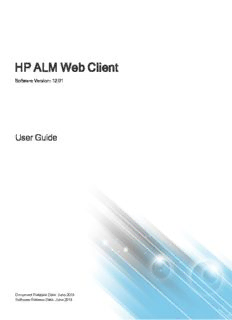
HP ALM Web Client User Guide PDF
Preview HP ALM Web Client User Guide
HP ALM Web Client Software Version:12.01 User Guide DocumentReleaseDate:June2014 SoftwareReleaseDate:June2014 UserGuide Legal Notices Warranty TheonlywarrantiesforHPproductsandservicesaresetforthintheexpresswarrantystatementsaccompanyingsuchproductsandservices. Nothinghereinshouldbeconstruedasconstitutinganadditionalwarranty.HPshallnotbeliablefortechnicaloreditorialerrorsoromissions containedherein. Theinformationcontainedhereinissubjecttochangewithoutnotice. Restricted Rights Legend Confidentialcomputersoftware.ValidlicensefromHPrequiredforpossession,useorcopying.ConsistentwithFAR12.211and12.212, CommercialComputerSoftware,ComputerSoftwareDocumentation,andTechnicalDataforCommercialItemsarelicensedtotheU.S. Governmentundervendor'sstandardcommerciallicense. Copyright Notice ©Copyright2002-2014Hewlett-PackardDevelopmentCompany,L.P. Trademark Notices Adobe®isatrademarkofAdobeSystemsIncorporated. Intel®isatrademarkofIntelCorporationintheU.S.andothercountries. JavaisaregisteredtrademarkofOracleand/oritsaffiliates. Microsoft®andWindows®areU.S.registeredtrademarksofMicrosoftCorporation. Oracle®isaregisteredtrademarkofOracleand/oritsaffiliates. UNIX®isaregisteredtrademarkofTheOpenGroup. Documentation Updates Thetitlepageofthisdocumentcontainsthefollowingidentifyinginformation: l SoftwareVersionnumber,whichindicatesthesoftwareversion. l DocumentReleaseDate,whichchangeseachtimethedocumentisupdated. l SoftwareReleaseDate,whichindicatesthereleasedateofthisversionofthesoftware. Tocheckforrecentupdatesortoverifythatyouareusingthemostrecenteditionofadocument,goto: http://h20230.www2.hp.com/selfsolve/manuals ThissiterequiresthatyouregisterforanHPPassportandsignin.ToregisterforanHPPassportID,goto: http://h20229.www2.hp.com/passport-registration.html OrclicktheNewusers-pleaseregisterlinkontheHPPassportloginpage. HP ALMWeb Client(12.01) Page 2 of148 UserGuide Youwillalsoreceiveupdatedorneweditionsifyousubscribetotheappropriateproductsupportservice.ContactyourHPsalesrepresentative fordetails. Support VisittheHPSoftwareSupportOnlinewebsiteat:http://www.hp.com/go/hpsoftwaresupport Thiswebsiteprovidescontactinformationanddetailsabouttheproducts,services,andsupportthatHPSoftwareoffers. HPSoftwareonlinesupportprovidescustomerself-solvecapabilities.Itprovidesafastandefficientwaytoaccessinteractivetechnicalsupport toolsneededtomanageyourbusiness.Asavaluedsupportcustomer,youcanbenefitbyusingthesupportwebsiteto: l Searchforknowledgedocumentsofinterest l Submitandtracksupportcasesandenhancementrequests l Downloadsoftwarepatches l Managesupportcontracts l LookupHPsupportcontacts l Reviewinformationaboutavailableservices l Enterintodiscussionswithothersoftwarecustomers l Researchandregisterforsoftwaretraining MostofthesupportareasrequirethatyouregisterasanHPPassportuserandsignin.Manyalsorequireasupportcontract.Toregisterforan HPPassportID,goto: http://h20229.www2.hp.com/passport-registration.html Tofindmoreinformationaboutaccesslevels,goto: http://h20230.www2.hp.com/new_access_levels.jsp HPSoftwareSolutionsNowaccessestheHPSWSolutionandIntegrationPortalWebsite.ThissiteenablesyoutoexploreHPProduct Solutionstomeetyourbusinessneeds,includesafulllistofIntegrationsbetweenHPProducts,aswellasalistingofITILProcesses.TheURL forthisWebsiteishttp://h20230.www2.hp.com/sc/solutions/index.jsp HP ALMWeb Client(12.01) Page 3 of148 Contents Chapter1:TheALM WebClientOverview 7 Chapter2:UsingtheALM WebClient 11 StartingtheALM WebClient 18 Displayingwhatyouneed 19 Definingtheview 19 Filtering 20 Choosingbetweendetailedorsummaryinformation 21 Choosingcolumns 22 Workspaces 22 Commonactions 23 Commonactionstoolbar 23 Keyboardshortcuts 24 Addingcomments 25 Workingwithattachments 25 Usingtraceability 27 Viewingthehistoryofanitem 29 LocatinganentityusingGotoentityID 29 Exportingdata 29 Memofieldactions 30 FAQs 31 Chapter3:Workingwithrequirementsbyjobfunction 33 Requirementsoverview 36 Howtogetstartedwithdefiningrequirements 37 Managingrequirements 38 GettingstartedwiththeRequirementsmodule 39 Definingrequirements 44 AddingarequirementusingManagemode 45 AddingarequirementusingAuthormode 47 Editingrequirements 50 UsingManagemode 50 UsingAuthormode 52 MoreaboutAuthormode 54 Monitoringandmanagingrequirements 56 HP ALMWeb Client(12.01) Page 4 of148 UserGuide Traceability 57 Usingworkspaces 59 FAQsforrequirements 60 Chapter4:Workingwithdefectsbyjobfunction 63 Defectoverview 66 Definingdefects 67 Updatingdefects 69 Usingtraceabilitylinkstodefects 70 Chapter5:CustomizingtheALM WebClient 75 Settingrequirementtypecharacteristics 76 Settingfieldattributes 77 Setfieldattributes 77 Restorefieldattributes 78 Designingandmanagingforms 78 FAQsforforms 83 Workingwithbusinessrules 84 Howadministratorsdesignbusinessrules 84 Understandingbusinessrules 85 Businessruleactivationandperformance 89 Definingbusinessrules 92 Definingactions 94 Definingconditions 99 Stagingrulesandforms,andputtingintoproduction 115 FAQsforbusinessrules 117 Samplebusinessrules 121 Settingupdefaultformsandvalues 122 DefiningaruletousetheQuickAddRequirementsform 127 DefiningaruletousetheBusinessAnalystform 127 DefiningaruletousetheProjectManagerform 128 Orderingtherulelist 128 Definingaruletosetthepriority 129 DefiningaruletosettheReviewedfield 130 Definingaruletomakethedescriptionrequired 130 Definingaruletomaketheauthorread-only 131 Handlingchangestopriorities 132 DefiningaruletousethePriorityApprovalsform 133 Makingauthorizationfieldsrequired 134 HP ALMWeb Client(12.01) Page 5 of148 UserGuide Alertingadeveloperifadefectgetsanurgentpriority 135 Transitioningthroughthelifecycleofadefect 135 Limitingstatuschoicesbasedontheuser'srole 136 Limitingstatuschoicesbasedontheuser'sproject 138 Settingthefixdateofadefect 139 Chapter6:Managingprojects 141 SettingupexistingALM DesktopClientprojectsforuseintheALM WebClient 142 FAQsformanagingprojects 143 Send Documentation Feedback 147 HP ALMWeb Client(12.01) Page 6 of148 UserGuide Chapter 1: The ALM Web Client Overview The ALM Web Clientoffersan alternative userinterface formanaging the lifecycle ofyourapplication,and ispartofHP'songoing commitmentto providing innovative productsand solutions.ALM Web Clientisuser-friendlyand easyto navigate,and togetherwith itsnew featuresand functionality,shortensworkprocessesand providesan improved userexperience. Note: Currently,the modulessupported bythe ALM Web Clientare Requirementsand Defects. Whyuse the ALM Web Client? Here are some ALM Web Clientbenefits. Pure web client When using the ALM Web Client,no clientcomponentsare downloaded to your machine.The lackofa clientfootprintensuresthat: You are alwaysworking with the mostup-to-date clientmodules l No residual filesclutterup yourmachine l Administratorprivilegesare no longernecessarywhen using the client l The ALM Web Clientloadsmore quickly,asexpected froma pure web l application Cross-platform and cross-browser The ALM Web Clientmodulesare notbrowser-dependentand can be used on variousoperating systems,such asUnix,Linux,and Mac.See theALM Readme forsupported browsersand operating systems. Workside-by-side You can keep both the ALM Web Clientand the ALM Desktop Clientopen simultaneously.Changesare visible in both clientsaftera refresh,data are HP ALMWeb Client(12.01) Page 7 of148 UserGuide retained in the same database,and full locking capabilitiesmaintain data integrity. More functionality The ALM Web Clienthasfeaturesnotavailable in the ALM Desktop Client,such as: Author mode. A document-centricviewing mode thatenablesyou to see a list l ofrequirementsin a single documentview and allowsforquickediting of descriptions. Thishelpsyou to have a betteroverall perspective ofthe requirements. CategoryViews.A dynamichierarchical structure based on virtual foldersallows l forflexibilityin manipulating the view.Viewscan be updated on-the-flyby selecting new categoryfields.Thisflexibilityletsyou determine the wayin which yourALMprojectdata isorganized. Who should use thisclient? The ALM Web Clientcurrentlysupportsthe Requirementsand Defectsmodules, so the mostsuitable candidatesforusing thisclientare those who use ALMto capture,update,orview data related to requirementsordefects.ALMuserswho workmainlywith data analysisshould use the ALM Desktop Clientuntil full analysiscapabilitiesare available in the ALM Web Client. The following are some ofthe rolesthatare suited to working with the ALM Web Client: Business These userscan workexclusivelyin the ALM Web Clientto analysts, create,update,and view requirements. functional Usersthatrelyon reportsand dashboardsto analyze architects, requirements,such asprojectmanagers,can workwith the project ALM Desktop Clientasitcurrentlysupportsa more managers,and comprehensive suite ofanalysistools.Also,those working product extensivelywith BusinessProcessModeling should continue owners to use the ALM Desktop Client. Developers Developerscan use the ALM Web Clientforviewing and updating requirementsand defectsassigned to theirteam,or forcreating new requirementsordefects. HP ALMWeb Client(12.01) Page 8 of148 UserGuide Exploratory These usersare lesslikelyto associate defectsto tests. testers Therefore,theycan workexclusivelyin the ALM Web Clientto create defects. Testersthatassociate defectsto testscan workwith the ALM Desktop Clientasitcurrentlysupportsboth the TestPlan and TestLab modules. Administrators Administratorsshould workin both the ALM Desktop Client and the ALM Web Clientto provide accessto the ALM Web Clientand to customize the userexperience. Note: The rolesmentioned above should be considered a partial listof suggested users.There maybe otherjob titlesin yourorganization,with similar responsibilities,who mayalso benefitfromusing the ALM Web Client. See also HPALMWhat'sNew l Administrators: "Managing projects" on page 141 l Administrators: "Customizing the ALM Web Client" on page 75 l HP ALMWeb Client(12.01) Page 9 of148 UserGuide HP ALMWeb Client(12.01) Page 10 of148
Description: