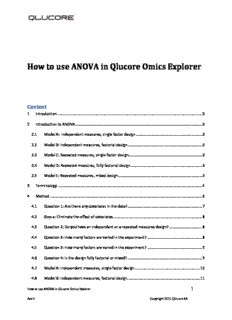
How to use Anova E PDF
Preview How to use Anova E
How to use ANOVA in Qlucore Omics Explorer Contents 1 introduction .................................................................................................................................. 1 2 introduction to ANOVA ................................................................................................................ 2 2.1 Model A: Independent measures, single factor design ........................................................... 2 2.2 Model B: Independent measures, factorial design .................................................................... 2 2.3 Model C: Repeated measures, single factor design .................................................................. 2 2.4 Model D: Repeated measures, fully factorial design ................................................................ 2 2.5 Model E: Repeated measures, mixed design ............................................................................ 2 3 Terminology .................................................................................................................................. 2 4 Method .......................................................................................................................................... 4 4.1 Question 1: Are there any covariates in the data? ................................................................... 5 4.2 Step a: Eliminate the effect of covariates. ................................................................................ 6 4.3 Question 2: Do you have an independent or a repeated measures design? ........................... 6 4.4 Question 3: How many factors are varied in the experiment? ................................................. 6 4.5 Question 4: How many factors are varied in the experiment? ................................................. 7 4.6 Question 5: Is the design fully factorial or mixed? ................................................................... 7 4.7 Model A: Independent measures, single factor design ............................................................ 7 4.8 Model B: Independent measures, factorial design. ................................................................... 8 4.9 Model C: Repeated measures, single factor design. ............................................................... 11 4.10 Model D: Repeated measures, fully factorial design. ........................................................... 12 4.11 Model E: Repeated measures, mixed design. ....................................................................... 14 5 Example (GDS3521) ................................................................................................................... 15 5.1 Questions ................................................................................................................................. 15 5.2 Model B ................................................................................................................................... 15 Disclaimer........................................................................................................................................ 18 1 INTRODUCTION This how to document outlines one method for selecting a suitable statistical model in Qlucore Omics Explorer, for analyzing data acquired using a given experimental design. It is assumed that the reader has a certain understanding of statistical tests, p-values and q-values, and we HOW TO USE ANOVA IN QLUCORE OMICS EXPLORER COPYRIGHT 2018 QLUCORE AB 1 refer to statistical textbooks for more comprehensive treatments of these concepts. Normally a data set is described by a matrix where the columns represent samples and the rows represent variables. 2 INTRODUCTION TO ANOVA The ANOVA framework that is used as the basis for the statistical tests in Qlucore Omics Explorer is very flexible and can be used to analyze data from many different experimental designs, with the aim of finding variables (for example, genes) that are highly related to a specific experimental factor. In this document we cover the following ANOVA models: 2.1 MODEL A: INDEPENDENT MEASURES, SINGLE FACTOR DESIGN This model is used when one experimental factor is varied in a collection of subjects, and each subject is randomly allocated to receive a specific level of the factor. For example, consider a study where a group of patients are randomly allocated either to a group receiving a treatment or to a control group receiving placebo. 2.2 MODEL B: INDEPENDENT MEASURES, FACTORIAL DESIGN This model is used when more than one experimental factor is varied, and each subject is randomly assigned a specific level of each factor. As an example, consider a study where each patient is randomly allocated to either a treatment or a control group, and furthermore is studied either one or two weeks after the treatment or placebo administration. 2.3 MODEL C: REPEATED MEASURES, SINGLE FACTOR DESIGN This model is used when a single experimental factor is varied in a group of subjects, and each subject receives all levels of the factor. An example of this type is given by a study where each patient receives both the treatment and placebo. The tests used for this type of designs are sometimes referred to as paired tests. 2.4 MODEL D: REPEATED MEASURES, FULLY FACTORIAL DESIGN This model is suitable for experimental designs where several experimental factors are varied and each subject receives all combinations of the factor levels. Consider for example a study where each patient is given both the treatment and placebo and furthermore is studied both one and two weeks after each administration. 2.5 MODEL E: REPEATED MEASURES, MIXED DESIGN This model is used when several experimental factors are varied, and each subject receives all levels of some factors but only one level of other factors. For example, this model can be used in a situation where the patients are given either the treatment or placebo, but all patients are studied both one and two weeks after the administration. We will also cover the situation where there are covariates, that is, factors that are not controlled in the experiment but still may influence the measured variables, and hence need to be considered. The built statistical methods handle all examples discussed above. It is also possible to enable the Extended statistics functionality using the Open API to R. See the “How to use the R interface” – document for more information. 3 TERMINOLOGY We will assume that we have collected a data set, consisting of several variables and a number of samples, and that we have a data file containing the experimental data, in a format suitable HOW TO USE ANOVA IN QLUCORE OMICS EXPLORER COPYRIGHT 2018 QLUCORE AB 2 for Qlucore Omics Explorer (see the Reference Manual for more information about file formats). We will use the following terminology: • An independent variable is a variable that is being controlled in the experiment. These are also called factors. Typical examples are treatments and doses. In Qlucore Omics Explorer, they are represented by sample annotations. • A dependent variable is a variable that is affected by changes in the independent variables. The dependent variables are often those that are observed in the experiment, for example expression levels of genes or protein levels. In Qlucore Omics Explorer, a separate statistical test is performed for each dependent variable, to assess the effect of the independent variables. • A covariate is a variable that is not controlled in the experiment, but still may affect the dependent variables. Typical examples of covariates are age, gender and batch effects that can be linked to, for example, the time of data acquisition. In Qlucore Omics Explorer, covariates are represented by sample annotations. • A main effect is the effect of a single factor on the dependent variable. • An interaction effect is an effect obtained by combining more than one factor. For example, the expression levels of a gene may increase with time after the administration of one treatment and decrease with time after the administration of another treatment. In this case, it is the interaction between the chosen treatment and the time after administration that determines the expression level of the gene in a specific sample. We will furthermore make a distinction between three different types of variables: • Nominal variables are categorical variables, that is, variables whose value in a sample can be one of several categories. The possible categories of a nominal variable do not induce a natural ordering of the samples. Typical examples of nominal variables are gender and disease type. • Ordinal variables are categorical variables that can be used to order the samples. The actual values of an ordinal variable are not important, only their relative orders. For example, coding the possible values of an ordinal variable as 1, 2 and 3 gives the same result as coding them as 10, 200 and 4000. An example of an ordinal variable is dose level, which can be coded as low, medium or high dose. • Continuous variables are quantitative variables, where the actual, observed values are meaningful. Typical examples of continuous variables are age and the given dose of a drug (measured in, for example, mg/kg). The statistical framework in Qlucore Omics Explorer supports differentiated treatment of variables of different types. For example, depending on the type of an experimental factor F, different types of statistical tests can be used to find those dependent variables that are associated with F. In Qlucore Omics Explorer, the type of statistical test is selected in the Statistics window. • If F is nominal (for example disease subtype) with two levels, select Two Group Comparison as the test type. For this test type, it is also possible to select a test direction, that is, whether to search for any dependent variables showing a difference between the two levels of F (by HOW TO USE ANOVA IN QLUCORE OMICS EXPLORER COPYRIGHT 2018 QLUCORE AB 3 choosing the test direction ≠), or variables showing a difference in a specific direction (by choosing > or <). This test is equivalent to a standard t-test between the groups defined by the two levels of F (a one-sided or two-sided test, depending on the chosen test direction). • If F is nominal with multiple levels, select Multi Group Comparison as the test type. A Multi Group Comparison for a factor with two levels is equivalent to a non-directed Two Group Comparison. • If F is ordinal (for example dose level), Rank Regression can be used to find dependent variables which either increase or decrease following the level of F. Also in this case we can select a test direction. Note that for rank regression the order of the factor levels, as they appear in the Samples window, is important (see the Reference Manual for more information). • If F is continuous (for example dose), we can use Linear Regression or Quadratic Regression to find variables whose values are linearly or quadratically related to the value of F. For linear regression, a test direction can be selected. Eliminated factor Figure 1 When an eliminated factor is added the ‘Data Type’ for the factor can be chosen. 4 METHOD We will now outline one method for choosing a suitable statistical model for analyzing data obtained with a given experimental design. In this method, you answer up to five questions regarding your experimental design. The answers to these questions lead you to a suitable HOW TO USE ANOVA IN QLUCORE OMICS EXPLORER COPYRIGHT 2018 QLUCORE AB 4 statistical model for your data. The green circles, numbered 1-5 in the flow chart, represent the five questions. The blue circles, labeled A-E, represent the statistical models. When given a new data set, begin with Question 1. In figure 1 we present an overview of the decision tree. The questions are marked with a green circle. 4.1 QUESTION 1: ARE THERE ANY COVARIATES IN THE DATA? A covariate is a variable that is not controlled in the experiment, but may affect the dependent variables. In the data file, each covariate should be represented by an annotation. An example of a data set with two covariates (age and gender) can look as follows: HOW TO USE ANOVA IN QLUCORE OMICS EXPLORER COPYRIGHT 2018 QLUCORE AB 5 Yes – If there are covariates that potentially affect the dependent variables but are independent of any of the factors which are controlled in the experiment, the effect of the covariates on the dependent variables can be eliminated, which can make the subsequent statistical analysis more powerful. In this case, proceed to Step a. No – If there are no covariates, proceed to Question 2. 4.2 STEP A: ELIMINATE THE EFFECT OF COVARIATES. In Qlucore Omics Explorer, the effect of a covariate is eliminated with the Eliminated factors tool in the Statistics window. Each covariate should be encoded by an annotation in the data file. Depending on the type of the covariate, different types of eliminations are suitable (see the Terminology section). To eliminate the effect of the covariates in a data set, proceed as follows for each covariate: • Add an eliminated factor. • Select the corresponding annotation and the proper variable type. This procedure fits a multiple regression model to all covariates, and subtracts the expression values predicted by this model from the observed values. This means that the covariate elimination follows the same formalism as the general ANOVA, and a covariate can be seen as a factor that does not have any interactions with any other factor in the model. When all covariates are eliminated, proceed to Question 2. 4.3 QUESTION 2: DO YOU HAVE AN INDEPENDENT OR A REPEATED MEASURES DESIGN? In an independent measures design, the subjects are randomly allocated to different groups, for example receiving different treatments. In a repeated measures design, there are multiple measurements for each subject, under different conditions. Independent measures – Proceed to Question 3. Repeated measures – Proceed to Question 4. 4.4 QUESTION 3: HOW MANY FACTORS ARE VARIED IN THE EXPERIMENT? In a single factor experiment, only one factor is varied. An example of this type is a dose- response study, where some subjects receive a low treatment dose while others receive a high dose, and all subjects are studied under otherwise similar conditions. Another example in this category is a case-control study, where subjects with a specific disease are compared to control subjects, following a treatment given to both groups. In a multifactor experiment, several factors are varied simultaneously. For examples, the subjects may be given either a low or a high dose of a drug and furthermore be studied either one or two weeks after the drug administration. If we vary more than one factor, we can also study interaction effects, for example if the time course of the drug effect is different between the subjects given high or low doses. Single factor – Proceed to Model A. HOW TO USE ANOVA IN QLUCORE OMICS EXPLORER COPYRIGHT 2018 QLUCORE AB 6 Multiple factors – Proceed to Model B. 4.5 QUESTION 4: HOW MANY FACTORS ARE VARIED IN THE EXPERIMENT? In a single factor experiment, only one factor is varied. An example of this type is a dose- response study, where all subjects receive both a low treatment dose and a high treatment dose. In a multifactor experiment, several factors are varied simultaneously. For examples, the subjects may be given either a low or a high dose of a drug and then be studied both one and two weeks after the drug administration. If we vary more than one factor, we can also study interaction effects, for example if the time courses of the drug effect are different when the subjects are given high or low doses, respectively. Single factor – Proceed to Model C. Multiple factors – Proceed to Question 5. 4.6 QUESTION 5: IS THE DESIGN FULLY FACTORIAL OR MIXED? Here, we have an experimental design where more than one factor is varied, and where each subject contributes with multiple measurements. In a fully factorial design, each subject contributes with one measurement for each combination of the levels of the different factors. For example, we could conduct an experiment where each subject receives both a high and a low dose of a drug, and furthermore is studied both one and two weeks after each drug administration. In a mixed design, each subject contributes with measurements for all levels of some factors, but only one level of other factors. As an example of such a study, consider the case where the subjects receive different treatment doses, but where all subjects are studied both one and two weeks after the treatment. Fully factorial – Proceed to Model D. Mixed design – Proceed to Model E. 4.7 MODEL A: INDEPENDENT MEASURES, SINGLE FACTOR DESIGN In this ANOVA model, a single factor (F) is varied in a collection of subjects. It is assumed that the allocation of a subject to a specific level of F is done randomly. The aim is to find those dependent variables which are related to the level of the factor F. The data file should contain one annotation that defines the value of F for each sample. An example data file could look as follows, where C (control) and T (treated) denote the two levels of the factor F: HOW TO USE ANOVA IN QLUCORE OMICS EXPLORER COPYRIGHT 2018 QLUCORE AB 7 In Qlucore Omics Explorer, we can find dependent variables related to F in the following way: • Select a test type and a test direction. • Identify the relevant annotation, corresponding to the factor F. Select this annotation in the ”Selected annotation” combobox. •Drag the slider to filter the variables by their association to the factor F, or select a desirable significance level (p-value) or false discovery rate (q-value) to select all variables which are significantly associated to F at this level. 4.8 MODEL B: INDEPENDENT MEASURES, FACTORIAL DESIGN. In this ANOVA model, several factors (we will describe the situation where we have two factors, F1 and F2) are varied in a collection of subjects. It is assumed that each subject is randomly allocated to receive one of the levels of each factor. The data file should contain annotations that define the value of each of the factors F1 and F2 in the samples. To study HOW TO USE ANOVA IN QLUCORE OMICS EXPLORER COPYRIGHT 2018 QLUCORE AB 8 interaction effects, there should also be one annotation corresponding to the combination F1xF2. This annotation should have one level for each combination of the levels of F1 and F2. An example data file could look as follows, where C (control) and T (treated) denote the two levels of F1, and 1 and 2 denote the two levels of F2: In this situation, we can ask different questions concerning the dependent variables, for example: • Are there any variables that are related to F2 after eliminating the effect of F1? (This corresponds to performing a two-way ANOVA without interaction effect.) • Are there any variables that are related to F2 given a specific value of F1? We could for example be interested in knowing if there are any variable that show a time dependence in the treated samples (that is, for samples where F1 has the value T). • Are there any variables that are related to the interaction between F1 and F2? For example, are there variables for which the time dependence is different between the treated and the untreated samples. In Qlucore Omics Explorer, to address the first question, do as follows: • Select a test type and a test direction. • Choose the annotation corresponding to F2 as the ”Selected annotation”. • Eliminate the effect of F1 by adding an eliminated factor and selecting the annotation corresponding to F1. • Drag the slider to filter the variables by their association to F2 after correcting for F1, or select a desirable significance level (p-value) or false discovery rate (q-value). HOW TO USE ANOVA IN QLUCORE OMICS EXPLORER COPYRIGHT 2018 QLUCORE AB 9 The second question can be addressed as follows: • Select the active samples to be only those with the specified value of F1 (for example, the ones where F1 has the value T above). • Then proceed as for the independent measures, single factor design to find variables that are related to F2, given the specified level of F1. Finally, to find variables that are related to the interaction between F1 and F2, proceed in the following way: • Select a test type and a test direction. • Choose the annotation F1xF2 as the ”Selected annotation”. • Eliminate the main effects of F1 and F2. For each of the factors, add an eliminated factor and select the corresponding annotation. • Drag the slider to filter the variables by their association to the interaction between F1 and F2, or select a desirable significance level (p-value) or false discovery rate (q- value). HOW TO USE ANOVA IN QLUCORE OMICS EXPLORER COPYRIGHT 2018 QLUCORE AB 10
Description: