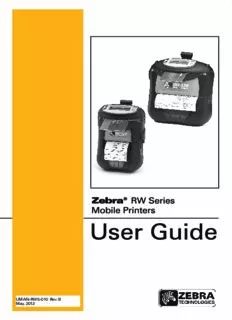
How to use a Zebra QLn Series Mobile Printer PDF
Preview How to use a Zebra QLn Series Mobile Printer
Zebra Technologies Corporation 475 Half Day Road, Suite 500 Lincolnshire, IL 60069 USA T: +1 847.634.6700 or +1 800.423.0442 UMAN-RWS-010 Rev. B May, 2013 Contents Proprietary Statement ..............................................................................................5 Document Conventions ...........................................................................................7 Introduction to the RW Series .............................................................................10 Unpacking and Inspection ....................................................................10 Reporting Damage ................................................................................10 Getting Ready to Print ............................................................................................11 Battery Safety .......................................................................................11 Charger Safety ......................................................................................11 Installing RW Series Batteries ..........................................................................................13 The LI72 Charger ..................................................................................................................13 Charging Battery Packs with the LI72 Three-Wire Version (AT17696-x) .............15 Charging Battery Packs with the LI72 Three-Wire Version (AT18737-x) .............16 Model UCLI72-4 Quad Charger ......................................................................................17 Loading the Media ................................................................................19 Loading Media Procedure ................................................................................................19 Loading Media From An Internal Supply ...................................................................20 Loading Media From An External Supply ..................................................................21 Operator Controls .................................................................................23 Control Panel ........................................................................................................................23 Programmable LCD Settings ..........................................................................................24 Verify the Printer Is Working ................................................................27 Printing a Configuration Label ......................................................................................27 Connecting the Printer ..........................................................................................28 Cable Communications ........................................................................28 Serial (RS232C) and USB Combination Port ..............................................................28 Wireless Communications ...................................................................30 Wireless Communications with Bluetooth® .............................................................30 Bluetooth Networking Overview .................................................................................30 USB ..........................................................................................................................................30 Wireless Local Area Network Overview ......................................................................31 Setting Up the Software ..................................................................................................32 Radio Regulatory Information ............................................................................33 Bluetooth RW -ZBR3 Radio (RW 220 and RW 420) .................................................33 European Regulatory Information for the RW-ZBR3 Bluetooth Radio ................33 Europe – EU Declaration of Conformity ..........................................................................33 Zebra Bluetooth Radio 2.0 RW-ZBR4 (RW 220 and RW 420) ...............................34 European Regulatory Information for this Radio .......................................................34 Europe – EU Declaration of Conformity .........................................................................34 Compact Flash (802.11b) Radio Module .....................................................................35 European Regulatory Information for this Radio ........................................................35 Europe – EU Declaration of Conformity ..........................................................................36 Zebra Value Radio, 802.11b .............................................................................................37 European Regulatory Information for this Radio ........................................................37 Europe – EU Declaration of Conformity ..........................................................................38 WLAN Module Using 802.11b/g Radio .......................................................................39 European Regulatory Information for this Radio .......................................................40 Europe – EU Declaration of Conformity ..........................................................................41 NCC (Taiwan) Compliance Statement ..............................................................................42 2 RW Series User Guide Compact Flash (802.11b) and Bluetooth Co-located Radio Modules ..............43 European Regulatory Information for the Compact Flash 802.11b Radio and Bluetooth Co-located Radio Modules .............................................................................43 Europe – EU Declaration of Conformity ..........................................................................43 Card Reader Options ..............................................................................................45 Magnetic Stripe Reader ........................................................................45 Smart Card Reader ...............................................................................47 Using the Accessories.............................................................................................48 Belt Clip...................................................................................................................................48 Adjustable Shoulder Strap ..............................................................................................49 Cradles ....................................................................................................................................50 RW 420 Vehicle Cradle ...........................................................................................................50 Installing the RW 420 in the Cradle ..............................................................................50 Removing the RW 420 from the Cradle ...........................................................................52 RW 220 Vehicle Cradle ......................................................................................................53 Installing the RW 220 in the Cradle ...................................................................................53 Removing the RW 220 from the Cradle..........................................................................54 Preventive Maintenance .......................................................................................55 Extending Battery Life ..........................................................................55 General Cleaning Instructions .............................................................56 Troubleshooting ......................................................................................................58 LCD Control Panel Indicators ...............................................................58 Troubleshooting Topics ........................................................................59 Troubleshooting Techniques ...............................................................61 Printing a Configuration Label .......................................................................................61 Performing a Forced Shutdown .....................................................................................61 Communications Diagnostics .........................................................................................61 Calling Technical Support ...............................................................................................62 Specifications ............................................................................................................66 Printing Specifications .....................................................................................................66 Memory/Communications Specifications .................................................................66 RW 420 Media Specifications .........................................................................................67 RW 220 Media Specifications .........................................................................................67 Communications Ports .....................................................................................................69 USB ................................................................................................................................................69 RS232/USB ..................................................................................................................................69 Font/Bar Code Specifications .........................................................................................70 Physical/Environmental/Electrical Specifications ..................................................71 RW Series Accessories .......................................................................................................74 Appendix A ................................................................................................................75 Interface Cables ...................................................................................................................75 RS232 Download Cable ....................................................................................................75 USB Download Cable ........................................................................................................75 Appendix A ................................................................................................................76 More Interface Cables .......................................................................................................76 USB Cable ...............................................................................................................................76 Appendix B.................................................................................................................77 Media Supplies ....................................................................................................................77 continued 3 RW Series User Guide Appendix C ................................................................................................................78 Maintenance Supplies ......................................................................................................78 Appendix D ................................................................................................................79 Product Support .................................................................................................................79 Appendix D (continued) ........................................................................................80 Appendix E .................................................................................................................81 Battery Disposal ..................................................................................................................81 Product Disposal .................................................................................................................81 Appendix F .................................................................................................................82 Using zebra.com .................................................................................................................82 Index .............................................................................................................................84 Patent Numbers .......................................................................................................86 4 RW Series User Guide Proprietary Statement This manual contains proprietary information of Zebra Technologies Corporation. It is intended solely for the information and use of parties operating and maintaining the equip- ment described herein. Such proprietary information may not be used, reproduced, or dis- closed to any other parties for any other purpose without the expressed written permission of Zebra Technologies Corporation. Product Improvements Since continuous product improvement is a policy of Zebra Technologies Corporation, all specifications and signs are subject to change without notice. FCC Compliance Statement This device complies with part 15 of the FCC Rules. Operation is subject to the following two conditions: (1) This device may not cause harmful interference, and (2) this device must accept any interference received, including interference that may cause undesired opera- tion. NOTE: This equipment has been tested and found to comply with the limits or a Class B digital device, pursuant to Part 15 of the FCC Rules. These limits are designed to provide reasonable protection against harmful interference in a residential installation. This equip- ment generates, uses and can radiate radio frequency energy and, if not installed and used in accordance with the instructions, may cause harmful interference to radio communica- tions. However, there is no guarantee that interference will not occur in a particular instal- lation. If this equipment does cause harmful interference to radio or television reception, which can be determined by turning the equipment off and on, the user is encouraged to try to correct the interference by one or more of the following measures: • Reorient or relocate the receiving antenna. • Increase the separation between the equipment and receiver. • Connect the equipment into an outlet or circuit different from that to which the re- ceiver is connected. • Consult the dealer or an experienced radio/TV technician for help. WARNING: Exposure to Radio Frequency radiation. To conform to FCC RF exposure re- quirements this device shall be used in accordance with the operating conditions and in- structions listed in this manual. Note that there are several radio options available with this printer. Additional regulatory information is contained in later sections devoted to each radio individually. NOTE: This unit was tested with shielded cables on the peripheral devices. Shielded cables must be used with the unit to insure compliance. Changes or modifications to this unit not expressly approved by Zebra Technologies Corpo- ration could void the user’s authority to operate this equipment. Canadian Compliance Statement This Class B digital apparatus complies with Canadian ICES-003. Cet appareil numérique de la classe B est conforme á la norme NMB-003 du Canada. “IC:” before the equipment certification number signifies that the Industry Canada techni- cal specifications were met. It does not guarantee that the certified product will operate to the user’s satisfaction. NCC (Taiwan) Compliance Statement 經型式認證合格之低功率射頻電機,非經許可,公司、商號或使用者均不得擅自變更 頻率、加大功率或變更原設計之特性及功能。低功率射頻電機之使用不得影響飛航 安全及干擾合法通信;經發現有干擾現象時,應立即停用,並改善至無干擾時方得繼 續使用。前項合法通信,指依電信法規定作業之無線電通信。低功率射頻電機須忍 受合法通信或工業、科學及醫療用電波輻射性電機設備之干擾。 “ According to “Administrative Regulations on Low Power Radio Waves Radiated Devices” Without permission granted by the NCC, any company, enterprise, or user is not allowed to change frequency, enhance transmitting power or alter original characteristic as well as performance to a approved low power radio-frequency devices. The low power radio- frequency devices shall not influence aircraft security and interfere legal communications; If found, the user shall cease operating immediately until no interference is achieved. The said legal communications means radio communications is operated in compliance with the Telecommunications Act. The low power radio-frequency devices must be susceptible with the interference from le- gal communications or ISM radio wave radiated devices.” continued 5 RW Series User Guide Agency Approvals and Regulatory Information • FCC part 15 • Canadian STD RSS-210 • NOM/NYCE (Mexico) • EN60950-1: Safety Standard • EN55022: Class B European • C-Tick (Australia) Electromagnetic Radiation Standard Liability Disclaimer Inasmuch as every effort has been made to supply accurate information in this manual, Zebra Technologies Corporation is not liable for any erroneous information or omissions. Zebra Technologies Corporation reserves the right to correct any such errors and disclaims liability resulting therefrom. No Liability for Consequential Damage In no event shall Zebra Technologies Corporation or anyone else involved in the creation, production, or delivery of the accompanying product (including hardware and software) be liable for any damages whatsoever (including, without limitation, damages for loss of business profits, business interruption, loss of business information, or other pecuniary loss) arising out of the use of or the results of use of or inability to use such product, even if Zebra Technologies Corporation has been advised of the possibility of such damages. Because some states do not allow the exclusion of liability for consequential or incidental damages, the above limitation may not apply to you. Copyrights The copyrights in this manual and the label print engine described therein are owned by Zebra Technologies Corporation. Unauthorized reproduction of this manual or the software in the label print engine may result in imprisonment of up to one year and fines of up to $10,000 (17 U.S.C.506). Copyright violators may be subject to civil liability. This product may contain ZPL®, ZPL II®, and ZebraLinktm programs; Element Energy Equal- izer® Circuit; E3®; and AGFA fonts. Software © ZIH Corp. All rights reserved worldwide. ZebraLink and all product names and numbers are trademarks, and Zebra, the Zebra logo, ZPL, ZPL II, Element Energy Equalizer Circuit, and E3 Circuit are registered trademarks of ZIH Corp. All rights reserved worldwide. Monotype®, Intellifont® and UFST® are trademarks of Monotype Imaging, Inc. registered in the United States Patent and Trademark Office and may be registered in certain jurisdic- tions. AndyTM , CG PalacioTM, CG Century SchoolbookTM, CG TriumvirateTM, CG TimesTM, Monotype KaiTM, Monotype MinchoTM and Monotype SungTM are trademarks of Monotype Imaging, Inc. and may be registered in some jurisdictions. HY Gothic HangulTM is a trademark of Hanyang Systems, Inc. AngsanaTM is a trademark of Unity Progress Company (UPC) Limited. Andale®, Arial®, Book Antiqua®, Corsiva®, Gill Sans®, Sorts® and Times New Roman® are trademarks of The Monotype Corporation registered in the United States Patent and Trade- mark Office and may be registered in certain jurisdictions. Century Gothic™, Bookman Old StyleTM and Century SchoolbookTM are trademarks of The Monotype Corporation and may be registered in certain jurisdictions. HGPGothicB is a trademark of the Ricoh company, Ltd. and may be registered in some ju- risdictions. UniversTM is a trademark of Heidelberger Druckmaschinen AG, which may be registered in certain jurisdictions, exclusively licensed through Linotype Library GmbH, a wholly owned subsidiary of Heidelberger Druckmaschinen AG. Futura® is a trademark of Bauer Types SA registered in the United States Patent and Trade- mark Office and may be registered in some jurisdictions. TrueType® is a trademark of Apple Computer, Inc. registered in the United States Patent and Trademark Office and may be registered in certain jurisdictions. All other brand names, product names, or trademarks belong to their respective holders. ©2013 ZIH Corp. 6 RW Series User Guide Document Conventions The following conventions are used throughout this docu- ment to convey certain information: Caution • Warns you of the potential for electrostatic discharge. Caution • Warns you of a potential electric shock situation. Caution • Warns you of a situation where excessive heat could cause a burn Caution • Advises you that failure to take or avoid a specific action could result in physical harm to you. Caution • Advises you that failure to take or avoid a specific action could result in physical harm to the hardware. Important • Advises you of information that is essential to complete a task. Note • Indicates neutral or positive information that emphasizes or supplements important points of the main text. 7 RW Series User Guide Figure 1: RW 420 Overview 1 2 13 12 3 11 4 10 5 6 8 7 9 8 1. Platen Roller 2. Bar Sensor 14 3. Media Support Disks 4. Printhead 5. Latch Release Button 15 6. Magnetic Stripe Reader (MSR) Slot 16 7. Communications Port Door 17 8. “D” Rings 9. Control Panel 10. Smart Card Slot 11. Gap Sensor 12. Bottom Media Feed Slot (external media models only) 13. Media Cover 14. Belt Clip 15. Communications Port 16. Battery 17. Docking Connector Cover 18. Battery Charging Receptacle 18 12 8 RW Series User Guide Figure 2: RW 220 Overview 1 2 11 3 4 10 9 5 6 7 8 7 12 13 14 1. Platen Roller 2. Bar Sensor 3. Media Support Disks 4. Printhead 5. Latch Release Button 6. Magnetic Stripe Reader (MSR) Slot 7. “D” Rings 8. Control Panel 9. Smart Card Slot 10. Gap Sensor 15 11. Media Cover 12. Communications Port Door 13. Communications Port 14. Belt Clip 15. Battery 16. Battery Charging Receptacle 16 9 RW Series User Guide Introduction to the RW Series Thank you for choosing one of our Zebra RW Mobile Printers. It is one of a series of rugged printers that are sure to become productive and efficient additions to your work- place thanks to their innovative design. Because the RW series is made by Zebra Technologies, you’re assured of world-class support for all of your bar code printers, software, and sup- plies. • This User’s Guide gives you the information you’ll need to operate and maintain your RW 220 or RW 420 printer. • The RW series printers use the CPCL programming lan- guage. To create and print receipts and labels using the CPCL language, refer to our Label Vista™ label cre- ation program or the Mobile Printing Systems CPCL Programming Manual which are both available on our Web site at: http://www.zebra.com . • RW series printers software includes interpreters for the ZPL II® programming language (up to Version 30.8.4) and the EPL programming language. Manuals for the ZPL and EPL label design programming languages are also avail- able on our Web site. Refer to Appendix “E” of this man- ual for more information on accessing and downloading manuals and other user information. Unpacking and Inspection Inspect the printer for possible shipping damage: • Check all exterior surfaces for damage. • Open the media cover (refer to “Loading the Media” in the Getting Ready to Print section) and inspect the media compartment for damage. In case return shipping is required, save the carton and all packing material. Reporting Damage If you discover shipping damage: • Immediately notify and file a damage report with the ship- ping company. Zebra Technologies Corporation is not re- sponsible for any damage incurred during shipment of the printer and will not cover the repair of this damage under its warranty policy. • Keep the carton and all packing material for inspection. • Notify your authorized Zebra re-seller. 10 RW Series User Guide
Description: