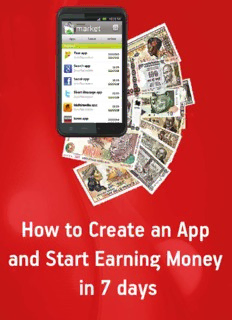Table Of ContentHow to Create an App and Start Earning Money in 7 Days
How to Create an App
and Start Earning Money
in 7 days
Page 1
How to Create an App and Start Earning Money in 7 Days How to Create an App and Start Earning Money in 7 Days
Contents
Introduction 6
Chapter I: Planning Your App 7
1. Making an App: Deciding What to Create 7
2. A Guide to How-To Apps 8
3. How to Have Your App Downloaded a Million Times 9
4. How to Keep an App in Constant Use 10
5. Apps: A Lean Forward or Lean Back Experience? 11
6. What Apps Are Android Users Looking For? 12
7. Seven Reasons to Create an App Even if You Have a Mobile Web
Version 13
8. What Kind of App Should My Business Have? 14
9. How Do I Build An App For That? Looks at: Insurance Agents 15
10. How Do I Build an App For That? Looks at: Clothing Stores 16
Chapter II: Creating Your App 17
1. How to Create an Android App from Your WordPress-Powered
Blog 17
2. Create Your Twitter Feed Android App 18
3. How to create an Android App from your Blogger-powered blog
Page 2
How to Create an App and Start Earning Money in 7 Days How to Create an App and Start Earning Money in 7 Days
18
4. Create Beautiful Android Apps from Web Apps 20
5. How to Make a Facebook Mobile App Using Javascript and Get
Millions of Installs 20
6. Create Angry Birds with AppsGeyser in 2 Minutes 22
7. How-to: Geolocation apps 24
8. Getting Millions of Downloads With a Silly App 25
Chapter III: Distribute Your App 26
1. Naming a Million-Dollar App 26
2. Marketing Your Android App: Give Your App a Great Description
27
3. A Winning Icon for the Million-Download App 28
4. Fabulous Screenshots for the Million Download App 30
5. Which App Store Should I Use? 31
6. Marketing Your Android App: Submit it to the Android Market in
Page 3
How to Create an App and Start Earning Money in 7 Days How to Create an App and Start Earning Money in 7 Days
5 Easy Steps 31
7. How to submit an App to the Amazon AppStore 32
8. Getting Your App to the Top of the Android Market 33
Chapter IV: Grow Your App 34
1. Marketing Your Mobile App: Know Your Audience 34
2. Nine Things to Know When Marketing Your Android App: Know
the Competition 34
3. Twelve Reasons to Give Your App a Facebook Page 36
4. Six Steps to Bring More Fans to Your App’s Facebook Page 37
5. Five Reasons to Use Twitter to Market Your App 38
6. How to Use Twitter to Get Your App Noticed 38
7. Eight Ways to Get Started Advertising Your App on Empire
Avenue 39
8. Using Social Media for Customer Service 41
9. Marketing Your App: 8 Great App Review Blogs 42
10. How a Facebook App’s Growth Strategy Can Work for You 42
11. A Super Secret to Getting More App Downloads 44
Chapter V: Earn Money 45
1. 3 Ways to Earn Money With a Free Android App 46
Page 4
How to Create an App and Start Earning Money in 7 Days How to Create an App and Start Earning Money in 7 Days
2. Should I sell my App or Give it away for Free? 47
3. Pricing Your Android App 48
4. 4 Ways to Make Money from a Network of Android Apps 48
5. 5 Ways to Make Money from a Free App 50
6. 3 Ways to Use an Ad Banner to Bolster Your Business 51
7. Case Study: How NASA TV App is already Making Money 52
8. Can I Make Money with an App? 53
9. App Banners – Dos and Don’ts 54
10. Steps to Becoming an Android App Tycoon 55
11. Make Big Money Embedding Phone Numbers in Android App
Banners 56
12. Making Money with Android is Harder than You Thought? Don’t
Give Up! 57
13. 5 Factors that Affect how Much Money an Android App Makes
59
Free Consultation 60
Page 5
How to Create an App and Start Earning Money in 7 Days How to Create an App and Start Earning Money in 7 Days
Introduction
Creating the next killer app isn't beyond your reach. There are millions of users waiting
for you to give them something truly amazing to download. It's only a matter of creating
it and reaching the users.
Plan Your App
You'll need to plan your million-download app to be something that a million people will
really want or need. They don't need to look at your toenail clippings collection. They
need a new way to get into Facebook or a new game that is totally different from any
game they've ever seen before. They might even need to see a cat with the body of a
pop-tart fly through space while singing a really annoying song.
Create Your App
Creating your app with AppsGeyser is easy. Assemble your content on a webpage or as a
web widget, and it's easy to turn it into a native Android app.
Give it a Great Name, a Great Description, and Put it in App Stores
Distribution is the most important part of app success. Nobody searches Google's web
search for apps. They look in app stores. It's essential to put your app in the Android
Market. There are a number of other markets that you might wish to use for your
Android app. You can find a listing of many different Android Markets http://www.
wipconnector.com/appstores.
Keep it Up!
No app gets downloaded a million times in its first day or even in its first week. Keep
improving your app and spreading the word, and if your app is a truly great app, you'll
get your million downloads and have the next killer app soon!
Page 6
How to Create an App and Start Earning Money in 7 Days How to Create an App and Start Earning Money in 7 Days
Chapter I: Planning Your App
1. Making an App: Deciding What to Create
Have you ever thought that you should make an
app?
Are you not sure what kind of app you’d like to
create? Here are some steps you can take to
decide what your app will be:
1. Think about your personal and professional
interests. Which of them do you think are
interesting to other people?
2. See what the market has to offer in your
selected field. How can your app be different or better?
3. Focus on a few specific elements. If you try to do too much, you won’t do any of it
well.
4. Decide what you want the app to be for: Entertainment, a utility, or a teaching
tool. For example, if you’re a stand-up comic, you could make an app that has
some of your jokes, an app that helps comedians generate material, or a series on
how to be a great stand-up comic.
5. What kind of content do you want? Decide whether you want videos, text, music, a
game format, or something else.
Once you’ve decided on these things, it’s time to assemble your content, organize it, and
create an app.
Image by Valerie Everett on Flickr
Page 7
How to Create an App and Start Earning Money in 7 Days How to Create an App and Start Earning Money in 7 Days
2. A Guide to How-To Apps
Guide or how-to apps are in high demand in the Android Market. Good guidance apps
are installed as many as 4000 times a day, and for good reason. They help Android users
solve a real pain or problem.
There are a number of types of how-to apps that do well:
1. Android-related Apps – These apps focus on solving technical issues for Android
users. They help Android users use Flash, use browsers, solve memory problems,
or solve other real Android issues.
2. Universal Problems – These apps focus on problems that anyone could have.
They can help people navigate the difficulties of dating, give dieting strategies,
explain how to buy or sell a house, how to potty train a toddler, or other everyday
problems that people need guidance for.
3. Game Guides and Tips – If you’ve played a game and can walk another player
through it, or you know some great tips for getting high scores, game guides get
downloaded like candy.
4. Any subject where you have expertise and you can offer genuine help. If you can
offer help getting out of debt, pruning a rose bush, or ridding your cat and dog of
fleas, even a travel guide to a city, people will download the app.
Building a guide app is easy. You can use your existing blog or create a new one using
a free blogging tool like WordPress or Blogger. If you’re using an existing blog, you can
point your app to a single post, or to a number of posts by using categories. If you’re
using a new blog, you can add new posts daily or weekly to keep the app interesting and
fresh and keep your audience reading on a regular basis.
Once you’ve built your app, you’ll need to choose a catchy name. Try out two or three
different names in the Android Market and see which one catches on. Remember that
the app’s name has to tell people what the app does. Be sure to use a great icon.
Page 8
How to Create an App and Start Earning Money in 7 Days How to Create an App and Start Earning Money in 7 Days
3. How to Have Your App Downloaded a Million Times
There’s just one secret to making an app that everyone downloads . Make an app that
everyone wants. There are a few ways to do it. The first thing you can do is create an
easier, quicker, or just better way to access an already popular application.
What do we mean? Take Facebook for instance. Millions of people use Facebook every
day. If you can make a better way for them to use it from their Android phone, then
millions of people will use your app. That’s what Flipboard did for the iPad (sorry for the
Apple reference – but this is the most lucrative example available.)
You can’t just make an app that lets people log into Facebook. You have to put your own
twist on it. Make it show the friends list a different way, show messages better, show
status updates better, use a different way to update your status, use a new way to set
your location. It has to do something better than the official Facebook app. Then people
will download it in droves!
Remember, this doesn’t just apply to Facebook. You can apply it to any online
application. Take Hotmail, Gmail, Twitter, Yahoo, 4Square, your favorite YouTube Channel
– anything that you might want to use from your Android phone, and create a better
interface. Give it an awesome name, an awesome description, and put it in the Android
Market.
The next thing you can do is hop on a trend bandwagon. Take the NyanCat app, for
instance. It might be the silliest app ever written. All it shows is a cat head with the
body of a Pop-Tart riding on a rainbow while singing a silly song. You can do that.
Anyone can do that. To succeed, you have to be the first one to do it while the meme is
trending. That is, you have to be the first one to do it and get it noticed.
Another thing you can do is invent something truly different. Inventing something truly
different and getting it to catch on is really hard, but with a lot of determination, and
great marketing, people might just be lining up outside your (virtual) door to download
your app by the millions!
Page 9
How to Create an App and Start Earning Money in 7 Days How to Create an App and Start Earning Money in 7 Days
4. How to Keep an App in Constant Use
When you’re planning a great app, it’s important to consider more than just getting the
app downloaded. It’s also important to think about ways to keep the users coming back
to the app frequently.
Some apps are likely to make people come back, just by virtue of the type of app. Most
people use Gmail and Facebook regularly. They use their favorite games whenever
they’re sitting at the doctor’s office waiting for their appointment. Unfortunately, not all
apps are like that. Even for other apps, though, there are a lot of ways to keep users
coming back.
One way is with games. Users come back to play games. If your app is a game, or if it
has a game tab in it, users will come back to play whenever they’re bored. You can find
free online HTML and Flash games and turn them into tabs in your app.
Another way is by offering new content regularly. If the app is a guide app, updating
the information on the blog with new tips and tricks regularly may keep people checking
back in regularly. If people know the information is new, they may check back. You can
also do this by hooking up a Facebook page to your app like StreetTeam did.
If you only update every several weeks, update the application itself, and upload a new
version to Android Market. When customers see the app update, they often open it to
see what’s new. Don’t do this more than once every 4-6 weeks, or your customers will
uninstall.
When there’s something new and exciting on the app, and it’s important to re-engage
customers, don’t forget the power of push messaging. These messages go into the same
feed as text messages, and don’t require opening the app to be read. These should be
used with care. No one likes to be spammed. Use these messages only when there is
something truly exciting to share.
Page 10
Description:How to Create an Android App from Your WordPress-Powered. Blog. 17. 2. According to Distimo's May report, as of May 2011, there are over .. button, the app loads the picture of the hippo and the text Then, if you don't have a graphics program that you're comfortable with like PhotoShop you'll.