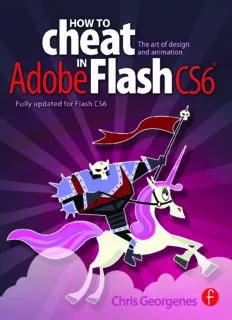
How to Cheat in Adobe Flash CS6: The Art of Design and Animation PDF
Preview How to Cheat in Adobe Flash CS6: The Art of Design and Animation
cheat HOW TO AdobeIN FlashCS6 The art of design and animation Chris Georgenes First published 2013 by Focal Press 70 Blanchard Road, Suite 402, Burlington, MA 01803 Simultaneously published in the UK by Focal Press 2 Park Square, Milton Park, Abingdon, Oxon OX14 4RN Focal Press is an imprint of the Taylor & Francis Group, an informa business © Taylor & Francis The right of Chris Georgenes to be identified as author of this work has been asserted by him in accordance with sections 77 and 78 of the Copyright, Designs and Patents Act 1988. All rights reserved. No part of this book may be reprinted or reproduced or utilised in any form or by any electronic, mechanical, or other means, now known or hereafter invented, including photocopying and recording, or in any information storage or retrieval system, without permission in writing from the publishers. Notices Knowledge and best practice in this field are constantly changing. As new research and experience broaden our understanding, changes in research methods, professional practices, or medical treatment may become necessary. Practitioners and researchers must always rely on their own experience and knowledge in evaluating and using any information, methods, compounds, or experiments described herein. In using such information or methods they should be mindful of their own safety and the safety of others, including parties for whom they have a professional responsibility. Product or corporate names may be trademarks or registered trademarks, and are used only for identification and explanation without intent to infringe. Library of Congress Cataloging-in-Publication Data Georgenes, Chris. How to cheat in Adobe Flash CS6 : the art of design and animation / Chris Georgenes. pages cm ISBN 978-0-240-52250-0 (pbk.) 1. Computer animation . 2. Flash (Computer file) 3. Digital cinematography. I. Title. TR897.7G46 2013 777’.7--dc23 2012033720 Typeset in Rotis Semi Sans 55 by MPS Limited, Chennai, India www.adi-mps.com Printed in Canada CoCnotnetnetnsts HHooww ttoo CChheeaatt iinn FFllaasshh ConCtoennttesnts Foreword vii Butterfly 62 How to cheat, and why viii Squash and stretch 64 Acknowledgments x Interlude: Being subtle 66 How to use this book 1 1 3 Design styles Masking 2 68 Drawing with basic shapes 4 Rotating globe 70 Geometric and organic shapes 6 Flag waving 72 The Brush tool 8 Iris transition 74 Mixing colors 12 Handwriting 76 Advanced color effect 14 Spotlight 78 Animated color effect 16 Focus 80 Using gradients 18 Feathered mask (ActionScript) 82 Adding texture 20 The Pen tool 24 Interlude: A moment of clarity 84 Trace Bitmap 26 Image Trace (Illustrator) 28 4 Motion techniques 86 Shading 1: line trick 30 Shading 2: shape it 32 Motion Presets 88 Shading 3: paint selected 34 Motion and Classic tweens 90 Shading 4: outlines 36 Creating Motion tweens 92 Realism with gradients 38 Working with Motion spans 94 Spray Brush tool 42 Editing Motion paths 96 UI Design 44 Motion Editor properties 98 Custom easing 100 Interlude: The Adobe Creative Cloud 48 Motion tweens and 3D 102 2 Transformation 3D Position and View 104 Basic bone armature 106 and distortion 50 Complex bone armature 108 Distorting bitmaps 52 Joint rotation and constrain 110 The Envelope tool 54 Bone tool easing basics 112 Warping 56 Bones and shapes 114 Card flip 58 Bind tool 118 3D Rotation 60 Speed tool 120 iii 1Contents Contents Pinning 122 Motion guides (Jib Jab) 174 Basic shadow 124 Walk cycle 176 Drop Shadow 126 Advanced walk cycle 180 Perspective shadow 128 Walk cycle examples 182 Blur filter 130 Anticipation 184 Flying text 132 Drawing upon oneself 186 Combining effects 134 Looping backgrounds 188 Blur filter (text) 136 Tradigital animation 190 Selective blurring 138 Brush animation 194 Background blurring 140 Interlude: How did I get here? 202 Interlude: Learning to be simple 142 5 6 Character animation Flash to video 144 206 2.5D basics 146 Document setup 208 2.5D advanced 148 Title and action safety 210 2.5D monkey 150 CS5 video templates 212 Lip syncing (swap method) 152 Safe colors 214 Lip syncing (nesting method) 154 Safe colors (Kuler) 216 To sync or not to sync 156 Ape Escape 218 Sync (Classic tweens) 158 Keeping it all in sync 220 Sync (Motion tweens) 160 QuickTime Exporter 222 Hinging body parts 162 SWF & FLV Toolbox 224 Bone tool (Inverse Kinematics) 164 Interlude: Graphics tablets 226 Closing the gaps 168 Bitmap animation (Jib Jab) 170 PSD Importer (Jib Jab) 172 iv HHooww ttoo CChheeaatt iinn FFllaasshh 7 Animation examples Adobe® Audition® CS6 280 228 Sound in Flash 282 Super text effect 230 Dynamic sounds (AS3) 284 Page turn 232 Smoke with gradients 234 Interlude: My wishlist for Flash CS7 286 Smoke stylized 236 Full steam ahead 238 Handwriting effect (frame-by-frame) 240 9Working with video Fireworks 242 288 Soft reveal 244 Importing video (pre-CS4) 290 Star Wars text 246 Importing video 292 Color adjustments 248 Flash Video (FLV) 294 Vertigo 250 Let it rain 252 Interlude: FLV tools and articles 296 Playing with fire 254 Torch 256 Lightning 258 Winter wonderland 260 10 Interactivity 3D perspective 262 298 Bone and Spray 264 Rotate Continuously 300 Sausage grinder 266 Endless Looping 304 Interlude: From the inside out 270 Event handling 308 What a drag 312 8 Pausing the timeline 314 Working with sound 272 Loading images (AS3) 316 Recording sounds 274 Loading images (AS2) 318 Samson USB Microphones 276 Toggling sound (AS3) 320 Audacity 278 Interlude: Objects, objects everywhere 324 v 1Contents Contents 11Extending Flash 326 12 What’s new in CS6 356 Introduction to JSFL 328 Sprite Sheet Generator 358 Trace Bitmap and JSFL 330 CreateJS Extension 362 Enter current frame 336 AnimSlider Pro 340 Interlude: The Future of Flash 366 Ajar Extensions 342 Swift 3D Xpress 344 Index Flashjester 346 369 Toon Boom 348 Flash Decompiler Trillix 350 Flash Optimizer 352 Interlude: Pimp my Flash 354 vi HHHHHHoooooowwwwww ttttttoooooo CCCCCChhhhhheeeeeeaaaaaatttttt iiiiiinnnnnn FFFFFFllllllaaaaaasssssshhhhh Foreword Over ten years ago in a dimly lit basement, I started using the Flash authoring tool to create unpalatable, short, frame-by-frame animations - and discovered it was much easier than other tools I had been using to do the same thing. It’s hard to believe what Flash has become over the years, and how many more people are out there using it to create content and share their work. One of the nice and inspiring things about Flash is that it attracts so many different users, from creative animators to hard-core programmers, and all sorts of people in-between. I was assigned to work on testing a new type of motion tween for Flash a few years ago. Because the feature was already developed (but at the time untested), I needed to learn how everything worked from the ground up. Similar to other migrating Flash users, I have experienced and understand the learning curve between new and classic motion tweens! The new motion tweens are a different way of thinking about animation in Flash, however they do offer many advantages such as fewer “broken” tweens, attached motion paths, independent tweenable properties, tween presets, and preset eases. Some animations I’ve created in the past were faster or easier to accomplish after a bit of time spent with the new model. What about using “classic” motion tweens? Yes, there are some workflows where classic tweens are necessary and a couple cases where they’re faster to use. However, the goal is to enhance and improve new motion tweens and the Motion Editor so using them is always possible and preferred. You certainly don’t need to learn everything there is to know about Flash and ActionScript to master the tool – you can choose to focus your talents on design or development, or challenge yourself from time to time by crossing over between graphics and code. But now that Flash is full of features and capable of so much, the tools can seem rather daunting to learn. But if you have helpful resources at your side, like this book, learning Flash doesn’t need to be difficult. I believe the key to learning Flash is to keep it simple when you start out, take it slow, use the available resources (like books), and try to be patient. Also don’t be afraid to go online and ask for help, we’ve all been there! Learning Flash takes some time, but it is a lot of fun and very rewarding. Flash is an incredible tool for expressing your creativity, style, and unique ideas. Whether you’re a new or existing Flash user, now is a great time to learn or use the software and get involved with the Flash community online. I hope that you use Flash with this book to get inspired, learn valuable new tricks and techniques, and create some wonderful animation. And of course, make sure to have fun with the software while you read and learn all about how to animate! Jen deHaan Sr. Software Quality Engineer, Flash Authoring Adobe Systems Inc. vii HHHHHoooooowwwwwwwww tttttttttoooooooo cccccccchhhhhhhhheeeeeeeeaaaaaaaatttttttt,,,,,, aaaaaaaaannnnnnndddddddd wwwwwwwwwwhhhhhhhhhhhyyyyyyyy HHooww to cchheeaat, aanndd wwhhyy DEMOGRAPHI How to cheat, and why The truth about cheating The word “cheat”, in most cases, has a negative connotation. To “cheat” implies deception and trickery associated with a fraudulent act. In some ways this book will show you how you can trick your audience, not unlike a magician’s “sleight of hand” technique where you can control not only what is being seen, but how the viewer sees it. But this book will certainly not teach you how to be a fraud. To “cheat” in Flash is to find shortcuts to help you work more efficiently and economically. Time translates to money and if you can deliver a great looking project on time, that means you stayed within budget and everybody wins. My philosophy At the end of the day, if I didn’t have any fun, then it would be time to find another job. But I had to learn this lesson the hard way a few years ago while working with an animation company designing a network television series. I was designing the main characters for a show called Science Court (ABC), and there was a conflict between us and the network as to the choice of skin color for one of the characters. I liked green and the network preferred orange. I felt strongly that my color choice was the best and I admit I may have let myself become emotionally charged about the issue. One day I went to lunch with the animation director and we were casually talking about the color issue. It was something he said that changed my outlook on work from that day forward: “We must have pretty cool jobs when the most stressful part of our day is whether or not a character looks too much like a frog.” I stopped dead in my tracks, instantly realizing how right he was and how silly I felt about the matter. After lunch we returned to the studio where I immediately changed the character to orange and never uttered another word about it. I even ended up liking the orange more than the green. Since then, my philosophy has always been to have fun no matter how stressful my workday gets. My job, in comparison to all other possible occupations, is the best job even on the worst of days. Workthroughs and examples Each workthrough in this book is designed as a double-page spread so you can prop the book up behind your keyboard or next to your monitor as a visual reference while working alongside it. Many of the workthroughs are real-world client projects I have been commissioned to design and animate. Using these projects as examples has allowed me to provide you with a downloadable zip file containing the source viii HHHHoooowwww ttttoooo CCCChhhheeeeaaaatttt iiiinnnn FFFFllllaaaasssshhh files for you to open and explore. Each chapter ends with an Interlude in which I talk about everything from my own experiences as a designer and animator as well as some relevant and useful information based on the topic at hand. Flash terminology Not much has changed when it comes to terminology in Flash. Symbols have been around since the beginning and so has the behavior any symbol can have (Graphic, Movie Clip and Button). The Timeline has remained unchanged and nesting still pertains to assets and animations within symbols, one of the key strengths of Flash. If you already have a basic understanding of Flash then you will most likely be familiar with most of the terminology in this book. Download Example Files The download icon indicates the source file for that particular example is available for you to download from www.howtocheatinflash.com/ downloads. Download the ZIP file and unpackage it to your local hard drive. The unpackaged file contains all the example files found in this book and are for your learning pleasure. Beyond the book Be social. Visit facebook.com/howtocheatinflash to ask questions, get answers or post your own works of art and animation. Follow me on Twitter@keyframer. I’m pretty consistent when it comes to tweeting about trends and technologies as well as cool new gadgets. You can also find out where and when my next speaking engagement will be. ix
Description: