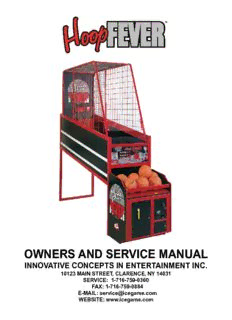
Hoop Fever Arcade Game Service Manual PDF
Preview Hoop Fever Arcade Game Service Manual
OWNERS AND SERVICE MANUAL INNOVATIVE CONCEPTS IN ENTERTAINMENT INC. 10123 MAIN STREET, CLARENCE, NY 14031 SERVICE: 1-716-759-0360 FAX: 1-716-759-0884 E-MAIL: [email protected] WEBSITE: www.icegame.com 1 TABLE OF CONTENTS INTRODUCTION…………………….…………………..PAGE 3 GAME FEATURES GAME PLAY ASSEMBLY……………………………...………………..PAGE 4 - 6 SAFETY PRECAUTIONS GAME SET-UP CUSTOMIZING YOUR GAME..…………………...…...PAGE 7 - 9 ENTERING SET-UP MODE CHANGING GAME SETTINGS PROGRAMMING MODES QUICK TROUBLESHOOTING…..………………..……PAGE 10 MAINTENANCE & TROUBLESHOOTING...……........PAGE 11 - 14 OPERATIONAL BACKGROUND MECHANICAL REPAIR MECHANICAL MAINTENANCE ELECTRONIC & ELECTRICAL REPAIR OPTIONAL ACCESSORIES….…………………….…..PAGE 15 TICKET DISPENSER DOLLAR BILL VALIDATOR ABOUT LINKING…………………………………...…....PAGE 16 PARTS LISTING………………………………………....PAGE 17-18 BALL GATE ASSEMBLY………………………………..PAGE 19-20 WARRANTY INFORMATION…………………………..PAGE 21 ICEDOC HF9001 REVISION F 1-04-2011 2 INTRODUCTION GAME FEATURES GAME PLAY HOOP FEVER™ is a revolutionary concept in Coin Oper- HOOP FEVER™ is an electromechanical coin operated ated basketball games. You will see that this game in- amusement game designed to be played by one to four cludes many features which make it the obvious choice players. for your location HOOP FEVER™ is a game similar to the traditional bas- HOOP FEVER™ PLAY. HOOP FEVER™ incorporates a ketball games already on the market. However, we have STATIONARY basket that is user friendly and realistic. made this an even more exciting game. The net remains Fun and easy to play for players of all ages, yet challeng- stationary as the player shoots over and over. Two points ing enough for even the expert basketball players. Prac- are awarded for each basket scored. When 10 seconds tice your basketball skills and try to better your last score remain in the game, it awards the player three points for or compete against three other players. all baskets scored. CONTROL PANEL. Attractive LED displays are used to LINKING is a popular option used in locations where display all scoring and vital information such as time, more than one game is to be used. The games are credits and high score. The control panel is laid out in a “linked” to add direct head to head action between the convenient user friendly fashion, making it easy for play- game players. This option is built into each Main PC ers to operate. Board, and is easy as connecting a phone line and setting a number in the programming mode. HEAVY DUTY CONSTRUCTION is incorporated through- out the game by using only heavy gage metals and plas- tics. The game can be assembled and disassembled many times without any harm to the game. You will ap- preciate this feature if you move your games often. HIGH TECH GAME ELECTRONICS. Solid state electron- ics are used throughout the game for their rugged reliabil- ity as well as making it virtually impossible to connect har- nessing the wrong way. Heavy duty optical sensors are used throughout. Digital sound effects are used for optimum dependability. Over twenty sound effects are incorporated into the sound effect circuitry. The game electronics have been highly integrated into the Main PC Board assembly, making it easy to repair games. The game has a full feature self- test system to make troubleshooting easier. OPTIONS. A ticket dispenser and/or a dollar bill validator can be ordered with your game. 3 ASSEMBLY BEFORE YOU BEGIN WARNING: WHEN INSTALLING THIS GAME, A 3 PRONG GROUNDED A.C. RECEPTACLE MUST BE USED. FAILURE TO DO SO COULD RESULT IN INJURY TO YOURSELF OR OTHERS. FAILURE TO USE A GROUNDED RECEPTACLE COULD ALSO CAUSE IMPROPER GAME OPERATION, OR DAMAGE TO THE ELECTRONICS DO NOT DEFEAT OR REMOVE THE GROUNDING PRONG ON THE POWER CORD FOR THE SAME REA- SON AS GIVEN ABOVE. USING AN IMPROPERLY GROUNDED GAME COULD VOID YOUR WARRANTY. HAVE A QUALIFIED ELECTRICIAN CHECK YOUR A.C. RECEPTACLE TO BE SURE THE GROUND IS FUNC- TIONING PROPERLY. TOOLS NEEDED Fig. 1 Before you start, you will need the following items: 7/16” Combination Wrench 7/16” Deep Well Socket Ratchet 5. Move the cabinet to the front of the frame and bolt it Side Cutters to the frame by installing the mounting bolts through Adjustable Pliers the back of the front legs and into the front cabinet’s #2 Square Drive Bit mounting holes. Secure with (6) 1/4-20 X 3” security 5/32” Security Wrench head Allen bolts and 6 flat black washers. (See Fig. 2) If you plan on moving your game often, or would like to speed up assembly, a cordless Drill is a good idea. Your game requires a MINIMUM CEILING HEIGHT of 96” (8 feet). Check clearance before proceeding. SET-UP 1. To begin, remove the game from the shipping con- tainers. 2. Locate the main framework of the game. It may be easier to assemble if the framework is laid on its side. 3. Locate the two “U” shaped legs, and insert them into the bottom of the frame. At the front of the frame, use the set of holes closer to the bottom of the legs. At the rear of the frame, use the holes closer to the top of the legs. Secure with (4) 1/4-20 X 2 1/2” bolts, (8) flat washers and (4) Nylock nuts. (See Fig. 1) Fig. 2 4. Stand the frame up and move it into its permanent position. It is a good idea to carry the frame rather than slide it. 6. Locate the harness that is tie wrapped up at the front NOTE: IT WOULD BE A GOOD IDEA TO GET HELP of the frame. Cut the tie wrap and feed the harness WHEN LIFTING THE GAME TO THE UPRIGHT POSI- through the frame and into the opening in the rear of TION. THREE PEOPLE RECOMMENDED. THIS WILL the cabinet. Connect the harness to the connector KEEP THE GAME FROM SLIDING WHEN LIFTED. located inside the cabinet. 4 ASSEMBLY 7. Assemble the mesh framework using the two large NOTE: WHEN INSTALLING FOR A 9 FT. GAME, USE frame sides and the two connecting pipes supplied. THE BOTTOM SET OF HOLES ON THE FRONT OF Assemble using (4) 1/4-20 X 2” full thread bolts and THE MESH FRAME, THE MIDDLE SET OF HOLES FOR (4) flat washers. (See Fig. 3) A 8 1/2 FT. GAME AND THE UPPER SET OF HOLES FOR AN 8 FT. GAME. (WHEN SETTING UP AN 8 FT. a) Feed the pipes through the tie wraps that are con- GAME, YOU MAY WISH TO OMIT THE REBOUND nected to the mesh. GUARD) b) Separate the two frames until the pipes go between them. 9. Install the Frame assembly to the game. It can be c) Start the bolts by hand, then secure with a wrench. adjusted to three heights: 9ft., 8 1/2 ft. and 8 ft. Please install to the highest possible height. Install by NOTE: Netting on frames not shown for clarity. lifting the frame inside the game to one of the 3 sets of mounting holes, and secure with (4) 1/4-20 X 1 1/2” NOTE: DO NOT OVER TIGHTEN THE BOLTS IN THE Allen head bolts, inserts and (4) flat black washers. PIPES, OR THE INSERTS COULD BE DAMAGED. BE (See Fig. 5) CAREFUL NOT TO CROSS THREAD THE BOLTS IN THE PIPES. Fig. 3 8. Install the backboard with basket onto the side cages using the (8) 1/4-20 X 5/8” button head Allen cap screws supplied. (See Fig. 4) Fig. 5 10. Feed the sensor gray cable and ground wire into the backboard harness hole. Connect the four single pin mate-lock connectors from the gray sensor cable into the gray chassis cable, and the green/yellow wires that all run along the right hand side of the game. Connect the single pin mate-lock connectors as fol- lows: Fig. 4 Green to White Black to Black Red to Red Green/Yellow to Green/Yellow 5 ASSEMBLY 11. Install the rebound guard using (2) 1/4-20 X 1 3/4” LINKING bolts, (4) flat washers and (2) Nylock nuts. (See Fig. 6) For linking hook-up instructions, see Option #19 under “Customizing”. THANK YOU FOR YOUR PURCHASE OF THE HOOP FEVER™ BASKETBALL GAME. Fig. 6 12. Put the basketballs into the game. BE SURE THAT THEY ARE NOT OVER INFLATED. THIS COULD CAUSE THE BALL GATE TO OSCILLATE EXCES- SIVELY. 13. Plug the game in and follow the game set-up proce- dures listed in this manual. 14. Open the control panel on the game by removing the 3 Allen head bolts and washers that secure the panel to the frame. Tilt the panel forwards, and connect the battery harness to the Main Board. The battery con- nector will be the only one loose in the cabinet. Re- attach the control panel. 15. Test the game completely after set-up, and call our service department if you have any problems, ques- tions or comments. I.C.E. SERVICE DEPARTMENT 716-759-0360 NORMAL BUSINESS HOURS ARE: MONDAY – FRIDAY, 9:00 AM TO 6:00 PM EST 6 CUSTOMIZING YOUR GAME CUSTOMIZING YOUR GAME PROGRAMMING This section will discuss subjects such as setting up cred- MODE #1 its, time per game, awards, etc. the section below will show how to enter into the programming mode and how COUNTER to adjust many of the game’s operating parameters. The counter is used to keep a running total of games played on the machine since it was first built. This counter ENTERING SET-UP MODE is not re-settable unless power is removed from the bat- tery backup on the PC Board. (small round battery) You must enter set-up mode to adjust all of the game fea- NOTE: If power is removed from the PC Board, all other tures. This can be accomplished in the following manner: custom game settings will have to be re-entered. 1. Open the game’s coin door. This is the upper door MODE #2 located on the upper right side of the lower cabinet. COIN MECHANISM #1 2. Locate the Counter / Programming button. It is lo- cated on the left hand side of the bracket that is at- This adjusts the amount of coins needed to receive 1 tached to the cash box enclosure. The Counter / Pro- credit on the game’s LEFT HAND COIN MECHANISM. gramming button instruction decal is located on the Set this number to reflect how many coins per credit. cash box enclosure. This will give you a brief descrip- Example: 2 Quarters per credit—enter the number 2. tion of the features outlined below, as well as how to use them. MODE #3 COIN MECHANISM #2 3. Press the Counter / Programming button. 4. If you wish to only read the “Counter”, look at the This adjusts how many coins are required to receive 1 “Player” displays to get the latest counter information. credit on the game’s RIGHT HAND COIN MECHANISM. The display should be read from the bottom left This mechanism is set differently, so it can be used for (Player#4) position. Once you are done reading the fractional credits. For normal use, set a “1” for this mode. counter, press the Counter / Programming button If you wish to use this for coins with a different value than once again to return to game play. that of coin mech #1, contact our service department for set-up information for your particular application. CHANGING GAME SETTINGS FREE PLAY You can set your game up for free play by adjusting the WHEN YOU PUSH THE Counter / Programming button, coins per credit for coin 1 to “0”. you will notice that along with the counter numbers shown in the “Player #” locations, there is a #1 shown in the MODE #4 “Credits / Time Left” display. This is the counter’s “mode” number. Each programmable “mode” on the game has a CREDITS PER DOLLAR BILL number associated with it. This option controls how many credits you will receive for 1. To advance through the different modes, press the each dollar bill inserted. “Start” button. Each push of the button will advance you to the next mode. Whenever you are done with MODE #5 any programming changes, push the Counter / Pro- CURRENT CREDITS gramming button to return to normal game play. This displays the credits currently in the game. You can 2. The current value for each mode will be shown in the manually remove or add credits to the game by changing “Player #4” location. the value of this number. 3. To change the shown value to a lower number, press the middle “Player Select” button. MODE #6 TIME PER CREDIT This adjusts, in seconds, how long each game will last. The game can be adjusted from 20 to 99 seconds. The recommended time is 40 seconds. 7 CUSTOMIZING YOUR GAME MODE #7 MODE #14 GAME POINTS PER AWARD ATTRACT MODE ON / OFF / TYPE This adjusts how many tickets are given away for the game. The number displayed set the points required to Use this setting to control the type of attract mode you win an award. Setting this number to “0” will turn off the would like. Setting a “1” gives you attract mode sound dispenser. only. Setting a “0” turns the attract mode off. MODE #8 MODE #15 NOT USED ATTRACT INTERVAL This determines the length of time between attract MODE #9 modes. Change this number to change the amount of time in MINUTES between attract modes. Setting this NOT USED number to “0” turns this option off. MODE #16 MODE #10 FREE GAME THRESHOLD JUST FOR PLAYING This option allows you to select a POINT THRESHOLD, This feature is valuable in 2 respects….. where a free game will be awarded for the game. Once this threshold is reached, a FREE GAME will be awarded 1. This can be set to any value desired, so that if a to the player, playing the game at that time. The free player, especially a young child who can not get the game is awarded immediately after completion of the paid minimum points required to earn awards, can still be game where the threshold had been broken. dispensed. Setting the value of this option to “0”, turns the option off. 2. This setting can give a predetermined amount of tick- Any other value sets that as the threshold value. We rec- ets or cards per game, REGARDLESS of points ommend 40 POINTS as a good starting point for the scored, if the “points per award” and “winner” settings game. are set to “0”. MODE #17 NOT USED MODE #11 AWARD THRESHOLD MODE #18 This mode is used to set the minimum number of points NOT USED needed to get any awards whatsoever. Set the number to match the score you wish to achieve before awards are dispensed. Setting this number to “0” turns the option off. MODE #19 LINKING STATION I.D.’S MODE #12 NOTE: FAILURE TO OBSERVE THE INSTRUCTIONS WINNER AWARDS LISTED BELOW WILL RESULT IN IMPROPER OPERA- TION OF ANY GAMES WHICH HAVE BEEN LINKED This setting is used by itself if you want the WINNER TOGETHER. ONLY to get awards in a multiple player game. The num- ber of awards dispensed is determined by the number Each linked game must be connected with a modular selected. A setting of “0” will turn off this option. The win- phone line. Use no longer than a 12 ft. cord to link the ner awards are in addition to any other awards being dis- games together. persed. Connect the games together by snapping a phone line jack on the back of the Main PC Board on the first game. Connect the cord to the jack on the back of the Main PC MODE #13 Board on the second game. When more than 2 games NOT USED are linked, connect another phone cord to the back of the Main PC Board on the second game and run it to the pre- ceding game and so on. 8 CUSTOMIZING YOUR GAME When the linking option is used, each game must have 2. The face panel push buttons should light if they are it’s own unique “I.D. Number” so that the games can prop- working correctly. erly link and talk to each other. Enter Mode #19 on all games, then set a number that is different for each game. 3. Move the coin mech micro switch wires. An audible The number used may be 0 through 13. the numbers 14 sound will be heard if they are working correctly. and 15 are reserved for the Jackpot Marquee. (Sold as a 4. Throw a ball into the basket. If the sensor is working separate option) correctly, an audible sound will be heard. Observe that game I.D.’s on all games are different, then To exit the self test mode, press the “Counter / Program- exit programming mode on all games at the same time. ming” button inside the coin door. MODE #20 CREDIT DISCOUNTING GAME TESTING This mode enables the game to give the players an extra It is easy and advisable to test your game after installa- game when multiple coins are inserted. The number tion. After the game is set up and all options have been shown will be how many coins must be inserted for an set up correctly, perform the following tests: extra game. Example: setting a “6” would mean that for every 6 coins inserted, an extra game would be given. 1. Test for proper acceptance of money. Setting a “0” turns this mode off. The default value for this mode is”0”. 2. Test for proper dispensing of tickets, if you have set that option. MODE #21 3. Test for proper game play, including proper scoring. NOT USED 4. Test for proper retention of game memory, when the game power is shut off and turned back on. MODE #22 5. Be sure to check your electronic game counter and BEACON LIGHT POINT write down any information you may wish to record. THRESHOLD 6. When testing linked games, be sure all of the game This option allows you to select a point threshold, where scores show up properly. the optional point beacon light will turn on. Once this point threshold value is reached, the beacon light will turn on. Setting the value to “0”turns the option off. Any other value sets that as the threshold value. NOTE: WHEN SETTING UP MULTIPLE GAMES IN THE SAME LOCATION, IT IS A GOOD IDEA TO TURN THE ATTRACT MODE OFF ON ALL BUT 1 GAME. BURN IN SELF TEST MODE This allows you to enter the BURN-IN SELF TEST MODE, which can be very handy in problem diagnostics. To enter this mode, press and hold the GAME SELECT and START buttons at the same time WHEN IN MODE #1. Perform the following tests when in this mode: 1. Press the face panel push buttons to check for their proper operation. An audible sound will be heard if working properly. 9 QUICK TROUBLESHOOTING PROBLEM PROBABLE CAUSE SOLUTION NO SPOTLIGHT BAD FUSE AT POWER MODULE INSPECT MAIN FUSES GAME UNPLUGGED CHECK POWER CORD TRIPPED CIRCUIT BREAKER CHECK BREAKER BOX DAMAGED POWER CORD REPLACE CORD BURNED OUT BULB REPLACE BULB GAME WIRING BAD CHECK WITH VOLTMETER BALL GATE WILL NOT OPEN OR BAD OR LOOSE MICROSWITCH CHECK OR RETIGHTEN CLOSE BAD FUSE ON MAIN PC BOARD CHECK ALL FUSES BAD WIRING TO SWITCH OR MOTOR CHECK WITH VOLTMETER BAD MAIN PC BOARD REPAIR OR REPLACE PC BOARD BAD GEAR BOX REPLACE GEAR BOX BALL GATE STOP IMPROPERLY SET RE-ADJUST UNTIL CAM TOUCHES MICROSWITCH PUSHBUTTONS DO NOT LIGHT BAD BULB IN BUTTON CHANGE LIGHT BULB OR WORK PROPERLY BAD MICROSWITCH IN BUTTON REPLACE MICROSWITCH BAD WIRING TO MAIN PC BOARD CHECK WITH VOLTMETER BLOWN FUSE ON MAIN PC BOARD CHECK ALL FUSES BAD MAIN PC BOARD REPLACR MAIN PC BOARD BUTTON STUCK SHUT REMOVE AND CLEAN BUTTON BALLS DO NOT SCORE BAD SENSOR REPLACE SENSOR CORRECTLY SENSOR DIRTY CLEAN (USE NO SOLVENTS) REFLECTIVE STRIP DIRTY CLEAN (USE NO SOLVENTS) BAD HARNESSING OR WIRING CHECK WITH VOLTMETER BAD MAIN PC BOARD REPLACE MAIN PC BOARD BAD BATTERY CHECK CHARGING CIRCUIT OR REPLACE BATTERY GAME DOES NOT TAKE OR ADD BAD MAIN PC BOARD REPLACE MAIN PC BOARD MONEY CORRECTLY BAD MICROSWITCH OR DBV REPLACE SWITCH OR DBV BAD WIRING TO MICROSWITCH OR DBV CHECK WITH VOLTMETER GAME PROGRAMMING SET WRONG RESET GAME PROGRAMMING GAME DOES NOT DISPENSE BAD TICKET DISPENSER REPLACE TICKET DISPENSER TICKETS CORRECTLY BAD WIRING TO DISPENSER CHECK WITH VOLTMETER OUT OF TICKETS ADD TICKETS TICKET SENSOR IS DIRTY CLEAN SENSOR ON DISPENSER DISPENSER JAMMED REMOVE TICKET JAM GAME PROGRAMMING SET WRONG RESET PROGRAMMING BAD MAIN PC BOARD REPLACE MAIN PC BOARD NO OR LOW GAME SOUND VOLUME TURNED DOWN TURN UP VOLUME DEFECTIVE VOLUME POT REPLACE POT BAD SPEAKER REPLACE SPEAKER BAD WIRING TO MAIN PC BOARD CHECK WITH VOLTMETER BAD MAIN PC BOARD REPLACE MAIN PC BOARD BALLS DO NOT DISPENSE GAME HAS EITHER TOO MANY OR TOO FEW GAME IS DESIGNED TO WORK QUICKLY ENOUGH OR JAM IN BALLS WITH 7 BALLS THE GAME ALARM GOES OFF BALL GATE CAN NOT CLOSE (SEE BALL GATE) FREQUENTLY BALL SENSOR WORKING INCORRECTLY (SEE BALL SENSORS) BAD MAIN PC BOARD REPLACE MAIN PC BOARD BALLS JAMMED IN GATE TOO MANY BALLS IN GAME DISPLAY LED’S DO NOT WORK BAD MAIN PC BOARD REPLACE PC BOARD PROPERLY BAD FUSE ON MAIN PC BOARD CHECK ALL FUSES GAME WILL NOT RETAIN BAD MAIN PC BOARD REPLACE PC BOARD CUSTOM PROGRAM SETTINGS BAD OR WEAK MEMORY BATTERY REPLACE BATTERY ON MAIN PC BOARD LINKED GAMES NOT SCORING GAME ID’S SET THE SAME CHANGE ALL GAMES TO OR WORKING CORRECTLY DIFFERENT ID NUMBERS 10
Description: