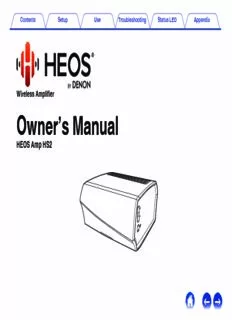
HEOS Amp Owner Manual PDF
Preview HEOS Amp Owner Manual
Contents Setup Use Troubleshooting Status LED Appendix .Wireless Amplifier Owner’s Manual HEOS Amp HS2 . 1 CCoonntteennttss Setup Use Troubleshooting Status LED Appendix Introduction 6 Playing music from Bluetooth device 26 Before your begin 7 Pairing the HEOS device with your Bluetooth devices 26 System requirements 7 HEOS account 27 Network requirements 7 What is a HEOS account? 27 Controller requirements 8 Why do I need a HEOS account? 27 Getting to know your HEOS Amp 9 Signing up for a HEOS account 27 Front panel 10 Changing your HEOS account 27 Controls 11 Playing from streaming music services 28 Back panel 12 Adding a music service 28 Placing your HEOS Amp 13 Changing music service settings 28 Connecting external devices 14 Managing inputs 29 Connecting speakers 14 Changing the name of the inputs 29 Connecting a subwoofer 15 Hiding an input 29 Connecting an audio playback device 15 Managing your phone 30 Connecting a USB storage device 16 Listening to the same music in multiple rooms 31 Powering your HEOS Amp 17 Grouping rooms 31 Getting the HEOS app 17 Ungrouping rooms 32 Setting up your first HEOS Amp 18 Grouping all rooms (party mode) 33 Adding more HEOS devices 19 Ungrouping all rooms 34 Adding wired HEOS devices 19 Using the now playing queue 35 Adding wireless HEOS devices 19 Play Now 35 Using your HEOS Amp 20 Play Now & Replace Queue 35 Selecting a room 20 Play Next 35 Listening to radio 21 Add to End of Queue 35 Playing music stored on your mobile device 21 Rearranging the now playing queue 36 Playing music from your networked PC or NAS 22 Deleting songs from the play queue 36 Playing music from an external audio device 23 Deleting all songs from the play queue 37 Streaming an external audio device to any HEOS device 24 Saving playlists 37 Playing music from a USB device 25 Performing repeat and shuffle playback 37 2 Contents Setup Use Troubleshooting Status LED Appendix Using the favorite 38 Making adjustments 39 Adding to HEOS favorite 38 Changing the name of a HEOS Amp 39 Deleting station from the HEOS favorite 38 Changing the wireless network connection 39 Adjusting the equalizer 40 Adjusting the balance 40 Adjusting the audio quality 40 Adjusting the volume limit 41 Adjusting the status light brightness 41 Advanced settings 42 Network settings 42 About wireless power saving 42 Firmware upgrade 43 About 43 3 Contents Setup Use Troubleshooting Status LED Appendix Updating your system 44 Basic troubleshooting 48 Advanced features 45 My HEOS device won’t connect to my network using the audio Sharing music from your mobile device 45 cable 48 Wireless performance 45 I get a message “Device was not found” 48 Submit diagnostics 46 Cannot pair a Bluetooth mobile device with the HEOS device 49 Resetting your controller app 46 Cannot hear Bluetooth music 49 Power management 47 My HEOS device turns off and the status LED flashes in red 50 Power modes 47 Music cuts out or delays sometimes 51 Quick Start Mode 47 I hear a delay when using the external input with my TV 51 Deep Standby 47 I hear distortion when using the AUX input 52 Off 47 Connecting to a WPS network 52 Resetting your HEOS device 53 Restoring the HEOS device to factory defaults 53 Contact Denon 54 4 Contents Setup Use Troubleshooting Status LED Appendix Status LED table 55 Supported file types and codecs 62 Supported audio formats (Optical) 62 Specifications 63 Information 65 Trademarks 65 License 66 License information for the software used in the unit 66 The Spotify software is subject to third party licenses found here: 75 5 Contents Setup Use Troubleshooting Status LED Appendix Thank you for purchasing this HEOS product. To ensure proper operation, please read this owner’s manual carefully before using the product. NOTE 0THIS DOCUMENT CONTAINS INFORMATION THAT IS SUBJECT TO CHANGE WITHOUT NOTICE. For latest information, please visit HEOSbyDenon.com Introduction The HEOS Amp is part of the HEOS wireless multi-room sound system that enables you to enjoy your favorite music anywhere and everywhere around your home. By utilizing your existing home network and the HEOS app on your iOS or Android™ device, you can explore, browse, and play music from your own music library or from many online streaming music services. 0 True multi-room audio - play different songs in different rooms or the same song in every room 0 Utilizes your existing home wireless network for quick and easy setup 0 Industry leading microsecond audio synchronization between HEOS device 0 Legendary Denon audio quality If you are in a hurry, you can be enjoying great sounding music in no time by following the steps outlined in the HEOS Quick Start Guide (packaged with your HEOS device). HEOS Amp QUICK START GUIDE HS2 . Please continue reading this Owner’s Manual for more detailed information about the features and benefits of your HEOS Amp. 6 Contents Setup Use Troubleshooting Status LED Appendix Before your begin NOTE 0If you have already installed at least one HEOS device, please skip to the section “Adding more HEOS devices” (v p. 19). System requirements Before you begin installing your first HEOS device, please make sure you understand and meet a few basic requirements. o Network requirements Wireless Router - In order to use your HEOS music system, you should have a working wireless (Wi-Fi) network in your home. If you do not have a wireless network, please contact your local Denon dealer or electronics retailer to assist you with purchasing and installing a wireless network in your home. The HEOS Extend Wireless Range Extender (sold separately) is available as an accessory, should you need to setup a new wireless network or extend the range of your existing network. Please contact Denon for more information about the Wireless Extender. . High Speed Internet Connection - HEOS accesses the Internet to stream music to your home from many popular online music services. HEOS is also designed to provide you with software updates, which are delivered via your home Internet connection. DSL, Cable, and Fiber services will provide the best experience and reliability. You may experience performance issues with slower Internet connections like satellite based services. 7 Contents Setup Use Troubleshooting Status LED Appendix o Controller requirements You can control your HEOS wireless multi-room sound system using the free HEOS app on any iOS or Android mobile device that meets these minimum requirements: . . iOS Minimum Requirements Android Minimum Requirements 0 iOS version 7.0 or later 0 Android OS version 2.3 or later 0 iPhone® 4 or newer 0 All resolutions 0 iPad® 2 or newer 0 iPod touch® (5th generation) or newer 8 Contents Setup Use Troubleshooting Status LED Appendix Getting to know your HEOS Amp Unpack your HEOS Amp from the box and verify that the following items are included: A HEOS Amp B Quick Start Guide C Safety Instructions QUICK STRT GUIDE . . . D Warranty (North America model only) E Extended Protection Plan F Audio/Setup cable (North America model only) . . . G Ethernet cable H Power cord . . NOTE 0Please use the power cord included in the box for your device. 9 Contents Setup Use Troubleshooting Status LED Appendix o Front panel q . AStatus LED Please refer to the “Status LED table” for LED color and state meaning “Status LED table” (v p. 55). 10
Description: