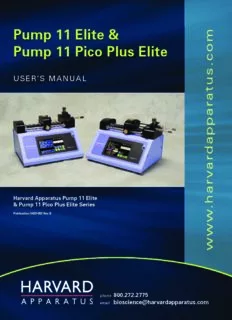
Harvard Apparatus Pump 11 Elite PDF
Preview Harvard Apparatus Pump 11 Elite
Pump 11 Elite & m o Pump 11 Pico Plus Elite c . s USER’S MANUAL u t a r a p p a d r a v r a Harvard Apparatus Pump 11 Elite h & Pump 11 Pico Plus Elite Series . w Publication5420-002RevB w w 800.272.2775 phone [email protected] email Table of Contents 2 P Table of Contents u SUBJECT PAGENO. m General Information................................................................................................6 p Safety Information..................................................................................................6 1 Warranty and Repair Information ..........................................................................7 1 Manual Description ....................................................................................7 E Warranty......................................................................................................7 l i Repair Facilities and Parts ..........................................................................7 t e Serial Numbers............................................................................................7 & Calibrations..................................................................................................7 Specifications ........................................................................................................8 P i Product Overview....................................................................................................9 c o Pump Models ......................................................................................................10 Pump 11 Elite Series Touch Screen Button Reference........................................11 P Selecting an Item from a Menu List ....................................................................12 l u Messages ............................................................................................................12 s Entering Values ....................................................................................................12 Operating Instructions..........................................................................................13 U Power Connections..............................................................................................13 S E Syringe Loading....................................................................................................14 R ’ S Configuring the Pump 11 Elite Series..................................................................15 M Method Selection ................................................................................................15 A Syringe Selection..................................................................................................16 N Flow Rate Selection ............................................................................................17 U A Target Volume/Time Selection..............................................................................18 L Previewing the Quick Start ..................................................................................19 Configuring the Pump’s General Parameters ......................................................19 Setting the Audible Alarms ..................................................................................20 For Near End of Run Selection..................................................................21 For a Custom ............................................................................................21 Locking the Touch Screen ........................................................................22 508.893.8999 508.429.5732 [email protected] phone fax e-mail www.harvardapparatus.com web Pump11EliteSeriesSyringePumpUser’sManual • Publication5420-002RevB Table of Contents 3 P SUBJECT PAGENO. u Setting the Password................................................................................22 m Turning the Touch Screen Lock on............................................................22 p Turning the Touch Screen Lock off............................................................22 Setting the Force Limits............................................................................23 1 1 Setting Display Backlight ..........................................................................24 Setting the Pump Address........................................................................25 E l Setting the Baud Rate ..............................................................................25 i t Power-Up Running....................................................................................26 e Setting and Viewing Pump Information ....................................................26 & Tilt..............................................................................................................27 P Operating the Pump 11 Elite Series ....................................................................28 i c Running the Pump................................................................................................28 o Custom Method Workflow ..................................................................................29 P Configuring Custom Methods..............................................................................31 l Configuring a New Custom Method....................................................................31 u s Configuring Custom Methods..............................................................................32 Setting a Delay ....................................................................................................33 U Creating a New Custom Method ........................................................................34 S To Create a New User-Defined Method....................................................34 E R Modifying an Existing/User-Defined Method ......................................................36 ’ S Changing the Order of Steps in a Method................................................36 M Deleting a Step from a Method ................................................................36 A Defining Method Step Parameters ......................................................................36 N Pump Operation Profiles......................................................................................37 U A Constant Rate Profile................................................................................38 L Ramp Profile..............................................................................................39 Gradient Profile..........................................................................................40 Autofill Cycling Profile ..............................................................................42 Incorporating Advanced Options Into a Method..................................................43 Delay ........................................................................................................44 Repeat Step ..............................................................................................44 Stop ..........................................................................................................44 508.893.8999 508.429.5732 [email protected] phone fax e-mail www.harvardapparatus.com web Pump11EliteSeriesSyringePumpUser’sManual • Publication5420-002RevB Table of Contents 4 P SUBJECT PAGENO. u I/O Event Triggers ................................................................................................45 m I/O Trigger (OUT) ......................................................................................45 p I/O Event (IN) ............................................................................................46 1 Managing Pump 11 Elite Series Methods............................................................47 1 Saving a Copy of a Method ......................................................................47 E Renaming a Method..................................................................................47 l i Appending a Method ................................................................................47 t e Deleting a Method ....................................................................................47 Method Import and Export ..................................................................................48 & Exporting a Method to an External Computer ..........................................49 P Importing a Method from an External Computer......................................49 i c External Pump Control ........................................................................................50 o Setting up HyperTerminal..........................................................................50 P Pump Chain Commands ......................................................................................51 l u Using the Pump 11 Elite Series Pump Chain Commands ........................51 s Error Messages ........................................................................................52 Command Errors ......................................................................................52 U Argument Errors........................................................................................52 S E System Commands ..................................................................................52 R ’ Run Commands ........................................................................................54 S M Rate Commands........................................................................................54 A Volume Commands ..................................................................................55 N Time Commands ......................................................................................56 U A Digital I/O Commands ..............................................................................57 L Internal Commands ..................................................................................57 Serial Command Notes ............................................................................57 508.893.8999 508.429.5732 [email protected] phone fax e-mail www.harvardapparatus.com web Pump11EliteSeriesSyringePumpUser’sManual • Publication5420-002RevB Table of Contents 5 P SUBJECT PAGENO. u Appendices ............................................................................................................58 m Appendix A: Syringe Volume/Diameter Reference Table ....................................58 p Appendix B: Min/Max Flow Rates........................................................................59 1 Appendix C: External Connections ......................................................................60 1 User I/O Connector Specifications............................................................60 E Utilizing USB Interface..............................................................................61 l RS-485 ......................................................................................................63 i t Legacy RJ-11 Option ................................................................................64 e Appendix D: Maintenance....................................................................................65 & Maintenance..............................................................................................65 P Upgrading Pump 11 Elite Series Software................................................66 i c Troubleshooting ........................................................................................67 o Appendix E: Ordering Information........................................................................68 P l u s U S E R ’ S M A N U A L 508.893.8999 508.429.5732 [email protected] phone fax e-mail www.harvardapparatus.com web Pump11EliteSeriesSyringePumpUser’sManual • Publication5420-002RevB Table of Contents 6 P General Information u m SAFETY INFORMATION p Pleasereadthefollowingsafetyprecautionstoensureproperuseofyoursyringepump.Iftheequipmentisusedina 1 mannernotspecified,theprotectionprovidedbytheequipmentmaybeimpaired. 1 To Prevent Hazard or Injury: E USE PROPER POWER SUPPLY l Thepumpissuppliedwithanapprovedpowersupplyandlinecord.Tomaintainthesafetyintegrityofthedevice,use i onlythefollowingpowersupplies: t e CuiInc. GlobtekInc. Model: 3A–242DB24 Model: GT–41062–T3 & Output: 24V–1.0A Output: 24V–0.75A Input: 100–240V~50–60Hz0.8A Input: 100–240V~50–60Hz0.6A P USE PROPER LINE CORD i Useonlythespecifiedlinecordforthisproductandmakesurelinecordiscertifiedforcountryofuse.Theoperating c voltagerangeforthePump11EliteSeriesis12-30VDC.Theuniversalpowersupplyoperatingvoltagerangeis o 100-240VAC,50/60Hz. GROUND THE PRODUCT P Thisproductisgroundedthroughthegroundingconductorofthepowercord.Toavoidelectricshock,thegrounding l conductormustbeconnectedtoearthground.Beforemakinganyconnectionstotheinputoroutputterminalsofthe u product,ensurethattheproductisproperlygrounded. s MAKE PROPER CONNECTIONS Makesureallconnectionsaremadeproperlyandsecurely.Anysignalwireconnectionstotheunitmustbenolongerthan3 meters. U OBSERVE ALL TERMINAL RATINGS S E Reviewtheoperatingmanualtolearntheratingsonallconnections. R AVOID EXPOSED CIRCUITRY ’ S Donottouchanyelectroniccircuitryinsideoftheproduct. M AVOID PINCH HAZARD Apinchhazardmayexistbetweenthepusherblockandendblocks.Avoidplacingfingersbetweenthesepointswhile A thepumpisrunning. N U DO NOT OPERATE WITH SUSPECTED FAILURES A Ifdamageissuspectedonortotheproductdonotoperatetheproduct.Contactqualifiedservicepersonneltoperform inspection. L ORIENT THE EQUIPMENT PROPERLY Donotorienttheequipmentsothatitisdifficulttooperatethedisconnectiondevice. PLACE PRODUCT IN PROPER ENVIRONMENT Reviewtheoperatingmanualforguidelinesforproperoperatingenvironments. OBSERVE ALL WARNING LABELS ON PRODUCT Readalllabelsonproducttoensureproperusage. ! CAUTION Protective RefertoManual GroundTerminal 508.893.8999 508.429.5732 [email protected] phone fax e-mail www.harvardapparatus.com web Pump11EliteSeriesSyringePumpUser’sManual • Publication5420-002RevB General Information 7 P WARRANTY AND REPAIR INFORMATION u CAUTION:REFERTOSAFETYINFORMATIONANDSETTINGUPTHE m ! HARVARDAPPARATUSPUMP11ELITESERIESBEFOREPLUGGINGIN THEPUMP. p 1 Manual Description 1 ThismanualisdesignedtoprovidealloperationalandMethodinformationrequiredtooperateandmaintainthe E Pump11EliteSyringePumps.ThefunctionsandfeaturesaredescribedintheTechnicalSpecificationssection. l i t Warranty e HarvardApparatuswarrantiesthisinstrumentforaperiodoftwoyearsfromdateofpurchase.Atitsoption, HarvardApparatuswillrepairorreplacetheunitifitisfoundtobedefectiveastoworkmanshipormaterials. & Thiswarrantydoesnotextendtodamageresultingfrommisuse,neglectorabuse,normalwearandtear,or accident.Thiswarrantyextendsonlytotheoriginalconsumerpurchaser. P INNOEVENTSHALLHARVARDAPPARATUSBELIABLEFORINCIDENTALORCONSEQUENTIAL i DAMAGES.Somestatesdonotallowtheexclusionorlimitationofincidentalorconsequentialdamagessothe c abovelimitationorexclusionmaynotapplytoyou.THEREARENOIMPLIEDWARRANTIESOF o MERCHANTABILITY,ORFITNESSFORAPARTICULARUSE,OROFANYOTHERNATURE.Somestatesdonot allowthislimitationonanimpliedwarranty,sotheabovelimitationmaynotapplytoyou. P Ifadefectariseswithinthewarrantyperiod,promptlycontactHarvardApparatus,84OctoberHillRoad, l Holliston,Massachusetts01746usingouttollfreenumber1-800-272-2775oroutsidetheUScall1–508-893- u 8999.Emailaddressisbioscience@harvardapparatus.com.GoodswillnotbeacceptedforreturnunlessanRMA s (returnedmaterialsauthorization)numberhasbeenissuedbyourcustomerservicedepartment.Thecustomeris responsibleforshippingchargesfornon-warrantyrepairs.Pleaseallowareasonableperiodoftimeforcompletion ofrepairsorreplacement.Iftheunitisreplaced,thereplacementunitiscoveredonlyfortheremainderofthe originalwarrantyperioddatingfromthepurchaseoftheoriginaldevice. U Thiswarrantygivesyouspecificrights,andyoumayalsohaveotherrightswhichvaryfromstatetostate. S E R Repair Facilities and Parts ’ S HarvardApparatusstocksreplacementandrepairparts.Whenordering,pleasedescribepartsascompletelyas M possible,preferablyusingapartnumberobtainedfromourTechnicalSupportdepartment.Ifpractical,enclosea samplepartorsketch.Weofferacompletereconditioningservice. A N Serial Numbers U A Allinquiriesconcerningourproductshouldrefertotheserialnumberoftheunit,locatedontherearpanel. L Calibrations Allelectricalapparatusarecalibratedatratedvoltageandfrequency.Whiletheflowandvolumewillstaycalibrated, thepeakpressuremayvary.HarvardApparatusrecommendsanannualcalibrationofthepump. CAUTION:FORRESEARCHUSEONLY.NOTFORCLINICALUSEON ! PATIENTS. 508.893.8999 508.429.5732 [email protected] phone fax e-mail www.harvardapparatus.com web Pump11EliteSeriesSyringePumpUser’sManual • Publication5420-002RevB General Information 8 Specifications Pump 11 Elite Pico Plus Elite P Accuracy ±0.5% ±0.35% u Reproducibility ±0.05% ±0.05% m Syringes(Min./Max.) 0.5µl/60ml(10mldual) 0.5µl/10ml FlowRate: p Minimum(0.5µlsyringe) 1.28pl/min 0.54pl/min 1 Maximum(10mlsyringe) 25.99ml/min 11.70ml/min 1 Maximum(60mlsyringe) 88.28ml/min N/A Display 4.3"WQVGATFTColorDisplaywithTouchScreen 4.3"WQVGATFTColorDisplaywithTouchScreen E Non-VolatileMemory Storesallsettings Storesallsettings l Connectors: i t RS-485 IEEE-1394,6pos IEEE-1394,6pos e USB TypeB TypeB I/O&TTL 15pinD-SubConnector 15pinD-SubConnector & Footswitch miniphonojack miniphonojack LinearForce(Max) 16kg(35lbs)@100%ForceSelection 16kg(35lbs)@100%ForceSelection P DriveMotor 0.9°StepperMotor 0.9°StepperMotor i c MotorDriveControl Microprocessorwith1/16microstepping Microprocessorwith1/16microstepping o NumberofMicrosteps 15,360 20,480 peronerev.ofLeadScrew P StepResolution 0.069µm/µstep 0.031µm/µstep l StepRate: u Minimum 27.5sec/µstep 27.5sec/µstep s Maximum 26µsec/µstep 26µsec/µstep PusherTravelRate: Minimum 0.15µm/min 0.02µm/min U Maximum 159.00mm/min 71.55mm/min S InputPower 12-30VDC 12-30VDC E R InputPowerConnection 2.5mmIDx5.5mmODmaleplug 2.5mmIDx5.5mmODmaleplug ’ PowerSupply 100-240VAC,50/60Hz,8WattsUniversalPower 100-240VAC,50/60Hz,8WattsUniversalPower S Supply,UseOnlyaHarvardApparatusApproved Supply,UseOnlyaHarvardApparatusApproved M PowerSupplyandLineCord PowerSupplyandLineCord Dimensions 22.6x17.78x15cm(9x7x6in) 22.6x17.78x15cm(9x7x6in) A Weight 2.1kg(4.6lbs) 2.1kg(4.6lbs) N AtmosphericSpecifications: U OperatingTemperature 4°Cto40°C(40°Fto104°F) 4°Cto40°C(40°Fto104°F) A L StorageTemperature -10°Cto70°C(14°Fto158°F) -10°Cto70°C(14°Fto158°F) Humidity 20%to80%RH,noncondensing 20%to80%RH,noncondensing MethodofOperation Continuous Continuous Classification ClassI ClassI PollutionDegree 1 1 InstallationCategory II II SupplierName HarvardApparatus HarvardApparatus SupplierAddress 84OctoberHillRd.,Holliston,MA01746 84OctoberHillRd.,Holliston,MA01746 SupplierPhoneNumber (508)893-8999 (508)893-8999 RegulatoryCertifications CE,ETL(UL,CSA),WEEE,EURoHS&CBScheme CE,ETL(UL,CSA),WEEE,EURoHS&CBScheme SafetyDeclarations ANSI/UL61010-1:2004ED.2Rev.2005;CAN/CSA ANSI/UL61010-1:2004ED.2Rev.2005;CAN/CSA C22.2No.61010-1:2004Ed2;IEC61010-1:2001 C22.2No.61010-1:2004Ed2;IEC61010-1:2001 Ed2Corrigendum1:2002,Corrigendum2:2003; Ed2Corrigendum1:2002,Corrigendum2:2003; CENELECEN61010-1:2001;CBScheme CENELECEN61010-1:2001;CBScheme EMCDeclaration CENELECEN61326-1:2006 CENELECEN61326-1:2006 508.893.8999 508.429.5732 [email protected] phone fax e-mail www.harvardapparatus.com Pump11EliteSeriesSyringePumpUser’sManual • Publication5420-002RevB web Product Overview 9 P Product Overview u m p 1 1 E l i t e & TheHarvardApparatusPump11EliteSeriesisthe Advancedmicrosteppingtechniquesareemployedto P nextgenerationofsyringepumps.Theseriesoffers furtherreducethestepangletoeliminateflow i unparalleledeaseofusethroughthehighresolution pulsation.Theaccuracyis0.5%(0.35%forPicoPlus c colortouchscreenuserinterface.Thefulltouchscreen Elite).Awidedynamicflowrangefrom1.28pl/minto o interfaceenablestheusertoquicklycreate 88.28ml/min(0.54pl/minto11.70ml/minforthePico configurationsandrecallthemforeasyuse.TheTFT PlusElite)canbeprogrammedintothepump.Flow P colordisplaypresentsallthepumpoperating ratesareselectablewithuserselectedengineering parametersonaneasytoviewrunscreen.Thetouch unitsfromml,µl,nl,pl,andhours,minutesand l screen“lock”featurepreventsaccidentalconfiguration seconds. u changesensuringtheMethodsintegrityisretained. Upto16kg(35lbs)oflinearforceisavailable.Thisforce s Agreenledlightonthefrontpanelmakesiteasytosee isuseradjustabletoensuretherightforceisappliedfor ifthepumpisrunning.Oncethepumpstartstorun,the thevarioussyringesizes. displayshowsthepumpsisrunningandtheLEDturns Thespilldamisdesignedtopreventfluidsfrom U on.Thiswillmakeiteasytoseethepump’sstatus. ingressingintothesealeddisplayorelectrical S Thepumpsareversatileandcanbeinterconnected connections. E throughtheRS-485interface.Pump11EliteSeries R modelscanbemixedandmatchedinthedaisychain ’ offeringmaximumflexibility.Upto99pumpscanbe S linkedtogetherthroughtheRS-485interface.This M interfaceiseasytouseprovidedeachpumpisassigned itsownuniquepumpaddress. A ForlimitedlaboratoryspacethePump11EliteSeries N canbeplacedonitssidetoreducethefootprintby U 55%.Thedisplaycanalsobetiltedtoallowtheuserto A operatethepumpvertically. L Notificationsanderrormessagesaredisplayedforthe usertoacknowledge,eliminatinganyguessworkabout problems. Flowperformanceisoptimizedwithasmallstepangle steppingmotorthatdrivesaprecisionleadscrewand pusherblock.Thesyringemechanismiseasytouse andsecurelyholdsthesyringesforsmoothflow performance. 508.893.8999 508.429.5732 [email protected] phone fax e-mail www.harvardapparatus.com web Pump11EliteSeriesSyringePumpUser’sManual • Publication5420-002RevB Product Overview 10 P Easyexternalconnectionstoacomputerorother ThepumpInformation/settingsscreenshowsthe controldevicesaremadethroughUSBinterface.Simple pump’ssoftwareversion,maintenanceintervaland u ASCIIcommandsmakecommunicationwiththepump pumpaddress.Thepump’salarmconfigurability m easy.Fordirectcontrolofthepump,theusercanuse includesalarmsfornearendofrun(userselectable), theI/Ointerface(15pinDsub).Onetriggeroutputanda completionofrun,powerup,keypadclicksandstall triggerinputinforexternaleventssuchasaprocess detection. p parameterareavailable.Thefootswitchinputwillallow thecontrolofthepumpthroughanexternaldevice.The 1 unitalsohasanoutputforrunindicationallowing Pump Models 1 connectiontoaremoteLED. InfusionOnly– TheBasicandProgrammable11ElitePumpsare (singleanddualsyringemodels):Thesetwomodels E availablewithsingleanddualsyringeoptions.Complete supportinfuseonlyQuickStartMethodswith l flexibilityisofferedwiththeabilitytouseANY user-definedflowratesandselectabletargetvolumeor i manufacturerssyringesrangingfrom0.5µlto60ml targettimevaluestocontrolthetotalinfusiontime. t singlesyringeand5µlto10mldualsyringe. e Infusion/WithdrawalProgrammable– Theprogrammablemodelsoffermaximumflexibility (singleanddualsyringemodels):Thesetwomodels & andcapabilityforconfiguringandrunningdifferent supportinfuseonly,withdrawonly,infuse/withdrawand Methods.Methodscanbeconfiguredandstoredinthe withdraw/infuseQuickStartMethodswithuser-defined unit,andrecalledquicklywiththetouchofthescreen. flowratesandselectabletargetvolumeortargettime P TheMethodsareidentifiedwitha15character valuestocontrolthetotalinfusiontime.Thesemodels i alphanumericnameforeasyidentificationandcanbe alsosupporttwouser-definedMethodsupto50steps c storedonthecomputeranddownloadedatfuture each.TwoMethodscanbestored. o dates.Extensiveprogrammingoptionsallowtheuserto duplicateconfigurations,appendoneconfigurationto PicoPlusInfusion/WithdrawalProgrammable– another,renameMethods,deleteMethods,export (dualsyringeonly):SupportsallfourQuickStart P MethodstoaPCorexportaMethodtoanotherpump. Methodsandtwouser-definedMethodsupto50 l Thisfeaturecanensureconsistencyandaccuracyof stepseach. u multiplepumps. s PreprogrammedprofilesareselectablefromConstant Rate,Ramp,AutofillandGradient.Thesestandard profilesmakeconfigurationeasytosetup.Ifmore U complexityisneededtheusercanselectfromadvanced Methodprogrammingoptionsincluding: S E • Timedelays R • Repeatingsteps ’ S • Stoppingthepump M • TriggeringthepumpsTTLoutput A • Acceptinganeventinputinsuchasauser touchormotorstall N U • Eventscantriggerthepumptowithdrawor infuse A L 508.893.8999 508.429.5732 [email protected] phone fax e-mail www.harvardapparatus.com web Pump11EliteSeriesSyringePumpUser’sManual • Publication5420-002RevB
Description: