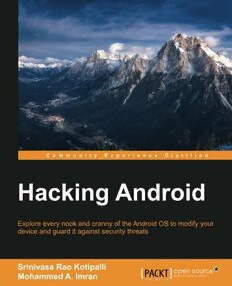Table Of Content[ 1 ]
Hacking Android
Explore every nook and cranny of the Android OS to
modify your device and guard it against security threats
Srinivasa Rao Kotipalli
Mohammed A. Imran
BIRMINGHAM - MUMBAI
Hacking Android
Copyright © 2016 Packt Publishing
All rights reserved. No part of this book may be reproduced, stored in a retrieval
system, or transmitted in any form or by any means, without the prior written
permission of the publisher, except in the case of brief quotations embedded in
critical articles or reviews.
Every effort has been made in the preparation of this book to ensure the accuracy
of the information presented. However, the information contained in this book is
sold without warranty, either express or implied. Neither the authors, nor Packt
Publishing, and its dealers and distributors will be held liable for any damages
caused or alleged to be caused directly or indirectly by this book.
Packt Publishing has endeavored to provide trademark information about all of the
companies and products mentioned in this book by the appropriate use of capitals.
However, Packt Publishing cannot guarantee the accuracy of this information.
First published: July 2016
Production reference: 1250716
Published by Packt Publishing Ltd.
Livery Place
35 Livery Street
Birmingham B3 2PB, UK.
ISBN 978-1-78588-314-9
www.packtpub.com
Credits
Authors Project Coordinator
Srinivasa Rao Kotipalli Kinjal Bari
Mohammed A. Imran
Proofreader
Safis Editing
Reviewer
Guangwei Feng
Indexer
Hemangini Bari
Commissioning Editor
Edward Gordon
Graphics
Kirk D'Penha
Acquisition Editor
Divya Poojari
Production Coordinator
Arvindkumar Gupta
Content Development Editor
Trusha Shriyan
Cover Work
Arvindkumar Gupta
Technical Editor
Nirant Carvalho
Copy Editors
Safis Editing
Madhusudan Uchil
About the Authors
Srinivasa Rao Kotipalli (@srini0x00) is a security researcher from India. He has
extensive hands-on experience in performing web application, infrastructure, and
mobile security assessments. He worked as a security consultant at Tata Consultancy
Services India for two and a half years and later joined a start-up in Malaysia. He has
delivered training sessions on web, infrastructure, and mobile penetration testing
for organizations across the world, in countries such as India, Malaysia, Brunei, and
Vietnam. Through responsible disclosure programs, he has reported vulnerabilities
in many top-notch organizations. He holds a bachelor's degree in information
technology and is OSCP certified. He blogs at www.androidpentesting.com and
www.infosecinstitute.com.
First and foremost I would like to thank my family members for their
support and encouragement while writing this book. This would
never have happened without their support.
Many thanks to my special friends Sai Satish, Sarath Chandra,
Abhijeth, Rahul Venati, Appanna K, Prathapareddy for always being
with me right from the beginning of my career.
Special thanks to Dr. G.P.S. Varma, principal of S.R.K.R Engineering
College, Mr. Sagi Maniraju, Mr. G. Narasimha Raju, Mr. B.V.D.S
Sekhar, Mr. S RamGopalReddy, Mr. Kishore Raju and all the staff
members of S.R.K.R, Information Technology Department for their
wonderful support and guidance during my graduation.
Huge thanks to Mr. Prasad Badiganti for being my mentor and
tuning me into a true professional with his valuable suggestions.
Last but not the least, thanks to the Packt Publishing team especially
Divya, Trusha & Nirant for helping us in every way possible to get
this book to this stage.
Mohammed A. Imran (@secfigo) is an experienced application security engineer
and the founder of null Singapore and null Hyderabad. With more than 6 years
of experience in product security and consulting, he spends most of his time on
penetration testing, vulnerability assessments, and source code reviews of web and
mobile applications. He has helped telecom, banking, and software development
houses create and maintain secure SDLC programs. He has also created and
delivered training on application security and secure coding practices to students,
enterprises, and government organizations. He holds a master's degree in computer
science and is actively involved in the information security community and
organizes meetups regularly.
First and foremost, I want to thank my parents for all their love and
support during all these years. I want to thank my beautiful wife
for bringing joy in my life and for being patient with all my side
projects. I also want to thank my siblings Irfan, Fauzan, Sam and
Sana for being the best siblings ever.
About the Reviewer
Guangwei Feng is a mobile developer at Douban (https://www.douban.com/)
in Beijing. He holds a master's in information technology from University of Sydney
and a BE from Nankai University (Tianjin). He is a part of the Douban app (social),
Douban Dongxi app (online shopping), and TWS for Douban FM (wearable) projects.
Out of these, the Douban app has been downloaded over 10 million times and has
become one of the most popular apps in China.
www.PacktPub.com
eBooks, discount offers, and more
Did you know that Packt offers eBook versions of every book published, with PDF
and ePub files available? You can upgrade to the eBook version at www.PacktPub.com
and as a print book customer, you are entitled to a discount on the eBook copy. Get in
touch with us at [email protected] for more details.
At www.PacktPub.com, you can also read a collection of free technical articles, sign
up for a range of free newsletters and receive exclusive discounts and offers on Packt
books and eBooks.
TM
https://www2.packtpub.com/books/subscription/packtlib
Do you need instant solutions to your IT questions? PacktLib is Packt's online digital
book library. Here, you can search, access, and read Packt's entire library of books.
Why subscribe?
• Fully searchable across every book published by Packt
• Copy and paste, print, and bookmark content
• On demand and accessible via a web browser
Table of Contents
Preface ix
Chapter 1: Setting Up the Lab 1
Installing the required tools 1
Java 1
Android Studio 4
Setting up an AVD 14
Real device 18
Apktool 19
Dex2jar/JD-GUI 21
Burp Suite 21
Configuring the AVD 24
Drozer 25
Prerequisites 25
QARK (No support for windows) 30
Getting ready 30
Advanced REST Client for Chrome 32
Droid Explorer 33
Cydia Substrate and Introspy 34
SQLite browser 36
Frida 37
Setting up Frida server 38
Setting up frida-client 38
Vulnerable apps 41
Kali Linux 41
ADB Primer 42
Checking for connected devices 42
Getting a shell 42
[ i ]