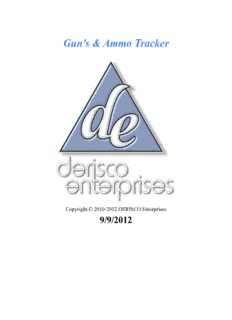
Gun's & Ammo Tracker PDF
Preview Gun's & Ammo Tracker
Gun's & Ammo Tracker Copyright © 2010-2012 DERISCO Enterprises 9/9/2012 Gun's & Ammo Tracker The Gun's & Ammo Tracker From DERISCO Enterprises The Gun’s & Ammo Tracker, is designed to be a total software solution for all your shooting sports and gun collection needs. It is an easy to use intuitive, guns, rifles, tools and ammunition management solution. This system was designed and written out of necessity by an avid gun enthusiast, former US Navy Gunners Mate Guns 1st Class (Surface Warfare) (GMG1(SW)) Armorer and Range Master. This system includes: • Weapons information page with all info for a weapon accessible at a glance. • Up to 5 pictures of your weapon per gun. • Unlimited pictures of best targets shot per gun. • Complete Ammunition inventory, reorder, shopping and tracking Including reconciliation and inventory program. • Complete weapons Maintenance and Shooting tracking integrated into the Ammunition inventory. • Specialized Tool and equipment tracking. • Weapons Value reports for insurance. • Intuitive user interface making it easy to keep the system updated and adds value to your collection. • Automated data entry once everything is set up all you really have to use is the mouse and occasionally the keyboard. Plus much more. This version was written in FileMaker Pro 12. The reason this program was written in FileMaker was the multi OS, Mac, Windows, and with FileMaker go iOS devices. This software is modifiable to work in multiuser platforms are you situations and can be modified for retail usage as necessary. However this licensing is only for single user usage only the file can be used on an iOS device that cannot be copied back from an iOS device without breaking the software (this is by FileMaker design not by our design). I am working on iOS import and export, but so far have been blocked by FileMaker. However we have now added a way to export and import data between your iOS device and the runtime version See Utilities Menu. Multiuser and iOS integration and any customization can be set up by us for a fee for labor and expenses the plus licensing from FileMaker. Page 2 9/5/12 Gun's & Ammo Tracker To Start the program simply click on the application icon “Gun’s & Ammo Tracker. This will bring you to the Main Menu Click on Guns will bring you to the main guns records. Once you open the application you come to the main screen which contains most information of your weapon and scrollable windows with Accessories, Ammunition (for this weapon) Available for use and Maintnance Performed including Rounds fired and Page 3 9/5/12 Gun's & Ammo Tracker targets. All main fields are accessible through folder tabs activated by clicking on the text. On all picture frames throughout the program you right mouse click the frame to add or replace the picture from file. By clicking view picture the picture will be shown in a maximized window, close the window to return to previous screen or click on picture what are the same. Page 4 9/5/12 Gun's & Ammo Tracker Most tabs are self explanatory The Primary Information tab gives you both information on each weapon plus summaries I have even included a rating from 1-10 10 being best. The re-calculate guns will make sure all fields are up to date for the whole database. Accessories tab where you can add delete and edit accessories attached to each weapon To add simply click on last line and start typing it will auto fill. Page 5 9/5/12 Gun's & Ammo Tracker On the maintenance tab simply click on the work performed empty record it will bring up auto entry list and add record including date. Once you enter the rounds shot and press tab it will bring you to the ammo records so you can subtract the appropriate ammo from your inventory. The Ammo Tab lists all ammo available for this weapon. You can edit the quanities on hand from here. Page 6 9/5/12 Gun's & Ammo Tracker The Targets tab is where you can keep track of pictures of targets shot with this weapon the targets is no unlimited in this software version. New gun manual storage the ability to store and view a PDF of your gun manuals allot user manuals are available from manufacturers websites. You must have Adobe Acrobat installed. The Menu Bar at the bottom of most forms: The top button moves you to the top of the database that you are in this button is Page 7 9/5/12 Gun's & Ammo Tracker in most forms. The Previous button moves you to the previous record of the database that you are in this button is in most forms. The Next button moves you to the next record of the database that you are in this button is in most forms. The Bottom button moves you to the bottom of the database that you are in this button is in most forms. The list Guns button brings up the following window where you can click on any record or picture in the database and go to that record. Page 8 9/5/12 Gun's & Ammo Tracker Page 9 9/5/12 Gun's & Ammo Tracker Page 10 9/5/12
Description: