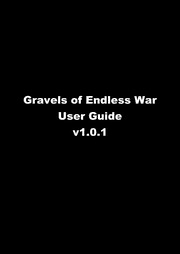Table Of ContentGravels of Endless War
User Guide
v1.0.1
Table of Contents
About the game .............................................................................................................................. 3
Create Preset ................................................................................................................................... 3
Wall .................................................................................................................................................... 4
Manage Presets .............................................................................................................................. 4
Gameplay ........................................................................................................................................... 5
Initial unit placement .............................................................................................................. 5
Movement/Attack ....................................................................................................................... 6
Team Total value ....................................................................................................................... 7
Unit HP ............................................................................................................................................ 7
Winning conditions ................................................................................................................... 7
Damage calculation ................................................................................................................. 8
War relics ........................................................................................................................................... 9
Donators ............................................................................................................................................. 9
Donator 1 status ................................................................................................................ 9
Donator 2 status ................................................................................................................ 9
Private Matches ........................................................................................................................... 10
About the game
Gravels of Endless War is an online turn-based strategy game. There are 1v1 battles like in
chess. Each gravel represents one unit. You have to create your own unique teams to start
the online battles.
You can fight for the war relics. There are 3 war relics in the game. In the beginning the first
3 best players will acquire the relics. After that you can acquire the relic if you defeat the
relic holders. A relic holder has to fight at least 5 matches in one day in order to keep the
relic.
The game is free to play but you have the chance to donate. With donator status you will
unlock 2 game modes and you will be able to customize your units.
Create Preset
The fundamentals of the game are your unique teams. Your team will define your power
during the gameplay. There are 18 units with different abilities:
▪ Type: It defines the unit’s attack and move range.
o Melee: 4 move range / 1 attack range
o Long Range: 1 move range / 4 attack range
o Magic: 2 move range / 2 attack range
▪ Damage: It defines the unit’s attack power.
▪ Defense: It defines the unit’s defense and hp value.
▪ Luck: In most of the cases the Luck value is 0. But there are units with higher Luck
value and there is a special ability which can increase the Luck value for all units.
With higher Luck value you have a chance that the attacker unit causes double
damage.
▪ Visibility: In most of the cases the Visibility value is 100. But there are units with lower
Visibility value and there is a special ability which can decrease the Visibility value for
all units. With lower Visibility value you have a chance that the attacker unit will miss
your unit and in this case it won’t cause any damage for you.
▪ Special Ability: Each unit has a special ability.
▪ Cost: Each unit has a cost value which depends on the unit’s other abilities. The cost
value is important because your team’s full cost value can’t be higher than 2000. It
has importance during the gameplay too. It defines how many steps you can execute
with a unit. Each turn, in the Basic game mode, you have 640 available step value and
it will decrease if you move with one unit. (In the Patient game mode you have 240
available step value in each turn.)
You can choose from 18 units when you are creating your team but in one team there must
be a maximum of 12 units. You can select a unit only once but you can increase the quantity
of the unit. Be aware because in that case the unit cost will be higher!
Hint: Name your presets in order to manage it easier later.
Wall
You can add a Wall to your team. It has no cost but you can place 5 walls in one match. There
is a special ability which increases the quantity of the available walls. Be aware because the
wall blocks only the movement! The units with more than 1 attack range can shoot through
walls.
Manage Presets
You need an active preset to join a game. The preset you created first will be active
automatically. If you create more presets than you have to set to active the preset you would
like to use in the battle. You always join a game with your currently active preset.
You can also delete a preset if you don’t want to use it anymore.
If you are a donator you can customize your presets. You can set different gravels for your
units to make them more unique.
Gameplay
If you click on the Join button then you create a matc and you will wait for the 2nd player. If
there is already an open match then you will join that room as 2nd player.
Initial unit placement
In the first turn each player has to place their units on the board. In the Basic game mode you
have to place at least 6 units (or all of your units if you have less than 6 units in your team)
in the first turn.
Be careful if you don’t place all of your units on the board because after the first turn there is
a constraint on the unit placement. You can place a unit on the board which is “fully yours”.
For example:
If you have a unit in the 2nd and one in the 4th row and there is no enemy unit in the first 4
row then you can place your unit on the first 4 rows.
If you have a unit in the 2nd and one in the 4th row but there is an enemy unit on the 3rd row
then you can place your unit only on the first 2 rows.
If there is an enemy unit on the first row then you can’t place your unit on the board!
Movement/Attack
After the first turn you can move or attack with your units based on the unit’s movement and
attack range properties. You have 640 available steps in each turn (240 in the Patient game
mode). Each movement and attack decreases the available step value by the unit’s cost value.
If you would like to finish your turn you have to click on the End Turn button but your turn will
automatically end if you have less then 80 available steps. Furthermore in each turn you have
30 seconds to execute your moves. If the time is running out then the turn will change
automatically.
Team Total value
As you saw before each unit has a cost value. If you sum the cost value of each unit in your
team you will get your team’s Total value.
Unit HP
Each unit has HP value. When your unit is attacked then this hp value will decrease. If the hp
value reaches 0 then the unit will be destroyed. Your team’s total value will decrease by the
cost of the destroyed unit.
Winning conditions
You win if you destroy all enemy units.
You win if the time is running out and your team’s Total value is higher then your enemy’s
team Total value.
Be aware! You will lose if you don’t have any unit in the beginning of your turn. So you can’t
place any new unit on the board if your enemy destroyed all of your units on the board. So
make sure you place all of your units in time.
The result of the battle can be a draw if the time is running out and your and your enemy’s
team’s Total value is equal.
▪ You get 5 points if you win
▪ You lose 1 point if you lose
▪ You get 1 point if the result is a draw
Damage calculation
Calculated damage = Attacker unit damage - Attacked unit defense
After the attack the attacked unit’s HP will decrease by the calculated damage.
Example:
Attacker unit damage: 1500
Attacker unit defense: 1000
Attacked unit HP: 800
Attacked unit damage: 1000
Attacked unit defense: 1000
Attacked unit HP: 1000
Calculated damage: 1500-1000=500
Attacked unit properties after the attack:
Attacked unit damage: 1000
Attacked unit defense: 1000
Attacked unit HP: 1000-500=500
If the attacker unit’s damage is less than or equal to the attacked unit’s defense then the
calculated damage will be 10% of the attacked unit’s defense.
Example:
Attacker unit damage: 1000
Attacker unit defense: 1000
Attacked unit HP: 800
Attacked unit damage: 1000
Attacked unit defense: 1200
Attacked unit HP: 1200
Calculated damage: 1200 * 0,1= 120
Attacked unit properties after the attack:
Attacked unit damage: 1000
Attacked unit defense: 1200
Attacked unit HP: 1200-120=1080
War relics
There are 3 war relics in the game. In the beginning the 3 best players will be the relic holders.
The relics will be allocated after the first week. If a relic holder loses a battle then the winner
gains the relic. A relic holder has to play at least 5 matches in one day or he/she will lose the
relic. The relics won't provide any in-game advantage for the relic holders.
Donators
Donator 1 status
You will be able to purchase the Donator 1 status for 1, 2 or 3 months. Users with Donator 1
status will be able to join 2 additional game modes and they will be able to customize their
gravels. Their username will be marked with the Donator 1 Tower.
Donator 2 status
If you want to help more then you can purchase the Donator 2 status. It is an additional
payment and it is up to you how much you would like to pay. The username of the users with
Donator 2 status will be marked with the Donator 2 tower.
Private Matches
You can play private matches with your friend. To start a private match you have to click on
the Create Private Battle button on the Private Match Panel.
This button will create a match (room) which has a unique room ID. Only a player with this
room ID can join this match. So you have to share the ID with your friend. You can copy the
room ID with the Copy RoomId button.
After you send the ID to your friend you have to wait for her/him to join.
Your friend have to copy the room ID to the ClipBoard and then he/she has to click on the Join
Private Battle button.
After that your private battle will begin!