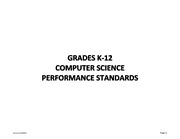
Grades K-12 Computer Science Performance Standards 2021 PDF
Preview Grades K-12 Computer Science Performance Standards 2021
GRADES K-12 COMPUTER SCIENCE PERFORMANCE STANDARDS Revised 1/20/2021 Page 1 GRADES K-2 COMPUTER SCIENCE PERFORMANCE STANDARDS Revised 1/20/2021 Page 2 GRADES K‐2 COMPUTER SCIENCE PERFORMANCE STANDARDS Concept Subconcept Kindergarten 1st Grade 2nd Grade K.CS.D.01 With guidance, follow directions 1.CS.D.01 With guidance, select and use a 2.CS.D.01 Select and use a computing and make appropriate choices to use computing device to perform a variety of device to perform a variety of tasks for an Devices computing devices to perform a variety of tasks for an intended outcome. intended outcome. tasks. K.CS.HS.01 Use appropriate terminology in 1.CS.HS.01 Use appropriate terminology to 2.CS.HS.01 Identify the components of a naming and describing the function of locate and identify common computing computer system and what the basic common computing devices and devices and components, in a variety of functions are (e.g., hard drive and components (e.g., mouse is used to environments (e.g., desktop computer, memory) as well as peripherals (e.g., s m Hardware & control the cursor, desktop computer, laptop computer, tablet device, monitor, printers, scanners, external hard drives) e st Software laptop computer, tablet device, monitor, keyboard, mouse, printer). and external storage features and their y S keyboard, mouse, printer). uses (e.g., cloud storage). g n K.CS.HS.02 With guidance, choose 1.CS.HS.02 With little support, choose 2.CS.HS.02 Independently choose ti u p appropriate software to perform a variety appropriate software to perform a variety appropriate software to perform a variety m of tasks. of tasks. of tasks. o C K.CS.T.01 Recognize that computing 1.CS.T.01 Identify, using accurate 2.CS.T.01 Identify using accurate systems might not work as expected and terminology, simple hardware and terminology, simple hardware and learn to use accurate terminology to software problems that may occur during software problems that may occur during identify simple hardware or software use (e.g., app or program is not working as use (e.g., app or program is not working as Troubleshooting problems (e.g., volume turned down on expected, no sound is coming from the expected, no sound is coming from the turned down on headphones, monitor device, caps lock turned on). device, caps lock turned on) and discuss turned off, keyboard not working, mouse problems with peers and adults. not working). t K.NI.NCO.01 Discuss that computing 1.NI.NCO.01 Recognize that by connecting 2.NI.NCO.01 Recognize that computing e Network n devices can be connected together. (e.g., computing devices together they can devices can be connected at various scales er Communication t printers connect to devices, phone/tablet share information (e.g., remote storage, (e.g., Bluetooth, Wi‐Fi, hotspot, LAN, WAN, n & Organization e I share information). printing, the internet). peer‐to‐peer). h t K.NI.C.01 Discuss what passwords are and 1.NI.C.01 Identify what passwords are and 2.NI.C.01 Recognize what passwords are & s why we do not share them with others. explain why they are not shared. Discuss and why we do not share them. Explain k or Cybersecurity With guidance, use passwords to access what makes a password strong. why we use them and why we use strong w technological devices, apps, etc. Independently, use passwords to access passwords to protect devices and t e N technological devices, apps, etc. information from unauthorized access. K.DA.S.01 With guidance, locate, open, 1.DA.S.01 With guidance locate, open, 2.DA.S.01 With guidance, create, copy, s si modify and save an existing file with a modify and save an existing file, use locate, modify and delete a file on a y al computing device. appropriate file‐naming conventions and computing device, use appropriate file‐ n A Storage recognize that the file exists within an naming conventions and recognize that & a organizational structure (e.g., drive, folder, the file exists within an organizational at file). structure (e.g., drive, folder, file) ‐ define D the information stored as data. Revised 1/20/2021 Page 3 Concept Subconcept Kindergarten 1st Grade 2nd Grade Collection, K.DA.CVT.01 With guidance, collect data 1.DA.CVT.01 With guidance, collect data 2.DA.CVT.01 With guidance, collect and Visualization & and present it visually. and present it two different ways. present the same data in various visual s si Transformation formats. y al K.DA.IM.01 With guidance, draw 1.DA.IM.01 With guidance, identify and 2.DA.IM.01 With guidance, construct and n A conclusions and make predictions based interpret data from a chart or graph interpret data and present it in a chart or & a Inference & on picture graphs or patterns (e.g., make (visualization) in order to make a graph (visualization) in order to make a at Models predictions based on weather data prediction, with or without a computing prediction, with or without a computing D presented in a picture graph or complete a device. device. pattern). K.AP.A.01 With guidance, model daily 1.AP.A.01 With guidance, model daily 2.AP.A.01 With guidance, model daily processes and follow algorithms (sets of processes and follow algorithms (sets of processes by creating and following step‐by‐step instructions) to complete step‐by‐step instructions) to complete algorithms (sets of step‐by‐step Algorithms tasks verbally, kinesthetically, with robot tasks verbally, kinesthetically, with robot instructions) to complete tasks verbally, devices or a programing language. devices or a programing language. kinesthetically, with robot devices or a programing language. K.AP.V.01 With guidance, recognize that 1.AP.V.01 With guidance, model the way 2.AP.V.01 Model the way a computer computers represent different types of that a program accesses stored data using program manipulates grade level Variables data using numbers or other symbols. a variable name. appropriate data (e.g., print, numbers, kinesthetic movement, symbols, robot g n manipulatives). mi K.AP.C.01 With guidance, independently 1.AP.C.01 With guidance, independently or 2.AP.C.01 With guidance, create programs m a or collaboratively create programs to collaboratively create programs to using a programming language, robot r g o accomplish tasks using a programming accomplish tasks using a programming device or unplugged activity that utilize r P Control language, robot device or unplugged language, robot device or unplugged sequencing and simple looping to solve a & s activity that includes sequencing (i.e., activity that includes sequencing and problem or express ideas both m emphasizing the beginning, middle and repetition. independently and collaboratively. h t ri end). o g K.AP.PD.01 With guidance, create a grade‐ 1.AP.PD.01 Independently or with 2.AP.PD.01 Independently or with Al level appropriate artifact to illustrate guidance, create a grade level appropriate guidance, create a grade level appropriate thoughts, ideas or sequence of events document of the plan, ideas and sequence document of the plan, ideas and sequence (step‐by‐step) manner (e.g., story map, of events (step‐by‐ step) manner (e.g., of events (step‐by‐ step) manner (e.g., Program storyboard, sequential graphic organizer). story map, storyboard, sequential graphic story map, storyboard, sequential graphic Development organizer) to illustrate what the program organizer) to illustrate what the program will do. will do. K.AP.PD.02 Independently or with 1.AP.PD.02 Independently or with 2.AP.PD.02 Give credit to ideas, guidance give credit to ideas, creations guidance give credit to ideas, creations information, creations and solutions of and solutions of others while developing and solutions of others while writing others while writing and developing algorithms. and/or developing programs. programs. Revised 1/20/2021 Page 4 Concept Subconcept Kindergarten 1st Grade 2nd Grade K.AP.PD.03 With guidance, independently 1.AP.PD.03 With guidance, independently 2.AP.PD.03 Independently and or collaboratively debug algorithms using a or collaboratively debug programs using a collaboratively, debug programs, which g n programming language and/or unplugged programming language and/or unplugged include sequencing and simple loops, to mi activity that includes sequencing. activity that includes sequencing and accomplish tasks as a means of creative m a simple loops. expression or problem solving using a r g o programming language and/or unplugged r Program P activities. & Development s K.AP.PD.04 Use correct terminology 1.AP.PD.04 Use correct terminology (first, 2.AP.PD.04 Use correct terminology (e.g., m h (beginning, middle, end) in the second, third) and explain the choices debug, program input/output, code) to t ri development of an algorithm to solve a made in the development of an algorithm explain the development of an algorithm o g simple problem. to solve a simple problem. to solve a problem in an unplugged Al activity, hands on manipulatives or a programming language. K.IC.C.01 Discuss different ways in which 1.IC.C.01 Identify how people use different 2.IC.C.01 Identify and describe how people Culture types of technologies are used in daily life. types of technologies in their daily work use many types of technologies in their and personal lives. daily work and personal lives. K.IC.SI.01 With guidance, identify 1.IC.SI.01 With guidance, identify 2.IC.SI.01 Develop a code of conduct, g n appropriate manners while participating in appropriate and inappropriate behavior. explain and practice grade‐level ti u an online environment and online Act responsibly while participating in an appropriate behavior and responsibilities p Social m behaviors. online community and know how to report while participating in an online o Interactions C concerns of cyberbullying. community. Identify and report f o s inappropriate behavior and know how to t c report concerns of cyberbullying. a p m K.IC.SLE.01 Exhibit good digital citizenship 1.IC.SLE.01 Work respectfully and 2.IC.SLE.01 Identify safe and unsafe I using technology safely, responsibly and responsibly with others online. Learn what examples of online communications. Learn Safety, Law & ethically. information that is put online is that the information put online leaves a Ethics appropriate and can start a digital digital footprint. footprint. Revised 1/20/2021 Page 5 GRADES 3-5 COMPUTER SCIENCE PERFORMANCE STANDARDS Revised 1/20/2021 Page 6 GRADES 3‐5 COMPUTER SCIENCE PERFORMANCE STANDARDS Concept Subconcept 3rd Grade 4th Grade 5th Grade 3.CS.HS.01 Model how information flows 4.CS.HS.01 Model that information is 5.CS.HS.01 Model that information is Hardware & through hardware and software to translated, transmitted and processed in translated into bits in order to transmit Software accomplish tasks. order to flow through hardware and and process between software to s software. accomplish tasks. m e 3.CS.T.01 Identify, using accurate 4.CS.T.01 Identify, using accurate 5.CS.T.01 Identify, using accurate t s y terminology, simple hardware and terminology, simple hardware and terminology, simple hardware and S g software problems that may occur during software problems that may occur during software problems that may occur during n ti everyday use, discuss problems with everyday use, discuss problems with everyday use. Discuss problems with u p m Troubleshooting peers and adults and apply strategies for peers and adults and apply strategies for peers and adults, apply strategies for o solving these problems (e.g., refresh the solving these problems (e.g., rebooting solving these problems and explain why C screen, closing and reopening an the computing device, checking the the strategy should work. application or file, unmuting or adjusting power, force shut down of an the volume on headphones). application). 3.NI.NCO.01 Recognize how information 4.NI.NCO.01 Explain how information is 5.NI.NCO.01 Model how information is changes when sent and received over broken down into packets, transmitted broken down into packets, transmitted Network physical or wireless paths. (Information is through multiple computing devices over through multiple computing devices over t Communication e broken into smaller parts, sent to the networks and the internet and networks and the internet and n & Organization er destination and then reassembled into a reassembled at the destination. reassembled at the destination. t n whole.) e I h 3.NI.C.01 Identify problems that relate to 4.NI.C.01 Discuss real‐world cybersecurity 5.NI.C.01 Analyze the credibility of digital t & inappropriate use of computing devices problems and identify strategies for how information (e.g., comparing multiple s k and networks. personal information can be protected. accounts and sources, the author's point r o w of view). Cybersecurity t e 5.NI.C.02 Discuss cybersecurity problems N caused by information that is published for different reasons (e.g., inform, advertise, persuade, harm). 3.DA.S.01 Recognize that different types 4.DA.S.01 Choose different storage 5.DA.S.01 Evaluate trade‐offs, including of information are stored in different locations (e.g., physical, shared, cloud) availability and quality, based on the type formats that have associated programs based on the type of file, storage of file, storage requirements (e.g., file s Storage si (e.g., documents open in a word requirements (e.g., file size, availability, size, availability, available memory) and y al processor) and varied storage available memory) and sharing sharing requirements. n A requirements. requirements. & a 3.DA.CVT.01 Collect data using various 4.DA.CVT.01 Organize and present 5.DA.CVT.01 Organize and present at Collection, programs and formats (e.g., surveys, collected data visually to highlight collected data to highlight comparisons D Visualization & forms) and organize the data in various comparisons. and support a claim. Transformation visual formats (e.g., charts, graphs, tables). Revised 1/20/2021 Page 7 Concept Subconcept 3rd Grade 4th Grade 5th Grade 3.DA.IM.01 With guidance, utilize data to 4.DA.IM.01 Determine how the accuracy 5.DA.IM.01 Use reliable data to highlight & sis Inference & make predictions and discuss whether of conclusions are influenced by the or propose cause and effect relationships, a y Datnal Models there is adequate data to be useful and to amount of useful and reliable data predict outcomes or communicate an A make reliable predictions. collected. idea. 3.AP.A.01 Compare multiple algorithms 4.AP.A.01 Compare and simplify multiple 5.AP.A.01 Compare and simplify multiple (sets of step‐by‐step instructions) for algorithms (sets of step‐by‐step algorithms (sets of step‐by‐step accomplishing the same task verbally and instructions) for accomplishing the same instructions) for accomplishing the same Algorithms kinesthetically, with robot devices or a task verbally and kinesthetically, with task verbally and kinesthetically, with programming language. robot devices or a programming language. robot devices or a programming language, then determine which is the most efficient. 3.AP.V.01 Create programs that use 4.AP.V.01 Create programs that use 5.AP.V.01 Create programs that use Variables variables to store and modify grade level variables to store and modify grade level variables to store and modify grade level appropriate data. appropriate data. appropriate data. 3.AP.C.01 Collaboratively create a 4.AP.C.01 Create a program using control 5.AP.C.01 Create a program using control program using control structures (e.g., structures (e.g., sequence, conditionals, structures (e.g., sequence, conditionals, g n sequence, conditionals, interactive‐ interactive‐looping) to solve a problem or interactive‐looping), event handlers and mi Control looping) to make decisions within a express ideas both independently and variables to solve a problem or express m a program. collaboratively. ideas both independently and r og collaboratively. r P 3.AP.M.01 Decompose (break down) the 4.AP.M.01 Decompose (break down) large 5.AP.M.01 Decompose (break down) large & s steps needed to solve a problem into problems into smaller, manageable sub problems into smaller, manageable sub m precise sequence of instructions. problems to facilitate the program problems and then into a precise h t ri development process. sequence of instructions. o g Modularity 3.AP.M.02 With grade appropriate 4.AP.M.02 With grade appropriate 5.AP.M.02 With grade appropriate Al complexity, modify, remix or incorporate complexity, modify, remix or incorporate complexity, modify, remix or incorporate portions of an existing program into one's portions of an existing program into one's portions of an existing program into one's own work, to develop something new or own work, to develop something new or own work, to develop something new or add more advanced features. add more advanced features. add more advanced features. 3.AP.PD.01 Use an iterative and 4.AP.PD.01 Use an iterative and 5.AP.PD.01 Use an iterative and collaborative process to plan the collaborative process to plan the collaborative process to plan the development of a program while solving development of a program that includes development of a program that includes Program simple problems. user preferences while solving simple other perspectives and user preferences Development problems. while solving simple problems. 3.AP.PD.02 Observe intellectual property 4.AP.PD.02 Observe intellectual property 5.AP.PD.02 Observe intellectual property rights and give appropriate credit when rights and give appropriate credit when rights and give appropriate credit when creating or remixing programs. creating or remixing programs. creating or remixing programs. Revised 1/20/2021 Page 8 Concept Subconcept 3rd Grade 4th Grade 5th Grade 3.AP.PD.03 Analyze and debug a program 4.AP.PD.03 Analyze, create and debug a 5.AP.PD.03 Analyze, examine, create and that includes sequencing, repetition and program that includes sequencing, debug a program that includes & g ms min variables in a programming language. repetition, conditionals and variables in a sequencing, repetition, conditionals and hm Program programming language. variables in a programming language. ritra Development 3.AP.PD.04 Communicate and explain 4.AP.PD.04 Communicate and explain 5.AP.PD.04 Communicate and explain og go your program development using your program development using your program development using AlPr comments, presentations and interactive comments, presentations and interactive comments, presentations and interactive demonstrations. demonstrations. demonstrations. 3.IC.C.01 Identify computing technologies 4.IC.C.01 Give examples of computing 5.IC.C.01 Give examples and explain how that have changed the world and express technologies that have changed the world computing technologies have changed the how those technologies influence, and are and express how those technologies world and express how computing influenced by, cultural practices. influence, and are influenced by, cultural technologies influence, and are influenced Culture practices. by, cultural practices. 3.IC.C.02 Identify possible problems and 4.IC.C.02 Brainstorm problems and ways 5.IC.C.02 Develop, test and refine digital how computing devices have built in to improve computing devices to increase artifacts to improve accessibility and features for increasing accessibility to all accessibility to all users. usability. users. 3.IC.SI.01 Develop a code of conduct, 4.IC.SI.01 Develop a code of conduct, 5.IC.SI.01 Develop a code of conduct, g n explain and practice grade‐level explain and practice grade‐level explain and practice grade‐level ti u appropriate behavior and responsibilities appropriate behavior and responsibilities appropriate behavior and responsibilities p m while participating in an online while participating in an online while participating in an online o C Social community (e.g., responsibilities of being community (e.g., using strong passwords, community (e.g., talking safely online, f o s Interactions a good digital citizen, private and personal creating a positive online community, promoting good digital citizens, privacy t c information, showing respect for other recognizing spam and what to do about it, settings, cyberbullying). Identify and a p m people's work). Identify and report citing online sources). Identify and report report inappropriate behavior and know I inappropriate behavior and know how to inappropriate behavior and know how to how to report cyberbullying. report cyberbullying. report cyberbullying. 3.IC.SLE.01 Identify types of digital data 4.IC.SLE.01 Discuss the social impact of 5.IC.SLE.01 Observe intellectual property that may have intellectual property rights violating intellectual property rights. rights and give appropriate credit when that prevent copying or require using resources. Safety, Law & attribution. Ethics 3.IC.SLE.02 Discuss the importance of a 4.IC.SLE.02 Discuss and understand the 5. IC.SLE.02 Continue to discuss and positive digital footprint. implications of a negative digital understand the implications of positive footprint. and negative digital footprints and that they never go away. Revised 1/20/2021 Page 9 GRADES 6-8 COMPUTER SCIENCE PERFORMANCE STANDARDS Revised 1/20/2021 Page 10
