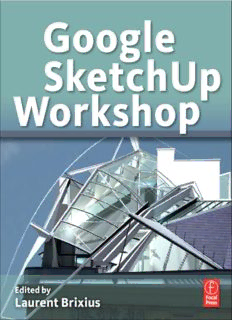
Google SketchUp Workshop: Modeling, Visualizing, and Illustrating PDF
Preview Google SketchUp Workshop: Modeling, Visualizing, and Illustrating
Google SketchUp Workshop Modeling, Visualizing, and Illustrating Edited by Laurent Brixius AmsterdAm • Boston • HeidelBerg • london • new York • oxford PAris • sAn diego • sAn frAncisco • singAPore • sYdneY • tokYo focal Press is an imprint of elsevier Focal Press is an imprint of Elsevier 30 Corporate Drive, Suite 400, Burlington, MA 01803, USA The Boulevard, Langford Lane, Kidlington, Oxford, OX5 1GB, UK Authorized translation from the French language edition, entitled Créer avec SketchUp – 16 Projets, de l’Architecture au Théàtre, collective work directed by Laurent Brixius, published by Pearson Education France, Copyright © 2009 Pearson Education France. English language edition published by Elsevier Inc., Copyright © 2011. No part of this publication may be reproduced or transmitted in any form or by any means, electronic or mechanical, including photocopying, recording, or any information storage and retrieval system, without prior written permission from the copyright holder and the publisher. Details on how to seek permission, further information about the Publisher’s permissions policies and our arrangements with organizations such as the Copyright Clearance Center and the Copyright Licensing Agency, can be found at our website: www.elsevier.com/permissions. This book and the individual contributions contained in it are protected under copyright by the Publisher (other than as may be noted herein). Notices Knowledge and best practice in this field are constantly changing. As new research and experience broaden our understanding, changes in research methods, professional practices, or medical treatment may become necessary. Practitioners and researchers must always rely on their own experience and knowledge in evaluating and using any information, methods, compounds, or experiments described herein. In using such information or methods they should be mindful of their own safety and the safety of others, including parties for whom they have a professional responsibility. To the fullest extent of the law, neither the Publisher nor the authors, contributors, or editors, assume any liability for any injury and/or damage to persons or property as a matter of products liability, negligence or otherwise, or from any use or operation of any methods, products, instructions, or ideas contained in the material herein. Library of Congress Cataloging-in-Publication Data Application submitted British Library Cataloguing-in-Publication Data A catalogue record for this book is available from the British Library. ISBN 13: 978-0-240-81627-2 For information on all Focal Press publications visit our website at www.elsevierdirect.com Printed in the United States of America 10 11 12 13 14 5 4 3 2 1 Typeset by: diacriTech, Chennai, India Contents OVErVIEW . . . . . . . . . . . . . . . . . . . . . . . . . . . . . . . . . . . . . . . . . . . . . . . . . . . . . . . . xiii 1. Working on Complex Models in SketchUp . . . . . . . . . . . . . . . . . . . . . . . . . . xv 2. When SketchUp Misbehaves... . . . . . . . . . . . . . . . . . . . . . . . . . . . . . . . . . . . xlv 3. More Tips and Tricks . . . . . . . . . . . . . . . . . . . . . . . . . . . . . . . . . . . . . . . . . . . . . .lvii 4. Pushing the Envelope – Advanced SketchUp Use . . . . . . . . . . . . . . . . . . lxiii PArT 1 – ArChITECTUrE Chapter 1: Creating Virtual Concept Models in SketchUp ............... 3 by Jean Thiriet Project Context ......................................................... 4 Technical Aspects ....................................................... 4 New Approaches ....................................................... 5 An Aerial View .......................................................... 6 Stage 1: Define a Composition ....................................... 6 Stage 2: Updating the Model. . . . . . . . . . . . . . . . . . . . . . . . . . . . . . . . . . . . . . . . . 7 Stage 3: Refining the Render Further ................................. 8 Principal Section ........................................................ 9 Stage 1: Choose an Approach and Understand the Constraints. . . . . . . 10 Stage 2: Adapting the Model ........................................ 11 Stage 3: Fine-Tuning the Render .................................... 12 An Interior Perspective ................................................. 12 Stage 1: Dressing the Envelope ..................................... 13 Stage 2: Dressing the Space ......................................... 13 Stage 3: Creating an Image ......................................... 14 Stage 4: Finishing Touches .......................................... 16 Conclusion ............................................................ 17 Chapter 2: Te Wero Bridge Competition in Auckland, New Zealand ..... 19 by Takeshi Hashimoto Project Context ........................................................ 20 Technical Aspects ...................................................... 20 New Approaches ...................................................... 21 Step 1: Picking Up the Right Competition ........................... 22 Step 2: Working as a Team .......................................... 22 Step 3: Dividing the Main Project Model into Submodels ............ 24 iii Contents Step 4: Editing Component Definitions in Submodels ................ 25 Step 5: Reloading Submodels into the Main Model .................. 27 Step 6: Editing Submodels as a Whole 1/Proportional Modifications .. 29 Step 7: Editing Submodels as a Whole 2 (Nesting Technique)/ Positional Modifications . . . . . . . . . . . . . . . . . . . . . . . . . . . . . . . . . . . . . . . . . . . . 31 Step 8: Evaluating Design Options in Scenes ........................ 33 Step 9: Evaluating Design Options in Still Images/Batch Image Export . . . . . . . . . . . . . . . . . . . . . . . . . . . . . . . . . . . . . . . . . . . . . . . . . . . . . . . . . . . . . 35 Step 10: Applying DOF Directly to SketchUp Output ................. 35 Conclusion ............................................................ 37 Chapter 3: restorative Urban Design for Lescar Lane Park, Sheffield, United Kingdom . . . . . . . . . . . . . . . . . . . . . . . . . . . . . . . . 41 by Robert Playford M.A. Context ............................................................... 42 Aims and Technique ................................................... 42 Why SketchUp? ........................................................ 43 Techniques Used ...................................................... 44 Useful Model Building Help ............................................ 45 Stage 1: Initial Ideas and Concepts .................................. 46 Stage 2: Desktop Study ............................................. 47 Stage 3: Pre-SketchUp Model Preparation ........................... 47 Stage 4: Importing CAD Files ........................................ 48 Stage 5: Building Initial Model ...................................... 49 Stage 6: Building Details ............................................ 50 Stage 7: Building Grouping ......................................... 51 Stage 8: Implementing Gradient .................................... 52 Stage 9: Mapping Boundary Design Lines ........................... 53 Stage 10: Landscaped Mounding ................................... 53 Stage 11: Canopy Creation .......................................... 54 Stage 12: Fine Detailing ............................................. 56 Stage 13: Model Completion – Rendering ........................... 57 Stage 14: 3D Visualization Video .................................... 59 Conclusion ............................................................ 59 Chapter 4: redevelopment of Place Van Zeeland, Belgium ............ 61 by Nicolas Rateau Project Context ........................................................ 62 Why We Chose SketchUp? ............................................. 62 iv Contents Technical Aspects ...................................................... 63 New Approaches ...................................................... 63 Stage 1: Gathering the Data ......................................... 64 Stage 2: Preparation and Import of Plan Files ........................ 64 Stage 3: Modeling the Project ....................................... 65 Stage 3.1: Surface Modeling ........................................ 65 Stage 3.2: Modeling the Curbs ...................................... 70 Stage 3.3: Modeling the Buildings and Other Built Elements ......... 72 Stage 3.4: Adding the Entourage .................................... 75 Stage 3.5: Assigning Model Elements to Layers ...................... 76 Stage 4: Rendering Scenes in Kerkythea ............................. 77 PArT 2 – ENGINEErING Chapter 5: A Window Installation . . . . . . . . . . . . . . . . . . . . . . . . . . . . . . . . . . . . 85 by James Steacy and Lauren A. May Project Context ........................................................ 86 Technical Aspects ...................................................... 87 New Approaches ...................................................... 88 Step 1: Planning .................................................... 88 Step 2: Storyboarding .............................................. 89 Step 3: Classifying Objects .......................................... 89 Step 4: Modeling Objects at a 1:1 Scale .............................. 90 Step 5: Creating Groups and Components ........................... 91 Step 6: Creating Materials and Making a Library ..................... 91 Step 7: Layering .................................................... 93 Step 8: Creating Scenes ............................................. 94 Step 9: Setting Up the SketchUp Model in LayOut ................... 95 Step 10: Creating the Document in LayOut .......................... 97 Step 11: Leveraging the Content .................................... 97 Conclusion ........................................................... 100 Chapter 6: Building in Four Dimensions! ............................ 101 by Koenraad Nys Technical Context ..................................................... 102 Techniques Used ..................................................... 103 New Approaches ..................................................... 104 Example 1: Project Using xD Virtual Builder Light ................... 104 Stage 1: Base Model and Preparatory SketchUp Model .............. 104 v Contents Stage 2: Creation of xD Objects with Start and Finish Date .......... 105 Stage 3: Assigning xD Objects to a SketchUp Selection ............. 106 Stage 4: Navigating in Time ........................................ 107 Stage 5: Changing 4D Types ....................................... 108 Stage 6: Improving the Image by Adjusting the Shadows ........... 109 Stage 7: Automatically Generating Scenes and Managing Them in the Scenes Palette . . . . . . . . . . . . . . . . . . . . . . . . . . . . . . . . . . . . . . . . . . . . . . . . . 110 Example 2: xD Virtual Builder Classic ............................... 111 Stage 1: Starting an xD Virtual Builder Classic Project ............... 111 Stage 2: Linking to a Project Management Application (MS Project or Similar) . . . . . . . . . . . . . . . . . . . . . . . . . . . . . . . . . . . . . . . . . . . . . 111 Stage 3: Linking the xD Objects to the Selection in SketchUp ....... 113 Stage 4: Navigating Time and Modifying 4D Types .................. 114 Stage 5: Generating Scenes and Images ............................ 114 Stage 6: PowerPoint Presentation .................................. 114 Conclusion ........................................................... 115 Chapter 7: Process Plant Design . . . . . . . . . . . . . . . . . . . . . . . . . . . . . . . . . . . . 117 by Mitchel Stangl Project Context ....................................................... 118 Techniques Utilized ................................................... 118 New Approaches ..................................................... 118 Step 1: Modeling the Existing Conditions ........................... 119 Step 2: Designing and Modeling New Process Plant Options ........ 123 Step 3: Equipment Selection and Process Finalization ............... 125 Step 4: Construction Documents ................................... 127 Conclusion ........................................................... 129 PArT 3 – DESIGN Chapter 8: SketchUp for Woodworking. . . . . . . . . . . . . . . . . . . . . . . . . . . . . . 133 by Timothy S Killen Project Context ....................................................... 134 Technical Aspects ..................................................... 134 Step 1: Designing the Complex Gothic-Style Cornice Molding for the Bookcase . . . . . . . . . . . . . . . . . . . . . . . . . . . . . . . . . . . . . . . . . . . . . . . . . . . 136 Step 2: Building the Lower Carcase ................................. 144 Step 3: Creating the Lower Cupboard Doors ........................ 144 Step 4: Creating the Upper Muntined Doors ........................ 146 Conclusion ........................................................... 148 vi Contents PArT 4 – SET DESIGN Chapter 9: SketchUp Powers Theatre Scenic Design . . . . . . . . . . . . . . . . . . 153 by Kim A. Tolman Project Context ....................................................... 154 Technical Aspects ..................................................... 155 New Approaches ..................................................... 155 Step 1: Preparation/Start of Scenic Design Project . . . . . . . . . . . . . . . . . . 156 Step 2: 3D White to-Scale Model . . . . . . . . . . . . . . . . . . . . . . . . . . . . . . . . . . . 156 Step 3: Recreating the Theatre Building in SketchUp . . . . . . . . . . . . . . . . 156 Step 4: 2D Sketch . . . . . . . . . . . . . . . . . . . . . . . . . . . . . . . . . . . . . . . . . . . . . . . . . . 158 Step 5: Presenting Preliminary Design Sketches and Ground Plans . . 160 Step 6: Preliminary Design Approved – More Detailed Modeling . . . . 160 Step 7: Adding Colors and Textures . . . . . . . . . . . . . . . . . . . . . . . . . . . . . . . . 160 Step 8: Presenting Final Design, 3D Computer Model, SU LayOut Presentation, and Updated Ground Plans . . . . . . . . . . . . . . . . 162 Step 9: Final Design Approved – Final Ground Plans and Center Line Section to Be Created . . . . . . . . . . . . . . . . . . . . . . . . . . . . . . . . . . . . . . . . . 162 Step 10: Final Design Approved – Elevation Drawings to Be Created . . . . . . . . . . . . . . . . . . . . . . . . . . . . . . . . . . . . . . . . . . . . . . . . . . . . . . . . 164 Step 11: Final Design Approved – Paint Elevations and Color Samples to Be Created . . . . . . . . . . . . . . . . . . . . . . . . . . . . . . . . . . . . . . . . . . . . . 164 Conclusion . . . . . . . . . . . . . . . . . . . . . . . . . . . . . . . . . . . . . . . . . . . . . . . . . . . . . . . . . . . 166 PArT 5 – ArChITECTUrAL GrAPhICS Chapter 10: A Virtual house . . . . . . . . . . . . . . . . . . . . . . . . . . . . . . . . . . . . . . . . 169 by Laurent Brixius Project Context ....................................................... 169 Technical Context ..................................................... 170 Why Choose SketchUp? ............................................... 170 Techniques Used ..................................................... 171 New Approaches ..................................................... 172 Stage 1: Draw Up a Schedule ....................................... 172 Stage 2: Hand Sketches of the House ............................... 173 Stage 3: 3D Roughs of the House in SketchUp ...................... 173 Stage 4: Consultation Meeting with the Client ...................... 174 Stage 5: New 3D Rough and Client Validation. . . . . . . . . . . . . . . . . . . . . . . 174 Stage 6: Detailed 3D Modeling in SketchUp ........................ 175 Stage 7: Preparing and Exporting the Model from SketchUp ........ 180 Stage 8: Detailing the Model in 3D Studio Max ..................... 181 vii Contents Stage 9: Apply Materials to the Detailed Model ..................... 182 Stage 10: Setting Up the Lighting Using “Fakiosity” ................. 182 Stage 11: Camera Placement ....................................... 182 Stage 12: Positioning the Hotspots and the Direction Arrows ....... 182 Stage 13: Adding the Vegetation ................................... 183 Stage 14: Rendering the VR Panoramas ............................. 184 Stage 15: Putting the Virtual Interactive Visit Together .............. 184 Stage 16: Creating the Website ..................................... 186 Conclusion ........................................................... 187 Chapter 11: Compositing Images Using SketchUp and Artlantis ...... 189 by Frédéric Blanc Project Context ....................................................... 190 Techniques Used ..................................................... 190 New Approaches ..................................................... 191 Stage 1: Importing Plans and Elevations in DWG Format ............ 192 Stage 2: Identifying the Materials and Preparing the File for Export . . . . . . . . . . . . . . . . . . . . . . . . . . . . . . . . . . . . . . . . . . . . . . . . . . . . . . . . . . . . 194 Stage 3: Exporting to Artlantis Format .............................. 196 Stage 4: Modifying the SketchUp Model and Updating the Artlantis Scene . . . . . . . . . . . . . . . . . . . . . . . . . . . . . . . . . . . . . . . . . . . . . . . . . . . . 196 Stage 5: Artlantis’ Site Insertion Module . . . . . . . . . . . . . . . . . . . . . . . . . . . . 197 Conclusion . . . . . . . . . . . . . . . . . . . . . . . . . . . . . . . . . . . . . . . . . . . . . . . . . . . . . . . . . . . 201 Chapter 12: Modeling a Complex Structure .......................... 203 by Tim Danaher Project Context ....................................................... 203 Why Choose SketchUp? ............................................... 205 Techniques Used . . . . . . . . . . . . . . . . . . . . . . . . . . . . . . . . . . . . . . . . . . . . . . . . . . . . . 205 New Approaches . . . . . . . . . . . . . . . . . . . . . . . . . . . . . . . . . . . . . . . . . . . . . . . . . . . . . 206 Stage 1: Preparing a 1:1 Scale Plan . . . . . . . . . . . . . . . . . . . . . . . . . . . . . . . . . 206 Stage 2: Constructing the Base Building and Placing the Section .... 207 Stage 3: Constructing the Path of the First Girder on Plan ........... 208 Stage 4: The Construction of the Path of the First Girder on Elevation . . . . . . . . . . . . . . . . . . . . . . . . . . . . . . . . . . . . . . . . . . . . . . . . . . . . . . . . . . 209 Stage 5: Extruding the First Girder .................................. 210 Stage 6: Modeling the Other Main Girders .......................... 211 Stage 7: Additional Modeling on the Main Bow Truss ............... 211 viii Contents Stage 8: Modeling the Lower Part of the Glass Canopy . . . . . . . . . . . . . . 214 Stage 9: Preparing the Model for Export from SketchUp . . . . . . . . . . . . 217 Stage 10: Importing the Model into Cheetah3D .................... 219 Stage 11: Setting Up the Initial Lighting in Cheetah3D .............. 220 Stage 12: Setting Up Supplementary Lighting in Cheetah3D ........ 222 Stage 13: Generation of a QTVR Panorama in Cheetah3D ........... 223 PArT 6 – GrAPhIC DESIGN Chapter 13: road rage Book . . . . . . . . . . . . . . . . . . . . . . . . . . . . . . . . . . . . . . . 229 by David Allan Project Context ....................................................... 230 Technical Aspects ..................................................... 231 New Approaches ..................................................... 232 Step 1: Episode Listing ............................................. 232 Step 2: Chapter and Episode Titles ................................. 232 Step 3: Episode Models ............................................ 233 Step 4: Stage the Scene ............................................ 234 Step 5: Export the Image ........................................... 234 Step 6: Add Overlays ............................................... 236 A Full-Page Example .................................................. 237 Conclusion ........................................................... 240 Chapter 14: Concept Art Techniques ................................ 241 by Alex Jenyon Project Context ....................................................... 242 Technical Aspects ..................................................... 242 New Approaches ..................................................... 243 Step 1: Rough Sketch .............................................. 243 Step 2: Refined Sketches and Elevations ............................ 244 Step 3: Constructing the Hull ...................................... 245 Step 4: Ship Details ................................................ 246 Step 5: Background Objects ........................................ 247 Step 6: Scylla ...................................................... 248 Step 7: Composing the Scene ...................................... 249 Step 8: Exporting from SketchUp to Painter ........................ 250 Step 9: Laying Down Rough Colors ................................. 250 Step 10: Composition Adjustments and Details ..................... 251 ix
Description: