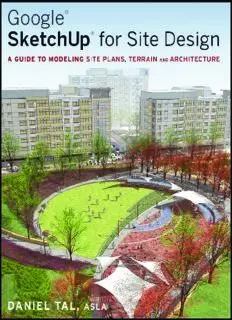
Google SketchUp for Site Design PDF
Preview Google SketchUp for Site Design
Williams ffirs.tex V2-07/03/2009 2:47pm Pageii Google® SketchUp® for Site Design A Guide for Modeling Site Plans, Terrain, and Architecture Daniel Tal John Wiley & Sons, Inc. 45252ffirs.indd 1 6/29/09 12:43:32 PM This book is printed on acid-free paper. Copyright © 2009 by John Wiley & Sons, Inc. All rights reserved Published by John Wiley & Sons, Inc., Hoboken, New Jersey Published simultaneously in Canada No part of this publication may be reproduced, stored in a retrieval system, or transmitted in any form or by any means, electronic, mechanical, photocopying, recording, scanning, or otherwise, except as permitted under Section 107 or 108 of the 1976 United States Copyright Act, without either the prior written permission of the Publisher, or authorization through payment of the appropriate per-copy fee to the Copyright Clearance Center, 222 Rosewood Drive, Danvers, MA 01923, (978) 750-8400, fax (978) 646-8600, or on the Web at www.copyright.com. Requests to the Publisher for permission should be addressed to the Permissions Department, John Wiley & Sons, Inc., 111 River Street, Hoboken, NJ 07030, (201) 748-6011, fax (201) 748-6008, or online at www.wiley.com/go/ permissions. Trademarks: Wiley, the Wiley logo, and related trade dress are trademarks of John Wiley & Sons, Inc. and/or its affiliates in the United States and other countries, and may not be used without written permission. Google and SketchUp are registered trademarks of Google, Inc. All other trademarks are the property of their respective owners. John Wiley & Sons, Inc. is not associated with any product or vendor mentioned in this book. Limit of Liability/Disclaimer of Warranty: While the publisher and the author have used their best efforts in preparing this book, they make no representations or warranties with respect to the accuracy or completeness of the contents of this book and specifically disclaim any implied warranties of merchantability or fitness for a particular purpose. No warranty may be created or extended by sales representatives or written sales materials. The advice and strategies contained herein may not be suitable for your situation. You should consult with a professional where appropriate. Neither the publisher nor the author shall be liable for any loss of profit or any other commercial damages, including but not limited to special, incidental, consequential, or other damages. For general information about our other products and services, please contact our Customer Care Department within the United States at (800) 762-2974, outside the United States at (317) 572-3993 or fax (317) 572-4002. Wiley also publishes its books in a variety of electronic formats. Some content that appears in print may not be available in electronic books. For more information about Wiley products, visit our website at www.wiley.com. Library of Congress Cataloging-in-Publication Data: Tal, Daniel, 1971– Google Sketchup for site design : a guide to modeling site plans, terrain, and architecture / Daniel Tal. p. cm. Includes index. ISBN 978-0-470-34525-2 (pbk.) 1. Landscape architecture—Computer-aided design. 2. Landscape architectural drawing—Data processing. 3. Landscape design—Data processing. 4. Three-dimensional imaging—Data processing. 5. SketchUp. I. Title. SB475.9.D37T35 2009 712.0285—dc22 2009018432 Printed in the United States of America 10 9 8 7 6 5 4 3 2 1 45252ffirs.indd 2 6/29/09 12:43:32 PM Contents Part 1: Introduction to SketchUp . . . . . 1 FormFonts Components . . . . . . . . . . . . . . . 37 SketchUcation and Google SketchUp Chapter 1: How to Use This Book . . . . . .2 Component Forums . . . . . . . . . . . . . . . . 37 Who Can Use This Book . . . . . . . . . . . . . . . . . 2 Google 3D Warehouse . . . . . . . . . . . . . . . . 37 Learning Tutorials . . . . . . . . . . . . . . . . . . . . . . 4 Component Library . . . . . . . . . . . . . . . . . .37 Downloadable Tutorial Models . . . . . . . . . . 4 Downloadable Pre-Made Components . . .7 Chapter 4: Problem Solving . . . . . . . . 39 The Four Parts . . . . . . . . . . . . . . . . . . . . . . . . . .7 Problem-Solving Tutorials . . . . . . . . . . . . . . 40 Part 1: Introduction to SketchUp . . . . . . . .7 Typical SketchUp Problems . . . . . . . . . . . . .40 Part 2: Introduction to SketchUp Different Results on Different Process Modeling . . . . . . . . . . . . . . . . . . . 8 Computers . . . . . . . . . . . . . . . . . . . . . . . . .41 Part 3: Sandbox Tools . . . . . . . . . . . . . . . . . .8 SketchUp Freezes . . . . . . . . . . . . . . . . . . . . .41 Part 4: AutoCAD to SketchUp . . . . . . . . . . 10 Auto Save . . . . . . . . . . . . . . . . . . . . . . . . . . . . 41 Subdivide . . . . . . . . . . . . . . . . . . . . . . . . . . . 41 Chapter 2: SketchUp Basics . . . . . . . . .11 Support Sites . . . . . . . . . . . . . . . . . . . . . . . . . . 42 Geometry . . . . . . . . . . . . . . . . . . . . . . . . . . . . . 11 Simple Geometry . . . . . . . . . . . . . . . . . . . . .11 Chapter 5: Ruby Scripts . . . . . . . . . . . 43 Complex Geometry . . . . . . . . . . . . . . . . . . . 12 Downloading Ruby Scripts . . . . . . . . . . . . . . 44 Healing Faces . . . . . . . . . . . . . . . . . . . . . . . . 12 Installing Ruby Scripts . . . . . . . . . . . . . . . . .45 Subdividing Faces . . . . . . . . . . . . . . . . . . . . 13 Activating Ruby Scripts . . . . . . . . . . . . . . . . .45 Sticky Geometry . . . . . . . . . . . . . . . . . . . . .13 Troubleshooting an Installation . . . . . . . . . 46 Face Count . . . . . . . . . . . . . . . . . . . . . . . . . . 13 Part 2: S ketchUp Process Basic SketchUp Tools . . . . . . . . . . . . . . . . . . . 14 Modeling . . . . . . . . . . . . . . . . . 47 Drawing and Modification Tools . . . . . . . .15 Additional Tools . . . . . . . . . . . . . . . . . . . . .16 Chapter 6: Introduction to SketchUp The Value Control Box . . . . . . . . . . . . . . . . .18 Process Modeling . . . . . . . 48 Styles . . . . . . . . . . . . . . . . . . . . . . . . . . . . . . . 19 The Built Environment . . . . . . . . . . . . . . . . .48 Navigation and 3D Inference System . . . . 20 Surfaces . . . . . . . . . . . . . . . . . . . . . . . . . . . . . 49 Drafting with Edges . . . . . . . . . . . . . . . . . . 22 Objects . . . . . . . . . . . . . . . . . . . . . . . . . . . . . 49 Model Organization . . . . . . . . . . . . . . . . . . 24 2D = 3D . . . . . . . . . . . . . . . . . . . . . . . . . . . . . .50 Drafting the Flatwork Base . . . . . . . . . . . . . 51 Chapter 3: Components and Groups . .26 Drawing the Base . . . . . . . . . . . . . . . . . . . . .52 Component Instances . . . . . . . . . . . . . . . . . . 28 Reviewing the Drawing . . . . . . . . . . . . . . . 55 Editing Components . . . . . . . . . . . . . . . . . . 28 Applying Material and Color . . . . . . . . . . . .56 Adjusting the Component/Group View . .30 Organizing Models . . . . . . . . . . . . . . . . . . . . 57 Components within Components . . . . . . . .32 Adding Volumes . . . . . . . . . . . . . . . . . . . . . . . 58 Components and Layers . . . . . . . . . . . . . . . . 34 Lower the Road . . . . . . . . . . . . . . . . . . . . . . 58 Pre-Made Components . . . . . . . . . . . . . . . . .35 Creating the Building . . . . . . . . . . . . . . . . . 59 Free SketchUp Bonus Pack Components .35 Making a Roof . . . . . . . . . . . . . . . . . . . . . . . 60 Contents iii 45252ftoc.indd 3 6/29/09 12:43:49 PM Push/Pulling the Steps . . . . . . . . . . . . . . . . 60 The Follow Me Tool . . . . . . . . . . . . . . . . . . . .101 Push/Pulling the Walls . . . . . . . . . . . . . . . . 61 Model Organization . . . . . . . . . . . . . . . . . . 104 Adding Objects to the Flatwork Base . . . . . 61 Tutorials . . . . . . . . . . . . . . . . . . . . . . . . . . . . 104 Organizing Components . . . . . . . . . . . . . . 62 The Bollard . . . . . . . . . . . . . . . . . . . . . . . . . 105 Creating Component Layers . . . . . . . . . . . 62 The Pedestrian Light . . . . . . . . . . . . . . . . .107 Component Tools . . . . . . . . . . . . . . . . . . . . 63 The Modern Bench . . . . . . . . . . . . . . . . . . . 110 Adding Components to the The Park Bench . . . . . . . . . . . . . . . . . . . . . . 111 Flatwork Base . . . . . . . . . . . . . . . . . . . . . . 66 The Decorative Planter Bench . . . . . . . . . 117 Adding Component Windows and Doors 68 The Decorative Rail . . . . . . . . . . . . . . . . . . 121 Adjusting the Building Components . . . . 69 The Handrail . . . . . . . . . . . . . . . . . . . . . . . .123 Reviewing the Completed Model . . . . . . . . . 69 Chapter 9: Custom Architecture . . . .125 An Advanced Example . . . . . . . . . . . . . . . . . . 71 Sculpting the Building . . . . . . . . . . . . . . . . 125 Modeling Your Own Designs . . . . . . . . . . . .72 Building the Mass . . . . . . . . . . . . . . . . . . . 125 Chapter 7: Detailed Site Plan Making Window and Door Modeling . . . . . . . . . . . . . . . .73 Components . . . . . . . . . . . . . . . . . . . . . . 126 Using Site Plans . . . . . . . . . . . . . . . . . . . . . . . 73 Problem Solving the Window Importing Site Plans . . . . . . . . . . . . . . . . . . 74 Components . . . . . . . . . . . . . . . . . . . . . . 128 Imported-Image Resolution . . . . . . . . . . . .75 Copy and Insert . . . . . . . . . . . . . . . . . . . . .129 Placing the Plan Image on a Layer . . . . . . . 75 Copy and Paste Between Instances . . . . . 129 Scaling the Image . . . . . . . . . . . . . . . . . . . . 75 Make Unique . . . . . . . . . . . . . . . . . . . . . . .130 Preparing the Drafting Trace . . . . . . . . . . . . 76 Tutorials . . . . . . . . . . . . . . . . . . . . . . . . . . . .130 Drafting Tips . . . . . . . . . . . . . . . . . . . . . . . . 77 Setting the Workspace . . . . . . . . . . . . . . . 131 Drafting Order . . . . . . . . . . . . . . . . . . . . . . 78 Adding Mass to Buildings 1 and 2 . . . . . . 131 Create the Flatwork Base Group . . . . . . . . . 85 Adding Mass to Building 3 . . . . . . . . . . . .134 Adding Color and Texture . . . . . . . . . . . . . . . 86 Window Components . . . . . . . . . . . . . . . . 136 Adding Volume . . . . . . . . . . . . . . . . . . . . . . . . 87 Door Components . . . . . . . . . . . . . . . . . . . 140 Road and Curb . . . . . . . . . . . . . . . . . . . . . . . 87 Balcony Component . . . . . . . . . . . . . . . . .141 Steps and Plaza . . . . . . . . . . . . . . . . . . . . . . .88 Chapter 10: Arranging and Planter Walls . . . . . . . . . . . . . . . . . . . . . . . . 89 Presenting the Model . . .145 Ramp . . . . . . . . . . . . . . . . . . . . . . . . . . . . . . . 90 Arrangement Methods . . . . . . . . . . . . . . . . 146 Planter Walls Adjustments . . . . . . . . . . . . .91 The Accuracy Method . . . . . . . . . . . . . . . . 146 Entry Sign Wall . . . . . . . . . . . . . . . . . . . . . . 91 The Speed Method . . . . . . . . . . . . . . . . . . . 146 Buildings as Components . . . . . . . . . . . . . 91 Logical Order and Adjustments . . . . . . . .147 Building Volumes . . . . . . . . . . . . . . . . . . . . 92 Buildings . . . . . . . . . . . . . . . . . . . . . . . . . . . 147 Adding Detail to Volumes . . . . . . . . . . . . . . . 93 3D Vegetation . . . . . . . . . . . . . . . . . . . . . . . 147 Detailing the Sign . . . . . . . . . . . . . . . . . . . . 93 Furnishing Components . . . . . . . . . . . . .152 Detailing the Planters . . . . . . . . . . . . . . . . .95 Creating and Exporting Scenes . . . . . . . . . 153 Chapter 8: Custom Site Furnishings . 98 Selecting Your Scenes . . . . . . . . . . . . . . . . 153 The Modeling Process . . . . . . . . . . . . . . . . . . 98 Plan Views and Elevations . . . . . . . . . . . .154 Components within Components . . . . . . 99 People and Cars . . . . . . . . . . . . . . . . . . . . .154 iv Contents 45252ftoc.indd 4 6/29/09 12:43:49 PM Trees and Scenes . . . . . . . . . . . . . . . . . . . .154 The Tutorials . . . . . . . . . . . . . . . . . . . . . . . . .207 Adding Sky . . . . . . . . . . . . . . . . . . . . . . . . .155 Pedestrian Ramp . . . . . . . . . . . . . . . . . . . . 208 Exporting Scenes and Shadows . . . . . . . . . 155 Driveway Ramp . . . . . . . . . . . . . . . . . . . . .210 Troubleshooting Shadows . . . . . . . . . . . . . . 155 Slopes and Grades . . . . . . . . . . . . . . . . . . . 213 Building Entry Walk . . . . . . . . . . . . . . . . .215 Chapter 11: Architectural Tutorial . . 160 Park Landform . . . . . . . . . . . . . . . . . . . . . . 226 Working with Arcs and Circles . . . . . . . . . 160 Campus Quad—Area 1 . . . . . . . . . . . . . . .235 Hidden Geometry . . . . . . . . . . . . . . . . . . . . .161 Campus Quad—Area 2 . . . . . . . . . . . . . . .238 Components and Faceted Surfaces . . . . . . 162 Campus Quad—Area 3 . . . . . . . . . . . . . . . 242 The Courthouse Tutorial . . . . . . . . . . . . . . 164 Campus Quad—Area 4 . . . . . . . . . . . . . . . 257 Drafting the Floor Plate . . . . . . . . . . . . . . 165 Adding Volume . . . . . . . . . . . . . . . . . . . . . . 168 Chapter 14: Complex Canopies . . . . 266 Adding the Custom Components . . . . . . 175 2D Plan to 3D Form . . . . . . . . . . . . . . . . . . . 266 Arranging the Components on the Simple Canopy Tutorial . . . . . . . . . . . . . . . . 267 Building . . . . . . . . . . . . . . . . . . . . . . . . . .180 Complex Canopy Tutorial . . . . . . . . . . . . . . 273 Adding Detail to the Building . . . . . . . . . 185 Chapter 15: Sandbox Architecture . .279 Part 3: The Sandbox Tools . . . . . . . 189 The Drape Tool . . . . . . . . . . . . . . . . . . . . . . . 279 Working with Drape . . . . . . . . . . . . . . . . .279 Chapter 12: Introduction to the Troubleshooting Drape . . . . . . . . . . . . . . .284 Sandbox Tools . . . . . . . . 190 Sandbox Building Tutorial . . . . . . . . . . . . .284 Playing in the Sandbox . . . . . . . . . . . . . . . . 190 The From Contours Tool . . . . . . . . . . . . . . 190 Part 4: AutoCAD to SketchUp . . . .293 The From Scratch Tool . . . . . . . . . . . . . . . . 192 Chapter 16: Overview of AutoCAD to The Smoove Tool . . . . . . . . . . . . . . . . . . . . 193 SketchUp . . . . . . . . . . . . . 294 The Drape Tool . . . . . . . . . . . . . . . . . . . . . . 194 General Overview . . . . . . . . . . . . . . . . . . . . 295 The Add Detail Tool . . . . . . . . . . . . . . . . . . 195 Organizing the AutoCAD File . . . . . . . . . . 295 The Stamp and Flip Edge Tools . . . . . . . .195 Generating the Geometry . . . . . . . . . . . . .297 Ruby Scripts and Sandbox Tools . . . . . . . .197 Arranging the Objects . . . . . . . . . . . . . . . . 299 Tools on Surface . . . . . . . . . . . . . . . . . . . . .197 Joint Push Pull . . . . . . . . . . . . . . . . . . . . . . 198 Chapter 17: Organizing AutoCAD . . . 302 Soap Skin Bubble . . . . . . . . . . . . . . . . . . . .200 AutoCAD Reorganization . . . . . . . . . . . . . .303 Drop Ruby . . . . . . . . . . . . . . . . . . . . . . . . . . 201 Folder and File Structure . . . . . . . . . . . . .303 Simplify Contours . . . . . . . . . . . . . . . . . . . 202 AutoCAD Base Files . . . . . . . . . . . . . . . . . .304 Additional Tools and Concepts . . . . . . . . . 203 External Reference Files . . . . . . . . . . . . . .304 Intersect with Model . . . . . . . . . . . . . . . . .203 Isolating Surfaces . . . . . . . . . . . . . . . . . . .308 Construction Geometry . . . . . . . . . . . . . . 205 Closing Perimeters . . . . . . . . . . . . . . . . . .309 Organizing Site Objects . . . . . . . . . . . . . . 310 Chapter 13: S ketchUp Conceptual Write Block Surfaces and Objects . . . . . . 311 Grading . . . . . . . . . . . . . . 206 Importing the Flatwork File . . . . . . . . . . . . 313 Conceptual Grading . . . . . . . . . . . . . . . . . .206 AutoCAD and SketchUp Units . . . . . . . . . 313 Modeling and Grading Tips . . . . . . . . . . . .207 The Flatwork Drawing File . . . . . . . . . . . 314 Contents v 45252ftoc.indd 5 6/29/09 12:43:49 PM Chapter 18: Modeling the AutoCAD Chapter 19: Arranging the Model . . . .331 Flatwork Base . . . . . . . . . .315 Populating the Flatwork Base . . . . . . . . . . 331 Exploding the Flatwork Base . . . . . . . . . . . 315 Exploding the Objects . . . . . . . . . . . . . . . 333 Problematic AutoCAD Lines . . . . . . . . . . . . 316 Importing Layers . . . . . . . . . . . . . . . . . . . .334 Overlapping and Short Lines . . . . . . . . . . 316 Replacing the Components . . . . . . . . . . . . .335 Arcs . . . . . . . . . . . . . . . . . . . . . . . . . . . . . . . 318 Finishing Touches . . . . . . . . . . . . . . . . . . . .342 Random Anomalies . . . . . . . . . . . . . . . . . .318 Articulating the Buildings . . . . . . . . . . . .342 Healing the AutoCAD Flatwork Base . . . .318 Exchanging 3D Components . . . . . . . . . .343 Healing with the Line Tool . . . . . . . . . . . . .319 Conceptual Grading . . . . . . . . . . . . . . . . .345 AutoCAD Clean-Up Ruby Scripts . . . . . . . 322 Adding More Components . . . . . . . . . . . . 347 Working with Ruby Scripts . . . . . . . . . . . 324 Making Adjustments . . . . . . . . . . . . . . . .348 Troubleshooting Ruby Scripts . . . . . . . . .327 Adding New Details . . . . . . . . . . . . . . . . . . 350 Method Summaries . . . . . . . . . . . . . . . . . . . 328 Adding People and Cars . . . . . . . . . . . . . .354 Next Steps . . . . . . . . . . . . . . . . . . . . . . . . . . . 328 Index . . . . . . . . . . . . . . . . . . . . . . . . . . . . . . . 355 vi Contents 45252ftoc.indd 6 6/29/09 12:43:49 PM part 1 Introduction to SketchUp 45252c01.indd 1 6/29/09 12:42:31 PM Chapter 1 How to Use This Book T his book describes SketchUp Process Modeling, a methodology for working with SketchUp. This approach provides a step-by-step road map that will show you how to use the tools and functions to construct expressive models of exterior spaces and architecture. The process addresses three main areas of instruction: drafting, modeling order, and orga- nization. Mastering these skills will allow you to create models that are highly detailed and articulate, easy to work with, optimized for computer performance, and organized. Figs. 1-1 through 1-3 and Figs. 1-8 through 1-13 are examples of site plans and architectural projects created using SketchUp Process Modeling. It is important to note that the book contents and tutorials were designed to work with SketchUp 7. It is strongly suggested that readers download the free version of SketchUp 7 from SketchUp’s web site (www.sketchup.com). Who Can Use this Book Beginners and advanced SketchUp users can benefit from this book. It is partitioned into four parts, starting with a basic explanation of SketchUp tools and functions. It transitions into more complex and detailed methods that incorporate terrain, AutoCAD, and the creation of complex forms. This provides a holistic approach for all levels of SketchUp users. Even if you are a proficient SketchUp modeler, the methods and tips discussed here will help you better organize your models, use more sophisticated tools (Ruby Scripts), and represent your ideas. Every tutorial in this book was vetted by two independent landscape architects: Carol McClanahan and Natalie Vaughn. Both professionals used the tutorials to learn SketchUp; 2 part 1: Introduction to SketchUp 45252c01.indd 2 6/29/09 12:42:31 PM
