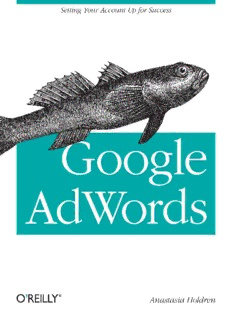Table Of ContentGoogle AdWords
Anastasia Holdren
Beijing • Cambridge • Farnham • Köln • Sebastopol • Tokyo
Google AdWords
by Anastasia Holdren
Copyright © 2012 SEM Training LLC. All rights reserved.
Printed in the United States of America.
Published by O’Reilly Media, Inc., 1005 Gravenstein Highway North, Sebastopol, CA 95472.
O’Reilly books may be purchased for educational, business, or sales promotional use. Online editions
are also available for most titles (http://my.safaribooksonline.com). For more information, contact our
corporate/institutional sales department: (800) 998-9938 or [email protected].
Editors: Simon St. Laurent and Courtney Nash Cover Designer: Karen Montgomery
Production Editor: Teresa Elsey Interior Designer: David Futato
Illustrator: Robert Romano
Revision History for the First Edition:
2011-11-01 First release
2012-06-28 Second release
See http://oreilly.com/catalog/errata.csp?isbn=9781449308384 for release details.
Nutshell Handbook, the Nutshell Handbook logo, and the O’Reilly logo are registered trademarks of
O’Reilly Media, Inc. Google AdWords, the image of a spotted goby, and related trade dress are trademarks
of O’Reilly Media, Inc.
Many of the designations used by manufacturers and sellers to distinguish their products are claimed as
trademarks. Where those designations appear in this book, and O’Reilly Media, Inc., was aware of a
trademark claim, the designations have been printed in caps or initial caps.
While every precaution has been taken in the preparation of this book, the publisher and author assume
no responsibility for errors or omissions, or for damages resulting from the use of the information con-
tained herein.
ISBN: 978-1-449-30838-4
[LSI]
1340891188
For Cameron and Scott—thanks, guys.
Table of Contents
Foreword ................................................................... ix
Preface .................................................................... xiii
1. Getting Started ......................................................... 1
Introduction to Google AdWords 1
Where Ads Can Appear 2
Google’s Networks 4
Creating a Google Account 7
Creating an AdWords Account 9
Managing Account Access 10
Setting Up Your First Campaign 11
2. Understanding the Auction .............................................. 13
How the AdWords Auction Works 13
What Is Quality Score? 14
Why Does Quality Matter? 15
How Is Quality Score Calculated? 16
Where to Find Quality Score 17
How to Improve Quality Score 20
3. Account Structure ...................................................... 23
How AdWords Accounts Are Organized 23
Why Structure Matters 24
Your Organization Strategy 26
Service Providers 27
Brick and Mortar—Non-Ecommerce 29
Ecommerce 30
Common Pitfalls 31
Pitfall 1: Duplicate Keywords 31
Pitfall 2: Competing, Non-Duplicate Keywords 32
v
Pitfall 3: Budget Hogs 32
4. Navigating Your Account ................................................ 35
Interface Overview 35
Home Tab 35
Campaigns Tab 37
Opportunities 51
Tools and Analysis 56
Billing 58
My account 59
That’s the Tour! 62
5. Campaign Settings ..................................................... 65
Introduction to Campaign Settings 65
Locations and Languages 65
Location Targeting 66
Languages 69
Networks and Devices 71
Bidding and Budget 75
Delivery Method 76
Ad Extensions 77
Advanced Settings 77
Schedule: Start Date, End Date, Ad Scheduling 77
Ad Delivery: Ad Rotation, Frequency Capping 78
Demographic 79
Social Settings 80
Keyword Matching Options 81
Automatic Campaign Optimization (Display Network only) 82
Experiment 82
IP Exclusions 83
6. Keywords ............................................................. 85
How Keywords Fit Into the AdWords Auction 85
Organizing Keywords 87
Keyword Match Types 88
Broad Match 88
Broad Match Modifier 89
Phrase Match 90
Exact Match 91
Negative Keywords 91
Negative Phrase-Matched Keywords 92
Negative Exact-Matched Keywords 93
Which Match Types Are Best? 93
vi | Table of Contents
Keyword Rules and Editorial Guidelines 94
How to Manage Keywords 94
Editing with Google Spreadsheets 97
Keyword Status 98
Managing Negative Keywords 99
Keyword Details Reports 99
How to Use the Keyword Tool 104
Using Google Insights for Search 106
7. Writing Ads .......................................................... 109
Ad Text Requirements 109
AdWords Ad Policies 113
How to Create and Edit Ads 115
How to Write Powerful Ads 117
How to Use Dynamic Keyword Insertion 120
8. Making Ads Stand Out ................................................. 123
Ad Extensions 123
Location Extensions 125
Location Extensions Versus AdWords Express 127
Product Extensions 129
Sitelinks 131
Call Extensions 132
Social Extensions 134
Mobile App Extensions 135
9. The Google Display Network ............................................ 137
Introduction to the GDN 137
The Display Network Tab 138
Display Keywords 138
Placements 138
Topics 139
Interests & Remarketing 140
Display Campaigns Tools 141
The Placement Tool 141
DoubleClick Ad Planner 142
Contextual Targeting Tool 143
Top 10 GDN Tips 143
10. Additional Ad Formats ................................................. 147
Image and Flash Ads 147
The Display Ad Builder 149
Video Ads 150
Table of Contents | vii
Mobile Ads 152
Image and Video Tips 155
11. Bids, Budgets, and Billing, Oh My ........................................ 157
How Bidding Works 157
Manual Maximum CPC bidding 157
Automatic Bidding 158
Enhanced CPC Bidding 158
CPM Bidding 159
Conversion Optimizer 161
AdWords Discounter and Smart Pricing 162
How to Decide What to Bid 163
Understanding Billing Options 165
Applying Promotional Credits 166
Monthly Invoicing 167
Click Fraud 167
12. Measuring Success .................................................... 169
What Are Your Goals? 169
Conversion Tracking 172
Search Funnels 175
Google Analytics 177
Setting Up Google Analytics 178
13. Agency Topics ........................................................ 183
Managing AdWords Accounts for Clients 183
The My Client Center 183
Manager Defined Spend 184
Third Party Policy 185
AdWords Editor 186
Google Engage 187
Google Certification 188
And Finally, Good Luck! 190
Glossary ................................................................... 191
viii | Table of Contents
Description:Jun 28, 2012 and that is exactly what Google AdWords has enabled us to do. As you read ..
When creating a new campaign, it's important to note that all