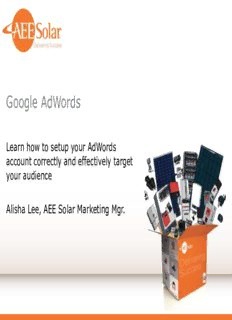
Google AdWords PDF
Preview Google AdWords
Google AdWords Learn how to setup your AdWords account correctly and effectively target your audience Alisha Lee, AEE Solar Marketing Mgr. Agenda • Important Preparation Steps • AdWords Setup • Managing your AdWords Account Preparation Steps • Before you start any advertising on Google AdWords, it’s very important that you prepare in advance • Please watch this recorded webinar on the steps you need to take before you start advertising ‒ AdWords Preparation Recorded Webinar ‒ CAUTION: This recorded webinar contains critical information not covered in this workshop • Why do these steps first BEFORE advertising? ‒ You will spend less money on ads per click and generate more revenue per click • Higher quality score means better ad position • Better ad position means more prospects to your website ‒ Ultimately, your site will convert more prospects into customers AdWords Preparation Review • Here are the 6 steps that are taught in the recorded webinar: ‒ 1) Know the customers you want to attract ‒ 2) Does your website match the needs of your ideal customer ‒ 3) Clear call to action on your site ‒ 4) Understand how Google views your site (and it’s keywords) ‒ 5) Create a solid list of keywords (and understand match types) ‒ 6) Track your future ads (and site) with Google Analytics • The recorded webinar goes into detail on each of these six steps so please make sure to watch the webinar before starting your AdWords campaign • Because of the importance of understanding steps 5 and 6, we’ll be covering these in this presentation Identify Your Keywords Take time to develop your website’s keywords • Use Keyword Planner to research the best terms to use for your prospects • See what your competitor’s keywords might be and see how they’re different (or same) to the keywords Google sees being relevant to your website • Understand what the possible range in bids might be ‒ Always remember that high quality scores (7-10) will pay less than websites with low quality scores • Create a spreadsheet of search terms/keywords so you can effectively group your terms into ad groups ‒ Ads that are highly relevant to the search terms for the ads also contribute to higher quality scores Building Your Keyword List • Use the keyword ideas to help create list of keywords for your campaigns ‒ Can download the list into a CSV file ‒ Recommend keeping keywords in CSV files for tracking & review Keyword Planner Keyword Ideas • The more sophisticated you get the more time you can spend on keyword research ‒ When starting out, suggest using Google’s free keyword planner ‒ As you get more advanced with significantly larger budgets, may want to consider paid keyword tools • Ex. Wordstream.com, SEMrush.com, SPYFU.com • Once you have a list of keyword search terms, begin to group them in terms that are similar to see if you see patterns ‒ Example: ‒ Ad group 1: solar installation, home solar installation, residential solar installation, solar installation company, etc. ‒ Ad group 2: solar installer, residential solar installer, home solar installer, etc. Understand Keyword Designations • Broad = solar installer ‒ Default match type that all your keywords are assigned ‒ Any search words that include misspellings, synonyms, related searches and other relevant variations ‒ Ex. keyword is solar installer so someone searching for “solar panel” might see your ad • Exact = [solar installer] ‒ Is the exact words entered into the search bar or a close variation of that exact term • Close variations may include a reordering of words if it doesn’t change the meaning and the addition or removal of function words (prepositions, conjunctions, articles, etc.) ‒ Ex. Search term “solar installer” could show for “installer of solar” • Phrase = “solar installer” ‒ Any search words with the words solar installer in the phrase with additional words before or after ‒ Ex Sacramento solar installer or solar installer Sacramento • Modified Broad Match = + ‒ Similar to broad match but includes the words with a + in front of them and close variations of them. Ex +solar installer • Negative match = - ‒ Keyword terms you don’t want in your ads to show for ‒ Designated by a minus sign (-free) ‒ Ex. free solar installation (free is your negative match keyword) Google Analytics Need to have a way to track your ads • Set up Google Analytics on your website/landing page ‒ How you do this varies upon your website platform (WordPress, Drupal, ecommerce platform, etc.) • Before you can link your Analytics to AdWords you must have the following setup: ‒ Google Analytics account created ‒ Google Analytics linked to your website ‒ Google AdWords account created • If there are questions on Analytics Setup, we can do a future webinar on this topic Link AdWords and Analytics • Link your AdWords account to your Google Analytics account • Need to do this in Analytics (by entering in your AdWords account number) ‒ Go to your Google Analytics account ‒ Go to analytics wrench icon for administration area ‒ Go to “AdWords Linking” link • Need to go to your AdWords account and link to your Analytics account ‒ Go to AdWords wrench icon ‒ Look in Setup section for “Linked accounts” ‒ Select Google Analytics and click “Details” link ‒ **must be your account and have proper permissions to link
Description: