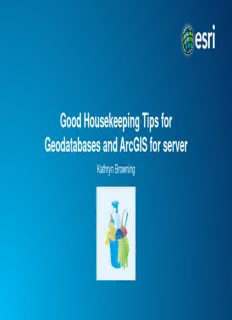
Good Housekeeping Tips for Geodatabases and ArcGIS for server PDF
Preview Good Housekeeping Tips for Geodatabases and ArcGIS for server
Good Housekeeping Tips for Geodatabases and ArcGIS for server Kathryn Browning Introductions Kathryn Browning: Senior Consultant/Project Manager and Esri Enterprise Advantage Program (EEAP) Technical Advisor Information For this Presentation Based upon Esri Help Documents and Esri User Conference presentations by Chet Dobbins, Ron Lazar, Shannon Shields, Cheryl Cleghorn, Shawn Thorne, Jim Gough, Amit Kesarwani, and Said Parirokh. Housekeeping isn’t just for home Your enterprise geodatabase and ArcGIS for Server need to be “tidied” up too in order to run optimally. This session will go through tips to keep your enterprise geodatabase and ArcGIS for Server running well. The Geodatabase is a part of the ArcGIS Platform Geodatabase Overview Desktop Web Device Portal Server Online Content and Services What is a Geodatabase? • A collection of geographic datasets of various types - A comprehensive model for representing and managing GIS data • A geodatabase is an ArcGIS construct hosted in a database - Physical data store - Core ArcGIS data model - Transaction model - COM components Storing geographic data Many different Databases methods of storing Shapefiles geographic data Geodatabases ArcGIS can use Database spatial data can be used natively in ArcGIS spatial data stored in both Geodatabases Geodatabases are still recommended for storing your and databases. spatial data Why use the Geodatabase? Geodatabase Database Stores Data Stores Data Multiuser Access Multiuser Access Backup/Recovery Backup/Recovery Scalability Scalability Spatial Data Spatial Data Replication Replication Behavior Topologies Geometric Networks Network Datasets Relationship Classes Domains Subtypes Versioning Distributed data Geodatabase Types Desktop format geodatabases Personal File Functionality Original Desktop Format Improved Desktop Format Storage Microsoft Access database File Folder; displays .gdb mechanism (.mdb) extension in ArcCatalog 2 GB per Geodatabase; 1 TB per object, configurable Storage Limit effective limit ~500 MB to 256 TB User Limit 1 editor per database 1 editor per object Platform Windows Any Licensing ArcGIS for Desktop ArcGIS for Desktop Distributed gdb Check out/check in Check out/check in functionality One way replication One way replication Geodatabase Types Desktop Workgroup Enterprise (Multi-user) Distributed data or Departmental projects Large capacity and Functionality project use or small organizations user base SQL Server, Oracle, Storage Microsoft SQL Server Microsoft SQL Server PostgreSQL, DB2, mechanism Express Express Informix 10GB per database 10GB per database Storage Limit Unlimited server server 10 concurrent users, all User Limit 3 users, 1 can edit Unlimited can edit Platform Windows Windows Any ArcGIS for Desktop ArcGIS for Server ArcGIS for Server Licensing Standard or Advance Workgroup Edition Enterprise Edition Replication – all types Distributed gdb Replication – all types Replication – all types & versioning functionality & versioning & versioning
Description: