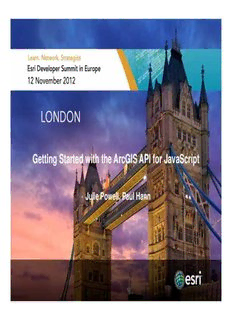
Getting Started with the ArcGIS API for JavaScript PDF
Preview Getting Started with the ArcGIS API for JavaScript
Getting Started with the ArcGIS API for JavaScript Julie Powell, Paul Hann • Esri Developer Summit Berlin | November 19 2012 Getting Started with the ArcGIS API for JavaScript ArcGIS for Server Is a Platform for Web GIS Comprehensive GIS Accessible from the Web, Desktop, • and Mobile Server Oriented Open • Desktop Web Mobile APIs Architecture USE OGC Applications KML Enabling Web GIS SOAP (clients) • SQL Rich Application • Clients High Performance and • SERVE scalable Enabled ArcGIS for System Server Interoperable • (Services) • Dissemination and collaboration AUTHOR ArcGIS Desktop Agenda Overview • Using a webmap • Best practices for maximizing performance • HTML5 • Tips & Tricks • What’s next? • Resources • ArcGIS for Server Services Map (including WMS, WMTS) • View or query a 2D map on the server Globe • View or query a 3D globe on the server Geocode • Perform address matching on the server Geodata • Perform data replication, extraction, or query Geoprocessing • Run a tool or model on the server and get results Image • Provide access to raster data though a Web service ArcGIS JavaScript APIs – Why JavaScript? It’s your future ;-) Lightweight web GIS • Pervasive • Cross-platform, cross-browser, plugin-less • JS Frameworks abstract away the browser complexity • YUI, Dojo, EXTJS, jQuery - IDE’s are getting better. Aptana, Notepad ++, Visual • Studio JavaScript Considerations Can be a longer development cycle • Mobile: limitations with interacting with device, • using local storage Performance Limitations • Code Editors Cloud-based IDEs JSFiddle Maqetta Core Library • Map control • Support for Webmap • Layers – Tiled, Dynamic, FeatureLayer, WMS, WMTS, KML, Graphics • Graphics • Tasks – GP, Network, Geometry, Query, Locator • Geometry • Symbology – ArcGIS Server Symbology • Toolbars – Edit, Draw, Navigation
Description: