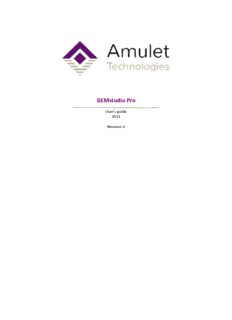
GEMstudio Pro PDF
Preview GEMstudio Pro
GEMstudio Pro User's guide 2015 Revision 4 User's Guide Table of Contents Welcome ................................................................................................................................................6 GEMstudio IDE Features ........................................................................................................................8 Create LCD Configuration ..................................................................................................9 Removing Touchpanel Calibration .........................................................................................11 LCD/Board Chooser ..........................................................................................................12 Board Profile Editor .........................................................................................................15 Page Functions Editor ......................................................................................................17 Href Editor ........................................................................................................................24 Amulet GEM Font Converter ...........................................................................................30 Colors ...............................................................................................................................36 Numbers ...........................................................................................................................38 Image Formats .................................................................................................................39 Programming the Amulet OS ...........................................................................................40 GEMstudio API .....................................................................................................................................42 Amulet Function Calls ......................................................................................................43 Function Call Conventions .....................................................................................................44 Control Widget Function Calls ...............................................................................................46 Multiple Function Calls .......................................................................................47 Sequenced Function Calls ...................................................................................48 Using Backslashes, Commas and Semi-colons within Strings stored in Function Calls .....................................................................................................................49 View Widget Function Calls ...................................................................................................50 Page Functions .................................................................................................................51 Amulet Internal RAM .......................................................................................................53 Internal RAM nomenclature ..................................................................................................54 Using InternalRAM variables as method arguments .............................................................55 Using InternalRAM byte variables as variable indices ..........................................................56 Using InternalRAM string variable for a button label ...........................................................57 Initializing Internal RAM variables at compile time ..............................................................58 Initializing single Internal RAM variables ...........................................................59 Initializing multiple Internal RAM variables ........................................................60 Initializing special attributes in Internal RAM string variables ...........................61 Reloading the initialized InternalRAM variables on a per page basis .................62 Internal RAM specific methods .............................................................................................63 InternalRAM Byte Method Descriptions ............................................................64 InternalRAM Word Method Descriptions ...........................................................66 InternalRAM Color Method Descriptions ...........................................................68 InternalRAM String Method Descriptions ..........................................................69 Miscellaneous InternalRAM Method Descriptions .............................................71 Amulet Widgets ...............................................................................................................72 Object ....................................................................................................................................73 Image ..................................................................................................................74 Animated Image .................................................................................................75 Static Text ............................................................................................................76 Control Widgets .....................................................................................................................77 CheckBox .............................................................................................................78 CustomButton .....................................................................................................81 User's Guide CustomSlider .......................................................................................................84 FunctionButton ...................................................................................................87 ImageScroller ......................................................................................................90 List .......................................................................................................................93 PWM ...................................................................................................................96 RadioButton ........................................................................................................97 Scribble .............................................................................................................100 Slider .................................................................................................................102 Touch Area ........................................................................................................105 View Widgets .......................................................................................................................111 BarGraph ...........................................................................................................112 Dynamic Image .................................................................................................114 ImageBar ...........................................................................................................115 ImageSequence .................................................................................................117 Line Graph ........................................................................................................120 Line Plot ............................................................................................................123 Linear Gauge .....................................................................................................125 Numeric Field ....................................................................................................127 String Field ........................................................................................................131 Intrinsic Values .....................................................................................................................135 Backlight Control ............................................................................................................136 Inter-Widget Communication ........................................................................................137 META Refresh Objects ...................................................................................................153 Nested Pages ..................................................................................................................158 Amulet Communication Protocols .....................................................................................................159 Communication Format .................................................................................................160 Communication Modifications .......................................................................................161 CRC Protocol ..................................................................................................................163 Amulet as Master ................................................................................................................164 Amulet as Slave ...................................................................................................................165 CRC Commands ...................................................................................................................166 RPC Buffer ............................................................................................................................171 Graphic Primitives Usage .....................................................................................................172 Graphic Primitives .............................................................................................176 Error Responses ...................................................................................................................179 CRC Calculation ....................................................................................................................180 Jump to specific page ..........................................................................................................181 Soft Reset .............................................................................................................................182 Get Current Page Index .......................................................................................................183 Flow Diagram Example ........................................................................................................184 Summary of Amulet CRC protocol ......................................................................................186 ASCII Protocol ................................................................................................................188 Amulet as Master ................................................................................................................189 Amulet as Slave ...................................................................................................................190 ASCII Commands .................................................................................................................191 Graphic Primitives Usage .....................................................................................................196 Graphic Primitives .............................................................................................199 RPC buffer ............................................................................................................................203 Software handshaking using a modified XON/XOFF protocol .............................................204 User's Guide Jump to specific page ..........................................................................................................205 Soft Reset .............................................................................................................................206 Flow Diagram Example ........................................................................................................207 Summary of Amulet ASCII protocol ....................................................................................210 UTF-8 ..............................................................................................................................211 Dual Master Collisions ...................................................................................................213 Sending Master Messages Between Amulet Page Changes ..........................................214 Font Style Escape ...........................................................................................................215 Sending A Single Byte Without A Response ..................................................................216 Sending A Stream Of Bytes Without A Response ..........................................................217 Sending A String Of Bytes Without A Response ............................................................218 Customizing the Amulet protocol command opcodes ..................................................219 Serial Terminal ...................................................................................................................................220 Amulet Bitmap Format ......................................................................................................................221 Standard Module ...........................................................................................................222 HP Module .....................................................................................................................223 Link Map ............................................................................................................................................224 Macro Preprocessor ...........................................................................................................................226 Utilization of SD Card ........................................................................................................................229 Data Logging ..................................................................................................................230 Software Programming ..................................................................................................231 Appendix A - UART Code examples ...................................................................................................232 Appendix B - All Commands ..............................................................................................................247 Control Widget Href Functions ......................................................................................248 Control Widget IWC Methods .......................................................................................256 View Widget Href Functions ..........................................................................................260 Widget-specific Href Functions ......................................................................................264 Line Graph Widget Href Functions ......................................................................................265 Scribble Widget Href Functions ...........................................................................................266 StringField Widget Href Functions ......................................................................................267 Appendix C - Inter-Widget Commands ..............................................................................................269 Animated Image .............................................................................................................270 BarGraph ........................................................................................................................271 CheckBox ........................................................................................................................272 Custom Button ...............................................................................................................274 Custom Slider .................................................................................................................276 Dynamic Image ..............................................................................................................277 FunctionButton ..............................................................................................................278 Image ..............................................................................................................................280 ImageBar ........................................................................................................................281 ImageScroller .................................................................................................................282 ImageSequence ..............................................................................................................283 Line Graph ......................................................................................................................285 Line Plot .........................................................................................................................286 Linear Gauge ..................................................................................................................287 List ..................................................................................................................................288 META Refresh Tag ..........................................................................................................290 Numeric Field .................................................................................................................292 Pulse Width Modulation ................................................................................................294 User's Guide Radio Button ..................................................................................................................295 Scribble ...........................................................................................................................297 Slider ..............................................................................................................................298 String Field .....................................................................................................................299 Restore Amulet OS .............................................................................................................................301 GEMstudio Production Files ..............................................................................................................302 In System Programming .................................................................................................303 Palm Database Format ..................................................................................................305 XModem Protocol ..........................................................................................................307 Video Tutorials ...................................................................................................................................311 Change Log .........................................................................................................................................312 User's Guide Welcome Congratulations on your Amulet purchase! Please take a few minutes to read tllhis file which contains the latest information about setting up and using your Amulet product. This documentation is valid for GEMstudio Pro software version 3.0.0.0 Overview The Amulet method of displaying graphics on an LCD is totally different from traditional methods. The Amulet GEM Graphical OS Chip handles all the LCD and touchpanel functions so your microcontroller doesn't have to. Hardware wise, the only requirement is that your microcontroller needs a UART or USB in order to use the Amulet system. On the software side, you need to create an Amulet serial protocol handler. Generally, the only thing that is being sent via the serial link is data. Here's the Amulet system in a nutshell. 1. GUI authoring tool called GEMstudio Pro is used to create a Graphical User Interface(GUI). 2. GEMstudio Pro is used to compile your GUI to a small binary file which is then downloaded into the Amulet module. 3. The Amulet module displays the GUI and handles all touchpanel interaction. 4. The Amulet module receives input data from your host microcontroller via the serial link and also sends command messages back to your microcontroller based upon timer-based or touchpanel events. There are two types of variables in the Amulet system. External variables (byte, word, color and string) which reside on your microcontroller's side and InternalRAM variables (byte, word, color and string) which reside on the Amulet module. InternalRAM is a quasi-dual port RAM that can be read from and written to by the Amulet chip through commands inserted in the GEMstudio Pro code. Your microcontroller interfaces to InternalRAM through the serial link. There are specific UART and USB commands that can read from and write to InternalRAM. There are four major types of serial messages that will be sent between the Amulet module and your microcontroller. 1. A request of a variable (byte, word, color or string) 2. A setting of a variable (byte, word, color or string) 3. A Remote Procedure Call, which is a completely generic message which allows the Amulet module to inform your microcontroller of a certain event. You can have up to 256 unique RPC's. What those RPC's signify is entirely up to you. 4. A raw byte, or group of bytes, can be sent from the Amulet module to your microcontroller. This option is not part of the Amulet serial protocol, but rather it gives you the flexibility to have the Amulet module send you small commands that do not need to be answered. In addition, a scripting language gives access to the serial receive byte interrupt and a custom handler can be written to define your own serial protocol. Please see the Amulet UART Protocol documentation for more details. Your LCD's user interface is created using GEMstudio Pro. Amulet has created a number of I/O objects, referred to as Amulet Widgets. There are two types of Amulet Widgets, Control Widgets and View Widgets. Control Widgets are input objects, like function buttons, sliders, User's Guide radio buttons, etc... Control Widgets have a function, or a set of functions, that can be applied to them. For instance, a function button can be set to send a Remote Procedure Call #5 out the UART or USB every time it is pressed. View Widgets are output objects, like bargraphs, numeric fields, string fields, etc... View Widgets call a function which returns the data used as the input for that particular widget. For instance, a bargraph can have a function which requests external byte variable #3 every 100ms over the UART or USB. When the Host microcontroller replies to that message, the bargraph automatically redraws itself with the new value. The complexity of the serial protocol handler depends upon the type of communication you will be using in your system. You can set up your project so that the Amulet module is the master, requesting data at given update rates and sending command messages asynchronously. Or your microcontroller can be the master, sending data to the Amulet module unsolicited. And you can also use a dual master setup, where the Amulet module is sending asynchronous command messages to your microcontroller, yet your microcontroller is also sending unsolicited data to the Amulet. User's Guide GEMstudio IDE Features Overview There are many several different dialog boxes accessible through the various menus and other types of popups. This section will give an overview of each dialog box and how they are used. User's Guide Create LCD Configuration If there is no matching LCD selection available, the user can customize their own LCD setttings and save as a specific LCD profile. On the main window of GEMstudio, click on button. A new window will pop up for user to enter their customizations. The LCD Profile Editor window enables user to select the manufacturer, width and height, part number and color depth of the LCD display. This is also where initialization files can be specified. The pixel clock, horizontal sync, and vertical sync settings can all be configured based on the requirements of the specific display. User's Guide
Description: