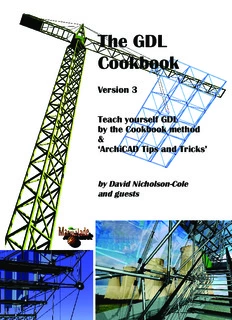Table Of ContentThe GDL
Cookbook
Version 3
Teach yourself GDL
by the Cookbook method
&
‘ArchiCAD Tips and Tricks’
by David Nicholson-Cole
and guests
The GDL
Cookbook 3
The SOURCE of all that is good in GDL
• and •
ArchiCAD Tips and Tricks
by David Nicholson-Cole
with guest contributions
The GDL Cookbook 3
The GDL Cookbook 3, the SOURCE of all that is good in GDL, is published by
Marmalade Graphics, Nottingham ©1998, 1999, 2000
Marmalade Graphics, 15 Elmtree Ave, West Bridgford, Nottingham NG2 7JU, England
International Tel +44-115-945-5077 : Fax +44-115-945-5121:
UK Tel 0115-945-5077 : Fax 0115-945-5121:
email: [email protected] / [email protected]
/ [email protected]
Cookbook Website> http://www.nottingham.ac.uk/sbe/cookbook/
with additional material on http://www.innotts.co.uk/exmicro/
The GDL Cookbook is distributed through Graphisoft and ArchiCAD dealers,
through the Internet and by word of mouth.
• ISBN 0 9535216 0 5 •
First published March 98; Version 2.0 June 1999; Version 2.1 February 2000;
Version 3.0 December 2000
This edition: Cookbook 3.01 May 2001
Text printed by Alpha Graphics, Angel Row, Nottingham, England, covers by Adlard Print.
Set in Britannica, Garamond and Frutiger, using Adobe Pagemaker on a Macintosh G3
The GDL Cookbook is available in chunks, as a series of web based supplements,
Cookbook X-Tracts. Please look at the Cookbook website for further information.
The GDL Cookbook was largely written by David Nicholson-Cole GDLA, but for this
edition, he has brought in contributions from expert friends. This team effort has
added a richer variety and a visibly elevated level of expertise to the content. In
particular, Dwight Atkinson MAIBC of Vancouver, Canada has been most helpful as a
technical proofreader, and Laurent Godel GDLA has made a substantial contribution..
"The sea is dangerous and its storms terrible, but these obstacles have never been sufficient reason
to remain ashore... Unlike the mediocre, intrepid spirits seek victory over those things that seem
impossible... it is with an iron will that they embark on the most daring of all endeavours... to meet
the shadowy future without fear and conquer the unknown."
Ferdinand Magellan, Explorer (c.1520)
ALL rights reserved. Printed in the United Kingdom of THIS book and the software included on disk is sold as is,
Great Britain. No part of this book, or the software with without warranty of any kind, either expressed or im-
it, may be copied or reproduced in any form, or by any means, plied. While every precaution has been taken in the prepa-
or stored in a database or retrieval system, without prior per- ration of this book, the Author and the Publisher assume no
mission of the publisher, except in the case of brief quota- responsibility for errors or omissions. Neither is any liability
tions embodied in critical articles or reviews. Making copies accepted for damages resulting from the use of the informa-
of any part of this book for any purpose other than your tion or instructions contained herein.
own use is a violation of UK copyright laws. All terms used in this book that are known to be trade-
marks have been capitalised.
Key to Illustrations:
Front cover and interleaves: Staircase at 9 Sloane St by Eva Jiricna, model by Front cover and interleaves: Design idea for Railway station, Stuart Buckenham,
Cathy Wood (University of Nottingham 1998), one of DNC’s students. Stuart Winter, Andy Hitchcock, David Nicholson-Cole.
Front cover: The Tower crane, July 2000, by David Nicholson-Cole Inside front cover: Pinero structure for a Railway Station, by David Nicholson-Cole.
The GDL Cookbook 3
What is GDL?
G
EOMETRIC Description Language (GDL) is ArchiCAD’s
built in scripting language for object making.
GDL scripting in a nutshell... Who is GDL really useful for?
GDL uses a variety of written commands like THE normal ArchiCAD user can use GDL to
BLOCK, EXTRUDE and TUBE. Combining these enhance the quality of their models, improve their
in GDL, you can built up 2D and 3D objects which productivity, and to further their personal skills base.
can be used in ArchiCAD as Library Parts. The component manufacturer can see GDL as a
• Because GDL includes Cylinders, Cones, Prisms, way of providing components and tools that will en-
Tubes, Surfaces and much more, you can make courage ArchiCAD users to specify their products. The
Objects that cannot be made with wall+slab tools. engineer can see GDL as a means of providing build-
• Because you can use variables like X and Y, you ing components that can display levels of intelligence
can make the objects change their parameters – they and adaptability. The would-be GDL developer can
can be Parametric. find enough in GDL to grasp career enhancing oppor-
tunities. The university student can find a way to
• Because you can write IF Statements, you can make
extend all that maths learned at college and add value
the objects obey rules – they can be Smart.
to their architectural portfolio. The ArchiCAD reseller
• Because you can build in Repetitive Loops, you can
has the means to prove to potential customers that
go beyond object making – and make Tools.
ArchiCAD carries a significant power advantage.
• Because you can rotate and move elements, you
can make Mechanisms.
What can you do with GDL? Could you learn GDL?
WITH GDL, you can build structural elements ALL major CAD packages have an internal scripting
that look right for their purpose, elements of language. It is most fortunate for ArchiCAD users
detail that make a building model look authentic, that GDL grew out of BASIC, the most popular and
furniture that is smart and elegant, lights that let you widely taught programming language of the eighties,
turn them on and tune their luminance, windows that thus making it accessible to all users, not just to peo-
can open or swivel, doors that can change their panel ple with a degree in Computer Science. With a few
styles, stairs that offer a choice of landing and hand- hours of exploration into GDL, the total beginner can
rail styles, picture objects on which you can plaster make something surprisingly useful, indeed powerful.
building elevations and thus build whole street scenes, For the more experienced user, GDL has a depth that
2D drawing tools that can enhance our productivity never ceases to turn up interesting new techniques and
– and much more besides. possibilities.
• Let’s learn something of this power! • Now that you have this book you have the key!
Who supports the GDL user? Where is GDL going to?
THE worldwide culture of GDL is assisted by GDL is now becoming a major language of 3D form.
Graphisoft itself by providing a reliable product Graphisoft’s Object Initiative is a drive to promote
in the stable and growing environment of ArchiCAD; GDL technology. GDL objects can be used in AutoCAD
by the efforts of organisations like the GDL Alliance as well as ArchiCAD, and manufacturers are being en-
(a network of GDL developers supporting the culture couraged to think of GDL as a new way to distribute
of GDL and promoting the professionalisation of GDL); CAD images of their products. DXF may be universal,
GDL Technology Inc (created 2001 to promote GDL but it’s dumb and obese, and manufacturers’ product
to furniture and component manufacturers); Objects ranges need to be converted to GDL.
on Line, and www.add-onstore.com (Internet Until 2000, GDL was largely enjoyed by ‘inspired
storefronts enabling download of objects); a number amateurs’, architects who dabbled with GDL to com-
of enlightened ArchiCAD dealers who are willing to plete their projects on time and elegantly; for that, GDL
foster the wider use of GDL; the users of ArchiCAD- only had to be good enough for the day. Now, a more
Talk (Internet conference on all ArchiCAD matters) and serious approach needs to be taken. GDL could be
of GDLTalk (a similar Internet conference on GDL mat- taken up by a new breed of of technical specialists who
ters); by the OMWAC beginners book (Object Making work to a high standard. There is a huge amount of
with ArchiCAD); by the GDL Cookbook; and finally work available in the next few years for people pre-
by Graphisoft’s own Technical Standards publica- pared to adapt all these libraries to GDL. Go for it!
tion.
The GDL Cookbook 3
The GDL Cookbook 3
The SOURCE of all that is good in GDL
THE GDL Cookbook is a collection of models which have been produced to help teach GDL. Each
one is accompanied by explanatory text and images. Sections on Theory and Technique fill out the
space between. The CD also contains most of the examples, and a few other files which contribute to
the learning experience of GDL. The models are sequenced to give a ‘Cookbook’ style of progressive
learning. GDL can be fun, as well as being useful in your career.
The Cookbook Idea Difficulty Level? Try OMWAC!
THE original GDL manual is good but it has too few THIS book is quite ‘pacey’. You need to move fast
examples and explanations. It is dry and humour- and determinedly through it. The beginner’s pages
less. This ‘Cookbook’ approach to learning is designed do not last long before you are into more challenging
to change what seems like a daunting task into some- territory. If you find the pace too hot, do not worry.
thing enjoyable and useful. Put the book on the shelf and spend some time with
This book is not intended to rewrite the manual, the junior book on GDL, Object Making with Archi-
nor to repeat the GDL textbook from Graphisoft, pub- CAD (hereafter called ‘OMWAC’), written by the same
lished in 1997. All of these have their place and are author and published by Graphisoft, and targeted at
useful. Always have the GDL reference manual handy GDL beginners. Just as the Cookbook is designed to
while you work, and please use the ‘Helpmenus’ when make the GDL Reference manual easier, the OMWAC
in ArchiCAD. is designed to make the GDL Cookbook easier. It will
bring you safely into the foothills of GDL. After that
The metaphor of ‘Cookbook’ suggests that you will
you will find the GDL Cookbook easier to work with.
learn some GDL in a few days. This is quite true if you
work through the starting exercises. This is also true This edition
the first time you pick up a guitar and have a few basic
THE design environment is constantly changing –
lessons. However, you will require much longer than
no sooner had the original GDL Cookbook settled
that, and need to try some real projects, to acquire pro-
down to a level of completion in 1998 than I was hav-
ficiency to the level of a GDL Voyager.
ing to adjust to ArchiCAD 6.0 at the end of 1998. At the
Smart Parametric Models end of 1999, ArchiCAD 6.5 appeared! As each fresh
release of ArchiCAD is expected, the Cookbook has to
YOU are truly privileged. You are the only mem-
adapt. This is why I operate a generous upgrade policy.
bers of the CAD community who have the ability
Whenever you find that ArchiCAD or the GDL Cook-
to build PARAMETRIC objects without needing a de-
book has moved on a step or two, you can have a re-
gree in Computer Science. Quite simply, ‘Parametric’
placement Cookbook for a concessionary price, only
means that you can change the parameters of an ob-
from the publisher.
ject. With GDL, it also means that the object can be
‘smart’ – change its own characteristics according to How does this edition vary from the previous? The
rules or calculations. Thus it can display a level of ‘ar- Cookbook has always been evolutionary. At any point
tificial intelligence’. This is the power of GDL! in time, the Cookbook of the time has always been
adequate to kick start your GDL knowledge.
In other CAD software, if you stretch an object, it
will stretch, but the elements of the object will be dis- This edition is built on the 2.10 edition of Feb 2000.
torted proportionally. Whereas, with a parametrically CB2 had become congested with my attempts to keep
built window, handrail, stair or structural truss tool, it the airmail weight as low as possible and to keep sin-
can be written to recalculate the spacing of members, gle topics to exact numbers of pages. Fonts were too
to resize members if necessary, correct user’s errors, small, illustrations overlapped in places, and any
offer the user intelligent choices through pop-down chance of translation was out as just about every other
menus in the object, and change the way it looks at language requires more space than English.
different scales or distances. All these techniques are Graphisoft recognised the Cookbook 2 as a target
covered in the GDL Cookbook. solution in the centre of the GDL education process
and commissioned OMWAC in April 2000. They pub-
Tips and Tricks
lished their own document at the professional level.
THE Tips and Tricks sections of this book are not Now, for the Cookbook, it’s time to blow out the pagi-
just about GDL. They are designed to make your nation with fresh white space and larger fonts, to make
whole use of ArchiCAD more fulfilling and produc- it more of a compendium at the centre of GDL. Some
tive. Many of them are contributed by experts from rewriting and additions are inevitably provided, bring-
around the world. Please Enjoy! ing it up to the title of Cookbook 3. I hope you agree
that it deserves that title.
The GDL Cookbook 3
Reasons why you need not learn GDL
• You can already make library objects using the • It looks difficult – the GDL manual makes you
Wall, Slab and Roof tools. shudder, just looking at it.
• You are contented to manage with the existing • You think you can't remember trigonometry or
ArchiCAD library. geometry, and you think you cannot program.
• You can purchase CDs of more objects. • None of the objects you make need to be 'smart'
• You can pay a bureau to make 3D objects when or elegant, or be repeated (surely not?)
the need arises.
• A lot of the work you do is 2D and doesn't need
3D modelling.
Reasons why you should learn GDL
• You can make insanely great things that, for inter- sition in the model, storey, or camera location
est and complexity, go far beyond library objects changes. They can even consider whether to bother
made with wall, roof and slab tools. drawing themselves or not.
• You can make ‘tools’ – such as a joist tool, louvre • You can do a useful clean-up job on objects cre-
tool or a handrail tool – that increase your productiv- ated with wall, roof and slab tools, if you know a bit
ity. of GDL.
• You can make parametric models – i.e. an object • You can increase or decrease the level of detail in
that offers you a dialog box with the means of chang- a model by being firmly in control of the number of
ing its height, diameter, colour, frequency, style, etc. polygons.
• It is very economical in disk space – GDL models • It’s fun, and easy once you get the hang of it. It is
only occupy the disk size of a script plus a small enjoyable to use simple mathematics and program-
header and footer. ming skills to see 3D forms popping out of the screen
• You speed up rendering time; objects can be writ- in front of your eyes!
ten with clean coding, unlike the dirty code produced • With GDL, you have the opportunity to develop a
by DXF or library objects made with wall, roof and niche skill that will put you ahead of others in your
slab, which needlessly calculate forms to one mil- field, and could open the way to new career oppor-
lionth of a metre accuracy. tunities now that Graphisoft have ‘liberated’ GDL by
• You can have really cool features like modestly making GDL objects usable in other CAD environ-
intelligent objects that complain if you enter wrong ments.
parameters; that offer you options in the language of
Clearly, the reasons to use GDL
your choice; offer you popdown menus to assist you
far outnumber the reasons not
with choosing parameters; dynamically turn to face
the camera; can change colour or shape as their po- to (:-)
GDL is an investment
I often hear from people who have bought the GDL the slab, wall and roof tools. But if the object has ver-
Cookbook that they “haven’t had time to get going satility and can be applied to many more projects for
with it yet”. This is a matter of organising your time, ever after, the time taken to make the object well is a
taking a long term view. The time you spend now is good investment and your users will be grateful for
an investment in your future; the time you spend on the effort. Objects made with the Toolbox are no longer
an object could also ensure that the object has a great editable if the original floor plan file that made them
future. has been lost.
Ask yourself if the object you want to make is to be A piece of GDL that is well written can be extended
used more than once, if it could be useful in other and made more powerful when your own knowledge
projects. You might be the one person in the office of GDL improves or when a new edition of ArchiCAD
making objects for other people, and therefore you offers more features. A well written object could be
need to make the object usable by others. If you make taken on by someone else in the office, years after you
it parametric and smart, it might take you longer to have left, and improved to take advantage of the fea-
make an object that could more quickly be made with tures in a future version of ArchiCAD.
The GDL Cookbook 3
You’ve read the book, now
the 3D-view window if even that. Your rational, clear and
tell me what you think: abundantly documented examples help the neophyte and
others in demystifying this very powerful language.
• I found the GDL Cookbook an excellent support for GDL
Jacques Couture, ASYM technologies, the first reseller of
object generation in ArchiCAD. The style of your book is
ArchiCAD in the United States
really refreshing and informative. Its personal touch helps
in learning GDL in an entertaining way. I fully recommend • I got your book last month. Congratulations, it is great. I
the GDL Cookbook to any ArchiCAD user who wants to ac- never had time to update my book, but you do a much
cess the full power of object parametrics in their designs. better job of evangelising GDL.Pal Szabo, author of The In-
Andras Haidekker, CEO GDL Technology Inc, Dec’98 troductory Guide to GDL
• The more I write, the more I’m addicted to it – GDL is so • I am reading your book and cannot express my feeling.
great! Again, I cannot thankyou enough for teaching us
Everything in this book is so interesting, innovating and
GDL. Chee Horng Chang, architect, Leeds
intelligent. This book is more than GDL. This book is more
• Today I actually created an object with embedded text
than a book. It’s a way of thinking, it’s a way of life! Dusko
scaling related to drawing scale for a client. Paid off the
Maksimovich, Aalto Skola Racnara
Cookbook in just one exercise. Thankyou. Also, gratitude
for the squiffle line idea. Fabulous! Dwight Atkinson, Canada • The cookbook is one of the best purchases this year. It's a
real eye-opener: it gives me the anwers to most of my
• I LOVE THE COOKBOOK!!!! I think you've done a great
questions about Archicad and GDL and it also provides me
job! Greg Richmond, Dallas
some solutions for problems I didn't even know existed
• Great book, v. exciting because it at least gets you doing
before. I hope I find the time to go through it all. Thank you
things! So far, can’t put it down – has made me keen to
for your excellent work and helping making GDL easier.
learn more – Kevin Hayes, Brisbane, Australia
Christian Cerliani, Zurich
• I’m wading through the Cookbook and am (oh-so) slowly
getting it for the first time in ten years of using ArchiCAD. • Without a doubt, the GDL Cookbook is the best manual
Jack Suben, California, USA. I've seen written on GDL. The Cookbook is so thoroughly
• I am the no. 1 fan of your Cookbook and your organisa- indexed and documented that I'm finding it has not been
tion. Majid Ahari, structural engineer difficult to quickly find answers to my questions. The Cook-
book, in combination with the GDL training I received, has
• I have had a much better chance to study the Cookbook...
its a wonderful work. I regret not having the book in 94 also made Graphisoft's GDL Reference Manual much easier
when I started teaching myself ArchiCAD it would saved to understand. You have successfully demonstrated that
me a lot of headaches and money. Even though I have done there are no limits to what can be done in ArchiCAD if one
a lot of GDL development, you have clearly done a lot more; applies the skills & techniques that you teach in your train-
there is very little you haven't covered. I have tended to ing and in the Cookbook. Chris Stringer USA
favour a smaller subset of the 2d and 3d GDL statements
• You very effectively got me over the hump of GDL and I
and not delved too deeply into the full range of GDL possi-
am very appreciative of your efforts. Robert Davis, Texas
bilities. Mike Carbone - Australia
• The company I work for has been using ArchiCAD for sev-
• The best thing I've done apart from buying AC has been
eral years and not yet really got into it's wonderful power
your CB's and the establishment of "My_Library".
and flexibility with the GDL side of it. We bought GDL Cook-
Rod Jurich & Associates, Australia
book earlier this year and a couple of us 'drafties' have
• Just a note of appreciation for your cookbook exercises:
read thru and tried to complete a number of your exercises
I’ve been working my way through them recently, with a
It is full of interesting tips and tricks that have helped us
dawning sense of the potential of parametric GDL script-
enormously. Trevor Wright Summit Projects, Perth, WA
ing... And I’m beginning to change sides on the great graphic
• I’ve been working with GDL for a while until I discovered
vs scripted debate, having spent several unhappy weeks
your GDL-Cookbook – and it was amazing! Every problem
trying to see the point of Visual GDL.... David Collins
I’ve had could be solved with it. Marc Assman
• When I think about it, meeting you is one of the best
David, I'm very happy. Your book is this year’s ‘Best Buy’
thing in my university life, you taught me something that
product. Every day I produce 1 new full parametric object.
could shift my whole career. Somehow, there is a merging
Yesterday, tube rail, and today, Chimney hole, for inserting
between architecture, computer programming and database
in to the wall via Window tool. Branislav Drgon, Slovakia
management. Alfred Man
ArchiCAD is very powerful. The capabilities of GDL are in-
• Thank you very much for the GDL Cookbook. You pro-
credible (my hat is off to DNC who inspired me to push my
duced a very thorough and readable piece of work. Con-
knowledge). I am an ArchiCAD believer. James Huether
gratulations! Willem Langelaan, author of MasterLibrary
I'm in GDL-Heaven! I have a GDL Cookbook now in my
• I was a little disappointed with ArchiCAD until I stumbled
hands and started ‘eating’ it bit by bit! I was very pleased
into its 'hidden garden' - GDL. I now realise that, middle
to realize, that I was doing almost all of the basics you
aged or no, drawing things is old hat. I have to learn to
recommended in the right way. In the next days and weeks
program them. William Henderson
I will oversee my existing objects for improvements, espe-
• Thank you, thank you! Your GDL Cookbook is wonderful.
cially the bits which ‘cooked’ my brain cells really hot! What
Too many ArchiCAD users deprive themselves of the rich I see has opened a new universe to me and I'm optimistic
rewards available through the use of this script. On the to be able to reflect the professional education of your book
average, end users find the GDL manuals too daunting and in my next GDL projects! Many thanks for writing this book
never progress further then perhaps using objects made in from here and now. Karl Heinz Pfefferer
The GDL Cookbook 3
Contents: GDL Discovery
Introducing GDL ...................................................................................................................... 1
So, you think you can’t program.............................................................................................. 2
How do you make an Object?.................................................................................................. 3
First Look at GDL...................................................................................................................... 4
Working in 3D space: 3D Cursor ............................................................................................. 5
Your first 3D Elements.............................................................................................................. 6
3D & 2D Cursor Movement...................................................................................................... 7
Your first object ... a very simple Chair.................................................................................... 9
Your First 2D Elements........................................................................................................... 10
Curvature Control................................................................................................................... 11
2D script for the very simple chair......................................................................................... 11
More 3D Commands .............................................................................................................. 12
END and Line numbering ...................................................................................................... 12
The Good Chair...................................................................................................................... 13
Tubular Handrail .................................................................................................................... 14
Structured Programming?....................................................................................................... 16
These need thinking about... ................................................................................................. 17
PEN ......................................................................................................................................... 17
The ‘Subroutine’ ..................................................................................................................... 18
Converting a script into subroutines...................................................................................... 19
IF... THEN... ELSE... ENDIF .................................................................................................... 20
BAD Chair example................................................................................................................ 21
Steps in 2D – Dimension Tool ............................................................................................... 22
PRINT...................................................................................................................................... 22
Tubular Steel Chair................................................................................................................. 23
The wickedness of GOTO ..................................................................................................... 25
FOR... NEXT Loops, The inexhaustible workhorse of GDL.................................................. 26
Stretchy Beam Tool ................................................................................................................ 27
Other types of Loop ............................................................................................................... 27
Stretchy Joist Tool................................................................................................................... 28
Domino House: Loops ........................................................................................................... 30
More 3D Commands – Prisms................................................................................................ 32
Car Park Barrier...................................................................................................................... 33
Modify Library object ............................................................................................................. 35
Bits of Syntax.......................................................................................................................... 38
SHADOW, MODEL................................................................................................................. 38
More about GDL 2D Commands ........................................................................................... 39
POLY2, POLY2_...................................................................................................................... 40
More 3D – Drilling Holes in Prisms ....................................................................................... 40
Global Variables ..................................................................................................................... 41
Globals in Action.................................................................................................................... 43
Value Lists............................................................................................................................... 43
Attribute Definitions............................................................................................................... 44
Status and Masking values ..................................................................................................... 45
Polylines ................................................................................................................................. 46
Special mask/status values..................................................................................................... 46
zzyzx?...................................................................................................................................... 46
Try Polylines yourself!............................................................................................................ 47
Curvy 3D commands – bPRISM_, REVOLVE! ........................................................................ 48
Fire Extinguisher .................................................................................................................... 49
Simple Sash Window.............................................................................................................. 50
Simple Curvy Window ........................................................................................................... 52
Maths Operators..................................................................................................................... 53
The GDL Cookbook 3
Properties – keep it simple!.................................................................................................... 54
Bocaccio Chair – Prism masking............................................................................................ 55
Lattice Truss............................................................................................................................ 56
Lattice Portal – using Lattice Truss......................................................................................... 58
Raised Computer Flooring Tool............................................................................................. 59
Louvre Sunbreaker................................................................................................................. 61
Comment, Preview and Labels .............................................................................................. 62
Planar 3D Elements ................................................................................................................ 63
More 3D Elements – SLAB, SLAB_, cSLAB_........................................................................... 64
Standard Lamp........................................................................................................................ 65
Picture Objects - Alpha channels........................................................................................... 66
Cutplane/Cutend.................................................................................................................... 69
Tapering tube – with cutplane............................................................................................... 70
The 6.5 User Interface – part 1............................................................................................... 71
Compare ArchiCAD 6.5.......................................................................................................... 72
The Magic of ROT – How to rotate objects in plan............................................................... 73
CUTPOLY, CUTSHAPE and WALLHOLE................................................................................ 73
CircleGrid – 2D....................................................................................................................... 74
Location-aware Capability...................................................................................................... 75
People – outlines which face camera .................................................................................... 76
Dwight’s Binary Hacker ......................................................................................................... 77
Swivel Chair............................................................................................................................ 79
TUBE....................................................................................................................................... 81
General Advice and warnings, all in one page ..................................................................... 82
Rules of good conduct and safe passage in GDL.................................................................. 83
Quality Control....................................................................................................................... 84
GDL Case Studies ................................................................................................................... 85
GDL Cookbook : Questions to ask yourself.......................................................................... 87
Appendix: True Azimuth finding and the IFCo chair............................................................ 88
Discovery: Tips and Tricks
Long or Short Global names? ...........................42
Use the GDL Manual!.........................................5 2D Crosshairs....................................................45
Introduction to Tips and Tricks ............................5 Object Naming..................................................47
A Note on Spelling..............................................8 Golden Rules for making Windows (and Doors)50
DEL TOP or DEL NTR? .........................................8 Rendering.........................................................62
Typograpical note...............................................8 URL in the Comment field.................................63
Help files + Documentation folder....................14 See your cursor!................................................64
Advice Corner for GDL newbies........................15 Rendering picture objects.................................68
Comma confusion?...........................................17 Shadows in section/elevation ...........................74
Golden Rules for Subroutines!..........................18 ROT2 and DWG export .....................................74
Building Signage: picture into the project.........20 General Advice and warnings, all in one page..82
Multiply, don’t Divide!......................................25 Libraries..........................................................82
LOOP Counter name.........................................27 Building the Model, Rendering......................82
Hot Tip for rapid 2D Scripting ...........................29 Making Library Objects...................................82
Ghost Storey to print out?................................30 Rules of good conduct and safe passage in GDL83
Typographical format for all PRISMs.................33 Philosophy, Structure ....................................83
What makes autoscripted objects stretchy?......34 Typography and Layout, Maths.....................83
Instant GDL!.....................................................36 Development of the Script..............................83
Analysing and Extending the 3D Script.............37 Good scripting practice...................................84
Steal this routine...............................................37 User Interface.................................................84
The Golden Rule: use the Origin .......................37 Quality Control .................................................84
Join a User Group – or make one!....................38 2D scripting ......................................................84
Advice on 2D Scripting .....................................39 GDL Case Studies..............................................85
Hotspots make Stretchy Objects!......................39 Monitor and Card questions.............................86
Are your HotSpots Stretchy & Squeezy? ...........39 Light through walls...........................................86
Cursor control in 2D scripting...........................40 Modules – another type of ‘object’...................86
The GDL Cookbook 3
Contents: GDL Voyager
Voyager Task list....................................................................................................................... 1
Some Useful guidelines............................................................................................................ 1
Tips and Tricks 10 page special............................................................................................... 7
Professional Standards in GDL............................................................................................... 17
GDL Syntax – PUT, GET & NSP ............................................................................................. 18
Advanced 3D Commands ...................................................................................................... 22
TUBE....................................................................................................................................... 22
TUBEA .................................................................................................................................... 23
MESH ...................................................................................................................................... 23
COONS ................................................................................................................................... 24
MASS....................................................................................................................................... 25
RULED, SWEEP, PYRAMID .................................................................................................... 26
EXTRUDE ............................................................................................................................... 27
Polylines explained fully........................................................................................................ 28
Advanced 2D – FRAGMENT2 ................................................................................................ 31
Fragment Tester...................................................................................................................... 32
Master Scripts.......................................................................................................................... 33
POLY2_A, POLY2_B, SPLINE2............................................................................................... 33
Modifying Parameters – 2D Car ............................................................................................. 34
Input / Output........................................................................................................................ 35
Arrays...................................................................................................................................... 36
Arrays in action....................................................................................................................... 37
GDL Macros............................................................................................................................ 38
Maths Primer........................................................................................................................... 39
The Binary System – for Voyagers ......................................................................................... 43
Obscure Commands – ARMC, ARME..................................................................................... 44
Ridge & Hiptool...................................................................................................................... 45
AngleRod – Useful stretchy tool object with TUBE............................................................... 45
Stair – Parametric, with handrails........................................................................................... 47
Theatre in the Round Seating................................................................................................. 49
Spiral Staircase........................................................................................................................ 52
The Secrets of Labels – you can make your own graphic label............................................ 53
Label Arrays – show position................................................................................................. 55
3D GDL –Building Elements – cWALL, bWALL...................................................................... 56
SPECIAL PRISMs..................................................................................................................... 56
LIGHT ..................................................................................................................................... 57
More Cutting........................................................................................................................... 58
More Complex Window......................................................................................................... 59
3D Text ................................................................................................................................... 61
Glazing Assembly................................................................................................................... 62
Curvy topped Window........................................................................................................... 63
The 6.5 User Interface – part 2............................................................................................... 67
Command Statements in the User Interface (UI)................................................................... 69
You want a Pictorial Value List?.............................................................................................. 71
UI Design Guide..................................................................................................................... 72
UI Interface – all the bells and whistles................................................................................. 73
Fire Extinguisher revisited: 6.5............................................................................................... 76
Let’s make a Door!.................................................................................................................. 77
Anglepoise Lamp.................................................................................................................... 83
Recursive Tree........................................................................................................................ 85
Tree questions ........................................................................................................................ 87
Kitchen Chair.......................................................................................................................... 88
Northpoint .............................................................................................................................. 91
Some more GDL Syntax – Strings, REQUEST, IND, SPLIT.................................................... 92
Long Handrail – Swing the Cat!.............................................................................................. 93
Description:ArchiCAD Tips and Tricks by David The GDL Cookbook is distributed through
Graphisoft and ArchiCAD dealers, through the DEL TOP or DEL NTR?