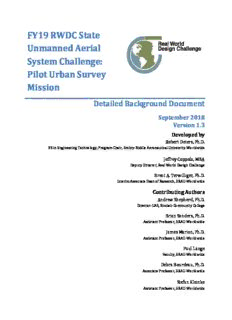
FY19 RWDC State Unmanned Aerial System Challenge: Pilot Urban Survey Mission PDF
Preview FY19 RWDC State Unmanned Aerial System Challenge: Pilot Urban Survey Mission
FY19 RWDC State Unmanned Aerial System Challenge: Pilot Urban Survey Mission Detailed Background Document September 2018 Version 1.3 Developed by Robert Deters, Ph.D. BS in Engineering Technology, Program Chair, Embry-Riddle Aeronautical University-Worldwide Jeffrey Coppola, MBA Deputy Director, Real World Design Challenge Brent A. Terwilliger, Ph.D. Interim Associate Dean of Research, ERAU-Worldwide Contributing Authors Andrew Shepherd, Ph.D. Director-UAS, Sinclair Community College Brian Sanders, Ph.D. Assistant Professor, ERAU-Worldwide James Marion, Ph.D. Assistant Professor, ERAU-Worldwide Paul Lange Faculty, ERAU-Worldwide Debra Bourdeau, Ph.D. Associate Professor, ERAU-Worldwide Stefan Kleinke Assistant Professor, ERAU-Worldwide Table of Contents I. Overview: What is an Unmanned Aircraft System? ............................................................................... 1 Payload Element(s) ............................................................................................................................... 2 Air Vehicle Element ............................................................................................................................... 3 Command, Control, and Communications (C3) Element ...................................................................... 4 Support Equipment Element................................................................................................................. 5 Operator Element ................................................................................................................................. 5 II. Urban Survey Mission Challenge Details .............................................................................................. 7 Challenge ................................................................................................................................................... 7 Approach ............................................................................................................................................... 8 Plant Details .......................................................................................................................................... 9 Map of the Urban Area ......................................................................................................................... 9 Survey Areas ....................................................................................................................................... 10 III. Mission Requirements ....................................................................................................................... 14 Launch and recovery ........................................................................................................................... 14 Guidance without GPS ........................................................................................................................ 14 Obstacle avoidance ............................................................................................................................. 14 Beyond line of sight............................................................................................................................. 14 Emergency landings ............................................................................................................................ 14 FAA Regulations .................................................................................................................................. 14 IV. Payload Selection Guidelines and Catalog Options ........................................................................... 18 Visual (Exteroceptive) Sensors ............................................................................................................ 19 V. Air Vehicle Element Selection Guidelines and Catalog Options ......................................................... 30 Option A: Fixed‐Wing Pusher Propeller Design .................................................................................. 32 Option B: Fixed‐Wing Tractor Propeller Design .................................................................................. 34 Option C: Rotary‐wing Design ............................................................................................................. 36 Option D: Multirotor Design ............................................................................................................... 38 Option E: Hybrid (Fixed‐wing/Quadrotor) Design .............................................................................. 40 Alternative Air Vehicle Element Options ............................................................................................ 42 Additional Air Vehicle Element ‐ Component Options ....................................................................... 44 VI. Command, Control, and Communications (C3) Selection Guidelines and Catalog ........................... 56 FY19 Real World Design Challenge Page ii VII. Support Equipment Selection Guidelines and Catalog ..................................................................... 75 VIII. UAS Personnel/Labor Guidelines ..................................................................................................... 79 Engineering/Design Personnel and Team Member Roles .................................................................. 79 Operational and Support Personnel ................................................................................................... 79 IX. Flight Planning Guidelines .................................................................................................................. 82 Takeoff and Initial Climb ..................................................................................................................... 82 Data Capture during Straight and Level Flight .................................................................................... 82 Data Capture during a Coordinated Turn ........................................................................................... 83 Flight Path for Full Coverage of the Subject Area ............................................................................... 83 Approach, Landing, and Refueling/Maintenance ............................................................................... 84 Total Mission Time Calculation ........................................................................................................... 84 Communications Considerations ........................................................................................................ 84 X. Business Case Guidelines .................................................................................................................... 89 How a Government Contract Works ................................................................................................... 89 Budget Requirements ......................................................................................................................... 89 Budget Summary ................................................................................................................................. 90 Feasibility and Risk .............................................................................................................................. 91 Making a Strategy ............................................................................................................................... 92 Cost/Benefit Analysis .......................................................................................................................... 92 XI. 3D CAD Model Requirements ............................................................................................................ 93 XII. Additional Information and Resources ............................................................................................. 94 PTC Tools ............................................................................................................................................. 94 Team Submissions ............................................................................................................................... 94 Scoring ................................................................................................................................................. 94 FY19 Real World Design Challenge Page iii List of Figures Figure 1. Basic UAS configuration with major elements identified. ........................................................... 1 Figure 2. UAS design approach with major element options identified. ................................................... 2 Figure 3. Example C3 configuration and associated interfaces. ................................................................. 4 Figure 4. Map of the city testing area. ....................................................................................................... 10 Figure 5. Example photograph of vegetation on top of a building. Image from https://www.proudgreenbuilding.com/news/bill‐to‐encourage‐rooftop‐gardens‐on‐new‐san‐francisco‐ buildings/ .................................................................................................................................................... 11 Figure 6. Example photograph of vegetation on the side of a building. Image from http://jasonarnoldmsu.blogspot.com/2010/11/green‐walls.html ............................................................ 12 Figure 7. Road diagram of buildings with vegetation. .............................................................................. 12 Figure 8. Diagram of walled road. ............................................................................................................. 13 Figure 9. Diagram of the road with a median. .......................................................................................... 13 Figure 10. As the altitude of the UAS changes, the sensor footprint will vary. ....................................... 27 Figure 11. The overlapping sensor footprints must sufficiently overlap for sensing without gaps or data holidays. ...................................................................................................................................................... 28 Figure 12. The overlapping sensor footprints must sufficiently overlap for detection during a coordinated turn at the inside of the turn and the outside of the turn to ensure complete coverage and no data holidays. ................................................................................................................................. 28 Figure 13. Example of an assembled coverage area from pre‐calculated flight maneuvers and their individual coverage areas. ......................................................................................................................... 29 Figure 14. Fixed‐wing pusher propeller design. ........................................................................................ 32 Figure 15. Fixed‐wing tractor propeller design. ........................................................................................ 34 Figure 16. Rotary‐wing design. .................................................................................................................. 36 Figure 17. Multirotor design. ..................................................................................................................... 38 Figure 18. Hybrid (fixed‐wing/quadrotor) design. .................................................................................... 40 Figure 19. Six UAS with low‐power communications operating in subject area (interference). ............ 85 Figure 20. UAS featuring use of a multiplexer (in red). ............................................................................ 86 Figure 21. Tracking Antenna example. ...................................................................................................... 87 Figure 22. Multiple aircraft and directional antenna separation example. ............................................. 88 Figure 23. Sample budget summary. ......................................................................................................... 90 Figure 24. 3D cubes with one common edge. ........................................................................................... 93 FY19 Real World Design Challenge Page iv List of Tables Table 1. Air Vehicle Element – Additional Flight Control Options ............................................................ 44 Table 2. Air Vehicle Element – Additional Onboard Sensor Options ....................................................... 47 Table 3. C3 Element – Control/Data Processing and Display Equipment Options ................................... 57 Table 4. C3 Element – Communication Equipment Options ..................................................................... 62 Table 5. Description of UAV Components ................................................................................................. 75 FY19 Real World Design Challenge Page v I. Overview: What is an Unmanned Aircraft System? An unmanned aircraft system (UAS) can be defined as an aircraft without an operator or flight crew onboard. They are remotely controlled using manual flight control (i.e., teleoperation) or autonomously using uploaded control parameters (e.g., waypoints, altitude hold, or minimum/maximum airspeed). UAS are typically used to perform a variety of tasks or applications that are considered too dull, dangerous, dirty, or deep for humans or manned platforms (i.e., 4Ds). Their civilian/commercial uses include aerial photography/filming, agriculture, communications, conservation/wildlife monitoring, damage assessment/infrastructure inspection, fire services and forestry support, law enforcement/security, search and rescue, weather monitoring and research. They provide an option that is economical and expedient, without putting a human operator (i.e., pilot) at risk. UAS are commonly referred to as unmanned aerial vehicles (UAV)s, unmanned aerospace, aircraft or aerial systems, remotely pilot aircraft (RPA), remotely piloted research vehicle (RPRV), and aerial target drones. However, the term UAS itself is reflective of a system as a whole, which has constituent components or elements that work together to achieve an objective or set of objectives. These major elements, depicted in Figure 1, include the air vehicle element, payload, data‐link (communications), command and control (C2), support equipment, and the operator (human element). Figure 1. Basic UAS configuration with major elements identified. FY19 Real World Design Challenge Page 1 The UAS you will develop in this challenge is comprised of the same such elements. NOTE: For purposes of component categorization and functionality simplification, the data‐link/communications and command and control (C2) have been combined into a single element (i.e., command, control, and communications [C3]). Each team will choose different quantities, sizes, types, and configurations of the various components to create a unique UAS design using the approach depicted in Figure 2. Figure 2. UAS design approach with major element options identified. A high‐level description of each of the system elements, tailored to this challenge, follows. Many of these items are described in more detail in later sections. Payload Element(s) The payloads represent the first element to be examined in the design of a UAS as it traditionally represents the primary purpose of the platform. In the case of this challenge, the payload must be selected in order to detect plant health in an urban setting. The following provides common examples of Visual/exteroceptive sensors. These sensors are used to capture information regarding the operating environment. This information can be used to provide situational awareness relative to the orientation and location of the aerial vehicle element and/or provide information about the plant health in the urban setting. The following represent the major primary payload categories to consider in the design and development of a UAS: FY19 Real World Design Challenge Page 2 Visual/exteroceptive sensors – used to capture information (e.g., visual data) regarding the operating environment to provide the operator with situational awareness relative to the orientation and location of the aerial vehicle element (e.g., unmanned aerial vehicle [UAV]) of a UAS. The following represent the examples of common payload sensors: o CCD/CMOS camera (e.g., Daytime TV, color video) – digital imaging sensor, typically returns color video for live display on the ground control station (GCS) terminal o Thermal (e.g., infrared [IR]) – sensor used to measure and image heat (i.e., thermal radiation) o LiDAR – measures distance and contours of remote bodies (e.g., terrain) through use of reflected laser light, typically requires significant amount of pre or post‐processing to render and display the data o Synthetic Aperture Radar (SAR) – measures distance and contours of remote bodies (e.g., terrain) through use of reflected radio waves, typically requires significant amount of pre or post‐processing to render and display the data o Multispectral camera – an all‐encompassing visual sensor for capturing image data across the electromagnetic spectrum (e.g., thermal, radar, etc.) NOTE: While these options are optional, it is highly suggested that a minimum of a CCD/CMOS camera be included in the UAS design to visually confirm orientation/location of the aircraft (see Primary video data equipment [non‐payload] in the following subsection). Additionally, proprioceptive (onboard) sensors can be used to augment the payload sensors to improve situational awareness and determine a more accurate depiction of the state of the aircraft. The details concerning these elements, including catalog equipment options, can be found in the Catalog Options section of this document. Air Vehicle Element The air vehicle element (i.e., UAV) represents the remotely operated aerial component of the UAS. There can be more than one UAV in a UAS and each is composed of several subsystem components, such as the following: Airframe –the structural aspect of the vehicle. The placement/location of major components on the airframe, including payload, powerplant, fuel source, and command, control, and communications (C3) equipment, will be determined by your team. This element can be purchased as a commercially‐off‐the‐shelf (COTS) option from the catalog (or other sources) or custom designed by your team Flight Controls – the flight computer (e.g., servo controller), actuators and control surfaces of the air vehicle Powerplant (propulsion) – the thrust generating mechanism, including the engine/motor, propeller/rotor/impeller, and fuel source (e.g., battery or internal combustion fuel) Sensors (onboard) – the data measurement and capture devices NOTE: These subsystem components can be purchased as a single COTS option from the catalog or other source (i.e., included in COTS airframe), modified/supplemented using other options, or entirely custom designed by your team. FY19 Real World Design Challenge Page 3 The details concerning this element, including catalog equipment options, can be found in the section Air Vehicle Element Selection Guidelines and Catalog Options of this document. Command, Control, and Communications (C3) Element C3 represents how your team will get data to (e.g., control commands) and from (e.g., telemetry and onboard sensor video) the air vehicle element (or any additional unmanned/robotic systems), while in operation. Your configuration will depend on the design choices made by your team. Some of these items will be included in the weight and balance calculations for the Air Vehicle Element (i.e., airborne elements), while the remaining will be included in the ground control station (GCS). The following image (Figure 3), depicts an example C3 interface overview of a medium complexity UAS. Figure 3. Example C3 configuration and associated interfaces. The following represents the primary C3 element subsystem components: Control commands and telemetry equipment – the capture, processing, transmission, receipt, execution, and display of all data associated with control and feedback of the air vehicle element. The following represent the types of controls: o Manual – operator performs remote control of the UAV o Semi‐autonomous – operator performs some of the remote control of the UAV, system performs the rest (pre‐determined prior to flight) FY19 Real World Design Challenge Page 4 o Autonomous – operator supervises system control of the UAV (pre‐determined prior to flight and uploaded during flight) o Control switching – use of a multiplexer device provides a method to switch between different control methods (e.g., switch between manual and autonomous control) Primary video data equipment (non‐payload) – the capture, transmission, receipt, and display of visual data from the primary video sensor (non‐payload), if applicable. NOTE: Primary video is typically used to operate the aircraft from an egocentric (i.e., first person view [FPV]) perspective Remote sensing (primary payload sensor) equipment – the capture, storage or transmission and display of data from the primary payload sensor. The details concerning this element, including catalog equipment options, can be found in the Command, Control, and Communications (C3) Selection Guidelines and Catalog section of this document. Support Equipment Element Support equipment represents those additional items required to assist in UAS operation and maintenance in the field. These can include, but are not limited to the following: Launch and recovery systems – components used to support the UAV to transition into flight or return the aircraft safely Flight line equipment – components used to start, align, calibrate, or maintain the UAS o Refueling/recharging system o Internal combustion engine starter Transportation – used to deliver equipment to the operating environment Power generation – portable system capable of producing sufficient power to run the GCS and any additional support equipment; typically internal combustion using gasoline Operational enclosure – portable work area for the crew, computers, and other support gear The details concerning this element, including catalog equipment options, can be found in the Support Equipment Selection Guidelines and Catalog section of this document. Operator Element The operator element represents those personnel required to operate and maintain the system. These roles will be dependent on the design of the system. These can include, but are not limited to the following: Pilot in command (PIC) Secondary operator (co‐pilot or spotter) Payload/sensor operator Sensor data post‐processer specialist Support/maintenance personal NOTE: You will identify your crew needs based on your UAS design according to the provided guidelines. For example, if the payload is configured to automatically detect over specific areas identified using GPS, a FY19 Real World Design Challenge Page 5
Description: