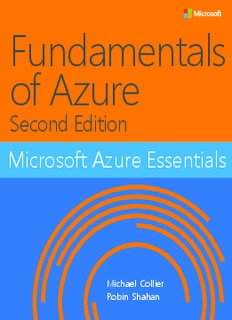
Fundamentals of Azure PDF
Preview Fundamentals of Azure
Fundamentals of Azure Second Edition Microsoft Azure Essentials Michael Collier Robin Shahan PUBLISHED BY Microsoft Press A division of Microsoft Corporation One Microsoft Way Redmond, Washington 98052-6399 Copyright © 2016 by Michael Collier, Robin Shahan All rights reserved. No part of the contents of this book may be reproduced or transmitted in any form or by any means without the written permission of the publisher. ISBN: 978-1-5093-0296-3 Microsoft Press books are available through booksellers and distributors worldwide. If you need support related to this book, email Microsoft Press Support at [email protected]. Please tell us what you think of this book at http://aka.ms/tellpress. This book is provided “as-is” and expresses the author’s views and opinions. The views, opinions and information expressed in this book, including URL and other Internet website references, may change without notice. Some examples depicted herein are provided for illustration only and are fictitious. No real association or connection is intended or should be inferred. Microsoft and the trademarks listed at http://www.microsoft.com on the “Trademarks” webpage are trademarks of the Microsoft group of companies. All other marks are property of their respective owners. Acquisitions Editor: Devon Musgrave Developmental Editor: Carol Dillingham Editorial Production: Cohesion Copyeditor: Ann Weaver Cover: Twist Creative • Seattle To my wife, Sonja, and sons, Aidan and Logan; I love you more than words can express. I could not have written this book without your immense support and patience. —Michael S. Collier I dedicate this book to the many people who helped make this the best book possible by reviewing, discussing, and sharing their technical wisdom. I especially want to mention Neil Mackenzie, who is always willing to share his encyclopedic knowledge of Azure with me, and whose tech reviews were incredibly helpful. I’d also like to mention Jennelle Crothers, without whom networking would be a complete mystery to me. —Robin E. Shahan Visit us today at MicrosoftPressStore.com • Hundreds of titles available – Books, eBooks, and online resources from industry experts • Free U.S. shipping • eBooks in multiple formats – Read on your computer, tablet, mobile device, or e-reader • Print & eBook Best Value Packs • eBook Deal of the Week – Save up to 60% on featured titles • Newsletter and special offers – Be the first to hear about new releases, specials, and more • Register your book – Get additional benefits Contents Introduction ....................................................... xii Who should read this book ................................. xiii Assumptions ........................................................... xiv This book might not be for you if… ...................xiv Organization of this book ...................................... xv Conventions and features in this book ......... xviii System requirements............................................... xix Downloads ................................................................... xxi Using the code samples .................................... xxi Acknowledgments .................................................. xxii Errata, updates, & support ................................. xxiii Free ebooks from Microsoft Press .................. xxiv We want to hear from you ...................................xxv Stay in touch ..............................................................xxv Chapter 1: Getting started with Microsoft Azure ..................................................................... 1 What is Azure? ............................................................. 2 Overview of cloud computing............................3 i Contents Cloud offering ..........................................................7 Azure services ........................................................ 10 The new world: Azure Resource Manager ...... 12 What is it? ................................................................ 12 Why use Resource Manager? .......................... 14 Maximize the benefits of using Resource Manager ................................................................... 17 Resource group tips ............................................ 18 Tips for using Resource Manager templates ..................................................................................... 19 The classic deployment model ............................ 23 PowerShell changes for the Resource Manager and classic deployment models .......................... 25 Role-Based Access Control ................................... 26 What is it? ................................................................ 27 Roles .......................................................................... 28 Custom roles .......................................................... 30 The Azure portal ........................................................ 32 Dashboard and hub ............................................ 33 Creating and viewing resources ..................... 37 Subscription management and billing ............. 45 Available subscriptions ...................................... 45 ii Contents Share administrative privileges for your Azure subscription ............................................... 48 Pricing calculator .................................................. 50 Viewing billing in the Azure portal ................ 55 Azure Billing APIs ................................................. 58 Azure documentation and samples ................... 59 Documentation ..................................................... 60 Samples .................................................................... 60 Chapter 2: Azure App Service and Web Apps .............................................................................62 App Service and App Service plans ................... 63 What is an App Service? .................................... 63 So what is an App Service plan? .................... 64 How does this help you? ................................... 65 How to create an App Service plan in the Azure portal ............................................................ 67 Creating and deploying Web Apps ................... 73 What is a Web App?............................................ 74 Options for creating Web Apps ..................... 75 Demo: Create a web app by using the Azure Marketplace ............................................................ 79 Demo: Create an ASP.NET website in Visual Studio and deploy it as a web app ............... 87 iii Contents Configuring, scaling, and monitoring Web Apps ............................................................................... 96 Configuring Web Apps ...................................... 97 Monitoring Web Apps .....................................105 Scaling Web Apps ..............................................108 Chapter 3: Azure Virtual Machines ............. 121 What is Azure Virtual Machines? ..................... 122 Billing ......................................................................124 Service level agreement ..................................126 Virtual machine models....................................... 127 Azure Resource Manager model .................128 Classic/Azure Service Management model ...................................................................................129 Virtual machine components ............................ 130 Virtual machine ...................................................131 Disks ........................................................................131 Virtual Network ...................................................135 Availability set ......................................................145 Create virtual machines ....................................... 146 Create a virtual machine with the Azure portal .......................................................................149 Create a virtual machine with a template .156 iv Contents Connecting to a virtual machine...................... 159 Remotely access a virtual machine .............159 Network connectivity ........................................160 Configuring and managing a virtual machine ....................................................................................... 164 Disks ........................................................................165 Fault domains and update domains ...........173 Image capture .....................................................175 Scaling Azure Virtual Machines ........................ 187 Resource Manager virtual machines ..........187 Classic virtual machines ...................................190 Chapter 4: Azure Storage ............................. 192 Storage accounts ................................................... 194 General-purpose storage accounts.............196 Blob storage accounts ......................................197 Storage services...................................................... 197 Blob storage .........................................................198 File storage ...........................................................201 Table storage .......................................................206 Queue storage .....................................................208 Redundancy ............................................................. 212 v Contents
Description: