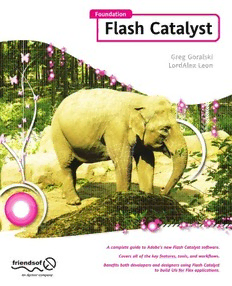
Foundation Flash Catalyst: [a complete guide to Adobe's new Flash Catalyst software ; covers all of the key features, tools, and workflows ; benefits both developers and designers using Flash Catalyst to build Uls for Flex applications] PDF
Preview Foundation Flash Catalyst: [a complete guide to Adobe's new Flash Catalyst software ; covers all of the key features, tools, and workflows ; benefits both developers and designers using Flash Catalyst to build Uls for Flex applications]
Foundation Flash Catalyst Greg Goralski LordAlex Leon Foundation Flash Catalyst Copyright © 2010 by Gerg Goralski and LordAlex Leon All rights reserved. No part of this work may be reproduced or transmitted in any form or by any means, electronic or mechanical, including photocopying, recording, or by any information storage or retrieval system, without the prior written permission of the copyright owner and the publisher. ISBN-13 (pbk): 978-1-4302-2862-2 ISBN-13 (electronic): 978-1-4302-2863-9 Printed and bound in the United States of America 9 8 7 6 5 4 3 2 1 Trademarked names, logos, and images may appear in this book. Rather than use a trademark symbol with every occurrence of a trademarked name, logos, or image we use the names, logos, or images only in an editorial fashion and to the benefit of the trademark owner, with no intention of infringement of the trademark. The use in this publication of trade names, service marks, and similar terms, even if they are not identified as such, is not to be taken as an expression of opinion as to whether or not they are subject to proprietary rights. Distributed to the book trade worldwide by Springer Science+Business Media LLC., 233 Spring Street, 6th Floor, New York, NY 10013. Phone 1-800-SPRINGER, fax (201) 348-4505, e-mail [email protected], or visit www.springeronline.com. For information on translations, please e-mail [email protected] or visit www.apress.com. Apress and friends of ED books may be purchased in bulk for academic, corporate, or promotional use. eBook versions and licenses are also available for most titles. For more information, reference our Special Bulk Sales–eBook Licensing web page at www.apress.com/info/bulksales. The information in this book is distributed on an “as is” basis, without warranty. Although every precaution has been taken in the preparation of this work, neither the author(s) nor Apress shall have any liability to any person or entity with respect to any loss or damage caused or alleged to be caused directly or indirectly by the information contained in this work. The source code for this book is freely available to readers at www.friendsofed.com in the Downloads section. Credits President and Publisher: Coordinating Editor: Paul Manning Anita Castro Lead Editor: Copy Editor: Ben Renow-Clarke Tiffany Taylor Technical Reviewer: Compositor: Joshua Freeney Lynn L’Heureux Editorial Board: Indexer: Clay Andres, Steve Anglin, Brenda Miller Mark Beckner, Ewan Buckingham, Artist: Gary Cornell, Jonathan Gennick, April Milne Jonathan Hassell, Michelle Lowman, Matthew Moodie, Duncan Parkes, Cover Artist: Jeffrey Pepper, Frank Pohlmann, Corné van Dooren Douglas Pundick, Ben Renow-Clarke, Dominic Shakeshaft, Cover Designer: Matt Wade, Tom Welsh Anna Ishchenko To my students: you are my source of insight, inspiration, and great new music. Through your eyes, I get to rediscover and get excited about digital media every September. —Greg Goralski I dedicate this book to my readers, friends, and family, especially my lovely wife and daughter for their patience, support, and encouragement. —LordAlex Leon iii Contents at a Glance About the Authors...................................................................................................xiii About the Technical Reviewers...............................................................................ix About the the Cover Image Designer........................................................................x Acknowledgments....................................................................................................xi Chapter 1: Catalyst Interface.....................................................................................1 Chapter 2: Your First Flash Catalyst Project..........................................................27 Chapter 3: Wireframing in Catalyst.........................................................................57 Chapter 4: Animation in Catalyst............................................................................81 Chapter 5: Interactions.......................................................................................... 111 Chapter 6: Organizing Artwork and Best Practices............................................. 127 Chapter 7: Data Lists and Design-Time Data....................................................... 145 Chapter 8: SWFs, Video, and Audio...................................................................... 169 Chapter 9: Custom Components and Library Packages..................................... 191 Chapter 10: Catalyst to Flex Builder..................................................................... 205 Index....................................................................................................................... 241 iv Contents About the Authors...................................................................................................xiii About the Technical Reviewers...............................................................................ix About the the Cover Image Designer........................................................................x Acknowledgments....................................................................................................xi Chapter 1: Catalyst Interface.....................................................................................1 Introduction to Catalyst..................................................................................................................1 The Catalyst Interface....................................................................................................................3 Pages/States Panel........................................................................................................................3 Components and States............................................................................................................6 Tools................................................................................................................................................7 The Layers, Library, and Wireframe Components Panels..........................................................9 Layers..........................................................................................................................................9 Library Panel.............................................................................................................................11 Wireframe Components...........................................................................................................13 The Interactions Panel.................................................................................................................14 The Properties Panel...................................................................................................................16 The Timelines Panel....................................................................................................................19 The Design-Time Data Panel......................................................................................................21 The Stage......................................................................................................................................22 Heads-Up Display (HUD).............................................................................................................23 Code View.....................................................................................................................................24 Conclusion....................................................................................................................................25 Chapter 2: Your First Flash Catalyst Project..........................................................27 Creating a Catalyst Project from a Photoshop PSD File...........................................................29 Converting Photoshop Artwork into a Button.............................................................................32 Presenting Content.......................................................................................................................36 Organizing into States..................................................................................................................41 Building Interactivity.....................................................................................................................45 Adding Animation.........................................................................................................................46 Again, With More Control.........................................................................................................48 Creating Buttons with Transitions...............................................................................................49 Playing Sound...............................................................................................................................52 Conclusion....................................................................................................................................55 v Contents Chapter 3: Wireframing in Catalyst.........................................................................57 Sketching, Wireframing, and Prototyping Interactivity...............................................................58 Starting the Project.......................................................................................................................60 Adding Motion to the Wireframe..................................................................................................76 Conclusion....................................................................................................................................79 Chapter 4: Animation in Catalyst............................................................................81 Animating Buttons........................................................................................................................82 Animating Across States..............................................................................................................93 3D Flip: Adding Actions to the Animations.................................................................................98 Controlling the Flip.....................................................................................................................104 Action Sequences......................................................................................................................106 Conclusion..................................................................................................................................109 Chapter 5: Interactions.......................................................................................... 111 Changing States.........................................................................................................................112 Triggering Action Sequences....................................................................................................118 Controlling Video........................................................................................................................121 Go To URL..................................................................................................................................122 Interactions on the Application..................................................................................................122 Conclusion..................................................................................................................................125 Chapter 6: Organizing Artwork and Best Practices............................................. 127 The Golden Rule........................................................................................................................127 Organizing Assets in Fireworks.................................................................................................131 Organizing Assets in Illustrator..................................................................................................132 Organizing Assets in Photoshop...............................................................................................133 Using Multiple Instances of the Same Object..........................................................................134 Defining Data List Components.................................................................................................134 Optimizing Graphics...................................................................................................................135 Round-Tripping...........................................................................................................................138 Conclusion..................................................................................................................................143 Chapter 7: Data Lists and Design-Time Data....................................................... 145 Setting Up the Project................................................................................................................147 Creating the Item to Be Repeated.............................................................................................148 Converting an Item into a Data List...........................................................................................150 vi Creating Transitions on the Repeated Item..............................................................................157 Using Design-Time Data............................................................................................................161 Adding a Horizontal Scrollbar................................................................................................166 Conclusion..................................................................................................................................167 Chapter 8: SWFs, Video, and Audio...................................................................... 169 A Quick Look at the Project.......................................................................................................170 Adding Simple Animation SWFs...............................................................................................172 Controlling SWFs........................................................................................................................176 Adding Audio Effects..................................................................................................................182 Adding Video..............................................................................................................................186 Conclusion..................................................................................................................................189 Chapter 9: Custom Components and Library Packages..................................... 191 Creating a Generic Component.................................................................................................192 Creating a Custom Component.................................................................................................194 Adding Interactions................................................................................................................199 Adding Animation...................................................................................................................203 Library Packages........................................................................................................................203 Conclusion..................................................................................................................................204 Chapter 10: Catalyst to Flex Builder..................................................................... 205 Creating the Interaction in Catalyst...........................................................................................210 Adding a Custom Vertical Scrollbar..........................................................................................215 Adding the States.......................................................................................................................219 Adding Interactions.....................................................................................................................221 Connecting the Application to Data in Flash Builder................................................................222 Conclusion..................................................................................................................................238 Index....................................................................................................................... 241 vii About the Authors As a professor of interactive media at Humber College, I get to spend my time training and being inspired by the next generation of interactive designers and developers. Over the past few years, I’ve co-developed IN_situ, an award-winning interactive architectural visualization tool, co- authored the book Flex for Designers, and represented Canada as a speaker at Expo in Nagoya Japan on the subject of interactive media innovation. I am honored to hold the National Post Design Exchange Gold Award in the Digital category. More recently, I added an MBA to my tool set and have been undertaking a critical examination of the business side of our innovative and creative industry. Greg Goralski I am a creative technologist specializing in the Flash Platform, an entrepreneur, an author, a blogger, a speaker, an active member of the Flash Platform Community, a geek, and a big fan of science fiction. As founder and chief evangelist forLordAlex Works (LAW), with over 10+ years of experience creating content and compelling user experiences for the internet and devices, I help companies and organizations to plan, execute, and launch their ideas into reality. I co-authored Flex for Designers and Foundation Adobe Flash Catalyst, aiming at helping designers and developers work together, create great visual experiences, and create compelling applications, prototypes, and interactions using the Flash Platform. As a blogger since 2002, I’ve shared my passion and experiences for the Web with thousands of people. I’ve earned multiple mentions in Internet articles and most recently was mentioned as one the top 50 Flash developers to follow on Twitter. I am an Adobe Community Professional as well as the Adobe user group manager in Montreal, the largest billingual Adobe UG (swfMontreal) in Quebec. I also like foreign languages: I am fluent in English, French, and Spanish and am currently learning Russian and Japanese. LordAlex Leon viii About the Technical Reviewers Josh Freeney is currently a partner in a new Michigan-based interactive firm called YETi CGI. His focus at YETi is getting high-quality Flash content and infrastructure in place to serve both business and entertainment applications. He is also an instructor for the Digital Animation and Game Design program at Ferris State University in Grand Rapids, Michigan. Josh teaches Flash game development classes focused on rapid agile production with maximum reusability. He likes board games, camping, sleeping in, and anything LEGO. Louis DiCarro is a long-time developer for the Internet and has been working with Flash since version 1. He has taught Flash and ActionScript at several college-level schools for a number of years and is currently a consultant in New York City. In addition to ActionScript developement, he also works in front- and back-end development and likes to play on servers. He is a regular contributor for Flash and Flex Developer magazine. Robots of all sorts give him the warm fuzzies. ix
