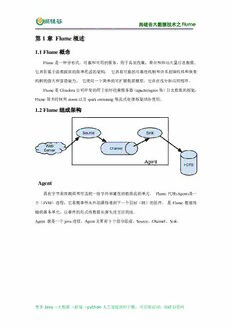
尚硅谷大数据技术之 Flume PDF
Preview 尚硅谷大数据技术之 Flume
尚硅谷大数据技术之 Flume ————————————————————————————— 第 1 章 Flume 概述 1.1 Flume 概念 Flume是一种分布式,可靠和可用的服务,用于高效收集,聚合和移动大量日志数据。 它具有基于流数据流的简单灵活的架构。 它具有可靠的可靠性机制和许多故障转移和恢复 机制的强大和容错能力。 它使用一个简单的可扩展数据模型,允许在线分析应用程序。 Flume是Cloudera公司开发的用于实时收集服务器(apache/ngnix等)日志数据的框架, Flume很多时候和storm以及spark streaming等流式处理框架结合使用。 1.2 Flume 组成架构 Agent 具有字节有效载荷和可选的一组字符串属性的数据流的单元。 Flume 代理(Agent)是一 个(JVM)进程,它承载事件从外部源传递到下一个目标(跳)的组件。 是 Flume 数据传 输的基本单元,以事件的形式将数据从源头送至目的地。 Agent 就是一个java进程,Agent主要有3个部分组成,Source、Channel、Sink。 更多Java –大数据 –前端 –python人工智能资料下载,可百度访问:尚硅谷官网 尚硅谷大数据技术之 Flume ————————————————————————————— 第 2 章 角色介绍 2.1 Source source组件是专门用来收集数据的,可以处理各种类型、各种格式的日志数据,包括avro、 thrift、exec、jms、spooling directory、netcat、sequence generator、syslog、http、legacy 2.2 Channel source组件把数据收集来以后,临时存放在channel中,即channel组件在agent中是专 门用来存放临时数据的——对采集到的数据进行简单的缓存,可以存放在 memory、jdbc、 file等等。 2.3 Sink sink组件是用于把数据发送到目的地的组件,目的地包括hdfs、logger、avro、thrift、ipc、 file、null、Hbase、solr、自定义。 2.4 Event 传输单元,Flume数据传输的基本单元,以事件的形式将数据从源头送至目的地。 更多Java –大数据 –前端 –python人工智能资料下载,可百度访问:尚硅谷官网 尚硅谷大数据技术之 Flume ————————————————————————————— 第 3 章 快速入门 3.1 Flume 安装地址 1) Flume官网地址 http://flume.apache.org/ 2)文档查看地址 http://flume.apache.org/FlumeUserGuide.html 3)下载地址 http://archive.apache.org/dist/flume/ 3.2 安装部署 1)将apache-flume-1.7.0-bin.tar.gz上传到linux的/opt/software目录下 2)解压apache-flume-1.7.0-bin.tar.gz到/opt/module/目录下 [atguigu@hadoop102 software]$ tar -zxf apache-flume-1.7.0-bin.tar.gz -C /opt/module/ 3)修改apache-flume-1.7.0-bin的名称为flume [atguigu@hadoop102 module]$ mv apache-flume-1.7.0-bin flume 4) 将 flume/conf 下的 flume-env.sh.template 文件修改为 flume-env.sh,并配置 flume-env.sh文件 [atguigu@hadoop102 conf]$ mv flume-env.sh.template flume-env.sh [atguigu@hadoop102 conf]$ vi flume-env.sh export JAVA_HOME=/opt/module/jdk1.8.0_144 更多Java –大数据 –前端 –python人工智能资料下载,可百度访问:尚硅谷官网 尚硅谷大数据技术之 Flume ————————————————————————————— 第 4 章 案例实操 4.1 监控端口数据 目标:Flume监控一端Console,另一端Console发送消息,使被监控端实时显示。 分步实现: 1)先将 rpm 软件包(xinetd-2.3.14-40.el6.x86_64.rpm、telnet-0.17-48.el6.x86_64.rpm 和 telnet-server-0.17-48.el6.x86_64.rpm)拷入Linux系统。执行RPM软件包安装命令: [atguigu@hadoop102 software]$ sudo rpm -ivh xinetd-2.3.14-40.el6.x86_64.rpm [atguigu@hadoop102 software]$ sudo rpm -ivh telnet-0.17-48.el6.x86_64.rpm [atguigu@hadoop102 software]$ sudo rpm -ivh telnet-server-0.17-48.el6.x86_64.rpm 2)在 flume 目录下创建 job 文件夹,并在 job 文件夹下创建 Flume Agent 配置文件 flume_telnet.conf # Name the components on this agent a1.sources = r1 a1.sinks = k1 a1.channels = c1 # Describe/configure the source a1.sources.r1.type = netcat a1.sources.r1.bind = localhost a1.sources.r1.port = 44444 # Describe the sink a1.sinks.k1.type = logger # Use a channel which buffers events in memory a1.channels.c1.type = memory a1.channels.c1.capacity = 1000 a1.channels.c1.transactionCapacity = 100 # Bind the source and sink to the channel a1.sources.r1.channels = c1 a1.sinks.k1.channel = c1 3)判断44444端口是否被占用 [atguigu@hadoop102 software]$ sudo netstat -tunlp | grep 44444 4)先开启flume先听端口 更多Java –大数据 –前端 –python人工智能资料下载,可百度访问:尚硅谷官网 尚硅谷大数据技术之 Flume ————————————————————————————— [atguigu@hadoop102 flume]$ bin/flume-ng agent --conf conf/ --name a1 --conf-file job/flume_telnet.conf -Dflume.root.logger==INFO,console 5)使用telnet工具向本机的44444端口发送内容 [atguigu@hadoop102 software]$ telnet localhost 44444 4.2 实时读取本地文件到 HDFS 目标:实时监控hive日志,并上传到HDFS中 分步实现: 1)拷贝Hadoop相关jar到Flume的lib目录下(要学会根据自己的目录和版本查找jar包) hadoop-auth-2.7.2.jar commons-configuration-1.6.jar hadoop-hdfs-2.7.2.jar hadoop-common-2.7.2.jar htrace-core-3.1.0-incubating.jar commons-io-2.4.jar 提示:标红的jar为1.99版本flume必须引用的jar 2)创建flume_hdfs.conf文件 # Name the components on this agent a2.sources = r2 a2.sinks = k2 a2.channels = c2 # Describe/configure the source a2.sources.r2.type = exec a2.sources.r2.command = tail -F /opt/module/hive/hive.log a2.sources.r2.shell = /bin/bash -c # Describe the sink a2.sinks.k2.type = hdfs a2.sinks.k2.hdfs.path = hdfs://hadoop102:9000/flume/%Y%m%d/%H #上传文件的前缀 a2.sinks.k2.hdfs.filePrefix = logs- #是否按照时间滚动文件夹 a2.sinks.k2.hdfs.round = true #多少时间单位创建一个新的文件夹 a2.sinks.k2.hdfs.roundValue = 1 #重新定义时间单位 更多Java –大数据 –前端 –python人工智能资料下载,可百度访问:尚硅谷官网 尚硅谷大数据技术之 Flume ————————————————————————————— a2.sinks.k2.hdfs.roundUnit = hour #是否使用本地时间戳 a2.sinks.k2.hdfs.useLocalTimeStamp = true #积攒多少个Event才flush到HDFS一次 a2.sinks.k2.hdfs.batchSize = 1000 #设置文件类型,可支持压缩 a2.sinks.k2.hdfs.fileType = DataStream #多久生成一个新的文件 a2.sinks.k2.hdfs.rollInterval = 600 #设置每个文件的滚动大小 a2.sinks.k2.hdfs.rollSize = 134217700 #文件的滚动与Event数量无关 a2.sinks.k2.hdfs.rollCount = 0 #最小冗余数 a2.sinks.k2.hdfs.minBlockReplicas = 1 # Use a channel which buffers events in memory a2.channels.c2.type = memory a2.channels.c2.capacity = 1000 a2.channels.c2.transactionCapacity = 100 # Bind the source and sink to the channel a2.sources.r2.channels = c2 a2.sinks.k2.channel = c2 3)执行监控配置 [atguigu@hadoop102 flume]$ bin/flume-ng agent --conf conf/ --name a2 --conf-file job/flume_hdfs.conf 4)开启hive或者操作hive使其产生日志 4.3 实时读取目录文件到 HDFS 目标:使用flume监听整个目录的文件 分步实现: 1)创建配置文件flume-dir.conf a3.sources = r3 a3.sinks = k3 a3.channels = c3 # Describe/configure the source a3.sources.r3.type = spooldir 更多Java –大数据 –前端 –python人工智能资料下载,可百度访问:尚硅谷官网 尚硅谷大数据技术之 Flume ————————————————————————————— a3.sources.r3.spoolDir = tail -F /opt/module/flume/upload a3.sources.r3.fileSuffix = .COMPLETED a3.sources.r3.fileHeader = true #忽略所有以.tmp结尾的文件,不上传 a3.sources.r3.ignorePattern = ([^ ]*\.tmp) # Describe the sink a3.sinks.k3.type = hdfs a3.sinks.k3.hdfs.path = hdfs://hadoop102:9000/flume/upload/%Y%m%d/%H #上传文件的前缀 a3.sinks.k3.hdfs.filePrefix = upload- #是否按照时间滚动文件夹 a3.sinks.k3.hdfs.round = true #多少时间单位创建一个新的文件夹 a3.sinks.k3.hdfs.roundValue = 1 #重新定义时间单位 a3.sinks.k3.hdfs.roundUnit = hour #是否使用本地时间戳 a3.sinks.k3.hdfs.useLocalTimeStamp = true #积攒多少个Event才flush到HDFS一次 a3.sinks.k3.hdfs.batchSize = 100 #设置文件类型,可支持压缩 a3.sinks.k3.hdfs.fileType = DataStream #多久生成一个新的文件 a3.sinks.k3.hdfs.rollInterval = 600 #设置每个文件的滚动大小大概是128M a3.sinks.k3.hdfs.rollSize = 134217700 #文件的滚动与Event数量无关 a3.sinks.k3.hdfs.rollCount = 0 #最小冗余数 a3.sinks.k3.hdfs.minBlockReplicas = 1 # Use a channel which buffers events in memory a3.channels.c3.type = memory a3.channels.c3.capacity = 1000 a3.channels.c3.transactionCapacity = 100 # Bind the source and sink to the channel a3.sources.r3.channels = c3 a3.sinks.k3.channel = c3 2)执行测试:执行如下脚本后,请向upload文件夹中添加文件 [atguigu@hadoop102 flume]$ bin/flume-ng agent --conf conf/ --name a3 --conf-file 更多Java –大数据 –前端 –python人工智能资料下载,可百度访问:尚硅谷官网 尚硅谷大数据技术之 Flume ————————————————————————————— job/flume-dir.conf 说明: 在使用Spooling Directory Source时 a.不要在监控目录中创建并持续修改文件 b.上传完成的文件会以.COMPLETED结尾 c.被监控文件夹每600毫秒扫描一次文件变动 4.4 单 Flume 多 Channel、Sink 目标:使用flume-1监控文件变动,flume-1将变动内容传递给flume-2,flume-2负责存储到 HDFS。同时flume-1将变动内容传递给flume-3,flume-3负责输出到local filesystem。 分步实现: 1)创建flume-1.conf,用于监控hive.log文件的变动,同时产生两个channel和两个sink分 别输送给flume-2和flume3: # Name the components on this agent a1.sources = r1 a1.sinks = k1 k2 a1.channels = c1 c2 # 将数据流复制给多个channel a1.sources.r1.selector.type = replicating # Describe/configure the source a1.sources.r1.type = exec a1.sources.r1.command = tail -F /opt/module/hive/hive.log 更多Java –大数据 –前端 –python人工智能资料下载,可百度访问:尚硅谷官网 尚硅谷大数据技术之 Flume ————————————————————————————— a1.sources.r1.shell = /bin/bash -c # Describe the sink a1.sinks.k1.type = avro a1.sinks.k1.hostname = hadoop102 a1.sinks.k1.port = 4141 a1.sinks.k2.type = avro a1.sinks.k2.hostname = hadoop102 a1.sinks.k2.port = 4142 # Describe the channel a1.channels.c1.type = memory a1.channels.c1.capacity = 1000 a1.channels.c1.transactionCapacity = 100 a1.channels.c2.type = memory a1.channels.c2.capacity = 1000 a1.channels.c2.transactionCapacity = 100 # Bind the source and sink to the channel a1.sources.r1.channels = c1 c2 a1.sinks.k1.channel = c1 a1.sinks.k2.channel = c2 2)创建flume-2.conf,用于接收flume-1的event,同时产生1个channel和1个sink,将数 据输送给hdfs: # Name the components on this agent a2.sources = r1 a2.sinks = k1 a2.channels = c1 # Describe/configure the source a2.sources.r1.type = avro a2.sources.r1.bind = hadoop102 a2.sources.r1.port = 4141 # Describe the sink a2.sinks.k1.type = hdfs a2.sinks.k1.hdfs.path = hdfs://hadoop102:9000/flume2/%Y%m%d/%H #上传文件的前缀 a2.sinks.k1.hdfs.filePrefix = flume2- #是否按照时间滚动文件夹 更多Java –大数据 –前端 –python人工智能资料下载,可百度访问:尚硅谷官网 尚硅谷大数据技术之 Flume ————————————————————————————— a2.sinks.k1.hdfs.round = true #多少时间单位创建一个新的文件夹 a2.sinks.k1.hdfs.roundValue = 1 #重新定义时间单位 a2.sinks.k1.hdfs.roundUnit = hour #是否使用本地时间戳 a2.sinks.k1.hdfs.useLocalTimeStamp = true #积攒多少个Event才flush到HDFS一次 a2.sinks.k1.hdfs.batchSize = 100 #设置文件类型,可支持压缩 a2.sinks.k1.hdfs.fileType = DataStream #多久生成一个新的文件 a2.sinks.k1.hdfs.rollInterval = 600 #设置每个文件的滚动大小大概是128M a2.sinks.k1.hdfs.rollSize = 134217700 #文件的滚动与Event数量无关 a2.sinks.k1.hdfs.rollCount = 0 #最小冗余数 a2.sinks.k1.hdfs.minBlockReplicas = 1 # Describe the channel a2.channels.c1.type = memory a2.channels.c1.capacity = 1000 a2.channels.c1.transactionCapacity = 100 # Bind the source and sink to the channel a2.sources.r1.channels = c1 a2.sinks.k1.channel = c1 3)创建flume-3.conf,用于接收flume-1的event,同时产生1个channel和1个sink,将数 据输送给本地目录: # Name the components on this agent a3.sources = r1 a3.sinks = k1 a3.channels = c1 # Describe/configure the source a3.sources.r1.type = avro a3.sources.r1.bind = hadoop102 a3.sources.r1.port = 4142 # Describe the sink 更多Java –大数据 –前端 –python人工智能资料下载,可百度访问:尚硅谷官网
