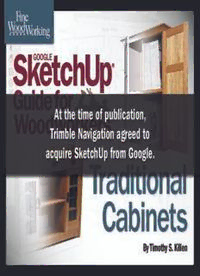
Fine Woodworking's Google SketchUp® Guide for Woodworkers Traditional Cabinets PDF
Preview Fine Woodworking's Google SketchUp® Guide for Woodworkers Traditional Cabinets
Guide for At the time of publication, oW odow rkers Trimble Navigation agreed to acquire SketchUp from Google. Traditional Cabinets By Timothy S. Killen iu Ged of r oW oowd ekr s r Traditional Cabinets By Timothy S. Killen Text © 2012 by Timothy S. Killen Photography by Timothy S. Killen, © 2012 by The Taunton Press, Inc. Drawings by Timothy S. Killen, © 2012 by The Taunton Press, Inc. All rights reserved. mL The Taunton Press, Inc., 63 South Main Street, P.O. Box 5506, Newtown, CT 06470-5506 e-mail: Contents i n t r o d u c t i o n Before We Begin… ............................................................................................................... 1 c h a p t e r o n e Brushing Up on SketchUp .................................................................................................... 3 c h a p t e r t w o Cabinet Types and Structures ............................................................................................... 9 c h a p t e r t h r e e A Wall-Mounted Cabinet ....................................................................................................21 c h a p t e r f o u r A Display Case in the Arts and Crafts Style ........................................................................66 c h a p t e r f i v e American Colonial Corner Cupboard ................................................................................101 c h a p t e r s i x How to Adjust and Resize Components and Models ........................................................148 c h a p t e r s e v e n How to Assemble a Package of Shop Drawings ...............................................................175 Index ................................................................................................................................187 i n t r o d u c t i o n Before We Begin . . . ore and more woodworkers SketchUp without having to spend time around the world have adopt- drawing the same thing repeatedly. You ed Google® SketchUp® as a new can easily generate conventional front, top, Mtool for the workshop. You see and side views; exploded views, like the one SketchUp used regularly in articles, books, shown in Figure 2; as well as full-size tem- plans, and drawings. Blogs and websites plates and working drawings. present tutorials on SketchUp, from basic training to highly advanced techniques. What this book offers you Woodworking clubs across the country This book builds on skills and techniques and around the world now offer SketchUp covered in my first book, Google SketchUp training seminars. Guide for Woodworkers. That was one of It's no surprise that SketchUp has caught the first books to show how SketchUp can on quickly. Woodworkers want to improve be tailored to the needs of cabinetmakers. It their craft, acquire new skills, and tackle new covered basic SketchUp settings for efficient and more challenging projects. SketchUp is woodworking tasks. It went on to show how just the tool to help meet those objectives, to use SketchUp to create basic furniture and it's free. parts and joints, then showed more sophis- The application opens up new capabili- ticated features to create complex models. ties in 3D that were once available mainly to It also showed how to assemble effective professional designers and illustrators with packages of shop drawings. esoteric, hard-to-use, expensive computer- This book focuses on mastering SketchUp assisted design systems. No longer are you for a specific furniture form-cabinets. This limited to two-dimensional shop drawings. is a broad, popular category that covers Now, you can easily create a fully detailed 3D many styles, sizes, uses, and shapes. model made up of all the individual parts. I will show you how to create three rep- You can also add wood-grain textures, shad- resentative styles of cabinets, ranging from ing, and other refinements to make your fairly simple to quite complex; together, drawings very realistic. they embody most of the design and struc- Working in SketchUp entails doing a com- tural considerations that go into any sturdy, plete "build" on the computer before you atractive, well-made cabinet. begin real construction in the shop. As in The SketchUp models will be worked thor- real life, you asssemble the model a piece at oughly, down to the last detail. You won't a time, shaping and connecting individual have to guess about joinery details, how components, complete with joint details, doors are made, or how the back panel fits Figure 1. A 3D view of an 18th-century cabinet in SketchUp. Like the real cabinet, the molding profiles, chamfers, and so on. You in place. The design detail will be compre- drawing is made from components for each board and strip of molding, complete with all the can create multiple views and drawings in hensive and complete. joinery details. 1 FINE W O O DW O RKING SKETC HUP GUID E FO R W O O DW O RKER S: TRAD I TIO NAL C ABINET S � � � � � � � � � � � � n i k g ro W u o g r h t h t e es e e rh t a ecs i u ed st s • nA fta sr rtn C-da-s A ylip ad s n i b teac hwt i ni p Uh tc e S k no yru o t rupe c m o w i l l phl e y uo l a de g-d e sl as o .s d r o ot i zel at n r n e i h ets ngi d e s dn a no i rt cu t s n c o • nA ru tc-h n e t81 y p oir e d noiuo t c e d r p r f o c o n i s d a e t r i o n s , s o th a t w h e n y o u taek o n a crno re d b p u o c r a . a n e w orjpe tc , you acn y lpa h t e ot o l s na d nI ad d i t i o n to e x p l a i n i n g h o w to cer a t e wno k l edeg y uo l r nae .e h r e e c rp i s e joi nt s and mo l i d n g s , ht e bo o k al s o y M hpo e i s tha t i h t s b o o k w i l l h ple y uo ni s h o w s h o w to d e si g n hi n g e s , l a t c h e s , an d ht e es ruof y :s w a p u l l s . tI al s o sh o w s y o u h o w to d e v e l o p a • o T d e povl e a lane g r e w n o k l edeg f o -i b a c c o m e p h r e n v is e p a c k a g e fo sh o p wda r i n g s n te di g e ns na d rnto i u tc c n so . a n d h o w to m o d i f y an e x i st i n g S ke t c h pU • o T b e c m o e ima ralf hwt i D3 di g e n s , di ge ns ot t ae e rc a n e w i ep c .e w hich w i l l ov r epmi y ruo w n i k .gw o o r o d T h e b o o k in c l u d e s nu m e r o u s c o m p u t e r - • o T whos y uo who ot i m o t z eusc n i e t i gx s s c e r e n i l l u t a s r t i o n s a n d a n n o t a t e d ph o t o s , p SUht e c k m o d l e .s a s w e l l a s v i d e o s s h o w i n g k e y S k e t c h U p • o T whos y uo who ot t ae e rc d t ie a l de p r o c e d u r e s . E a c h c h a p t e r i s d i v i d e d i n t o dige ns od m u c t ,sne n i k gma h t e lua at c u s b - s e c t i o n s , m ay n in t r o d u c e d w it h a v i d - h pos kw ro e mro f e f i ic .tne e o of t h e st e p s i vn o l v e d i n t h a t s e c t i o n . I Th i s b o o k i s n o t ab o u t h o w y o u do th e er c o m m e n d w a t c h i n g th e v i d e o f i r t s , th e n liacy s h p r ntoiu tc c n so ni h t e h pos n da w tha w o k r i n g th r o u g h th e ts e p - b y - t s e p in ts r u c - p w roe ro nh da ot o l t iue n h q c e s y uo lh u o s d t i o n s th a t fo l . l o w u .es eh Tre e ra y ltp n e f o h o t re e c s e r u o sr rof A c c o m p a n y i n g t h i s b o o k a r e a c t u a l ht at . tn sI e a d , I' l l det a i l ht e ts e p s an d to o l s S k e t c h p U f i l e s , m o d e l s , an d c o m p o n e n t s . de ri u q e r ot " i ub l d " h t e i ep c e ni .p SUht e c k uo Y nac u es h t e es e c s e r u o sr ot tae erc y ruo o w n n e w caib n e t d e i s g n s , eirs z i n g , emb e l - Contents of this book li sh i n g , a n d sh a p i n g th e s e al er a y d dwar n i sh T boko se s se r d d a he t d nse f o n o i s se f o r p - S k e t c h p U c o m p o n e n t s an d as e m b l i e s t o al s an d ho b yb i t s s w h o ea r ca bi n e t m a e k r s , tiu s y ruo w o n n e de .s e ru t i r nu f d i g e n s ,sre w n i k gwo o r o d t ha e c sre I esu h te Po r noi s r e V f o ,p Uh t c e S k w hic h n da ud t ,sne t s n da hm o e m ftna es r c . sll e s r o f t u o b a . 0 0 5 $ t I s a h s n o i t c n u f t a h t I e s u t I b e g i n s w it h a er v i e w fo th e to o l s , fe a - n i y m k r wo dn a .gn i h c a et , r e ev w o H u oy na c e ,s ru t n da e so rru cp d e y uo n e de ot wno k ot eb de r u s s a t a h t eh t ee r f n o i s r e v f o p U h c t e S k esu p Uh tc e S k rof n.gi k w w r o o o d mo r F ,e h r t e sa h l a eh t se r u t a e f u oy d e en o t ec u d o r p eh t ti w ho s who ot i gnd e s dna w a r d n ist e b a c ni m o t s c om p l e x w o ow d k i o nr g opr j e c t s an d S ek t c p h U a n d out l i n e s th e ba is c an a t yo m ev i s n e h e r p m po c o h s . s g n i w a r d oG o t - h c t e k s n da ne n ig e n ir e g fo ni b t a.se c m oc . e l g o o g . p u r o f eh t d a . o l n w o d T h e h e a r t fo th e b o o k ea r th e pl a n s an d eh Tre e ra a lunhda f f o lp a c e s ni i h t s b o o k d e t a i l e d i n s t r u c t i o n s f o r c r e a t i n g t h r e e ewhr e I wi ll tn ip o tu o a e r u t a e f le b i l a a v a y l n o y l e st s f o ni b t :seac ni p Uh tc e S k .Po r O h r t e w i ,es y uo w i l l b e l eb a • A yl erSe t k h a s- l w a l ni b teac hwt i o vd -e ot ti ae c l p er h t e t es sp n da n soiat c I whos ni Figure 2. An exploded view of the 18th century cabinet. Exploded views are easily created in tia l n da mr o i t n t-da-e s n neo . noj i r e y i h t s b o o k ni gus h t e e e rf n o i v s r e . SketchUp without any redrawing. You simply reposition the original components you created. 2 F INE W O O DW O RKING SKETC HUP GUID E FO R W O O DW O RKER S: TRAD I TIO NAL C ABINET S � � � � � � � � � � Brushing Up on SketchUp ih s tp rahe c i r am m u z e s s m o e f o h t e s o m e alt e r n a vt i e tisn e t g s . ou Y ca n ch a n g e tmo s liatc ir c o t o l s n da e sru t a e f y uo t h e unit s fo m e a eu s ,r th e wy a di m e n i s o n s w i l l n e e d to kn o w to mo d e l w o o d - e ra de y li p ,ad s h t e i sz e n da p y a cf e et rof t e tx Twokrin g pro j e c t s in S ek t c p h . U t I i s n da b mu ,sren n da h o t re vir la b a e .s n o t m tnae ot b e a v ehie n e s r c p m o e c s eruo r kicCl no h t e wondi W t ba ni h t e m une , bra rof p e l p o e w h o e ra n e w ot .p SUht e c k f I y uo h t ne l es e tc o d le M .of n I h T e o d le M ofn I i -ad le f y uo n de e rmo ic bsa n gi n i a r t e rbo f e y uo gol xb o y slip ad s a til s f o h t e po r e p i t e s y uo b nig e w n i ga rd n i b t ,seac a de r y m tfs ri b o o ,k nac yfi om d ni a nlpa e ta h et tfl e f o h et nee r c s G o o g l e S ek t c p h U Gu i d e fo r o o w d e o k r rW s e riu g F( .)4 a u n t o ( n T P er s s , 2 0 1 0 ) . ,O r t a p i n t o o t h e r trf e A uy o e k a m h et ,sn o i t a f i c i o dm ve a s h et h pl e nad nini a g rt e s c eruo r s ec mo r ne d de lt p a m e as y ruo .t l u a d f e kic lC no i l e F ni h t e y b G o g l o e es ( o /g clg mo . ep o u h t c e k s / / : p t t h S e k t c p h U m e n u b a r an d ch o o s e Sv a e as a .) p r o p n e=lu h?/t s emp l a t e . T v e E r y ti m e y o u op e n S ek t cp h ,U y uo w i l l b e ni k gw ro ni tha t t l p t m ae .e Set Up for Woodworking eikL y n a m rt e u p m c o ,sn o i t a c i l p p a p U h c t e S k Modify the Style Settings Th e s e d e t e r - nac b e imo t z deusc ni y nma y .s wa f t re A l a l , m i n e th e b a c k g r o u n d c o l o r in y o u r wda r - Figure 3. The SketchUp Welcome screen. ma yn di f f e e r n t ytp e s of prof e s s i o n a l s u s e in g s , th e w e i g h t fo th e li n e s th a t fo r m th e ,p SUht e c k haec hwt i i h s ro h re w o n mo d -l e e d g e s of o b j e c t s in th e dwar i n g s , an d th e ni g mnvo tnrei n e n da o r ecp s e .s c soro l f o h t e o ejb t sc y uo . w a rd o T te g ot h t e s e 'rH h o w I vh ae cu t s o m i z e d S ek t c ph U yS t l e tsi e n t g s , cli c k on th e iWn d o w t a b i n rof y m m on i d .g l e ht e m eun bar an d ch o o s e ySl t e s to op e n a n e w . ww on di Customize a Template p Uh ct e S k sa h - t i l u b I u es tnei f d r e f y l e st s ni y m w ni :sg a r d n o e ni t l p t m ea e s rof leas v r e p ies t ic e l ,sa huc s a s f o r t h e n o r m a l v i e , w a n o t h e r f o r -X R a y arc h i t e e u c rt a n d en g i n e e r i n g . ou Y c a n se e , vi e w na d a d rih t r of B a k c Eed g s vi e w iht ( s th e m al l w h e n y o u f i rt s dow n l o a d th e ap - wh o s s ih d d ne p ra t s hwt i d h a s de ni l e ,s a s ni no i t a c i l p dn a v iew st i m cleo e W n e .r c s kci l C v c e tn i o n o n la m e hc a in c la ). wian dg s r I uus - t h e tonb ut l a b e l e d Ch o o s e emp l a t e s T a n d a l y l ke e p th e dwar i n g b a c k g r o u n d on th e s e l e c t P ro d u c t D e si g n an d o o wd W o k r i n g . br i g h t is d e � n o t ent y e i l r w h i t e , but w ith a S e e i gF u e r 3. ou ( Y c a n awl y a s ge t b a c k t o lt e til . y a g r h T e fio r p l e f o y m E de g s i s ste ot h t e lce m o e W e ne rcs yb ni ki gcl c no ple H ni .1 O h t re w i ,es I y lni m a kitc s hwt i h t e tlu d a f e S k e t c h s p U ' m e n u b a r a n d th e n s e l e c t i n g ulv a e s e iru g F( .)5 l ce m o e W ot ).p SUht e c k T h i s t e m p l a t e m a k e s a g o o d st a r t i n g Arrange the Toolbars and Dialog Boxes ,tpn io tub y uo w i l l tnaw ot i m zoe t su c t i htw i o o l sbra T e ra l e s e t c de mo rf h t e i e wV t ba no Figure 4. The Model Info dialog box. 3 F INE W O O DW O RKING SKETC HUP GUID E FO R W O O DW O RKER S: TRAD I TIO NAL C ABINET S � � � � � � � � � � h t e m une . bra I e c m o r n de l es ne i t gc h t e es uo Y na c e s a e r u t c i p f o y m lam r o n - h c t e S k w s i t c h to o l s w h e n y o u wa n t to sh i f t y o u r u lM t i t a s k i n g w i t h th e m o u s e m ay t a k e ot o l sbra mo rf h t e :ti l s eg L ra o o l T ,tSe y l ,e tS p U pu tes ni h t e e ne rcs w h o s n ni e riu g F .9 v i e w fo h t e mo d l e . smo e iatc c ,e r p tub ti i s no e fo h t e tmo s -m i , re y L a d t S n da r a , n da i e w V s e riu g F( .)6 E f f i c i t ne m o v me t ne nuo d ra h t e mo d l e i s pro t tna m o n i d gle i k ls l s y uo tus m . t rm ea s f t re A l e s en i t gc h o t es ot o l ,sb ra y uo lh u o s d How to Move Around the Model no e fo h t e tmo s p m ri o t tna i k ls l s ot d e povl e s e e a ch e c k m a rk in th e li ts n e x t to th e i r eh rTe e ra e e rh t i cbas m o v m e tsn e ni ht cS e k - i n S ek t c hp U. G o o d m o d e l i n g n e c e s is t a t e s Become Familiar with Toolbars mna e .s uo Y nac l n eu s e tc y na h o t re ot o l sbra p : U zo o m , obri t , an d p a n . W h i l e th e r a er c h a n g i n g y o u r p o i n t fo v i e w to eneu s r a c - ' l l uo Y twna ot b e ima ralf hwt i h t e ot o l sbra tha t v e ha a hc e kc k rma ni h t e .ti l s t o o l ic o n s in th e o o l b a r T f o r ea c h fo th e s e ta e ru c c n,nsn o o i e t c l p a c m e,ts n e dna m o v e - ni h t e p SUht e c k e ne rcs e iru g F( .)8 I al s o ma i n t a i n a se t fo di a l o g b eox s o n n ,soin tu c f I ynog lr t s tueg s g s tha t y uo v oi a d m e n t s . T h i s re q u i r e s y o u t o c o n t i n u a l l y t h e s c er e n at al l ti m e s . I ke e p th e m i n a ni gus h t m e . t aden s I , od la l ht e mov n i g n da ,t i b r o o z m o , n da p na n duo ra h t e mo d l e . Standard Toolbar hTi s i s th e f it r s on e o n imi n i z m de " "pmu l c .trm ao f I ei lk ot v e ha h t e z o o m i n g w i t h a m o u s e th a t h a s a sc r o l l Th i s i s a n o t h e r i n s t a n c e of S k e t c h U p ht e lef t in ht e iln e f o to o l b a r s at ht e top fo ta ir e l a M ,s pC m n o o t ,sne y l e ,stS ,sre y L a n da w h e e l . hT e ear s o n i s ism p l e : A mou s e l et s ni kmi cm g l ae r h s po wk. ro uo Y s mo mi t e e s h te ne e r.c s h eT icsn o yif ti d n e sn o i t n c u f tah t S c e n e s id al o g ebsx o in ht e cul m p , so I ca n y o u mu l t i t a s k . ou Y c a n b e wda r i n g a li n e , tn da s soasr c h t e o mor ot etk a ni h t e e rit n e a e r c o m m o n to m a yn c o m p u t e r ap p l i c a - p o ne h t me thuow t i v n i gha ot kw ro u o g r h t m o v i n g a c o m p o n e n t , or c o py i n g it w h i l e p i e c e y o u aer b u i l d i n g ; o t h e r ti m e s , y o u r ti o n s . : Cut , , Coyp a t s eP , P r i n t , ndo ,U Red o , opw-d r od n muens . hT e es bx o e ar la l via l - a s i m u l t a n e o u s y l m o v i n g a r o u n d th e m o d - n o es y ma yliaat c c l r p huo ct h t e w o o d s o y uo n da h t e .ei lk h T e lp ep A o ®hta n sic M noi vs r e l b a e mo rf h t e wondi W w o nd-po r d m u n e . e l . ou Y ' t don vh a e to tso p on e actv i y i t a n d nac kw ro no a lma ls d t ie a l . k lsca h et d rdna t a S , oo l r b a T tub yuo nac kci p h t e odeR/o n d U , o o l b r a T w hich i s vre y h -pl e l u f . I yolbr a p u es h t e ond U e mro nha t y na h o t re no i n ut c f . Views Toolbar Th e si x i c o n s re p r e s e n t ts a n d a d r v i e w s in S ek t c ph .U Th e y l e t y o u e r o r i e n t th e ente i r m o d e l w ith on e mo u s e Select Tool Eraser Tool cli c k . iV e w s ae r us e f u l w h e n ce ra t i n g to p , ,tno r f ro i d s e i chp a r o h go t r v i e w s fo p es ic f i c Line Tool cpmno t sne f o h t e lb dmes a s m o d l e . Circle Tool Arc Tool Styles Toolbar h eT es nve icsn o ni i h st o ot - l Push/Pull b ra dtn ei mr e e h t e nac epra pe a f o h t e mo dl e . Tool hT e tlu da f e a c f e yl et s i s h t e es c ndo mo rf h t e :t hgi r dSd e a h h t w i .es r u t xe T I dnf i t i v e i ft e e c f f o r m o ts fo mo d e l i n g . Th e ony l oth e r w t o yl e st s I u es e ra yR- a X n da B kac E e d .sg Tape Measure Tool Layers Toolbar A s y o u b e g i n t o l e a r n ,p Uh t c e S k I kni h t t i i s tb e s ot e rign o h te - y L a sre o t o l .s huo t g hl A C DA ma s go r r p yliac lp y t e ri u q e r h t e u es f o tnie f d r e f ,sre y l a p SUht e c k .t' n o ed s , w eo v r eH I f dni tah t h t e sre y L a o t o - l rab sp lh e w hn e I da sn o i s m n i e d ot a lodm e . Figure 5. The Styles dialog box for the Back Figure 6. Selecting Toolbars from the View Figure 7. The basic drawing tools in the Edges view. drop-down menu. Large Tool Set. 'I l l c ov re i h t s ni h t e tl as . tpha c r e 4 F INE W O O DW O RKING SKETC HUP GUID E FO R W O O DW O RKER S: TRAD I TIO NAL C ABINET S � � � � � � � � � � Large Tool Set ihT s vre liatc y a ra f o i c n so no h te ltfe edge f o h te ne r c s d u e sln c i l al h t e w da r i n g , mo v i n g , m e a u s r i n g , an d l ab e l i n g ot o l .s e re H y uo v e ha h t e Lni ,e , raes r E P /h u s P l u l , lSe e ,tc eR t c n a g l ,e l c ,eriC ,c r A n da p a e T Standard Toolbar Styles Toolbar Views Toolbar Layers Toolbar e.e uar s M h T e s e e ar al l ht e euq yf relnt u s e d dw a r i n g to o l s an d th e f i r ts on e s th a t y o u "Minimized clump" shoul d l e a r n to us e ig( e u F r 8 ) . fI y o u n e e d of dialog boxes Large Tool Set h ple hwt i y na fo h t m e , e v r i e w tpCh a re 4 fo y m e v ur o sip b o o .k w o T f o ho ets o t o l s e ra p yesi lc a l lu f e u s rof w n i k w go or o d m o d l e :s • hT e P/h lu s u l o o l T rmo sf nas r t a lp na e ro a cf e otni a D3 o ejb .tc t I lw a o l s y uo ot ekma m r o i t e s s n da t ne so n da ot ekma ro enha c g h t e n ki ,sche t s w h ti d , ro l ne g ht f o a i ep c e fo w o o d . h T e P/h u s P l u l o o l T y lno k w sro no f l ta a cf e s n da w i l l no t mov ,e peh a s ,e r ro enha c g a ruc v de ru a cfs .e • eh T ep a Te r u s a e M is r eh t o n a eu q i n u dn a y l t n eu q e r f d e s u l o. t u o Y n a c e s u t i o t k ceh c . s n o i s n em i d e r o M , t n a t r o p m i Figure 8. My SketchUp set-up, Toolbars, and clumped dialog boxes. The model on display is a close-up view of the crown molding assembly in ti st e l u oy ec a l p r ay r o p m et n o i t c u r t s n o c the 18th-century cabinet. It is made up of more than 50 parts, including the small turned acorn pendants. sen i l o t w o h s eh t n o i t a co l f o ,se l o h - e v o d ,lsi a t , s t n i o j , s t u c , s e v o o r g dn a os n .o k e e p y o u pr o p e r l y o r i e n t e d by hi g h l i g h t - h t e ,t e s r u s tmo s f e f i ic tne y wa ot e ru ne s a -c w n i ga rd o t o l s y uo nac l e s e tc h t e ot o l , b nig e i n g an a xi s c o l o r w h e n y o u us e on e fo th e ac yruc i s ot y le r no h t e me t sne ru a e s M B ,x o u is n g it , an d ypt e a val u e th a t w i l l ap e a r Mind the Axes wni ga rd o t o l .s ro F l p ,em a e x w h ne y uo b nig e l o c a t e d in th e lo w e r ri g h t - h a n d c o r n e r fo ni h t e me t sne ru a e s M B xo n da t a n e egre h t e W h ne w n i ga r d n i teb a c p c n m toso n e dna a s - w n i ga rd a ni l e thuow t i d ra g e r ot t si a i x ,s h t e t h e s c er e n . A s y o u u s e di f f e er n t d raw i n g ni l ,e ,c ra ro na g l e y uo .twna i n lbs e m g mo d le s , y uo ys wa la n e e d ot eek p ni l e w i l l p rpaea l b ;ka c w h ne y uo te g h t e ni l e t o o l s , th e valu e s sh o w n in th e bxo ch a n g e ro F l p me ,ea x i f y uo twna a ni l e tha t i s ex - i n mi n d how S ek s t cph U' a e x s ae r ali g n e d . rio t ne de nola g , , ysa h t e X aix s, ht e nil e wi l l ot tl le yuo tca ex n i el h n l g e t , lec r i c ,su i d a r c r a a c y t l 2½ in . lon g , y o u sel e c t th e Li n e o o l T W h e n you tf sir op e n p,S tehcU k l a l y ou se e ch a n g e to edr . Su c c e s s w ith S ek t c p h U d e - ,el gub e t c n a g l r e i sz ,e ti n a cd es m o v d e , na g l e n da b nig e w n i .ga rd p y e T ½2 n da ses r p -n E e ra ulb ,e de r , n da e ne g r n i l e s m nie t ge ta h t e p ne d s y ltae g r n o y ruo y tib a l o t w a rd ni l e s , or t a t e d , and aorpc t r to r an g l e . hT e lab el t o . t re p SUht e c k t a n e e sgre a ni l e fo tha t e a tcx ir noig p tnoi e riu g F( .)9 h T e de r a i x s of lw o l s c ,sra n da l c e r ic s hwt i p e es tc r ot h t e es e .s a x h t e lfe t fo h t e xbo enh a c sg ot t l e l y uo w tha l n e g h t . Se e e iru g F .01 h t e X noei t c r i d ( l f e t ot ir ;)tg h h t e e ne g r a i x ,s h T e ids b e ra n o pae g 6 elpxni a s hot re y swa u l v a e w i l l b e wh os n . h t e Y noiet c r i d ( mo r f tno r f ot ;) bk a c dna h t e ot yta s no a i x .s p Uh ct e S k o l rs t n c o h et stm ne e r u s a e M xB o Learn to Handle Components ulb e aix ,s h t e Z noei t c r i d pu ( n da .) w o nd dna d e i c d e s w tah m ast er e r p a e ra l eb aic l p p a O n e fo s 'p SUht e c k tmo s p m ri o t tna e s ru t a e f A s a r l u ,e i f y uo t' no d y t a s no a i x ,s y uo w i l l Learn to Draw Precisely rof h et pfici e c s ool t ro no i t c a uy o tn aw ot .o d i s th e aMke C o m p o n e n t fu n c t i o n . o o d W - n o t b e lb a e ot t ae e rc po r rep D3 pha s e .s n i k gwo o r o d W e s ri u q e r a c yacru c n da e ic r p - uo Y n a co t kic l c ot t ne re h t e xb o ro c erof ti w o r k e r s cer a t e , m o v e , c o n n e c t , , c o p y a n d , orun ta y t le F S p etkhc U tu o ma a t i c y la l h le p s si o n in dwar i n g s an d pl a n s . nI S ke t c h p U , ot enha c g m a t e p .srar e , woe vH r e hwt i tmo s m o i d f y e uufr r t n i o r ciabn e t par t s . Comp o - 5 F INE W O O DW O RKING SKETC HUP GUID E FO R W O O DW O RKER S: TRAD I TIO NAL C ABINET S � � � � � � � � � � n e n t s a er th e S ke t c h p U e q u i v a l e n t � l e g s , Use the Arrow Keys htec ,sre r t s ,spo t w re a rd t ,sno r f n o ,skb i a l r ,s to Stay on Axis tisl e s , pan e l s , sl at s , ar m s , seat s , an d so on . W h ne y uo ad d a mro i t es ot a l ge ni S-ht e c k It's important to use SketchUp's two ,p U y uo e ra n git i d e a tnp oc nm e o l lad c e " " , g l e Blue axis techniques to help you stay on axis. wihc i s an tinta g e e dr obje tc , not a bun hc I use both of them very frequently. fo lvau i d i d n i e,s d g e n i e,sl dna laic h p a g r - i t n e One relies on the arrow keys on ite .s uo Y nac huoct h t e l ge ni gus ( h t e lSe e tc Green axis the computer keyboard. o ,)o l T n da m o v ,e , yc po n da enha c g ti a s i f ti Tapping the appropriate key when ewre a lae r i ep c e fo w o o d . you begin to draw a line constrains Comp o n e n t s ea r e s e n t i a l for us c c e s s i n Red axis The Origin the line to a particular axis. For ex- Sekt c p h . U ithW o u t th e m , al l y o u vh ae ear a hnub c f o ni l e s n da a cf e s tha t a tct ni r e n da ample, if you want to draw a line on erter n e i f h t w i n oe . hr et on a e hr e T i s on h reto the red axis, click the mouse to begin Measurements Box ywa ot kw ro hwt i h t e mo d :le uo Y tus m -e r c the line, then tap the right arrow key. t ea iecs p ) st n n p eo m c o ( tah t tn e es r e p r hca e No matter what direction you move Figure 9. The axes. Figure 10. The Measurements Box. pra t fo h t e ni b teac . y l b m e s a s the mouse, the line will follow the stnpn o e m C o l a so dad leb a i r d e s n c o p d e e s , red axis. To constrain the line to the ef f, ici e n c y a n d ac ac u c r y to y ou r mo d ei l n g . green axis, tap the left arrow key. To Whne yuo e kma a hnace g ni no e cy po f o a constrain the line to the blue axis, cpmnoo ,tne h t e mas e enha c g y ltt n a n i s -p a tap the up or down arrow keys. pear s in al l c o pi e s fo th a t c om p o n e n t . o r F The arrow keys also work with exam p l e , w h e n y o u w adr d o v e t a i l t ai l s fo r the Move/Copy Tool. To constrain th e c o r n e r j o i n t i n on e si d e of a ca b i n e t , Move/ pSUht e c k y lt n a n i s t a n e e sgre i lidat c n e t i a l s Copy movement of a component on the ni ht e hot re i d s e cp mn o o .tne Tool red axis, for example, tap the Right Arrow key. Use the other arrow How to Make a Component t I i s bt es ot keys to constrain movement on the t eae r c st n p eo m c o thgi r y aw a w hn e uy o b e - other axes. nig a mo d l e , e v ne e b rof e h t e i ep" c e f o w o o d " The other technique for con- is y le eit n r h s p a e d wh ti m o l i n d sg , joitn s , ro straining movement involves using hot re b me l i e ml h s t .sne i h T s w i l l ekma y ruo the shift key. Begin drawing a line monid gle e mro f e f i ic tne n da t a .ea c r u c or moving a component along the o T e k am a ,tnpn o e m c o w a r d a thgi r - o t - t f l e desired axis, then hold down the le nsoei t c xb o n duo ra l a l h t e ede sg n da a cf e s shift key. This constrains the line or that e tnes e r p r h t e bmu rel i ep c .e h T e les e -t c movement on that axis. de t i me s w i l l enha c g ot u l b .e kic li c-tg R h no You will find these techniques ht e le nsoei t c n da h co o es eka M Cp m n o o tne f o r m ht e pop - u p m eun . hiT s w i l l op e n an- invaluable. oth e r di a l o g b ox , a s k i n g y o u to na m e th e Figure 11. Moving a component. Figure 12. Editing a component. 6 F INE W O O DW O RKING SKETC HUP GUID E FO R W O O DW O RKER S: TRAD I TIO NAL C ABINET S
