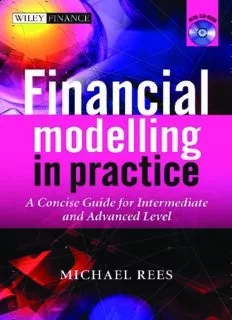
Financial Modelling in Practice: A Concise Guide for Intermediate and Advanced Level (The Wiley Finance Series) PDF
Preview Financial Modelling in Practice: A Concise Guide for Intermediate and Advanced Level (The Wiley Finance Series)
Financial Modelling in Practice For other titles in the Wiley Finance series please see www.wiley.com/finance Financial Modelling in Practice A Concise Guide for Intermediate and Advanced Level Michael Rees A John Wiley and Sons, Ltd., Publication Disclaimer: This eBook does not include ancillary media that was packaged with the printed version of the book. Copyright2008 JohnWiley&SonsLtd,TheAtrium,SouthernGate,Chichester, WestSussexPO198SQ,England Telephone(+44)1243779777 Email(forordersandcustomerserviceenquiries):[email protected] VisitourHomePageonwww.wiley.com AllRightsReserved.Nopartofthispublicationmaybereproduced,storedinaretrievalsystemortransmittedin anyformorbyanymeans,electronic,mechanical,photocopying,recording,scanningorotherwise,exceptunder thetermsoftheCopyright,DesignsandPatentsAct1988orunderthetermsofalicenceissuedbythe CopyrightLicensingAgencyLtd,SaffronHouse,6-10KirbyStreet,London,ECIN8TS,UK,withoutthe permissioninwritingofthePublisher.RequeststothePublishershouldbeaddressedtothePermissions Department,JohnWiley&SonsLtd,TheAtrium,SouthernGate,Chichester,WestSussexPO198SQ,England, [email protected],orfaxedto(+44)1243770620. Designationsusedbycompaniestodistinguishtheirproductsareoftenclaimedastrademarks.Allbrandnames andproductnamesusedinthisbookaretradenames,servicemarks,trademarksorregisteredtrademarksoftheir respectiveowners.ThePublisherisnotassociatedwithanyproductorvendormentionedinthisbook. Thispublicationisdesignedtoprovideaccurateandauthoritativeinformationinregardtothesubjectmatter covered.ItissoldontheunderstandingthatthePublisherisnotengagedinrenderingprofessionalservices.If professionaladviceorotherexpertassistanceisrequired,theservicesofacompetentprofessionalshouldbe sought. OtherWileyEditorialOffices JohnWiley&SonsInc.,111RiverStreet,Hoboken,NJ07030,USA Jossey-Bass,989MarketStreet,SanFrancisco,CA94103-1741,USA Wiley-VCHVerlagGmbH,Boschstr.12,D-69469Weinheim,Germany JohnWiley&SonsAustraliaLtd,42McDougallStreet,Milton,Queensland4064,Australia JohnWiley&Sons(Asia)PteLtd,2ClementiLoop#02-01,JinXingDistripark,Singapore129809 JohnWiley&SonsCanadaLtd,6045FreemontBlvd,Mississauga,ONT,L5R4J3,Canada Wileyalsopublishesitsbooksinavarietyofelectronicformats.Somecontentthatappears inprintmaynotbeavailableinelectronicbooks. LibraryofCongressCataloging-in-PublicationData Rees,Michael,1964- Financialmodellinginpractice:aconciseguideforintermediateandadvancedlevel/ MichaelRees. p.cm.–(Wileyfinanceseries) Includesbibliographicalreferencesandindex. ISBN978-0-470-99744-4 (cloth/cd) 1. Finance–Mathematicalmodels.2. Corporations–Finance–Mathematicalmodels.3. Options(Finance)–Mathematicalmodels.4. MicrosoftExcel(Computerfile)I.Title. HG106.R442008 332.01(cid:1)51–dc22 2008038607 BritishLibraryCataloguinginPublicationData AcataloguerecordforthisbookisavailablefromtheBritishLibrary ISBN978-0-470-99744-4 (HB) Typesetin11/12TimesbyLaserwordsPrivateLimited,Chennai,India PrintedandboundinGreatBritainbyAntonyRoweLtd,Chippenham,Wiltshire To My Family Contents Background, Objectives and Approach xv About the Author xix Acknowledgements xxi 1 Building Blocks: Selected Excel Functions and Tools 1 Core Functions for Financial Modelling 1 Arithmetic Operations 1 Example: PRODUCT 1 Example: SUBTOTAL 2 Example: SUMPRODUCT 3 Logical Operations 3 Example: AND 5 Example: SUMIF 5 Financial Calculations 6 Example: IRR 8 Example: LN 9 Example: NPV 11 Example: PMT and PPMT 11 Database Functions, Features and Pivot Tables 12 Example: Database Queries using DSUM and other Database Functions 13 Example: Filtering 14 Example: Tables in Excel 2007 14 Example: Advanced Filtering 15 Example: PivotTables 15 Statistical Functions 16 Example: Measuring Volatility using STDEV 18 Example: Correlation, Covariance, and β using CORREL, COVAR, SLOPE 19 Example: Rank Correlation using RANK and CORREL 19 Example: Automatic Sorting of Data using LARGE 20 viii Contents Lookup and Reference Functions 20 Example: Finding Equivalent Values using MATCH 22 Example: Volume Discounts using HLOOKUP 22 Example: Currency Conversion I–using VLOOKUP 23 Example: Currency Conversion II–using INDEX(MATCH) 23 Example: Two-Dimensional Look-Up using INDEX(MATCH) 24 Example: Variance–Covariance Matrices using H- and VLOOKUP 25 Example: Time Axis as a Variable using OFFSET or INDEX 26 Example: Transposing References using OFFSET 28 Example: Flexible Ranges using INDEX, OFFSET and INDIRECT 28 Example: Flexible Correlation Matrix using OFFSET 29 Text Functions 29 Example: Manipulating Data I using TEXT, MID and VALUE 30 Example: Manipulating Data II using SEARCH, MID and VALUE 31 Example: Updating Text Labels and Graph Titles using TEXT 31 Information Functions 33 Example: Summing a Range using IFERROR 34 Example: Updating Labels using CELL 34 Array Functions, Formulae and Matrix Calculations 35 Example: SUMPRODUCT using SUM as an Array Formula 36 Example: Histogram of Returns using FREQUENCY 36 Example: Capex and Depreciation Schedules using TRANSPOSE 38 Example: Cost Allocation using TRANSPOSE 38 Example: Matrix Multiplication using MMULT and TRANPOSE 39 GoalSeek and Solver 40 Example: Required Growth Rate using GoalSeek 40 Example: Implied Volatility using GoalSeek 41 Example: Portfolio Optimisation using Solver 42 The Analysis ToolPak and Other Add-ins 43 The Analysis ToolPak 44 Example: Correlation Matrices Revisited 45 Example: Complex Conditional Sums using the Conditional Sum Wizard 45 Selected Excel Short-cuts 47 2 Principles of Modelling 49 What is a Good Model? 49 Model Design 50 Selection of Model Variables and their Dependencies 50 Example: Variable Selection I 51 Example: Variable Selection II 53 Example: Variable Selection III 54 Hyper Sensitivity to a Variable 55 Level of Detail or Aggregation 55 Example: Choices in Model Detail 1 56 Example: Choices in Model Detail 2 57
Description: