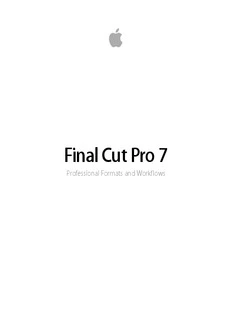
Final Cut Pro 7 Professional Formats and Workflows (en).pdf - Apple PDF
Preview Final Cut Pro 7 Professional Formats and Workflows (en).pdf - Apple
Final Cut Pro 7 Professional Formats and Workflows Copyright©2009AppleInc.Allrightsreserved. Apple, the Apple logo, Apple TV, DVD Studio Pro, Final Cut, Final Cut Pro, Final Cut Studio, FireWire, iPod, Mac, Your rights to the software are governed by the Mac OS, MacBook, PowerBook, and QuickTime are accompanying software license agreement. The owner or trademarks of Apple Inc., registered in the U.S. and other authorized user of a valid copy of Final Cut Studio software countries. may reproduce this publication for the purpose of learning to use such software. No part of this publication may be Cinema Tools, Finder, and iPhone are trademarks of reproduced or transmitted for commercial purposes, such Apple Inc. as selling copies of this publication or for providing paid MobileMe is a service mark of Apple Inc. for support services. “Dolby,”“ProLogic,”andthedouble-Dsymbolare The Apple logo is a trademark of Apple Inc., registered in trademarksofDolbyLaboratories.Confidential the U.S. and other countries. Use of the “keyboard” Apple UnpublishedWorks,©1992–1997DolbyLaboratories,Inc. logo (Shift-Option-K) for commercial purposes without Allrightsreserved. the prior written consent of Apple may constitute trademark infringement and unfair competition in violation Intel,IntelCore,andXeonaretrademarksofIntelCorp.in of federal and state laws. theU.S.andothercountries. Everyefforthasbeenmadetoensurethattheinformation TheYouTubelogoisatrademarkofGoogleInc. inthismanualisaccurate.Appleisnotresponsiblefor printingorclericalerrors. Othercompanyandproductnamesmentionedherein aretrademarksoftheirrespectivecompanies.Mentionof Note: BecauseApplefrequentlyreleasesnewversions third-partyproductsisforinformationalpurposesonly andupdatestoitssystemsoftware,applications,and andconstitutesneitheranendorsementnora Internetsites,imagesshowninthismanualmaybeslightly recommendation.Appleassumesnoresponsibilitywith differentfromwhatyouseeonyourscreen. regardtotheperformanceoruseoftheseproducts. Apple Productionstillsfromthefilm“KoffeeHouseMayhem” 1InfiniteLoop providedcourtesyofJean-PaulBonjour.“KoffeeHouse Cupertino,CA95014 Mayhem”©2004Jean-PaulBonjour.Allrightsreserved. 408-996-1010 http://www.jeanpaulbonjour.com www.apple.com Productionstillsfromthefilm“ASusOrdenes”provided courtesyofEricEscobar.“ASusOrdenes”©2004Eric Escobar.Allrightsreserved.http://www.kontentfilms.com Contents Preface 7 Welcome to Final Cut Pro 7 About Final Cut Pro 7 About the Final Cut Pro Documentation 8 AdditionalResources Chapter1 9 An Overview of Professional Formats and Workflows 10 AboutStandardDefinitionFormats 10 AboutHighDefinitionVideoFormats 11 AboutDigitalCinemaFormats Chapter2 13 WorkingwithHDV 13 AboutHDV 17 AbouttheLogandCaptureWindow 24 NativeHDVEditingWorkflow 33 TranscodedHDVEditingWorkflow 37 UsingtheSonyHVR-V1HDVCamcorder 37 HDVFormatSpecifications Chapter3 41 WorkingwithDVCPROHD 41 AboutDVCPROHD 44 Working with DVCPRO HD in Final Cut Pro 49 Choosing720p60DVCPROHDTimecodeDisplayOptions 50 UsingtheDVCPROHDFrameRateConverter 56 Workingwith24pDVCPROHD 58 DVCPROHDFormatSpecifications Chapter4 61 WorkingwithIMX 61 AboutIMX 62 Working with IMX in Final Cut Pro 63 IMXFormatSpecifications Chapter5 65 WorkingwithPanasonicP2Cards 65 AboutPanasonicP2CardsandMediaFiles 66 RecordingFootagewithaP2Camcorder 3 66 MountingP2Cards,DiskImages,andFolders 69 DeletingP2ClipsDirectlyintheLogandTransferWindow 70 P2CardRestrictionsDuringPreview 70 RemovingAdvancedPull-DownandDuplicateFramesDuringTransfer 71 WorkingwithSpannedClips 71 UsingPrinttoVideotoOutputtoP2CardsinP2Camcorders 73 CapturingoverFireWireasIfaP2CardWereaTapeinaVTR 74 PanasonicP2CamcorderCompatibility 76 PanasonicP2CardFormatSpecifications Chapter6 79 WorkingwithAVCHD 79 AboutAVCHD 79 Working with AVCHD in Final Cut Pro 82 AVCHDFormatSpecifications Chapter7 85 WorkingwithAVC-Intra 85 AboutAVC-Intra 86 AVC-Intra Formats Supported by Final Cut Pro 86 WorkingwithAVC-IntraFootage 87 NativeAVC-IntraEditingWorkflow 89 TranscodedAVC-IntraEditingWorkflow 90 FinishingandOutputtingAVC-IntraProjects 91 AVC-IntraFormatSpecifications Chapter8 93 WorkingwithSonyXDCAMFormats 93 AboutXDCAM,XDCAMHD,andXDCAMEX 96 Working Natively with Sony XDCAM Formats in Final Cut Pro 101 XDCAM,XDCAMHD,andXDCAMEXFormatSpecifications Chapter9 105 WorkingwithSonyVideoDiskUnits 105 AboutSonyVideoDiskUnits 105 ImportingMediafromaSonyVideoDiskUnit Chapter10 109 Working with Apple ProRes 109 About the Apple ProRes Codecs 111 Types of Apple ProRes Codecs 112 Working with Apple ProRes Codecs 115 Apple ProRes Format Specifications 117 Apple ProRes Tips 118 AbouttheAppleIntermediateCodec Chapter11 119 WorkingwithREDCODEMedia 119 AboutREDCODE 121 NativeREDCODEEditingWorkflow 4 Contents 126 TranscodedREDCODEEditingWorkflow 129 FinishingandOutputtingREDCODEProjects 130 REDCODEFormatSpecifications Contents 5 Welcome to Final Cut Pro e c a f e r P The first choice of professional editors worldwide, Final Cut Pro delivers high-performance digital nonlinear editing, native support for virtually any video format, and professional-level extensibility and interoperability. Its workflow extends through the other Final Cut Studio applications and Final Cut Server for even more power. Whether you’re working solo or collaborating with a team, Final Cut Pro gives you the creative options and technical control that you need. Thisprefacecoversthefollowing: • About Final Cut Pro(p.7) • About the Final Cut Pro Documentation(p.7) • AdditionalResources(p.8) About Final Cut Pro Final Cut Pro is the hub of Final Cut Studio, with powerful capabilities for working with the other Final Cut Studio applications. Final Cut Pro lets you edit everything from uncompressed SD to HDV, DVCPRO HD, and uncompressed HD—as well as Panasonic P2 and Sony XDCAM HD file-based formats. You can mix and match a wide range of formats and even frame rates in the open format Timeline. Final Cut Pro includes a complete set of professional editing and trimming tools that let you work quickly, with a full range of customization options to give you flexibility and control. Also included are powerful multicamera editing tools that allow you to view and cut video from multiple sources in real time. About the Final Cut Pro Documentation Final Cut Pro comes with various documents that will help you get started as well as provide detailed information about the application. • Exploring Final Cut Pro: TheExploring Final Cut Pro manual presents the basics of Final Cut Pro in an easy, approachable way. Each chapter presents major features and guides you in trying things out. A PDF version of the printed manual is available in Final Cut Pro Help (in Final Cut Pro, choose Help > Final Cut Pro Help). 7 • Final Cut Pro 7 User Manual: The onscreen user manual is a comprehensive document that describes the Final Cut Pro interface, commands, and menus and gives step-by-step instructions for creating Final Cut Pro projects and for accomplishing specific tasks. It is written for users of all levels of experience. The user manual is available in Final Cut Pro Help. • Professional Formats and Workflows: This document covers how to use digital cinema, high definition, and broadcast formats (such as DVCPRO HD, HDV, AVC-Intra, Sony XDCAM, REDCODE, and Apple ProRes) and devices (such as Sony Video Disk Units and Panasonic P2 cards) with Final Cut Pro. This document is available in Final Cut Pro Help. Additional Resources Along with the documentation that comes with Final Cut Pro, there are a variety of other resources you can use to find out more about Final Cut Pro. Final Cut Pro Website For general information and updates, as well as the latest news on Final Cut Pro, go to: • http://www.apple.com/finalcutstudio/finalcutpro AppleServiceandSupportWebsites ForsoftwareupdatesandanswerstothemostfrequentlyaskedquestionsforallApple products,gotothegeneralAppleSupportwebpage.You’llalsohaveaccesstoproduct specifications,referencedocumentation,andAppleandthird-partyproducttechnical articles. • http://www.apple.com/support For software updates, documentation, discussion forums, and answers to the most frequently asked questions for Final Cut Pro, go to: • http://www.apple.com/support/finalcutpro FordiscussionforumsforallAppleproductsfromaroundtheworld,whereyoucansearch forananswer,postyourquestion,oranswerotherusers’questions,goto: • http://discussions.apple.com 8 Preface Welcome to Final Cut Pro 1 An Overview of Professional Formats and Workflows More and more video formats are introduced every year. Making Final Cut Pro the center of your post-production workflow ensures that your suite is compatible with the latest digital cinema, high definition, and broadcast formats. The diagram below shows the relative frame sizes for common SD, HD, and digital cinema formats that are edited in Final Cut Pro today. 2K (35 mm film) 2K (video) 1080 (HD) 720 (HD) 576 (SD) 480 (SD) Thischaptercoversthefollowing: • AboutStandardDefinitionFormats(p.10) • AboutHighDefinitionVideoFormats(p.10) • AboutDigitalCinemaFormats(p.11) 9 About Standard Definition Formats During most of the decades of color television broadcasting and video technology, the video medium was defined as 525 or 625 interlaced lines per frame at either 29.97 or 25 frames per second (fps). With the emergence of new high definition (HD) video formats, video signals meeting these older broadcast standards are now referred to as standard definition(SD)videoformats. Forcompletedetailsaboutandspecificationsforstandarddefinitionformats,see “AppendixB:VideoFormats”intheFinal Cut Pro 7 User Manual. About High Definition Video Formats Digitalhighdefinition(HD)formatsaredefinedbytheirverticalresolutions(numberof lines),scanningmethods(interlacedversusprogressive),andframeorfieldrates.For example,the1080i60formathas1080linesperframe,usesinterlacedscanning(indicated bythei),andscans59.94fieldspersecond.HDframeratesarecompatiblewithNTSC video,PALvideo,orfilm. Note: ForcomparisontoHDformats,standarddefinition(SD)videoformatsarenow definedinsimilarterms.Forexample,480i60has480lines,interlacedscanning,and59.94 fieldspersecond(NTSC). NTSC-CompatibleHDFormats ThefollowingtableshowscommonNTSC-compatibleHDformats. Format Description 1080i60 • Hashigh-resolutionframes,isabletocapturefastmovement, andhasreducedverticalresolutionduetointerlacing. • EasilydownconvertstoNTSC. 1080p30 • Hashigh-resolutionframes. • Movementislesssmoothbutresolutionishigherthaninterlaced formatsinareasofmovement. 720p60 • Capturesfast-actionmovementwithclarity.However,stillframes havelowerresolutionthan1080-linestillframes. • Isidealforsportsvideographyandcommercialtelevision. • EasilydownconvertstoNTSC. 720p30 • Isavariantof720p60withalowerframerate. PAL-CompatibleHDFormats ThefollowingtableshowscommonPAL-compatibleHDformats. 10 Chapter1 An Overview of Professional Formats and Workflows
Description: