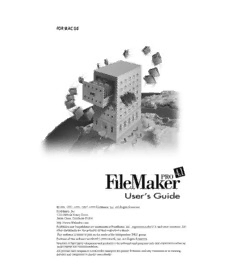
FileMaker Pro 4.1 (for Mac) User’s Guide PDF
Preview FileMaker Pro 4.1 (for Mac) User’s Guide
FOR MAC OS ©1990, 1992, 1995, 1997, 1998 FileMaker, Inc. All Rights Reserved. FileMaker, Inc. 5201 Patrick Henry Drive Santa Clara, California 95054 http://www.filemaker.com FileMaker and ScriptMaker are trademarks of FileMaker, Inc., registered in the U.S. and other countries. All other trademarks are the property of their respective owners. This software is based in part on the work of the Independent JPEG group. Portions of this software are ©1992-1996 Novell, Inc. All Rights Reserved. Mention of third party companies and products is for informational purposes only and constitutes neither an endorsement nor recommendation. All persons and companies listed in the examples are purely fictitious, and any resemblance to existing persons and companies is purely coincidental. III Contents Preface: Getting help Customer support and registration XIII Using Help and the user’s guide together XIII Using FileMaker Pro Help XIV Opening FileMaker Pro Help XIV Managing FileMaker Pro Help XIV Using the Help contents XV Using the Help window XVI Using the Help index XVI Using Find XVIII Getting additional help XVIII Using the FileMaker Pro documentation XIX Chapter 1: FileMaker Pro basics Understanding FileMaker Pro 1-1 What’s a database? 1-1 What’s a FileMaker Pro database file? 1-3 Fields and field definitions 1-4 Records 1-5 Access privileges and passwords 1-6 Using relationships in a database 1-6 Working with modes 1-7 Managing files 1-9 Creating and opening files 1-9 Closing files 1-11 Saving a copy of a file 1-11 Leaving FileMaker Pro 1-13 Checking your spelling 1-13 Checking your spelling in a file 1-13 Checking your spelling as you type 1-15 Working with spelling dictionaries 1-16 Selecting a spelling dictionary 1-16 Making changes to a user dictionary 1-17 Chapter 2: Creating a database file Planning a database file 2-1 IV FileMaker Pro User’s Guide Defining database fields 2-3 Assigning a field type 2-5 Choosing data entry options 2-6 Defining global fields 2-9 Defining repeating fields 2-11 Indexing fields 2-12 Understanding formulas 2-13 Expressions 2-15 Constants 2-15 Field references 2-16 Operators 2-16 Stored and unstored calculation results 2-20 Functions 2-20 Writing formulas for calculation fields 2-20 Defining summary fields 2-23 Changing field definitions 2-25 Chapter 3: Laying out and arranging information Understanding layouts 3-1 Working with predefined layout types 3-5 Using Standard, Single-page form, and Blank layouts 3-7 Using Columnar report and Extended columnar layouts 3-9 Using Labels layouts 3-11 Using Envelope layouts 3-18 Arranging records in columns 3-20 Managing layouts 3-23 Working with layout parts 3-24 Adding layout parts 3-27 Adding objects to a layout part 3-29 About summary layout parts 3-29 Adding a summary part 3-31 Paginating a layout 3-32 Changing layout parts 3-35 Reordering parts 3-35 Resizing parts 3-36 Changing part types and options 3-36 Deleting layout parts 3-36 Working with all object types 3-37 Working with the drawing tools 3-38 Contents V Positioning and sizing objects 3-40 Editing objects and data quickly using the context menu 3-42 Showing button, text, and field boundaries 3-43 Arranging objects 3-44 Changing the appearance of objects 3-50 Protecting objects from change 3-52 Working with graphic objects 3-52 Drawing objects in a layout 3-53 Adding graphics in a layout 3-54 Working with fields in a layout 3-55 Adding fields to a layout 3-56 Adding merge fields 3-58 Deleting a field from a layout 3-59 Defining display formats for fields 3-59 Determining data entry in fields 3-68 Setting the tab order for data entry 3-69 Adding scroll bars to fields 3-71 Formatting repeating fields 3-72 Adding borders, fill, and baselines to fields 3-73 Defining value lists 3-75 Formatting fields with value lists 3-77 Working with text 3-79 Typing text 3-80 Selecting text 3-82 Editing text 3-82 Displaying special information 3-83 Formatting text paragraphs 3-84 Changing the appearance of text 3-88 Changing several text attributes at once 3-90 Chapter 4: Working with information in records Working in Browse mode 4-1 Adding data to a file 4-2 Selecting a field for data entry 4-3 Adding and duplicating records 4-3 Entering and changing data in fields 4-4 Working with container fields 4-6 Entering data from a value list 4-9 Viewing and inserting data from another source 4-10 VI FileMaker Pro User’s Guide Copying and moving values and records 4-12 Using drag and drop to move information 4-13 Replacing field values 4-14 Working with records 4-16 Browsing records 4-16 Moving through records 4-18 Finding information 4-19 Defining find requests 4-19 Finding information in different field types 4-22 Finding different sets of criteria 4-25 Repeating, editing, and deleting find requests 4-25 Omitting records 4-26 Copying the found set 4-29 Deleting records 4-29 Sorting records 4-30 Sorting by summary fields 4-32 Chapter 5: Using ScriptMaker and buttons Understanding scripts 5-2 Understanding ScriptMaker steps 5-4 Control steps 5-5 Navigation steps 5-6 Sort, find, and print steps 5-6 Editing steps 5-7 Fields steps 5-7 Records steps 5-8 Import and export steps 5-8 Windows steps 5-9 Files steps 5-9 Spelling steps 5-10 Open Menu Item steps 5-10 Miscellaneous steps 5-11 Planning scripts 5-11 Defining scripts 5-12 Storing settings for a script 5-15 Changing and duplicating scripts 5-16 Reordering scripts in the Script menu 5-18 Deleting scripts 5-18 Performing, resuming, or stopping scripts 5-19 Contents VII Using buttons with scripts 5-20 Defining buttons 5-21 Copying, changing, or deleting buttons 5-23 Working with Apple events 5-23 Defining a script to send Apple events 5-25 Defining a script to perform AppleScript commands 5-28 Examples of ScriptMaker scripts 5-29 Entering and printing data 5-29 Finding data 5-31 Displaying customized layouts 5-32 Finding duplicate records 5-34 Changing monitor settings 5-37 Chapter 6: Previewing and printing information Preparing to print 6-1 Displaying margins 6-3 Setting margins 6-4 Removing spaces at the end of fields and parts 6-5 Keeping objects from printing 6-9 Printing Extended columnar layouts 6-10 Printing layouts with subsummaries 6-11 Printing labels and envelopes 6-11 Previewing before printing 6-11 Printing 6-12 Specifying a printer 6-14 Chapter 7: Networking and access privileges Sharing files 7-1 Opening files as the host 7-3 Opening files as a guest 7-4 Working with shared files 7-6 Closing shared files 7-8 Protecting your files 7-9 Defining passwords 7-11 Deleting or changing passwords 7-15 Defining groups 7-15 Deleting or changing groups 7-19 Chapter 8: Importing and exporting data Understanding import and export 8-1 VIII FileMaker Pro User’s Guide Understanding file formats 8-3 Importing data into FileMaker Pro 8-4 Importing data into an existing file 8-4 Importing data into a new file 8-9 Exporting data from FileMaker Pro 8-9 Exporting subsummary data 8-12 Exporting repeating field data 8-14 Chapter 9: Customizing FileMaker Pro Setting application preferences 9-1 Setting general application preferences 9-2 Setting layout preferences 9-3 Setting memory preferences 9-4 Setting preferences for dialing phone numbers 9-4 Setting up plug-ins 9-7 Setting document preferences 9-7 Setting general document perferences 9-8 Setting document spelling preferences 9-9 Setting Web Companion preferences 9-9 Chapter 10: Using data from related files Looking up and displaying data from other files 10-1 Understanding the terminology 10-2 Understanding lookups 10-3 Understanding relational databases 10-5 Lookups and relational databases: a comparison 10-8 Understanding relationships 10-9 Defining lookups between files 10-11 Defining a lookup 10-11 Defining a relationship for a lookup 10-13 Updating lookup values 10-14 Working with relational databases 10-14 Planning a relational database 10-15 Creating a relational database 10-20 Deciding where to place related fields 10-20 Defining relationships for a relational database 10-21 Creating a portal to hold related fields 10-23 Placing related fields in a layout or portal 10-26 Changing related fields and portals 10-27 Contents IX Selecting, moving, or deleting related fields and portals 10-27 Changing the appearance of related fields and portals 10-28 Copying and pasting related fields and portals 10-28 Choosing a different relationship for a portal 10-29 Changing relationships 10-29 Working with related files and fields 10-30 Working with related files 10-30 Working with related fields 10-30 Working with related records 10-31 Creating related records 10-32 Deleting related records 10-34 Finding and omitting related records 10-34 Sorting records with related fields 10-35 Invoicing example 10-36 Example step 1: Plan the system 10-37 Example step 2: Define fields 10-40 Example step 3: Define relationships 10-41 Example step 4: Define fields that use relationships 10-42 Example step 5: Create layouts 10-42 Example step 6: Enter data 10-43 Chapter 11: Publishing files on the Web About the World Wide Web 11-1 About FileMaker Pro Web Companion 11-2 What the Web Companion does 11-3 Why publish a database on the Web? 11-3 Publishing your database on the Web—an overview 11-3 Instant Web Publishing 11-3 Custom Web Publishing 11-4 Getting ready to publish your files on the Web 11-5 Internet access 11-5 Preparing files for the Web 11-5 Security considerations before you publish a database 11-6 Setting up FileMaker Pro Web Companion 11-7 Configuring FileMaker Pro Web Companion 11-8 Enabling Instant Web Publishing 11-9 Specifying a home page for your database 11-9 Choosing a language 11-10 Creating a Web activity log 11-10 Remote password administration 11-10 X FileMaker Pro User’s Guide Web security 11-11 Specifying a port number 11-11 Setting up Instant Web Publishing 11-12 Setting options for Web display 11-12 Setting sort options 11-13 About the browser views 11-15 Database security 11-18 FileMaker Pro access privileges 11-18 Web Security database 11-19 Web Security database remote password administration 11-22 Helping Web users find your database 11-23 Custom Web Publishing 11-25 The CDML Reference database 11-25 The CDML Tool 11-27 Sample Web solutions 11-28 Appendix A: Recovering damaged files Appendix B: Working with international files Using the current system formats B-2 Defining scripts for system formats B-3 Appendix C: Summary of functions Understanding functions C-1 Text functions C-3 Number functions C-4 Date functions C-5 Time functions C-6 Aggregate functions C-6 Summary functions C-9 Repeating functions C-12 Financial functions C-13 Trigonometric functions C-13 Logical functions C-14 Status functions C-16 Design functions C-18 FileMaker Pro Web Companion external functions C-19 Index Preface: Getting help Welcome to the FileMaker Pro application. FileMaker Pro is designed to help you manage information easily and effectively. If you’re new to the Mac OS You need to learn about using the mouse, working with disks, and other Mac OS conventions. See the documentation that came with your computer. Important If you are using a system prior to Mac OS 7.5, or if you are using Mac OS 8, what you see on your screen might not match the illustrations in the documentation. Customer support and registration Please take the time to complete and mail the product registration card that is included in this package. Refer to our Web site at http://www.filemaker.com for information about customer support. U.S. and Canadian retail customers can also refer to the FileMaker Service Directory included with the software. For customers outside of the U.S. or Canada, refer to the Technical Support brochure included with the software. Using Help and the user’s guide together Throughout this guide you see Help icons in the margin, along with instructions, that tell you what keywords to use to find a related Help topic. A keyword is like a term in an index. In some cases, Help gives you additional information about a subject. For more information about using Help keywords, see “Using the Help index” on page XVI. ? Choose FileMaker Help Index from the or Help menu, and then type: E Help, using Use the FileMaker Pro Quick Reference on the back cover of this user’s guide to get at-a-glance information about using the FileMaker Pro tools and status area controls.
