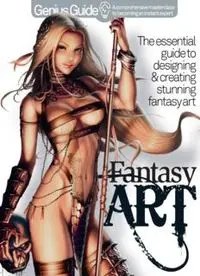Table Of ContentA comprehensive masterclass
to becoming an instant expert
The essential
guide to
designing
& creating
stunning
fantasy art
Welcome to
®
There’s no better way to express your creativity than through
fantasy art. If you’re tired of airbrushing, retouching, or being bound
by reality, it can be great to let your imagination run wild, and in this
book we will show you some of the best tips and techniques to help you take
your art to the next level. Whether you use Photoshop, Painter, ZBrush, MAYA
or any other number of creative programs, we have something for you within
these pages. From designing a steampunk-inspired portrait and creating
fantastical animals to painting matte landscapes and building fantasy
architecture, you’ll discover plenty of inspiration to help you with your
projects. We begin the book with essential fantasy art tips from industry
professionals, and include expert advice throughout every tutorial across key
fantasy genres. So put your creative hat on and delve into the magical world
of fantasy art.
®
Imagine Publishing Ltd
Richmond House
33 Richmond Hill
Bournemouth
Dorset BH2 6EZ
+44 (0) 1202 586200
Website: www.imagine-publishing.co.uk
Publishing Director
Aaron Asadi
Head of Design
Ross Andrews
Production Editor
Hannah Kelly
Senior Art Editor
Greg Whitaker
Designer
Katie Mapes
Photographer
James Sheppard
Printed by
William Gibbons, 26 Planetary Road, Willenhall, West Midlands, WV13 3XT
Distributed in the UK, Eire & the Rest of the World by
Marketforce, Blue Fin Building, 110 Southwark Street, London, SE1 0SU
Tel 0203 148 3300
www.marketforce.co.uk
Distributed in Australia by:
Network Services (a division of Bauer Media Group), Level 21 Civic Tower, 66-68 Goulburn Street,
Sydney, New South Wales 2000, Australia
Tel +61 2 8667 5288
Disclaimer
The publisher cannot accept responsibility for any unsolicited material lost or damaged in the
post. All text and layout is the copyright of Imagine Publishing Ltd. Nothing in this bookazine may
be reproduced in whole or part without the written permission of the publisher. All copyrights are
recognised and used specifically for the purpose of criticism and review. Although the bookazine has
endeavoured to ensure all information is correct at time of print, prices and availability may change.
This bookazine is fully independent and not affiliated in any way with the companies mentioned herein.
Fantasy Art Genius Guide Volume 2 © 2014 Imagine Publishing Ltd
ISBN 978-1910155356
Part of the
bookazine series
Contents
90
46
84
Character
18 Create a magical witch
24 Norse character design
30 Paint a vampire pin-up
36 P aint a steampunk-inspired
portrait Creatures
40 Create an ice queen heroine 70 M aster the art of creature
46 S culpt fabrics for fantasy creation
characters 78 Design & model sci-fi creatures
52 P aint a colourful comicbook 84 Design a 3D alien
character 90 Develop fantastical animals
58 Design a Weta character 98 M aster expert creature renders
64 Design a magical character using mental ray
6 Fantasy Art Genius Guide
8
22 fantasy
art tips &
tricks
Fantasy Art
Genius Guide
112
188
Landscapes
108 Paint a colourful terrain 130 C reate a fantasy matte desert
112 Paint a fantasy snowscape landscape painting
118 C ompose a magical 138 S culpt an epic sci-fi terrain
mountainscape 144 C reate fantasy landscapes from
124 Create space art photos in Photoshop
182
Concept
152 Build fantasy architecture 170 S ci-fi concept art
158 C oncept art for a heroine 176 Build videogame concept art
character 182 Build matte paintings
164 Create dramatic lighting effects 188 Design robot mechs
Fantasy Art Genius Guide 7
22
FANTASY
TIPS & TRICKS
WE GUIDE YOU FROM CONCEPTION
TO COMPLETION WITH 22 TOP TIPS
FROM FANTASY ART EXPERTS
© Jack Zhang
8 Fantasy Art Genius Guide
Fantasy Art
Genius Guide
1. Contrast & Colour 2. Get Excited
Jack Zhang Alex Kintner
http://jackzhang.deviantart.com www.alexkintner.com
This artwork was created as part of an I fi nd that the most important thing
online challenge. The brief was to make to have when you’re starting an
a steampunk character, so I combined image is a reason to be excited
two legendary characters from two by it. There’s nothing worse than
different cultures: King Kong and the creating a painting that you don’t
Monkey King. care about, or that you suddenly
lose steam with halfway through
OSoftware To make this legendary because it lacks the challenge or
character I used Softimage XSI and interest that you hoped it would
Photoshop. Working on it in daily four- have. One of the ways I avoid
hour shifts, it took me around a month to this is by sketching constantly.
fi nally complete. Clichéd, I know, but people say it
for a reason. Sketching is the best
OJuxtaposition This piece is way for visual people to dump
all about contrast, so it was my aim ideas out of their head and into
to attract the viewer’s attention to the the real world. So, when I was
factors that clashed in the image: big prompted to create a monstrosity
versus small, west versus east, brute that was 100 storeys tall, and
strength versus intelligence, and hot impossibly diffi cult to defeat, I
© Alex Kintner
versus cold in the form of the cold metal eventually arrived at the idea of
body of King Kong contrasting against tidal fl ooding and how dangerous rushing water can be in an urban setting. Then I kept revising the design to
his fl aming eyes and mouth. express the idea that another civilisation shared the same fear, and that they were somehow able to harness and
restrain the water spirit that fl ooded their cities. However, the catch had to be that once it was no longer shapeless
OComposition The composition and free, it actually turned into something far worse. By this point, I was really jazzed about the design I had on
of the image is quite simple; it features paper and, because I was so excited to begin with, the whole process from then on went nice and smoothly.
a big main character that fi lls up most
of the space and a smal supportive 3. Create realistic-looking textures
character in the foreground. Both are set Billy Christian
against a forest backdrop. The centre http://bilcreative.deviantart.com
of the image, which grabs your initial
attention, is the fl aming eyes and mouth I believe that every fantasy artist has their own style of dragons, so I painted a personal piece about an aquatic
of King Kong. dragon chasing dragon-riders. The fi rst thing I did was make a few paper sketches to work out the strongest
composition. Once I had established the design I painted my illustration in Photoshop using a graphics tablet.
OReferences Most people will Even though I use tools like layers and blend modes, the process is the same as in most traditional paintings; I
know who King Kong is, but the Monkey paint from darker to lighter colours using round and chalk brushes, which help to make it look more realistic.
King is the iconic character from the The hardest part of any digital artwork is the texture, and here I found the textures of the waves and the dragons’
upcoming Hong Kong and Chinese fi lm scales particularly tough to make. My advice for those in a similar position is this: don’t be afraid of using
of the same name, which tells the story references. Referencing is a good way for you to achieve a realistic-looking and believable painting. You can
of how the eponymous character rebels study and mimic how waves react and what scales look like, and then apply this to your artwork. Try not to
against the Jade Emperor of heaven. over-texture your piece, as it will make your painting look fl at and you’ll lose points of interest. You can also create
The struggle and rebellious natures of texture by using colour and light to separate your focal points from the background; in my painting, the waves are
these two subjects is something I’ve less saturated and I have painted rim lights around the dragons’ and riders’ bodies to create depth.
tried to re-create in this image.
OColour combinations Colour
was very important in creating a sense of
impact, so I decided to give the smaller
character a bit of gold and red to make
him contrast with King Kong’s bigger,
cooler and blue-tinted body.
OImagination I engineered the
aggressive pose of Kong to give the
impression that something was about
to happen, especially when contrasted
against the defensive pose of the
smaller subject. This allows the viewer to
use their imagination to determine what
will happen next. © Billy Christian
Fantasy Art Genius Guide 9
22 Fantasy Tips & Tricks
5. Composition: Work with curves
4. Build a fantasy landscape
Irene Zeleskou
Alex Ruiz www.zeleskou.com
http://conceptmonster.net
I made ‘Procession’ entirely in Photoshop CS3, using custom Aurora, goddess of the morning, is usually depicted as a golden, beautiful female with wings,
brushes and matte techniques such as painting over the top of and was a great subject to experiment with as there are lots of curves in her pose, body
the photography. and wings to play with. Curves are the basic and most prominent feature of female beauty,
and suggestively create familiarity and comfort. Moreover, curves are very easy on the eye,
interesting for the viewer to follow, and associated with nature because of their organic feel. The
Golden Spiral is a fantastic composition guide because it embraces and follows this theory, so it
was natural that I should use it to compose this image of Aurora. The stars of the fading night sky
seen in the top-left corner slowly introduce interest in the spiral, which gradually curves around
to the main area of interest – Aurora – and, later still, the main point of focus: her arm and neck.
© Irene Zeleskou
OCreate the background Using custom brushes, I
chaotically threw down a lot of abstract shapes in a sepia tone,
then I placed a dominant shape in the right third of the image
using both basic and custom brushes. I introduced a weakly
saturated green to red/orange colour gradient for a moody-
looking scene.
OAdd details and texture Sketching freely, I
6. Colour considerations
added some secondary areas of interest to the background
and indicated ‘people’ with blobs of dark paint. A rule of Shttap:/b/sianbeine Rricihc.dheviantart.com
environment design is to use lighter things at the back and
the darkest ones in front. The textures were Lassoed out from The character in this
photographs of trains and machinery. fantasy art creation
was designed to be
some type of warrior
pixie. When I began the
process of creating it,
I decided I wanted to
give it a natural feel; very
earthy and somewhat
tribal. As for how I created
this image: I fi rst drew a
OFinish with fi gures Flags imply civilisation without sketch on paper, then I
you having to detail the crowd, while large creatures push the scanned it in and put it
fantasy element. The fi reworks are from photos, their layers set on the computer, where
to Screen to remove backgrounds. The fl ying ships, confetti I worked out all the lines
and fl ags add movement to the piece, and a Gaussian Blur on and got the design, size
foreground characters adds focus. and everything else right.
After that I shaded the
FINAL IMAGE whole picture in black and
white, then added colours
on separate layers set to
the Color blend mode –
this turns your black and
white shades into colours. © Sabine Rich
This is kind of nice,
especially when you want to change around any of the colour combinations, and it also helps
© Alex Ruiz
you to get your values and lighting sorted without having to commit to your fi nal colours.
10 Fantasy Art Genius Guide