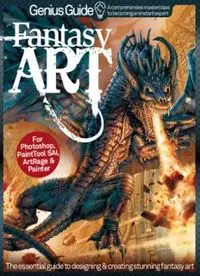
Fantasy Art Genius Guide PDF
Preview Fantasy Art Genius Guide
A comprehensive masterclass to becoming an instant expert ® For Photoshop, PaintTool SAI, ArtRage & Painter The essential guide to designing & creating stunning fantasy art 002-003_FAGG_01.indd 2 27/06/2012 15:41 Welcome to ® There’s no better way to express your creativity than through fantasy art. If you’re tired of airbrushing, retouching, or being bound by reality, it can be great to let your imagination run wild, and in this book we will show you some of the best tips and techniques to help you take your art to the next level. Whether you use Photoshop, Painter, PaintTool SAI, ArtRage or any other number of creative programs, we have something for you within these 260 pages. From adding dramatic lighting and using layer masks to painting sprawling sci-fi cityscapes and mythical beasts, you’ll discover plenty of inspiration to help you with your projects. There’s expert advice from industry professionals on how to design manga and steampunk, and even guides on how to produce amazing artwork on your iPad. So put your creative hat on and delve into the magical world of fantasy art. 002-003_FAGG_01.indd 3 05/07/2012 15:35 002-003_FAGG_01.indd 2 27/06/2012 15:41 ® Imagine Publishing Ltd Richmond House 33 Richmond Hill Bournemouth Dorset BH2 6EZ ☎ +44 (0) 1202 586200 Website: www.imagine-publishing.co.uk Twitter: @Books_Imagine Facebook: www.facebook.com/ImagineBookazines Editor in Chief Jo Cole Production Editor Jon White Senior Art Editor Danielle Dixon Design Charlie Crooks Cover art Marc Sasso Printed by William Gibbons, 26 Planetary Road, Willenhall, West Midlands, WV13 3XT Distributed in the UK & Eire by Imagine Publishing Ltd, www.imagineshop.co.uk. Tel 01202 586200 Distributed in Australia by Gordon & Gotch, Equinox Centre, 18 Rodborough Road, Frenchs Forest, NSW 2086. Tel + 61 2 9972 8800 Distributed in the Rest of the World by Marketforce, Blue Fin Building, 110 Southwark Street, London, SE1 0SU Disclaimer The publisher cannot accept responsibility for any unsolicited material lost or damaged in the post. All text and layout is the copyright of Imagine Publishing Ltd. Nothing in this bookazine may be reproduced in whole or part without the written permission of the publisher. All copyrights are recognised and used specifically for the purpose of criticism and review. Although the bookazine has endeavoured to ensure all information is correct at time of print, prices and availability may change. This bookazine is fully independent and not affiliated in any way with the companies mentioned herein. Photoshop is either a registered trademark or trademark of Adobe Systems Incorporated in the United States and/or other countries and is used with express permission. Trademark(s) or registered trademark(s) of Corel Corporation and/ or it subsidiaries in Canada, the US and/or other countries Fantasy Art Genius Guide Volume 1 © 2012 Imagine Publishing Ltd ISBN 978-1908955258 Part of the bookazine series IMAGINEER TEAM OF THE YEAR OF THE YEAR DANIELLE DIXON BOOKAZINES 005_FAGG_01.indd 1 04/07/2012 17:41 Contents 8 The rules of fantasy art Top tips to help you create amazing art 58 86 128 Concept 98 Secrets of good concept art Portraits 102 Design decorative backgrounds 18 Add 3D elements to paintings 108 Fantasy art on the iPad 24 Classic portrait lighting techniques Character 114 Antique effects 32 Creative photomanipulation 68 Mythological character art 118 Pro matte painting 38 Use fi lters creatively 72 Create classic anime characters 124 Draw a fantasy fairy-tale 42 Add neon colours to portraits 78 How to paint a steampunk character 48 Fantasy lighting fantasy 128 Use PaintTool SAI 52 Paint perfect skin in Painter 82 Paint manga 134 The golden rules of comic art & Photoshop 86 Metallic paint in ArtRage 138 Design a movie poster 58 Complete guide to underpainting 90 Fantasy character 144 Manga illustration on the iPad 6 Fantasy Art Genius Guide Fantasy Art Genius Guide 7 006-007_FAGG_01.indd 6 05/07/2012 15:38 FFFaaannntttaaasssyyy AAArrrttt GGGEEENNNIIIUUUSSS GGGUUUIIIDDDEEE Contents 156 144 Landscapes 150 Paint captivating backgrounds 184 Manga street scene 156 Construct a cityscape 188 Create fantasy worlds 162 Paint with sponge brushes 194 Paint sci-fi settings 166 Combine fantasy and realism 198 Paint moonlight into scenes 174 Lighting with layer masks 206 Design destructive cityscapes 178 Compose a spacescape 212 Paint fantasy scenes 250 Creatures 236 220 Figurative fractals & Photoshop 224 Creating a hybrid portrait 230 Illustrate in monochrome 236 Scale in sci-fi art 240 Master Photoshop brushes 246 Paint fur effects 250 Magical night painting 6 Fantasy Art Genius Guide Fantasy Art Genius Guide 7 006-007_FAGG_01.indd 7 05/07/2012 15:40 FaThe rnules oft asy Art We explore the rules of digital painting, from concept and composition through to tools and technique Fantasy and sci-fi concept painting is one of Bland’s tech-macabre cyber cityscapes to Andreas the biggest sub-genres of digital art, and in Rocha’s sci-fi utopias. Dedication and practice count for order to be successful in this area, it pays much when achieving these styles, as well as natural to learn the rules of planning, composition and artistic ability, but there are plenty of rules and methods application. Artists who master this type of artwork will that you can learn and apply to your artwork to improve fi nd their skills essential in the movie, videogame and your creations. We talk with some of the fantasy art entertainment industries, where the need to convey industry’s top contributors and get them to reveal their places and objects that don’t yet exist is common. top tips and tricks. Even if you’re not into fantasy Over these pages, we will be looking at the work of landscapes, the advice here is relevant across all genres four amazing artists who have created awe-inspiring of digital art. So read on to start on your path toward artworks on the digital canvas, from the likes of Martin better digital paintings. Concept and planning There is nothing more daunting than staring at a blank canvas with no idea of where to start. things organised will transform your initial painting When constructing any conceptual landscape work, thorough planning is essential to the visual process into a combination of fl uid, dynamic development of the piece. But are there any proven methods for getting going on a project,, a perfect actions where there is no time for interruption.” method of planning that will guarantee the success of a piece? Portuguese artist Andreas Rocha, an Rocha endorses the advantages of stock up-and-coming favourite in the gaming and editorial arenas, cites motivation and research as key photography to help speed up the workfl ow in elements in his workfl ow, but he also suggests getting the basics down fi rst: “Without research, the digital applications such as Photoshop and other initial concept can lead to failure. I would think it is best to fi rst think briefl y about what you want to painter programs. “Photographs can really be portray, just the general guidelines.” This helps you to fi nd that balance between what your imagination helpful in the conceptualising process,” he would like to achieve and keeping a sense of realism in the piece. explains. “Photos not only contain information Rocha admits to a preference of using specialist books over the internet when in these early research about an object, but they also show us how the stages. “For instance, you want to use some Art Nouveau motifs in a fantastic castle,” he explains. “You object interacts with its surroundings and this can can fi nd examples on the internet, but specialised books will give you much better quality images taken be important in portraying the object realistically.” by professional photographers, all condensed into one handy resource. If you opt for the internet, you He does warn artists not to become too reliant on will almost certainly not get the best photos and you will lose time fi ltering the results.” photos, though, if you want to maintain some Despite this, the world wide web does hold some benefi ts according to Rocha: “On the other hand, individuality in your work: “Photos should be used the internet displays its content in digital format, which is great for organisational purposes. Keeping as a complement. They should not dictate what 8 Fantasy Art Genius Guide 008-015_FAGG_01.indd 8 05/07/2012 15:44 Fantasy Art GENIUS GUIDE Fantasy Central element (tower) placed at Background only hinted – Mostly monochromatic; third of layout (rule of thirds) overcast sky blurs detail some hint of red (maybe fl ags) later turned into single light source Contrast around main elements; surrounding low contrast/dark Observation of the behaviour of nature (images stored in memory, Home: “Homage to one of Lisbon’s most charismatic others from photography) clouds, Low eye-level horizon; vanishing points off monuments: T©he A Tnodwreer aosf BReolécmha” refl ections, atmosphere canvas – low dynamism leads to a calm setting Fantasy Art Genius Guide 9 008-015_FAGG_01.indd 9 05/07/2012 15:44 The rules of fantasy art you are portraying. Conceptualisation has to involve the creative side of the brain.” The value of good motivation and stock resources is in providing the ability to put down strong ideas in a simple basic language. Sketches and line work are fundamental in developing the conceptual composition, as Rocha explains: “Since they set the limits, you can quickly evaluate the content as things get defi ned very early on. Another advantage is that once the sketch is done, you can quickly add value underneath the line work by putting this layer in Multiply mode in Photoshop, above the value layer. Like this, the fi lling out of forms becomes a very quick process.” Different artists have different processes when it comes to starting their images. New Zealand- based concept artist Stefan Morrell voices his own opinion on the early stages of image creation. “For the initial development stages, I try to avoid colour. I’m always very concerned with values, and as such, black and white or muted colours are used more often. In later concept stages, it certainly becomes more important.” The artist, who is also a content creator for DAZ 3D, sanctions the use of digital media and its assistance in the pre-production stages. “In Photoshop, I mostly use the Chalk brush for roughing images out. It’s the ideal brush for quickly building up values and, when used with a graphics tablet, you can work very freely. The initial thumbnail process is more about values and shapes than anything else. I try to work with three values in sketches, dark for the foreground, mid-grey for the middle and a light grey for the background. These would also be the same values I work with when using COPIC graphic pens on paper.” Morrell also fi nds that digital software allows him to construct innovative compositions in a novel fashion, as he explains: “I have explored different techniques of overlaying many images to ‘fi nd’ an image, but that tends to be quite a random affair. It’s great if you have no idea to begin with and just want to explore shapes; you simply overlay several images in the one Photoshop fi le and use the blending modes of each layer to randomly change the look of each layer. Finally, all the layers combined can come up with some fun ideas.” Photos not only contain information about an object, but they also show us how the object interacts with its surroundings 10 Fantasy Art Genius Guide 008-015_FAGG_01.indd 10 05/07/2012 15:44
