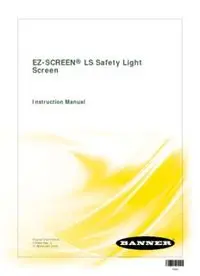
EZ-SCREEN® LS Safety Light Screen PDF
Preview EZ-SCREEN® LS Safety Light Screen
EZ-SCREEN® LS Safety Light Screen Instruction Manual Original Instructions 179480 Rev. C 11 November 2015 179480 EZ-SCREEN® LS Safety Light Screen Contents 1 About This Document .....................................................................................................5 1.1 Important . . . Read This Before Proceeding! .................................................................................5 1.1.1 Use of Warnings and Cautions ...........................................................................................5 1.2 EC Declaration of Conformity (DoC) ............................................................................................5 1.3 Banner Engineering Corp Limited Warranty ..................................................................................5 1.4 Contact Us .............................................................................................................................. 6 2 Product Overview ........................................................................................................... 7 2.1 Appropriate Applications and Limitations ..................................................................................... 8 2.1.1 Appropriate Applications ..................................................................................................8 2.1.2 Examples: Inappropriate Applications ................................................................................8 2.1.3 Control Reliability: Redundancy and Self-Checking .............................................................. 9 2.2 Operating Features ....................................................................................................................9 2.2.1 Trip Output ....................................................................................................................9 2.2.2 External Device Monitoring (EDM) ......................................................................................9 2.2.3 Fault Output .................................................................................................................. 9 2.2.4 Scan Code Configuration ................................................................................................10 2.2.5 Wiring Options ............................................................................................................. 10 2.2.6 Cascading ....................................................................................................................10 2.2.7 EZ-LIGHT® Indication ................................................................................................... 10 2.2.8 Interfacing an E-Stop Button or Interlocking Switch ...........................................................11 2.2.9 Remote Fixed Blanking .................................................................................................. 11 2.2.10 Status Indicators ........................................................................................................ 11 3 Mechanical Installation .................................................................................................13 3.1 Mechanical Installation Considerations .......................................................................................13 3.1.1 Calculating the Safety Distance (Minimum Distance) ...........................................................13 3.1.2 Reducing or Eliminating Pass-Through Hazards ................................................................. 15 3.1.3 Supplemental Safeguarding ............................................................................................16 3.1.4 Reset Switch Location .................................................................................................... 16 3.1.5 Adjacent Reflective Surfaces .......................................................................................... 17 3.1.6 Use of Corner Mirrors .................................................................................................... 18 3.1.7 Emitter and Receiver Orientation .................................................................................... 19 3.1.8 Installation of Multiple Systems ...................................................................................... 20 3.2 Mounting System Components .................................................................................................. 21 3.2.1 Mounting Hardware .......................................................................................................21 3.2.2 Mounting the End-Mount Brackets ...................................................................................22 3.2.3 Mounting the Center- and Side-Mount Brackets ................................................................ 23 3.2.4 Optional EZLSA-MBK-16 Side-Mount Bracket ..................................................................... 23 3.2.5 Sensor Mounting and Mechanical Alignment ..................................................................... 24 3.2.6 Mounting Dimensions ..................................................................................................... 25 4 Electrical Installation and Testing ................................................................................ 27 4.1 Routing Cordsets .....................................................................................................................27 4.2 Initial Electrical Connections .................................................................................................... 28 4.3 Initial Checkout Procedure ........................................................................................................28 4.3.1 Configuring the System for Initial Checkout ......................................................................28 4.3.2 Initial Power-Up .............................................................................................................29 4.3.3 Optical Alignment ......................................................................................................... 29 4.3.4 Optical Alignment Procedure with Mirrors ......................................................................... 30 4.3.5 Remote Fixed Blanking .................................................................................................. 31 4.3.6 Trip Test .......................................................................................................................34 4.4 Electrical Connections to the Guarded Machine ........................................................................... 35 4.4.1 OSSD Output Connections ............................................................................................. 35 4.4.2 FSD Interfacing Connections .......................................................................................... 36 4.4.3 Machine Primary Control Elements and EDM Input ..............................................................37 4.4.4 External Device Monitoring .............................................................................................37 4.4.5 Fault Output ................................................................................................................ 38 4.4.6 Scan Code Select ..........................................................................................................38 4.4.7 Preparing for System Operation ......................................................................................38 4.4.8 Sensor Interchangeability ............................................................................................... 38 4.5 Reference Wiring Diagrams ......................................................................................................39 4.5.1 Generic Wiring Diagram—5-pin and 8-pin Emitter .............................................................. 39 4.5.2 Generic Wiring Diagram—5-pin Receiver and UM-FA-..A Safety Module ................................. 40 4.5.3 Generic Wiring Diagram—5-pin Receiver and Safety Module/Controller or Safety PLC/PES ...... 41 4.5.4 Generic Wiring Diagram—8-pin Receiver and Redundant FSDs ............................................. 42 4.5.5 Generic Wiring Diagram—8-pin Receiver and IM-T-9A Interface Module ................................ 43 ® EZ-SCREEN LS Safety Light Screen 5 Cascadeable EZ-SCREEN LS ...........................................................................................44 5.1 Overview of Cascading ............................................................................................................44 5.1.1 System Components and Specifications ........................................................................... 45 5.1.2 Receiver Display ...........................................................................................................45 5.2 Determining Interconnect Cordset Lengths ................................................................................ 45 5.3 Response Time for Cascaded Light Screens ................................................................................47 5.3.1 Determining System Response Time ................................................................................47 5.3.2 Individual Response Time and Safety (Minimum) Distance ..................................................48 5.3.3 CSSI Response Time ...................................................................................................... 48 5.4 Emergency Stop Buttons in Cascaded Systems ............................................................................48 5.4.1 E-Stop Switch Requirements (Positive-Opening) ............................................................... 49 5.5 Interlock Switches in Cascaded Systems .....................................................................................50 5.5.1 Interlock Guarding Requirements ....................................................................................50 5.5.2 Positive-Opening Interlocking Safety Switches .................................................................. 51 5.6 Remote TEACH Fixed Blanking (Wiring) ..................................................................................... 52 6 System Operation ........................................................................................................ 54 6.1 Security Protocol .................................................................................................................... 54 6.2 Status Indicators .....................................................................................................................54 6.2.1 Emitter ........................................................................................................................54 6.2.2 Receiver ......................................................................................................................54 6.3 Normal Operation ...................................................................................................................56 6.3.1 System Power-Up ......................................................................................................... 56 6.3.2 Run Mode ..................................................................................................................... 56 6.4 Periodic Checkout Requirements ...............................................................................................56 7 Troubleshooting and Maintenance ............................................................................... 58 7.1 Lockout Conditions .................................................................................................................. 58 7.2 Recovery Procedures .............................................................................................................. 58 7.2.1 Receiver Error Codes .....................................................................................................58 7.2.2 Emitter Error Codes ...................................................................................................... 60 7.3 Electrical and Optical Noise ......................................................................................................61 7.3.1 Sources of Electrical Noise ............................................................................................. 61 7.3.2 Sources of Optical Noise ................................................................................................ 61 7.4 Cleaning ............................................................................................................................... 61 7.5 Warranty Service ................................................................................................................... 61 7.6 Manufacturing Date ................................................................................................................ 61 7.7 Disposal .................................................................................................................................62 8 Checkout Procedures .................................................................................................... 63 8.1 Schedule of Checkouts ............................................................................................................ 63 8.2 Commissioning Checkout .........................................................................................................63 9 Specifications .............................................................................................................. 65 9.1 General Specifications .............................................................................................................65 9.2 Receiver Specifications ............................................................................................................66 9.3 Emitter Specifications ............................................................................................................. 66 9.4 Dimensions ............................................................................................................................ 67 10 Components ................................................................................................................69 10.1 Models ................................................................................................................................. 69 10.1.1 Ordering Guide ........................................................................................................... 70 10.1.2 Models Tables .............................................................................................................72 10.2 Accessories ...........................................................................................................................77 10.2.1 Cordsets ....................................................................................................................77 10.2.2 Universal (Input) Safety Modules .................................................................................. 83 10.2.3 Safety Controllers ....................................................................................................... 84 10.2.4 Muting Module ............................................................................................................84 10.2.5 Interface Modules ........................................................................................................ 84 10.2.6 Contactors .................................................................................................................. 84 10.2.7 Optional Mounting Brackets ...........................................................................................85 10.2.8 Remote Blanking Key Switch Box .................................................................................. 87 10.2.9 Alignment Aids ........................................................................................................... 87 10.2.10 Snap-On Lens Shields ................................................................................................87 10.2.11 Tubular Enclosures .................................................................................................... 87 10.2.12 EZ-LIGHTS® for EZ-SCREEN® LS ................................................................................ 88 10.2.13 MSM Series Corner Mirrors ......................................................................................... 90 10.2.14 SSM Series Corner Mirrors ..........................................................................................90 10.2.15 MSA Series Stands .................................................................................................... 91 10.3 Replacement Parts .................................................................................................................91 11 Standards and Regulations ......................................................................................... 93 11.1 Applicable U.S. Standards .......................................................................................................93 11.2 Applicable OSHA Regulations ...................................................................................................93 11.3 International/European Standards ........................................................................................... 93 ® EZ-SCREEN LS Safety Light Screen 12 Glossary .....................................................................................................................94 EZ-SCREEN® LS Safety Light Screen 1 About This Document 1.1 Important . . . Read This Before Proceeding! It is the responsibility of the machine designer, controls engineer, machine builder, machine operator, and/or maintenance personnel or electrician to apply and maintain this device in full compliance with all applicable regulations and standards. The device can provide the required safeguarding function only if it is properly installed, properly operated, and properly maintained. This manual attempts to provide complete installation, operation, and maintenance instruction. Reading the manual in its entirety is highly recommended. Please direct any questions regarding the application or use of the device to Banner Engineering. For more information regarding U.S. and international institutions that provide safeguarding application and safeguarding device performance standards, see Standards and Regulations on page 93. WARNING: User Responsibility The user is responsible to: • Carefully read, understand, and comply with all instructions for this device. • Perform a risk assessment that includes the specific machine guarding application. Guidance on a compliant methodology can be found in ISO 12100 or ANSI B11.0. • Determine what safeguarding devices and methods are appropriate per the results of the risk assessment and implement per all applicable local, state, and national codes and regulations. See ISO 13849-1, ANSI B11.19, and/or other appropriate standards. • Verify that the entire safeguarding system (including input devices, control systems, and output devices) is properly configured and installed, operational, and working as intended for the application. • Periodically re-verify, as needed, that the entire safeguarding system is working as intended for the application. Failure to follow any of these responsibilities may potentially create a dangerous condition that may lead to serious injury or death. 1.1.1 Use of Warnings and Cautions This manual contains numerous WARNING and CAUTION statements: • Warnings refer to potentially hazardous situations which, if not avoided, may lead to serious injury or death. • Cautions refer to potentially hazardous situations which, if not avoided, which may lead to minor or moderate injury or potential damage to equipment. Cautions are also used to alert against unsafe practices. These statements are intended to inform the machine designer and manufacturer, the end user, and maintenance personnel, how to avoid misapplication and effectively apply the EZ-SCREEN LS to meet the various safeguarding application requirements. These individuals are responsible to read and abide by these statements. 1.2 EC Declaration of Conformity (DoC) Banner Engineering Corp. herewith declares that the EZ-SCREEN LS Safety Light Screen is in conformity with the provisions of the Machinery Directive 2006/42/EC and all essential health and safety requirements have been met. Representative in EU: Peter Mertens, Managing Director Banner Engineering Europe. Address: Park Lane, Culliganlaan 2F, 1831 Diegem, Belgium. 1.3 Banner Engineering Corp Limited Warranty Banner Engineering Corp. warrants its products to be free from defects in material and workmanship for one year following the date of shipment. Banner Engineering Corp. will repair or replace, free of charge, any product of its manufacture which, at the time it is returned to the factory, is found to have been defective during the warranty period. This warranty does not cover damage or liability for misuse, abuse, or the improper application or installation of the Banner product. THIS LIMITED WARRANTY IS EXCLUSIVE AND IN LIEU OF ALL OTHER WARRANTIES WHETHER EXPRESS OR IMPLIED (INCLUDING, WITHOUT LIMITATION, ANY WARRANTY OF MERCHANTABILITY OR FITNESS FOR A PARTICULAR PURPOSE), AND WHETHER ARISING UNDER COURSE OF PERFORMANCE, COURSE OF DEALING OR TRADE USAGE. www.bannerengineering.com - Tel: 763.544.3164 5 EZ-SCREEN® LS Safety Light Screen This Warranty is exclusive and limited to repair or, at the discretion of Banner Engineering Corp., replacement. IN NO EVENT SHALL BANNER ENGINEERING CORP. BE LIABLE TO BUYER OR ANY OTHER PERSON OR ENTITY FOR ANY EXTRA COSTS, EXPENSES, LOSSES, LOSS OF PROFITS, OR ANY INCIDENTAL, CONSEQUENTIAL OR SPECIAL DAMAGES RESULTING FROM ANY PRODUCT DEFECT OR FROM THE USE OR INABILITY TO USE THE PRODUCT, WHETHER ARISING IN CONTRACT OR WARRANTY, STATUTE, TORT, STRICT LIABILITY, NEGLIGENCE, OR OTHERWISE. Banner Engineering Corp. reserves the right to change, modify or improve the design of the product without assuming any obligations or liabilities relating to any product previously manufactured by Banner Engineering Corp. 1.4 Contact Us Corporate Headquarters Address: Phone: +1 763 544 3164 Banner Engineering Corporate Website: www.bannerengineering.com 9714 Tenth Avenue North Minneapolis, Minnesota 55441, USA Europe Address: Phone: +32 (0)2 456 0780 Banner Engineering EMEA Website: www.bannerengineering.com/eu Park Lane Culliganlaan 2F Email: EZ-SCREEN® LS Safety Light Screen 2 Product Overview EZ-SCREEN LS Safety Light Screen shown without and with the optional EZLSA-K30LGR EZ-LIGHT Banner EZ-SCREEN LS is a two-piece (emitter and receiver), redundant, microprocessor-controlled, opposed-mode optoelectronic "light curtain" or "safety light screen". Standard and cascadable models are available in either 14 mm, 23 mm, or 40 mm resolution. Up to four pairs of SLLC.. model emitters and receivers can be cascaded together. Emitters have a row of synchronized modulated infrared (invisible) light-emitting diodes (LEDs) in a robust, compact metal housing. Receivers have a corresponding row of synchronized photodetectors. The sensing field created by the emitter and receiver is called the "defined area"; its width and height are determined by the length of the sensor pair and the distance between them. The sensing range spans from 100 mm to 12 m (4 in to 39 ft) for all resolutions, which decreases if corner mirrors or lens shields are used. The length of the sensor pair (housing) is dependent on the model; from 280 mm to 1820 mm (11 in to 71.6 in). The end to end sensing design of the EZ-SCREEN LS, also known as "no blind zone" and "no dead zone," allows mounting with minimal or no "gaps" in detection. The EZ-SCREEN LS standard and cascade models have trip output (auto power-up and automatic reset). In typical operation, if any part of an operator's body (or any opaque object) of more than a pre-determined cross section is detected, the solid-state output signal switching device (OSSD) safety outputs turn Off. These safety outputs are connected to the guarded machine's final switching devices (FSDs) that control the machine primary control elements (MPCEs), which immediately stop the motion of the guarded machine. When the defined area becomes clear, the OSSD outputs are allowed to turn ON. EZ-SCREEN LS sensors are extensively FMEA (Failure Mode and Effects Analysis) tested to establish an extremely high degree of confidence that when properly installed, no system component (even if it should ever fail) can cause a failure to danger. Because of the due scan technology, EZ-SCREEN LS sensors are also highly immune to EMI, RFI, ambient light, weld flash, and strobe light. Eight-conductor EZ-SCREEN LS systems (receivers with 8-pin pigtail QD or flying leads) do not require an external controller when using the external device monitoring (EDM) function. This function ensures the fault detection capability required by U.S. Control Reliability and ISO 13849-1 Categories 3 or 4 and PL d or e for controlling final switching devices (FSDs) or Machine Primary Control Elements (MPCEs). When configured with a five-conductor hookup, the EZ-SCREEN LS requires a self-checking safety module, safety controller, or safety PLC/PES that conforms to the level of performance required by the risk assessment. Examples include the UM-FA-9A/-11A safety module, SC22-3/-3E or XS/SC26-2 safety controller for applications requiring Control Reliability and/or ISO 13849-1 Categories 3 or 4 and PL d or e. www.bannerengineering.com - Tel: 763.544.3164 7 EZ-SCREEN® LS Safety Light Screen Electrical connections (power, ground, inputs and outputs) are made via M12 quick-disconnect cordsets or unique RD (removable disconnect) cordsets, depending on model. A "System" as referred to in this manual, is defined as an emitter and its receiver, plus their cabling, or to a cascade of emitters and their receivers and their cabling. Available features include selectable scan code via hookup, an auxiliary fault output, a recessed exit window, and robust metal housing and end-caps for industry leading durability. Additional features on cascade models include automatic configuration of up to four sensor pairs (any length or resolution), optional EZ-LIGHT indication (integral or remotely located) the ability to interface an E-Stop button or Interlocking switches (hard contacts), and remote fixed blanking. All models require a supply voltage of +24 V dc ±15%. Both emitter and receiver feature 7-segment Diagnostic Displays and individual LEDs to provide continuous indication of operating status, configuration and error conditions. An adhesive Diagnostics label is provided that includes a summary of the operational and error codes. Active Alignment (Segment) Indicators provide beam block information and easier installation. See Status Indicators on page 54 for more information. 2.1 Appropriate Applications and Limitations WARNING: Read this Section Carefully Before Installing the System If all mounting, installation, interfacing, and checkout procedures are not followed properly, the Banner device cannot provide the protection for which it was designed. The user has the responsibility to ensure that all local, state, and national laws, rules, codes, or regulations relating to the installation and use of this control system in any particular application are satisfied. Ensure that all legal requirements have been met and that all technical installation and maintenance instructions contained in this manual are followed. The user has the sole responsibility to ensure that this Banner device is installed and interfaced to the 1 guarded machine by Qualified Persons , in accordance with this manual and applicable safety regulations. The Banner EZ-SCREEN LS is intended for machine guarding and other safeguarding applications. It is the user’s responsibility to verify whether the safeguarding is appropriate for the application and is installed, as instructed by this manual, by a Qualified Person. The EZ-SCREEN LS ability to perform its safeguarding function depends upon the appropriateness of the application and upon its proper mechanical and electrical installation and interfacing to the guarded machine. If all mounting, installation, interfacing, and checkout procedures are not followed properly, the EZ-SCREEN LS cannot provide the protection for which it was designed. CAUTION: Install System Only on Appropriate Applications Banner EZ-SCREEN LS is for use only on machinery that can be stopped immediately after a stop signal is issued at any point in the machine's stroke or cycle, such as part-revolution clutched machines. Under no circumstances may the EZ-SCREEN LS be used on full-revolution clutched machinery or in unsuitable applications as those listed. If there is any doubt about whether or not your machinery is compatible with the EZ-SCREEN LS, contact Banner Engineering. 2.1.1 Appropriate Applications EZ-SCREEN LS is typically used for, but is not limited to, the following applications: • Automated production equipment • Robotic work cells • Molding and power presses • Assembly and packaging machines • Lean manufacturing systems 2.1.2 Examples: Inappropriate Applications Do not use EZ-SCREEN LS in the following applications: • With any machine that cannot be stopped immediately after a stop signal is issued, such as single-stroke (or full- revolution) clutched machinery • With any machine with inadequate or inconsistent machine response time and stopping performance 1 A person who, by possession of a recognized degree or certificate of professional training, or who, by extensive knowledge, training and experience, has successfully demonstrated the ability to solve problems relating to the subject matter and work. 8 www.bannerengineering.com - Tel: 763.544.3164 EZ-SCREEN® LS Safety Light Screen • With any machine that ejects materials or component parts through the defined area • In any environment that is likely to adversely affect photoelectric sensing efficiency. For example, corrosive chemicals or fluids or unusually severe levels of smoke or dust, if not controlled, may degrade sensing efficiency • As a tripping device to initiate or reinitiate machine motion (PSDI applications), unless the machine and its control system fully comply with the relevant standard or regulation (see OSHA 29CFR1910.217, ANSI/NFPA 79, ANSI B11.19, ISO 12100, IEC 60204-1, IEC 61496-1, or other appropriate standard) If an EZ-SCREEN LS is installed for use as a perimeter guard (where a pass-through hazard may exist, see Reducing or Eliminating Pass-Through Hazards on page 15), the dangerous machine motion can be initiated by normal means only after the safeguarded area is clear of individuals and the safety related part of the control system that is providing the latching function has been manually reset. 2.1.3 Control Reliability: Redundancy and Self-Checking Redundancy requires that EZ-SCREEN LS circuit components be backed up to the extent that, if the failure of a single component will prevent effective machine stopping action when needed, that component must have a redundant counterpart which will perform the same function. The EZ-SCREEN LS is designed with redundant microprocessors. Redundancy must be maintained whenever the EZ-SCREEN LS is in operation. Because a redundant system is no longer redundant after a component has failed, EZ-SCREEN LS is designed to monitor itself continuously. A component failure detected by or within the self-checking system causes a stop signal to be sent to the guarded machine and puts the EZ- SCREEN LS into a Lockout condition. A recovery from this type of Lockout condition requires: • Replacement of the failed component (to restore redundancy) • The appropriate reset procedure The Diagnostic Display is used to diagnose causes of a Lockout condition. See Lockout Conditions on page 58. 2.2 Operating Features The Banner EZ-SCREEN LS models described in this manual feature several functions (depending on model). 2.2.1 Trip Output The System is configured for Trip Output which allows the System to enter Run mode automatically. Other measures must be taken to prevent a pass-through hazard; see Reducing or Eliminating Pass-Through Hazards on page 15 and the warning below for more information. The OSSD outputs turn ON after power is applied, and the receiver passes its internal self-test/synchronization and recognizes that all beams are clear. The Trip Output also automatically resets after all beams are cleared. WARNING: Use of Trip Output Application of power to the Banner device, the clearing of the defined area, or the reset of an error condition must not initiate dangerous machine motion. Machine control circuitry must be designed so that one or more initiation devices must be engaged to start the machine (a conscious act), in addition to the Banner device entering Run mode. Failure to follow these instructions may result in a serious bodily injury or death. 2.2.2 External Device Monitoring (EDM) The External Device Monitoring (EDM) feature allows the EZ-SCREEN LS to monitor the status of external devices, such as MPCEs. The choices are 1-channel monitoring or no monitoring. EDM is used when the EZ-SCREEN LS OSSD outputs directly control the MPCEs or other external devices. This feature is only available with the 8-conductor models. 2.2.3 Fault Output The current sourcing (PNP) solid-state output (100 mA maximum) is used for control functions that are not safety related; a typical use is to signal a lockout (fault) to a programmable logic controller (PLC). Available on both the receiver and emitter, the output provides a fault signal (lockout = On). Interrupting (blocking) the sensing field is not considered a lockout, so the Fault Output does not change state. This feature is available only with 8-conductor models. www.bannerengineering.com - Tel: 763.544.3164 9 EZ-SCREEN® LS Safety Light Screen 2.2.4 Scan Code Configuration Use the scan code to allow operation of multiple pairs of emitters and receivers in close proximity without the effects of cross-talk. The emitter and receiver may be configured to use one of two scan codes (1 or 2); a receiver recognizes light only from an emitter with the same scan code. Set the scan code using the wiring on each sensor (see Scan Code Select on page 38). Both the emitter and its corresponding receiver must have the same setting. Cascaded emitters and receivers automatically alternate scan codes based on the scan code of the first (master) pair. This feature is only available with the 8-conductor models. 2.2.5 Wiring Options Depending on the model, the Machine Interface connection has several options, including: • A 300 mm (1 ft) pigtail cable with an 8-pin M12/Euro-style male quick disconnect (QD) • A 300 mm (1 ft) pigtail cable with a 5-pin M12/Euro-style male quick disconnect (QD) • The Removable Disconnect (RD) that can mate with either a double-ended RD cordset as an interconnect between cascaded sensors or an 8-wire flying lead RD cordset. Each connection option is intended for maximum flexibility to solve unique application requirements such as directly connecting the EZ-SCREEN LS to remotely located safety I/O blocks. For interfacing modules or remotely located safety I/O blocks where pin 5 of a 5-pin M12 QD is not earth ground, a 4-pin cordset where pin 5 is not physically present or is not electrically connected can be used (such as MQDEC-406SS double-ended cordset). In such situations, earth ground must be provided via the mounting brackets. Additionally, an EZ-SCREEN LS emitter can be connected either to its own power supply or to the receiver cable, color-for- color. The color-for-color wiring allows the emitter and receiver positions to be interchanged (swapped) without rewiring. Figure 1. 300 mm Pigtail with M12/Euro- Figure 2. RD Connection with 8-wire Flying Figure 3. RD Connection with Double-ended style QD Lead Cordset RD Cordset 2.2.6 Cascading Up to four sensor pairs (any length or resolution) can be combined into one system. The cascade system automatically configures at power up when the terminator plug is installed (pre-installed from factory) or when a standard sensor pair or an interfacing cordset is used at the end of the series. Double-ended DELS-11xE cordsets are required for connecting sensors in a cascade. ® 2.2.7 EZ-LIGHT Indication EZ-SCREEN LS cascading models have the ability to connect and remotely locate an EZ-LIGHT or other indicator using a DELSEF-4xD cordset. Solid-state current sourcing (PNP) outputs (24 V dc at 100 mA) allow for the connection of remote indicators or other devices for non-safety status information that includes OSSDs ON or OSSDs OFF/Lockout (flashing). Additionally, EZ-LIGHT model EZLSA-K30LGR (patent pending) is designed to mount directly to the end of a cascade receiver via the cascade RD connector. The EZLSA-K30LGR provides a replaceable integral solution with a bright 360° red/ green indication. For the EZ-SCREEN LS standard/stand-alone 8-pin pigtail QD models, a CSB-M128..M1281 splitter cable and optional DEE2R-8..D double-ended cables can be used with specific models of EZ-LIGHTs at the machine interface connection. The EZ-LIGHT can be remotely mounted on the machine frame or another convenient mounting surface and provides clear, 360° indication of the EZ-SCREEN LS receiver’s OSSD output status. See EZ-LIGHTS® for EZ-SCREEN® LS on page 88 for both stand-alone and cascade solutions. 10 www.bannerengineering.com - Tel: 763.544.3164
