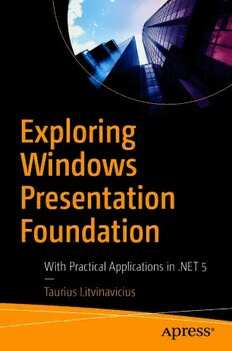
Exploring Windows Presentation Foundation: With Practical Applications in .NET 5 PDF
Preview Exploring Windows Presentation Foundation: With Practical Applications in .NET 5
Exploring Windows Presentation Foundation With Practical Applications in .NET 5 — Taurius Litvinavicius Exploring Windows Presentation Foundation With Practical Applications in .NET 5 Taurius Litvinavicius Exploring Windows Presentation Foundation: With Practical Applications in .NET 5 Taurius Litvinavicius Jonava, Lithuania ISBN-13 (pbk): 978-1-4842-6636-6 ISBN-13 (electronic): 978-1-4842-6637-3 https://doi.org/10.1007/978-1-4842-6637-3 Copyright © 2021 by Taurius Litvinavicius This work is subject to copyright. All rights are reserved by the Publisher, whether the whole or part of the material is concerned, specifically the rights of translation, reprinting, reuse of illustrations, recitation, broadcasting, reproduction on microfilms or in any other physical way, and transmission or information storage and retrieval, electronic adaptation, computer software, or by similar or dissimilar methodology now known or hereafter developed. Trademarked names, logos, and images may appear in this book. Rather than use a trademark symbol with every occurrence of a trademarked name, logo, or image we use the names, logos, and images only in an editorial fashion and to the benefit of the trademark owner, with no intention of infringement of the trademark. The use in this publication of trade names, trademarks, service marks, and similar terms, even if they are not identified as such, is not to be taken as an expression of opinion as to whether or not they are subject to proprietary rights. While the advice and information in this book are believed to be true and accurate at the date of publication, neither the authors nor the editors nor the publisher can accept any legal responsibility for any errors or omissions that may be made. The publisher makes no warranty, express or implied, with respect to the material contained herein. Managing Director, Apress Media LLC: Welmoed Spahr Acquisitions Editor: Smriti Srivastava Development Editor: Laura Berendson Coordinating Editor: Shrikant Vishwakarma Cover designed by eStudioCalamar Cover image designed by Pexels Distributed to the book trade worldwide by Springer Science+Business Media LLC, 1 New York Plaza, Suite 4600, New York, NY 10004. Phone 1-800-SPRINGER, fax (201) 348-4505, e-mail [email protected], or visit www.springeronline.com. Apress Media, LLC is a California LLC and the sole member (owner) is Springer Science + Business Media Finance Inc (SSBM Finance Inc). SSBM Finance Inc is a Delaware corporation. For information on translations, please e-mail [email protected]; for reprint, paperback, or audio rights, please e-mail [email protected]. Apress titles may be purchased in bulk for academic, corporate, or promotional use. eBook versions and licenses are also available for most titles. For more information, reference our Print and eBook Bulk Sales web page at http://www.apress.com/bulk-sales. Any source code or other supplementary material referenced by the author in this book is available to readers on GitHub via the book’s product page, located at www.apress.com/978- 1- 4842- 6636- 6. For more detailed information, please visit http://www.apress.com/source- code. Printed on acid-free paper Table of Contents About the Author ��������������������������������������������������������������������������������vii About the Technical Reviewer �������������������������������������������������������������ix Introduction �����������������������������������������������������������������������������������������xi Chapter 1: Getting Started ��������������������������������������������������������������������1 Button and Click Event ������������������������������������������������������������������������������������������1 Window and Page �������������������������������������������������������������������������������������������������6 Text Box ���������������������������������������������������������������������������������������������������������������12 Message Box �������������������������������������������������������������������������������������������������������14 Quick Example ����������������������������������������������������������������������������������������������������18 Quick Exercise ����������������������������������������������������������������������������������������������������22 Chapter 2: Events �������������������������������������������������������������������������������33 Application Events ����������������������������������������������������������������������������������������������33 Mouse Events ������������������������������������������������������������������������������������������������������34 Keyboard Events �������������������������������������������������������������������������������������������������38 Window Events����������������������������������������������������������������������������������������������������39 Quick Example ����������������������������������������������������������������������������������������������������41 Quick Exercise ����������������������������������������������������������������������������������������������������44 iii Table of ConTenTs Chapter 3: UI Elements �����������������������������������������������������������������������51 Progress Bar �������������������������������������������������������������������������������������������������������51 Tabs ���������������������������������������������������������������������������������������������������������������������55 Radio Button �������������������������������������������������������������������������������������������������������56 Check Box �����������������������������������������������������������������������������������������������������������59 Slider �������������������������������������������������������������������������������������������������������������������62 Image ������������������������������������������������������������������������������������������������������������������64 Media Element ����������������������������������������������������������������������������������������������������65 Menu �������������������������������������������������������������������������������������������������������������������70 List View ��������������������������������������������������������������������������������������������������������������71 Web Browser �������������������������������������������������������������������������������������������������������74 Canvas ����������������������������������������������������������������������������������������������������������������75 Generate Elements in C# �������������������������������������������������������������������������������������78 Background Tasks �����������������������������������������������������������������������������������������������81 Chapter 4: Files �����������������������������������������������������������������������������������85 Pick and Save �����������������������������������������������������������������������������������������������������85 Quick Example ����������������������������������������������������������������������������������������������������89 Quick Exercise ����������������������������������������������������������������������������������������������������95 Chapter 5: MVVM ������������������������������������������������������������������������������101 Element to Element Binding ������������������������������������������������������������������������������103 Introducing ViewModel �������������������������������������������������������������������������������������104 Implementing Models ���������������������������������������������������������������������������������������109 Quick Example ��������������������������������������������������������������������������������������������������116 Quick Exercise ��������������������������������������������������������������������������������������������������136 Solution �������������������������������������������������������������������������������������������������������141 iv Table of ConTenTs Chapter 6: Styles ������������������������������������������������������������������������������151 Window Size and Other Sizes ���������������������������������������������������������������������������151 Style ������������������������������������������������������������������������������������������������������������������160 Quick Example ��������������������������������������������������������������������������������������������������177 Quick Exercise ��������������������������������������������������������������������������������������������������208 Solution �������������������������������������������������������������������������������������������������������210 Index �������������������������������������������������������������������������������������������������223 v About the Author Taurius Litvinavicius is a businessman and technology expert based in Lithuania who has worked with various organizations in building and implementing projects in software development, sales, and other fields of business. He is responsible for technological improvements, development of new features, and general management. Taurius is also the director at the Conficiens solutio consulting agency where he supervises the development and maintenance of various projects and activities. vii About the Technical Reviewer Carsten Thomsen is a back-end developer primarily but working with smaller front- end bits as well. He has authored and reviewed a number of books, and created numerous Microsoft Learning courses, all to do with software development. He works as a freelancer/contractor in various countries in Europe, using Azure, Visual Studio, Azure DevOps, and GitHub as some of his tools. Being an exceptional troubleshooter, asking the right questions, including the less logical ones, in a most logical to least logical fashion, he also enjoys working with architecture, research, analysis, development, testing, and bug fixing. Carsten is a very good communicator with great mentoring and team lead skills and great skills researching and presenting new material. ix Introduction In this book, you will find lots of information about Windows Presentation Foundation (WPF) which will help you get started with it. Alongside the explanations of features, you will find use case examples and exercise assignments for you to practice what you have learned. The first chapter will provide you with a basic introduction to the WPF. That will include handling button click event, window handling, accessing text box inputs, and a few more things. In the next chapter, you will see some generic events; some of them are related to the window, some to the mouse, and some to other things. The third chapter will cover various UI elements in WPF; it will also be useful to you for future reference. It is important to read and understand the first chapter, but in case you are in a hurry, you may skip the second and third chapters and only use them as reference later. The fourth chapter will show you how to handle files in the WPF interface, and with that, it will provide some use cases to study. At this point, the examples will incorporate quite a few items from the previous chapters. Then in the fifth, you will see how the MVVM structure can be implemented – the explanation will be a practical one; this should help you understand MVVM quicker. The final chapter will cover the styling aspects of WPF, but with that, it will also show examples that incorporate most things that you can find in the previous chapters. Once again, if you are rushing to get started with WPF and do not have too much time, you may skip the MVVM chapter. But it would be a good idea to take a look at it later, as it is useful to understand what MVVM is and how it is implemented. xi CHAPTER 1 Getting Started Windows Presentation Foundation (WPF) has many features and many arrangements you can choose from, but there are a few crucial things that you have to know before going anywhere else. For any user interaction to be viable in WPF, you need to understand how to use the methods, and with that, you also need to understand how to set properties on the elements. In this chapter, we will begin with only a handful of them, and in Chapter 3, you will see many more to choose from, and they function in a very similar way. Before going further, you should also understand how to establish and then display or close windows and how to display quick and simple alert messages. Button and Click Event Probably the most important element in WPF is the button, and probably the most important event is the click event. Now, the main three things in WPF are elements (e.g., button), events, and names of the elements. The first thing you will learn about is a button, but for it to make sense, you will also need to look at something called text block and label. © Taurius Litvinavicius 2021 1 T. Litvinavicius, Exploring Windows Presentation Foundation, https://doi.org/10.1007/978-1-4842-6637-3_1
