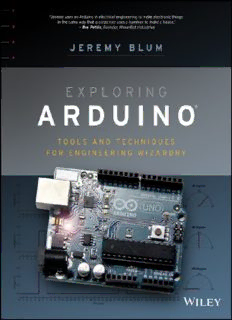
Exploring Arduino: Tools and Techniques for Engineering Wizardry PDF
Preview Exploring Arduino: Tools and Techniques for Engineering Wizardry
Table of Contents Cover Part I: Arduino Engineering Basics Chapter 1: Getting Up and Blinking with the Arduino Exploring the Arduino Ecosystem Creating Your First Program Summary Chapter 2: Digital Inputs, Outputs, and Pulse-Width Modulation Digital Outputs Pulse-Width Modulation with analogWrite() Reading Digital Inputs Building a Controllable RGB LED Nightlight Summary Chapter 3: Reading Analog Sensors Understanding Analog and Digital Signals Reading Analog Sensors with the Arduino: analogRead() Using Variable Resistors to Make Your Own Analog Sensors Summary Part II: Controlling Your Environment Chapter 4: Using Transistors and Driving Motors Driving DC Motors Driving Servo Motors Building a Sweeping Distance Sensor Summary Chapter 5: Making Sounds Understanding How Speakers Work Using tone() to Make Sounds Building a Micro Piano Summary Chapter 6: USB and Serial Communication Understanding the Arduino’s Serial Communication Capabilities Listening to the Arduino Talking to the Arduino Talking to a Desktop App Learning Special Tricks with the Arduino Leonardo (and Other 32U4- Based Arduinos) Summary Chapter 7: Shift Registers Understanding Shift Registers Controlling Light Animations with a Shift Register Summary Part III: Communication Interfaces Chapter 8: The I2C Bus History of the I2C Bus I2C Hardware Design Communicating with an I2C Temperature Probe Combining Shift Registers, Serial Communication, and I2C Communications Summary Chapter 9: The SPI Bus Overview of the SPI Bus SPI Hardware and Communication Design Comparing SPI to I2C Communicating with an SPI Digital Potentiometer Creating an Audiovisual Display Using SPI Digital Potentiometers Summary Chapter 10: Interfacing with Liquid Crystal Displays Setting Up the LCD Using the LiquidCrystal Library to Write to the LCD Building a Personal Thermostat Summary Chapter 11: Wireless Communication with XBee Radios Understanding XBee Wireless Communication Configuring Your XBees Talking with Your Computer Wirelessly Talking with Another Arduino: Building a Wireless Doorbell Summary Part IV: Advanced Topics and Projects Chapter 12: Hardware and Timer Interrupts Using Hardware Interrupts Using Timer Interrupts Building an Interrupt-Driven Sound Machine Summary Chapter 13: Data Logging with SD Cards Getting Ready for Data Logging Interfacing the Arduino with an SD Card Using a Real-Time Clock Building an Entrance Logger Summary Chapter 14: Connecting Your Arduino to the Internet The Web, the Arduino, and You Controlling Your Arduino from the Web Sending Live Data to a Graphing Service Summary Appendix: Deciphering the ATMega Datasheet and Arduino Schematics Reading Datasheets Understanding the Arduino Schematic Introduction Who This Book Is For What You’ll Learn in This Book Features Used in This Book Getting the Parts What You’ll Need Source Code and Digital Content Errata Supplementary Material and Support What Is an Arduino? An Open Source Platform Beyond This Book Part I Arduino Engineering Basics In This Part Chapter 1: Getting Up and Blinking with the Arduino Chapter 2: Digital Inputs, Outputs, and Pulse-Width Modulation Chapter 3: Reading Analog Sensors Chapter 1 Getting Up and Blinking with the Arduino Parts You’ll Need for This Chapter: Arduino Uno USB cable CODE AND DIGITAL CONTENT FOR THIS CHAPTER Code downloads, videos, and other digital content for this chapter can be found at www.exploringarduino.com/content/ch1. In addition, all code can be found at www.wiley.com/go/exploringarduino on the Download Code tab. The code is in the chapter 01 download and individually named according to the names throughout the chapter. Now that you have some perspective on the Arduino platform and its capabilities, it’s time to explore your options in the world of Arduino. In this chapter, you examine the available hardware, learn about the programming environment and language, and get your first program up and running. Once you have a grip on the functionality that the Arduino can provide, you’ll write your first program and get the Arduino to blink! NOTE To follow along with a video that introduces the Arduino platform, visit www.jeremyblum.com/2011/01/02/arduino-tutorial-series-it-begins/. You can also find this video on the Wiley website shown at the beginning of this chapter. Exploring the Arduino Ecosystem In your adventures with the Arduino, you’ll depend on three main components for your projects: The Arduino board itself External hardware (including both shields and hand-made circuits, which you’ll explore throughout this book) The Arduino integrated development environment, or Arduino IDE All these system components work in tandem to enable you do just about anything with your Arduino. You have a lot of options when it comes to Arduino development boards, but this book focuses on using official Arduino boards. Because the boards are all designed to be programmable via the same IDE, you can generally use any of the modern Arduino boards to complete the projects in this book with zero or minor changes. However, when necessary, you’ll see caveats about using different boards for various projects. The majority of the projects use the Arduino Uno. You start by exploring the basic functionality baked in to every Arduino board. Then you examine the differences between each modern board so that you can make an informed decision when choosing a board to use for your next project. Arduino Functionality All Arduino boards have a few key capabilities and functions. Take a moment to examine the Arduino Uno (see Figure 1-1); it will be your base configuration. These are some key components that you’ll be concerning yourself with: Atmel microcontroller USB programming/communication interface(s) Voltage regulator and power connections Breakout I/O pins Debug, Power, and RX/TX LEDs Reset button In-circuit serial programmer (ICSP) connector(s) Figure 1-1: Arduino Uno components Credit: Arduino, www.arduino.cc Atmel Microcontroller At the heart of every Arduino is an Atmel microcontroller unit (MCU). Most Arduino boards, including the Arduino Uno, use an AVR ATMega microcontroller. The Arduino Uno in Figure 1-1 uses an ATMega 328p. The Due is an exception; it uses an ARM Cortex microcontroller. This microcontroller is responsible for holding all of your compiled code and executing the commands you specify. The Arduino programming language gives you access to microcontroller peripherals, including analog-to-digital converters (ADCs), general-purpose input/output (I/O) pins, communication buses (including I2C and SPI), and serial interfaces. All of this useful functionality is broken out from the tiny pins on the microcontroller to accessible female headers on the Arduino that you can plug wires or shields into. A 16 MHz ceramic resonator is wired to the ATMega’s clock pins, which serves as the reference by which all program commands execute. You can use the Reset button to restart the execution of your program. Most Arduino boards come with a debug LED already connected to pin 13, which enables you to run your first program (blinking an LED) without connecting any additional circuitry.
Description: