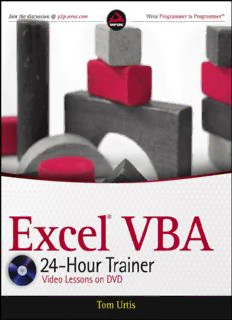
Excel VBA 24-Hour Trainer PDF
Preview Excel VBA 24-Hour Trainer
Table of Contents Cover Section I: Understanding the BASICs Lesson 1: Introducing VBA What Is VBA? A Brief History of VBA What VBA Can Do for You Liabilities of VBA Try It Lesson 2: Getting Started with Macros Composing Your First Macro Running a Macro Try It Lesson 3: Introducing the Visual Basic Editor What Is the VBE? How To Get Into the VBE Understanding the VBE Understanding Modules Using the Object Browser Exiting the VBE Try It Lesson 4: Working in the VBE Toolbars in the VBE Macros and Modules Locking and Protecting the VBE Try It Section II: Diving Deeper into VBA Lesson 5: Object-oriented Programming — An Overview What “Object-Oriented Programming” Means The Object Model Try It Lesson 6: Variables, Data Types, and Constants What Is a Variable? Assigning Values to Variables Why You Need Variables Data Types Forcing Variable Declaration Understanding a Variable’s Scope Constants Try It Lesson 7: Understanding Objects and Collections Workbooks Worksheets Cells and Ranges SpecialCells Try It Lesson 8: Making Decisions with VBA Understanding Logical Operators Choosing Between This or That Getting Users to Make Decisions Try It Section III: Beyond the Macro Recorder: Writing Your Own Code Lesson 9: Repeating Actions with Loops What Is a Loop? Types of Loops Nesting Loops Try It Lesson 10: Working with Arrays What Is an Array? The Option Base Statement Boundaries in Arrays Declaring Arrays with Fixed Elements Declaring Dynamic Arrays with ReDim and Preserve Try It Lesson 11: Automating Procedures with Worksheet Events What Is an “Event”? Worksheet Events — an Overview Examples of Common Worksheet Events Try It Lesson 12: Automating Procedures with Workbook Events Workbook Events — An Overview Examples of Common Workbook Events Try It Lesson 13: Using Embedded Controls Working With Forms Controls and ActiveX Controls Try It Lesson 14: Programming Charts Adding a Chart to a Chart Sheet Adding an Embedded Chart to a Worksheet Moving a Chart Looping through All Embedded Charts Deleting Charts Renaming a Chart Try It Lesson 15: Programming PivotTables and PivotCharts Creating a PivotTable Report Creating a PivotChart Understanding PivotCaches Manipulating PivotFields in VBA Manipulating PivotItems with VBA Creating a PivotTables Collection Try It Lesson 16: User Defined Functions What Is a User Defined Function? Volatile Functions Try It Lesson 17: Debugging Your Code What Is Debugging? What Causes Errors? Weapons of Mass Debugging Trapping Errors Try It Section IV: Advanced Programming Techniques Lesson 18: Creating UserForms What Is a UserForm? Creating a UserForm Designing a UserForm Adding Controls to a UserForm Showing a UserForm Where Does the UserForm’s Code Go? Closing a UserForm Try It Lesson 19: UserForm Controls and Their Functions Understanding the Frequently Used UserForm Controls Try It Lesson 20: Advanced UserForms The UserForm Toolbar Modal Versus Modeless Disabling the UserForm’s Close Button Maximizing Your UserForm’s Size Selecting and Displaying Photographs on a UserForm Unloading a UserForm Automatically Pre-sorting the ListBox and ComboBox Items Populating ListBoxes and ComboBoxes with Unique Items Display a Real-Time Chart in a UserForm Try It Lesson 21: Class Modules What Is a Class? What Is a Class Module? Creating Your Own Objects An Important Benefit of Class Modules Creating Collections Class Modules for Embedded Objects Try It Lesson 22: Add-Ins What Is an Excel Add-in? Creating an Add-In Converting a File to an Add-In Installing an Add-In Creating a User Interface for Your Add-In Changing the Add-In’s Code Closing Add-Ins Removing an Add-In from the Add-Ins List Try It Lesson 23: Managing External Data Creating QueryTables from Web Queries Creating a QueryTable for Access Using Text Files to Store External Data Try It Lesson 24: Data Access with ActiveX Data Objects Introducing ADO An Introduction to Structured Query Language (SQL) Try It Lesson 25: Not Gone, Not Forgotten Using Dialog Sheets Using XLM Get.Cell Functions Using the SendKeys Method Try It Section V: Interacting with Other Office Applications Lesson 26: Overview of Office Automation from Excel Why Automate Another Application? Understanding Office Automation Try It Lesson 27: Working with Word from Excel Activating a Word Document Creating a New Word Document Copying an Excel Range to a Word Document Printing a Word Document from Excel Importing a Word Document to Excel Try It Lesson 28: Working with Outlook from Excel Opening Outlook Composing an E-mail in Outlook from Excel E-mailing a Single Worksheet Try It Lesson 29: Working with Access from Excel Adding a Record to an Access Table Exporting an Access Table to an Excel Spreadsheet Creating a New Table in Access Try It Lesson 30: Working with PowerPoint from Excel Creating a New PowerPoint Presentation Copying a Worksheet Range to a PowerPoint Slide Copying Chart Sheets to PowerPoint Slides Running a PowerPoint Presentation from Excel Try It About the Author About the Technical Editor Credits Acknowledgments Introduction Who This Book Is For What This Book Covers How This Book Is Structured What You Need to Use This Book Instructional Videos on DVD Conventions Supporting Websites and Code Errata p2p.wrox.com End-User License Agreement
Description: