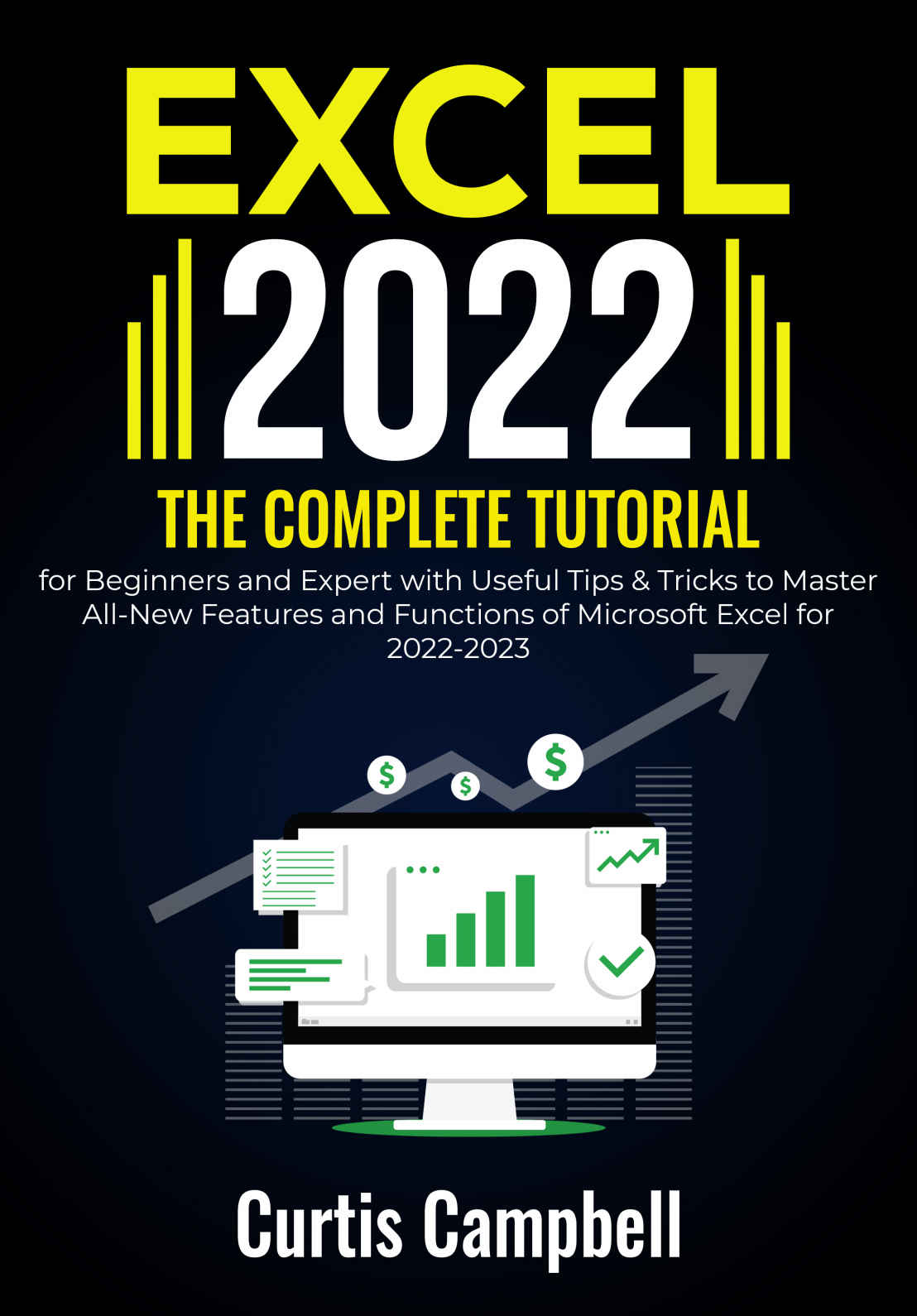
Excel 2022 : The Complete Tutorial for Beginners and Expert PDF
Preview Excel 2022 : The Complete Tutorial for Beginners and Expert
Microsoft Excel 2022 is a tool used for data manipulation, analysis, and presentation. It is the perfect application for you because it provides users with smooth calculating and computation skills, graphing tools, pivot tables, and a second-to-none formulas and functions. Manually organizing and processing data can be time consuming, but with the help of Microsoft Excel, you will save more than time and reduce the possibility of making mistakes like miscalculation. You can analyze massive amounts of data in a matter of seconds with the correct tools and formulae, improving your productivity tremendously. This book will help you understand these features as a beginner who wants to become an Excel 2022 expert.
Here is a snippet of what you will learn from this guide
-What's new in Excel?
-Unhide multiple worksheets
-Browse during Save As
-Searching while opening workbooks
-New Lambda helper functions
-Accessibility tab in navigation pane and the ribbon
-How to customize Excel
-How to share customizations with others
-How to add a new ribbon tab
-Options to consider
-How to use the Excel options dialog box
-How to use the Excel Interface
-How to use the full-screen File menu
-How to use the ribbon
-How to use the new Home screen
-How to use the Quick Access Toolbar
-How to expand the formula bar
-How to use the new sheet icon to add worksheets
-How to zoom in and out on a worksheet
-How to use the status bar to add numbers
-How to sort data
-How to clean data with Flash Fill
-Calculating with Excel and Keyboard Shortcuts
-About formulas
-How to enter your first formula
-Ways to enter formulas
-How to enter one formula and split many result
-How to use the table tool to copy a formula
-Keyboard shortcuts
-How to use the shortcut keys
-How to use keyboard accelerators
-How to use your favorite shortcut keys
-How to use formulas to join text
-How to understand error messages in formulas
-How to create links between worksheets
-How to deal with missing or unfound linked workbooks
-How to work with functions
-How to use AutoSum
-Examples of date and time functions
-How to get help with Excel functions
-How to format a pivot table
-Calculating and roll-ups with pivot tables
-How to create a custom data type in Excel
-How to use Power Query
-How to append one worksheet from every workbook in a folder
-How to use the advanced filter command
-How to combine duplicates and adding values
-How to use date math
-Watching or looking at the results of a distant cell
-Using traditional formatting
-How to find print settings
-How to print in one click
-How to print from the File menu
-How to use page layout view
-Using the inking tools and the Action Pen
-Inserting and exploring 3D models
-How to use mentions, assigning tasks, and threaded comments
-How to explore other page set up options
-Calculating a formula in slow motion
-How to store documents in the cloud
-How to work with page breaks
-How to open workbooks with links to close workbooks
-How to deal with missing or unfound linked workbooks
-Excel tips and tricks
And many more….
