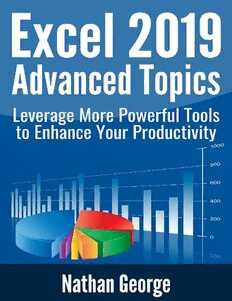
Excel 2019 Advanced Topics: Leverage More Powerful Tools to Enhance Your Productivity (Excel 2019 Mastery) PDF
Preview Excel 2019 Advanced Topics: Leverage More Powerful Tools to Enhance Your Productivity (Excel 2019 Mastery)
Excel 2019 Advanced Topics Leverage More Powerful Tools to Enhance Your Productivity Nathan George Other Books by Author Excel 2019 Basics: A Quick and Easy Guide to Boosting Your Productivity with Excel Excel 2019 Functions: 70 Top Excel Functions Made Easy Copyright © Nathan George 2019 All rights reserved. The right of Nathan George to be identified as the author of this work has been asserted by him in accordance with the Copyright, Designs and Patents Act, 1988. It is illegal to copy, distribute, or create derivative works from this book in whole or in part or to contribute to the copying, distribution, or creating of derivative works of this book. *** The information given in this book is given in good faith and belief in its accuracy at the time of publication. The author and publishers disclaim any liability arising directly or indirectly from the use, or misuse, of the information contained in this book. Table of Contents Contents Title Copyright Introduction Who Is This Book For? How to Use This Book Assumptions Practice Files Improvements in Excel 2019 Chapter 1: Working with Multiple Workbooks Managing Multiple Windows Moving Data Between Workbooks Moving Worksheets Between Workbooks Chapter 2: Transform Data with Data Tools Remove Duplicates Delete Blank Rows Convert Text to Columns Data Consolidation Chapter 3: Using External Data Importing Data from Microsoft Access Importing Text files Using the Convert Text to Columns Wizard Importing Data from a Website Other Database Sources Chapter 4: Troubleshoot and Fix Formula Errors Trace Precedents and Dependents Evaluate a Formula Using the Watch Window Chapter 5: Create Advanced Formulas with Functions Advanced IF Functions IFS Function SUMIF Function SUMIFS Function COUNTIF Function COUNTIFS Function AVERAGEIF Function AVERAGEIFS Function MAXIFS, MINIFS Functions IFERROR Function Math Functions RAND function RANDBETWEEN Function ROUND, ROUNDUP and ROUNDOWN Manipulate Text with Functions FIND Function LEFT, RIGHT Functions MID Function PROPER Function Financial Functions Definitions PV Function FV Function NPV Function PMT Function Installing the Analysis ToolPak Chapter 6: Use Macros to Automate Excel Tasks How to Start the Macro Recorder Recording a Macro Running a Macro Add a Macro Button to the Ribbon Assign a Macro to a Button on the Quick Access Toolbar Assign a Macro to a Graphic Object Macro Security Trust Center Macro Settings Trusted Locations Editing Recorded Macros Editing the Macro in the Visual Basic Editor Chapter 7: Analyze Alternative Data Sets with What-If Analysis Data Tables Scenario Manager Goal Seeking The Solver Add-in Chapter 8: Analyze Data Dynamically with PivotTables and PivotCharts Preparing Your Data Create a PivotTable with the Quick Analysis Tool Create a Recommended PivotTable Creating a PivotTable Manually Present Data with PivotCharts Filtering a PivotChart Moving the PivotChart Generate a Pivot Table and a PivotChat Simultaneously Chapter 9: Protect Workbooks, Worksheets, and Ranges Password-Protect Your Workbook Set Different Access Levels Protect the Workbook Structure Protect Worksheets Protect Specific Ranges Afterword: Next Steps Appendix: Keyboard Shortcuts (Excel for Windows) Access Keys for Ribbon Tabs Glossary Leave a Review Other Books by Author Introduction Excel 2019 Advanced Topics covers a selection of topics that will enable you to take advantage of more powerful features in Excel 2019 in creating quick and robust solutions for your data. My Excel 2019 Basics book covered the essentials of Excel and how to use Excel tools to create solutions for common Excel tasks. Excel 2019 Advanced Topics does not rehash the content of that book. Rather, it goes beyond the basics and covers intermediate to advanced topics. The aim of this book is to provide you with tools and techniques that enable you to solve data challenges that require more than just a basic knowledge of Excel. With Excel 2019 Advanced Topics, you’ll learn how to use features that make Excel one of the best data processing and analysis tools in the market. The topics covered include, automating Excel tasks with macros, analysing alternate data sets and creating data projections with What-If Analysis, analysing large data sets with pivot tables and pivot charts, solving complex problems with advanced functions, consolidating data from different worksheets, removing duplicate data, troubleshooting formula errors, and many more. Unlike many other books, this book does not only show you how to use specific features, but also in what context those features need to be used. Who Is This Book For? Excel 2019 Advanced Topics is for you if you want to go beyond the basics and become an Excel power user. In this book you’ll learn how to use some of the more powerful tools to address complex tasks and create quicker results. This is not an exhaustive guide on advanced Excel, but a selection of intermediate to advanced topics relevant to real world productivity tasks you’re likely to encounter at home or at work requiring more than a basic knowledge of Excel. This book assumes you have some basic knowledge of Excel. For brevity, this book does not cover the topics already covered in my Excel 2019 Basics book (unless absolutely necessary for the flow of the lesson). If you need to brush up on the basics (or if you’re new to Excel), then my Excel 2019 Basics book covers all the fundamentals you’ll need to use this book. Excel 2019 Advanced Topics is aimed at readers with Microsoft Excel 2019, however, many of the core Excel features remain the same for earlier versions of the software like Excel 2016 and 2013. So, you would still find many of the lessons in this book relevant even if you have an earlier version of Excel. As much as possible, I point out the features new in Excel 2019 when covered. Note however that if you’re using an earlier version of Excel, some of the file related tasks described in this book may not match your old version of Excel. This is due to Microsoft changing command options and the screens for many file-related tasks compared to older versions. How to Use This Book This book can be used as a step-by-step training guide as well as a reference manual that you come back to from time to time. You can read it cover to cover or skip to certain parts that cover topics you want to learn. Although the chapters have been organised in a logical manner, the book has been designed to enable you to read a chapter as a standalone tutorial to learn how to carry out a certain task. There are many ways to carry out the same task in Excel, so, for brevity, I have focused on the most efficient way of carrying out a task. On some occasions, however, I also provided alternative ways to carry out a task. As much as possible, the menu items and commands mentioned are bolded to distinguish them from the other text. I have also included many images to illustrate the features and tasks being discussed. Assumptions The software and hardware assumptions made when writing this book is that you already have Excel 2019 installed on your computer and that you’re working on the Windows 10 platform. Important: Excel 2019 is the first version of Excel that is not compatible with previous versions of Windows. If you have an earlier version of Windows, for example, Windows 7 or 8, and you’re subscribed to Office 365, then the newest version of Excel you can run will be Excel 2016. Excel 2016 has all the power of Excel 2019 apart from a few added features and some screens that look different. If you are running Excel 2016 you can still use this book (as long as you’re aware that some of the screens shown may look slightly different). If you are using Excel 2019 on a Mac, then simply substitute any Windows keyboard commands mentioned in the book for the Mac equivalent. All the features within Excel remain the same for both platforms. If you’re using Excel on a tablet or touchscreen device, again, simply substitute any keyboard commands mentioned in the book with the equivalent on your touchscreen device.
