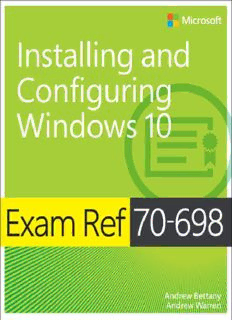
Exam Ref 70-698 Installing and Configuring Windows 10 PDF
Preview Exam Ref 70-698 Installing and Configuring Windows 10
Exam Ref 70-698 Installing and Configuring Windows 10 Andrew Bettany Andrew Warren PUBLISHED BY Microsoft Press A division of Microsoft Corporation One Microsoft Way Redmond, Washington 98052-6399 Copyright © 2016 by Andrew Bettany and Andrew Warren All rights reserved. No part of the contents of this book may be reproduced or transmitted in any form or by any means without the written permission of the publisher. Library of Congress Control Number: 2016934334 ISBN: 978-1-5093-0295-6 Printed and bound in the United States of America. First Printing Microsoft Press books are available through booksellers and distributors worldwide. If you need support related to this book, email Microsoft Press Support at [email protected]. Please tell us what you think of this book at http://aka.ms/tellpress. This book is provided “as-is” and expresses the author’s views and opinions. The views, opinions and information expressed in this book, including URL and other Internet website references, may change without notice. Some examples depicted herein are provided for illustration only and are fictitious. No real association or connection is intended or should be inferred. Microsoft and the trademarks listed at http://www.microsoft.com on the “Trademarks” webpage are trademarks of the Microsoft group of companies. All other marks are property of their respective owners. Acquisitions Editor: Karen Szall Developmental Editor: Karen Szall Editorial Production: Cohesion Technical Reviewer: Randall Galloway; Technical Review services provided by Content Master, a member of CM Group, Ltd. Copyeditor: Kerin Forsyth Indexer: Lucie Haskins Cover: Twist Creative • Seattle Contents at a glance Introduction CHAPTER 1 Prepare for installation requirements CHAPTER 2 Install Windows 10 CHAPTER 3 Configure devices and device drivers CHAPTER 4 Post-installation configuration CHAPTER 5 Implement Windows in an enterprise environment CHAPTER 6 Configure networking CHAPTER 7 Configure storage CHAPTER 8 Configure data access and usage CHAPTER 9 Implement Apps CHAPTER 10 Configure remote management CHAPTER 11 Configure updates CHAPTER 12 Monitor Windows CHAPTER 13 Configure system and data recovery CHAPTER 14 Configure authorization and authentication CHAPTER 15 Configure advanced management tools Index Contents Introduction Organization of this book Microsoft certifications Acknowledgments Free ebooks from Microsoft Press Microsoft Virtual Academy Quick access to online references Errata, updates, & book support We want to hear from you Stay in touch Chapter 1 Prepare for installation requirements Skill: Determine hardware requirements and compatibility Identify hardware requirements for Windows 10 Determine hardware compatibility for Windows 10 Verify application compatibility for Windows 10 Skill: Choose an upgrade or a clean installation Prepare an upgrade or migration strategy Perform an in-place upgrade to Windows 10 Perform a migration to Windows 10 Skill: Determine editions by device type Select a Windows 10 edition Choose the 32-bit or 64-bit versions Skill: Determine requirements for particular features General features Security features Skill: Identify a strategy and prepare the installation media Select an installation strategy Determine the appropriate installation media Summary Thought experiment Thought experiment answer Chapter 2 Install Windows 10 Skill: Perform clean installations Skill: Upgrade by using Windows Update Identify editions that can be upgraded by using Windows Update Perform the upgrade Go back to previous version of Windows Block upgrading to Windows 10 Skill: Upgrade using installation media Skill: Configure native boot scenarios View configuration information Multiboot Windows Skill: Migrate from previous versions of Windows Migrate applications by using User Experience Virtualization Perform a user state migration Skill: Install Windows 10 to a VHD Create and configure a native boot VHD Use Disk Management to attach a VHD Install Windows inside a VHD Skill: Boot Windows 10 from VHD Create an MBR-partitioned VHD Apply the Windows Image to the VHD Configure boot options Skill: Install on bootable USB Install on bootable USB, using the Media Creation Tool Manually create a Windows 10 bootable USB Skill: Install additional Windows features Use the Windows Features app Use DISM to add or remove Windows features Skill: Configure Windows for additional regional and language support Summary Thought experiment Thought experiment answer Chapter 3 Configure devices and device drivers Skill: Install devices Install devices Manage devices and printers Skill: Update, disable, and roll back drivers Update device drivers Prevent driver updates over metered connections Disable individual driver updates or Windows Updates Turn on or off automatic device driver installation in Device Installation Settings Perform a driver rollback Skill: Resolve driver issues Disable updates Use driver verification tools Skill: Configure driver settings View device settings Support for older hardware Skill: Driver signing Skill: Manage driver packages Use the driver store Use PnPUtil.exe to manage driver packages Skill: Download and import driver packages Download driver packages Deploy driver packages by using the Windows Imaging And Configuration Designer Import driver packages Skill: Use Deployment Image Servicing And Management tool to add packages Add packages using DISM Manage driver packages with DISM Summary Thought experiment Thought experiment answers Chapter 4 Post-installation configuration Skill: Configure and customize the user interface per device type Customize the user interface Configure Action Center and taskbar Skill: Configure accessibility options Configure and enable Ease Of Access settings Skill: Configure Cortana Skill: Configure Microsoft Edge Skill: Configure Internet Explorer Skill: Configure Hyper-V Verifying Hyper-V prerequisites Installing the Client Hyper-V role Creating and managing virtual machines Skill: Configure power settings Configuring basic power options Configuring power plans Summary Thought experiment Thought experiment answer Chapter 5 Implement Windows in an enterprise environment Skill: Provision with Windows Imaging and Configuration Designer tool Prepare installation media with ICD Skill: Implement activation Select an activation method Implement volume activation Activate Windows 10 Skill: Configure and optimize User Account Control Configure User Account Control Skill: Configure Active Directory, including Group Policy Configure Active Directory Use the Active Directory Administrative Center Configure Group Policy Summary Thought experiment Thought experiment answer Chapter 6 Configure networking Skill: Configure and support IPv4 and IPv6 network settings Overview of IPv4 Subnets Public and private addressing Configuring an IPv4 connection Overview of IPv6 IPv6 addressing Configuring an IPv6 connection Skill: Configure name resolution Overview of name resolution Configure DNS settings Configure advanced DNS settings Skill: Connect to a network Connect to a HomeGroup Configure VPN connections Configure DirectAccess connections Skill: Configure network locations Overview of network location profiles Configure network locations Skill: Configure Windows Firewall, including Advanced Security and network discovery Configure Windows Firewall Configure Windows Firewall With Advanced Security Configure IPsec Configure network discovery Skill: Configure Wi-Fi settings and Wi-Fi Direct Overview of wireless networking standards Configure wireless settings Skill: Troubleshoot network issues Network troubleshooting tools Troubleshoot name resolution Summary Thought experiment Thought experiment answers Chapter 7 Configure storage Skill: Configure disks, volumes, and file systems Configure disks Configure volumes Configure file systems Using disk management tools Skill: Create and configure virtual hard disks Work with VHDs Create VHDs with Hyper-V Manager Use Disk Management to create VHDs Create VHDs by using Windows PowerShell Link to differencing disks Skill: Create and configure Storage Spaces Use Storage Spaces and storage pools Configure Storage Spaces Manage Storage Spaces by using Windows PowerShell Skill: Configure removable devices Format removable devices Secure removable devices Restrict access to removable devices Skill: Troubleshoot storage issues and removable devices Initialize a basic disk Import foreign disks Hard drive failure Replacing failed disks Summary Thought experiment Thought experiment answer Chapter 8 Configure data access and usage Skill: Configure file and printer sharing Server Message Block and Network Discovery Sharing files by using a sharing wizard Share a printer Skill: Configure HomeGroup connections Create a new HomeGroup Join a HomeGroup Skill: Configure folder shares Create a share Shared folders permissions Configure public folders Skill: Configure OneDrive OneDrive desktop app OneDrive web portal Fetch files on your PC Skill: Configure File System permissions Use File Explorer to manage files and folders Set file and folder permissions Understand NTFS inheritance Skill: Configure OneDrive usage Share files with OneDrive Recover files from OneDrive
Description: