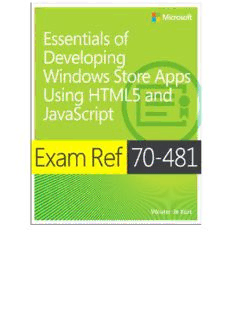
Exam Ref 70-481 Essentials of Developing Windows Store Apps Using HTML5 and JavaScript PDF
Preview Exam Ref 70-481 Essentials of Developing Windows Store Apps Using HTML5 and JavaScript
Exam Ref 70-481 Essentials of Developing Windows Store Apps Using HTML5 and JavaScript Wouter de Kort PUBLISHED BY Microsoft Press A Division of Microsoft Corporation One Microsoft Way Redmond, Washington 98052-6399 Copyright © 2014 by Wouter de Kort All rights reserved. No part of the contents of this book may be reproduced or transmitted in any form or by any means without the written permission of the publisher. Library of Congress Control Number: 2014940677 ISBN: 978-0-7356-8529-1 Printed and bound in the United States of America. First Printing Microsoft Press books are available through booksellers and distributors worldwide. If you need support related to this book, email Microsoft Press Book Support at [email protected]. Please tell us what you think of this book at http://www.microsoft.com/learning/booksurvey. Microsoft and the trademarks listed at http://www.microsoft.com/en- us/legal/intellectualproperty/Trademarks/EN-US.aspx are trademarks of the Microsoft group of companies. All other marks are property of their respective owners. The example companies, organizations, products, domain names, email addresses, logos, people, places, and events depicted herein are fictitious. No association with any real company, organization, product, domain name, email address, logo, person, place, or event is intended or should be inferred. This book expresses the author’s views and opinions. The information contained in this book is provided without any express, statutory, or implied warranties. Neither the authors, Microsoft Corporation, nor its resellers, or distributors will be held liable for any damages caused or alleged to be caused either directly or indirectly by this book. Acquisitions Editor: Anne Hamilton Developmental Editor: Karen Szall Editorial Production: Box Twelve Communications Technical Reviewer: Todd Meister Cover: Twist Creative • Seattle Contents at a glance Introduction Preparing for the exam CHAPTER 1 Design Windows Store apps CHAPTER 2 Develop Windows Store apps CHAPTER 3 Create the user interface CHAPTER 4 Program user interaction CHAPTER 5 Manage security and data Index Contents Introduction Microsoft certifications Acknowledgments Free ebooks from Microsoft Press Errata, updates, & book support We want to hear from you Stay in touch Preparing for the exam Chapter 1 Design Windows Store apps Objective 1.1: Design the UI layout and structure Evaluating the conceptual design Deciding how the UI will be composed Designing for the inheritance and reuse of visual elements Designing for accessibility Deciding when custom controls are needed Using the Hub App template Objective summary Objective review Objective 1.2: Design for separation of concerns Planning the logical layers of your solution to meet application requirements Designing loosely coupled layers Incorporating WinMD Components Objective summary Objective review Objective 1.3: Design and implement Process Lifetime Management (PLM) Choosing a state management strategy Handling the onactivated event Handling the suspend event (oncheckpoint) Preparing for app termination Checking the ActivationKind and previous state Objective summary Objective review Objective 1.4: Plan for an application deployment Planning a deployment based on Windows 8 application certification requirements Preparing an app manifest (capabilities and declarations) Signing an app Planning the requirements for an enterprise deployment Objective summary Objective review Answers Chapter 2 Develop Windows Store apps Objective 2.1: Access and display contacts Calling the ContactPicker class Filtering which contacts to display Displaying a set number of contacts Creating and modifying contact information Selecting specific contact data Objective summary Objective review Objective 2.2: Design for charms and contracts Choosing the appropriate charms based on app requirements Designing an application to be charm- and contract-aware Configuring the application manifest for correct permissions Objective summary Objective review Objective 2.3: Implement search Providing search suggestions using the SearchPane and SearchBox control classes Searching and launching other apps Providing and constraining search within an app Providing search result previews Implementing activation from within search Configuring search contracts Objective summary Objective review Objective 2.4: Implement Share in an app Using the DataTransferManager class to share data with other apps Accepting sharing requests by implementing activation from within Share Limiting the scope of sharing using the DataPackage object Implementing in-app Share outside of the Share charm Using web links and application links Objective summary Objective review Objective 2.5: Manage application settings and preferences Choosing which application features are accessed in AppSettings Adding entry points for AppSettings in the Settings window Creating settings flyouts using the SettingsFlyout control Adding settings options to the SettingsFlyout control Storing and retrieving settings from the roaming app data store Objective summary Objective review Objective 2.6: Integrate media features Supporting DDS images Implementing video playback Implementing XVP and DXVA Implementing TTS Implementing audio and video playback using HTML5 DRM Objective summary Objective review Answers Chapter 3 Create the user interface Objective 3.1: Implement WinJS controls Using a FlipView control Using a flyout Using a Grid layout and a List layout Using a menu object Using a WebView control Using an item container Using the Repeater control Objective summary Objective review Objective 3.2: Implement HTML layout controls Implementing layout controls to structure your layout Implementing templates and bindings Supporting scrolling and zooming with CSS3 Managing text flow and presentation, including overflow Objective summary Objective review Objective 3.3: Create layout-aware apps to handle windowing modes Using CSS3 media queries to adapt to different devices Responding to changes in orientation Adapting to new windowing modes by using the ViewManagement namespace Managing settings for an apps view Objective summary Objective review Objective 3.4: Design and implement the app bar Determining what to put on the app bar based on app requirements Styling and positioning app bar items Designing the placement of controls on the app bar Handling AppBar events Objective summary Objective review Objective 3.5: Apply CSS styling Implementing gradients Implementing Grid layouts Implementing zooming Implementing scroll snapping Implementing media queries Objective summary Objective review Answers Chapter 4 Program user interaction Objective 4.1: Manage input devices Capturing gesture library events Creating custom gesture recognizers Listening to mouse events or touch gestures Managing stylus input and inking Handling drag-and-drop events Objective summary Objective review Objective 4.2: Design and implement navigation in an app Handling navigation events, checking navigation properties, and calling navigation functions by using the WinJS.Navigation namespace Designing navigation to meet app requirements Using semantic zoom Loading HTML fragments Objective summary Objective review Objective 4.3: Create and manage tiles Creating and updating tiles and tile contents Creating and updating badges (the TileUpdateManager class) Responding to notification requests app requirements Objective summary Objective review Objective 4.4: Notify users by using toast Enabling an app for toast notifications Populating toast notifications with images and text by using ToastUpdateManager Playing sounds with toast notifications Responding to toast events Controlling toast duration Configuring and using Microsoft Azure Mobile Services for push notifications Objective summary Objective review Answers Chapter 5 Manage security and data Objective 5.1: Choose a data access strategy Choosing the appropriate data access strategy based on requirements Objective summary Objective review Objective 5.2: Retrieve data remotely Using XHR or HttpClient to retrieve web services Setting appropriate HTTP verbs for REST Handling progress of data requests Consuming SOAP/WCF services Using WebSockets for bidirectional communication Objective summary Objective review Objective 5.3: Implement data binding Binding data to controls by using data-win-control and data-win-bind Choosing and implementing data-bound controls Binding data to item templates such as WinJS.Binding.Template Configuring an iterator with data-win-options Enabling filtering, sorting, and grouping data in the user interface Objective summary Objective review Objective 5.4: Manage Windows authentication and authorization Storing and retrieving credentials by using the PasswordVault class Implementing the CredentialPicker class Verifying credential existence by using Credential Locker Storing account credentials in app settings Objective summary Objective review Objective 5.5: Manage web authentication Using the Windows.Security.Authentication.Web namespace Setting up OAuth2 for authentication Setting up Single Sign-On (SSO) Implementing the CredentialPicker class Implementing credential roaming Implementing the WebAuthenticationBroker class Supporting proxy authentication for enterprises Objective summary Objective review Answers Index What do you think of this book? We want to hear from you! Microsoft is interested in hearing your feedback so we can continually improve our books and learning resources for you. To participate in a brief online survey, please visit: www.microsoft.com/learning/booksurvey/
Description: