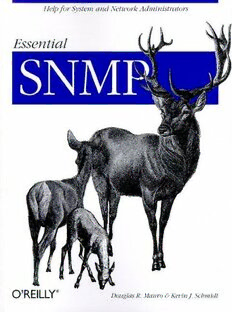
Essential SNMP PDF
Preview Essential SNMP
• Table of Contents • Index • Reviews • Examples • Reader Reviews • Errata Essential SNMP By Douglas Mauro, Kevin Schmidt Publisher : O'Reilly Pub Date : July 2001 ISBN : 0-596-00020-0 Pages : 291 This practical guide for network and system administrators introduces SNMP along with the technical background to use it effectively. But the main focus is on practical network administration: how to configure SNMP agents and network management stations, how to use SNMP to retrieve and modify variables on network devices, how to configure management software to react to traps sent by managed devices. Covers all SNMP versions through SNMPv3. Copyright © 2001 O'Reilly & Associates, Inc. All rights reserved. Printed in the United States of America. Published by O'Reilly & Associates, Inc., 101 Morris Street, Sebastopol, CA 95472. Nutshell Handbook, the Nutshell Handbook logo, and the O'Reilly logo are registered trademarks of O'Reilly & Associates, Inc. Many of the designations used by manufacturers and sellers to distinguish their products are claimed as trademarks. Where those designations appear in this book, and O'Reilly & Associates, Inc. was aware of a trademark claim, the designations have been printed in caps or initial caps. The association between the image of red deer and the topic of SNMP is a trademark of O'Reilly & Associates, Inc. While every precaution has been taken in the preparation of this book, the publisher assumes no responsibility for errors or omissions, or for damages resulting from the use of the information contained herein. Preface The Simple Network Management Protocol (SNMP) is an Internet- standard protocol for managing devices on IP networks. Many kinds of devices support SNMP, including routers, switches, servers, workstations, printers, modem racks, and uninterruptible power supplies (UPSs). The ways you can use SNMP range from the mundane to the exotic: it's fairly simple to use SNMP to monitor the health of your routers, servers, and other pieces of network hardware, but you can also use it to control your network devices and even send pages or take other automatic action if problems arise. The information you can monitor ranges from relatively simple and standardized items, like the amount of traffic flowing into or out of an interface, to more esoteric hardware- and vendor-specific items, like the air temperature inside a router. Given that there are already a number of books about SNMP in print, why write another one? Although there are many books on SNMP, there's a lack of books aimed at the practicing network or system administrator. Many books cover how to implement SNMP or discuss the protocol at a fairly abstract level, but none really answers the network administrator's most basic questions: How can I best put SNMP to work on my network? How can I make managing my network easier? We provide a brief overview of the SNMP protocol in Chapter 2 then spend a few chapters discussing issues such as hardware requirements and the sorts of tools that are available for use with SNMP. However, the bulk of this book is devoted to discussing, with real examples, how to use SNMP for system and network administration tasks. Most newcomers to SNMP ask some or all of the following questions: • What exactly is SNMP? • How can I, as a system or network administrator, benefit from SNMP? • What is a MIB? • What is an OID? • What is a community string? • What is a trap? • I've heard that SNMP is insecure. Is this true? • Do any of my devices support SNMP? If so, how can I tell if they are configured properly? • How do I go about gathering SNMP information from a device? • I have a limited budget for purchasing network-management software. What sort of free/open source software is available? • Is there an SNMP Perl module that I can use to write cool scripts? This book answers all these questions and more. Our goal is to demystify SNMP and make it more accessible to a wider range of users. Audience for This Book This book is intended for system and network administrators who could benefit from using SNMP to manage their equipment but who have little or no experience with SNMP or SNMP applications. In our experience almost any network, no matter how small, can benefit from using SNMP. If you're a Perl programmer, this book will give you some ideas about how to write scripts that use SNMP to help manage your network. If you're not a Perl user you can use many of the other tools we present, ranging from Net- SNMP (an open source collection of command-line tools) to Hewlett Packard's OpenView (a high-end, high-priced network- management platform). Organization Chapter 1 provides a nontechnical overview of network management with SNMP. We introduce the different versions of SNMP as well as the concepts of managers and agents. Chapter 2 discusses the technical details of SNMP. We look at the Structure of Management Information (SMI) and the Management Information Base (MIB) and discuss how SNMP actually works; i.e., how management information is sent and received over the network. Chapter 3 helps you to think about strategies for deploying SNMP. Chapter 4 discusses what it means when a vendor says that its equipment is "SNMP-compatible." Chapter 5 introduces some of the available network-management software. We discuss the pros and cons of each package and provide pointers to vendors' web sites. We include both commercial and open source packages in the discussion. Chapter 6 provides a basic understanding of what to expect when installing NMS software by looking at two NMS packages, HP's OpenView and Castle Rock's SNMPc. Chapter 7 describes how to configure the Windows SNMP agent and several SNMP agents for Unix, including the Net-SNMP agent. To round the chapter out, we discuss how to configure the embedded agents on two network devices: the Cisco SNMP agent and the APC Symetra SNMP agent. Chapter 8 shows how you can use command-line tools and Perl to gather (poll) SNMP information and change (set) the state of a managed device. Chapter 9 discusses how to configure OpenView and SNMPc to gather SNMP information via polling. This chapter also discusses RMON configuration on a Cisco router. Chapter 10 examines how to send and receive traps using command-line tools, Perl, OpenView, and other management applications. Chapter 11 shows how several popular SNMP agents can be extended. Extensible agents provide end users with a means to extend the operation of an agent without having access to the agent's source code. Chapter 12 is geared toward Perl-savvy system administrators. We provide Perl scripts that demonstrate how to perform some common system-administration tasks with SNMP. Chapter 13 introduces one of the most widely used open source SNMP applications, the Multi Router Traffic Grapher (MRTG). MRTG provides network administrators with web-based usage graphs of router interfaces and can be configured to graph many other kinds of data. Appendix A discusses how to use OpenView to graph input and output octets. Appendix B discusses how to graph external data with Network Node Manager (NNM), add menu items to NNM, configure user profiles, and use NNM as a centralized communication interface. Appendix C summarizes the usage of the Net-SNMP command-line tools. Appendix D provides an authoritative list of the various RFC numbers that pertain to SNMP. Appendix E is a good summary of the SNMP Perl module used throughout the book. Appendix F provides a brief introduction to SNMPv3. Two configuration examples are provided: configuring SNMPv3 on a Cisco router and configuring SNMPv3 for Net-SNMP. Example Programs All the example programs in this book are available at http://www.oreilly.com/catalog/esnmp/. Conventions Used in This Book The following typographical conventions are used in this book: Italic Used for commands, object IDs, URLs, filenames, and directory names. It is also used for emphasis and for the first use of technical terms. Constant width Used for examples, object definitions, literal values, and datatypes. It is also used to show source code, the contents of files, and the output of commands. Constant width bold Used in interactive examples to show commands or text that would be typed literally by the user. It is also used to emphasize when something, usually in source code or file- contents examples, has been added to or changed from a previous example. Constant width italic Used for replaceable parameter names in command syntax. Indicates a tip, suggestion, or general note. Indicates a warning or caution. Comments and Questions Please address comments and questions concerning this book to the publisher: O'Reilly & Associates, Inc. 1005 Gravenstein Highway North Sebastopol, CA 95472 (800) 998-9938 (in the United States or Canada) (707) 829-0515 (international/local) (707) 829-0104 (fax) There is a web page for this book, which lists errata, the text of several helpful technical papers, and any additional information. You can access this page at: http://www.oreilly.com/catalog/esnmp/ To comment or ask technical questions about this book, send email to: [email protected] For more information about books, conferences, software, Resource Centers, and the O'Reilly Network, see the O'Reilly web site at: http://www.oreilly.com Acknowledgments It would be an understatement to say that this book was a long time in the making. It would never have been published without the patience and support of Michael Loukides. Thanks Mike! We would also like to thank the individuals who provided us with valuable technical review feedback and general help and guidance: Mike DeGraw-Bertsch at O'Reilly & Associates; Donald Cooley at Global Crossing; Jacob Kirsch at Sun Microsystems, Inc.; Bobby Krupczak, Ph.D., at Concord Communications; John Reinhardt at Road Runner; Patrick Bailey and Rob Sweet at Netrail; and Jürgen Schönwälder at the Technical University of Braunschweig. Rob Romano, O'Reilly & Associates graphic artist, deserves a thank you for making the figures throughout the book look great. Finally, thanks to Jim Sumser, who took the project over in its final stages, and to Rachel Wheeler, the production editor, for putting this book together. Douglas For years I worked as a system and network administrator and often faced the question, "How are things running?" This is what led me to SNMP and eventually the idea for this book. Of course I would like to thank Kevin for his hard work and dedication. Special thanks go to the two special girls in my life: my wife, Amy, and our daughter, Kari, for putting up with my long absences while I was writing in the computer room. Thanks also go to my family and friends, who provided support and encouragement. Kevin While at MindSpring Enterprises (now Earthlink) I was fortunate enough to work for Allen Thomas, who gave me the freedom to explore my technical interests, including SNMP. I would like to thank Bobby Krupczak for providing me with valuable feedback on the SystemEDGE agent. Thanks also to my colleagues Patrick Bailey and Rob Sweet at Netrail, who provided some general Perl code feedback. I'm very fortunate to have worked with Douglas on this book; thanks for allowing me to help out. My parents deserve a thank you for buying me my first computer all those years ago. And finally, I would like to thank Callie, my significant other, for allowing me to use our nights and weekends to work on this book. Chapter 1. What Is SNMP? In today's complex network of routers, switches, and servers, it can seem like a daunting task to manage all the devices on your network and make sure they're not only up and running but performing optimally. This is where the Simple Network Management Protocol (SNMP) can help. SNMP was introduced in 1988 to meet the growing need for a standard for managing Internet Protocol (IP) devices. SNMP provides its users with a "simple" set of operations that allows these devices to be managed remotely. This book is aimed toward system administrators who would like to begin using SNMP to manage their servers or routers, but who lack the knowledge or understanding to do so. We try to give you a basic understanding of what SNMP is and how it works; beyond that, we show you how to put SNMP into practice, using a number of widely available tools. Above all, we want this to be a practical book -- a book that helps you keep track of what your network is doing. 1.1 Network Management and Monitoring The core of SNMP is a simple set of operations (and the information these operations gather) that gives administrators the ability to change the state of some SNMP-based device. For example, you can use SNMP to shut down an interface on your router or check the speed at which your Ethernet interface is operating. SNMP can even monitor the temperature on your switch and warn you when it is too high. SNMP usually is associated with managing routers, but it's important to understand that it can be used to manage many types of devices. While SNMP's predecessor, the Simple Gateway Management Protocol (SGMP), was developed to manage Internet routers, SNMP can be used to manage Unix systems, Windows systems, printers, modem racks, power supplies, and more. Any device running software that allows the retrieval of SNMP information can be managed. This includes not only physical devices but also software, such as web servers and databases. Another aspect of network management is network monitoring; that is, monitoring an entire network as opposed to individual routers, hosts, and other devices. Remote Network Monitoring (RMON) was developed to help us understand how the network itself is functioning, as well as how individual devices on the network are affecting the network as a whole. It can be used to monitor not only LAN traffic, but WAN interfaces as well. We discuss RMON in more detail later in this chapter and in Chapter 2. Before going any further, let's look at a before-and-after scenario that shows how SNMP can make a difference in an organization. 1.1.1 Before and After SNMP Let's say that you have a network of 100 machines running various operating systems. Several machines are file servers, a few others are print servers, another is running software that verifies credit card transactions (presumably from a web-based ordering system), and the rest are personal workstations. In addition, there are various switches and routers that help keep the actual network going. A T1 circuit connects the company to the global Internet, and there is a private connection to the credit card verification system. What happens when one of the file servers crashes? If it happens in the middle of the workweek, it is likely that the people using it will notice and the appropriate administrator will be called to fix it. But what if it happens after everyone has gone home, including the administrators, or over the weekend? What if the private connection to the credit card verification system goes down at 10 p.m. on Friday and isn't restored until Monday morning? If the problem was faulty hardware and could have been fixed by swapping out a card or replacing a router, thousands of dollars in web site sales could have been lost for no reason. Likewise, if the T1 circuit to the Internet goes down, it could adversely affect the amount of sales generated by individuals accessing your web site and placing orders. These are obviously serious problems -- problems that can conceivably affect the survival of your business. This is where SNMP comes in. Instead of waiting for someone to notice that something is wrong and locate the person responsible for fixing the problem (which may not happen until Monday morning, if the problem occurs over the weekend), SNMP allows you to monitor your network constantly, even when you're not there. For example, it will notice if the number of bad packets coming through one of your router's interfaces is gradually increasing, suggesting that the router is about to fail. You can arrange to be notified automatically when failure seems imminent, so you can fix the router before it actually breaks. You can also arrange to be notified if the credit card processor appears to get hung -- you may even be able to fix it from home. And if nothing goes wrong, you can return to the office on Monday morning knowing there won't be any surprises. There might not be quite as much glory in fixing problems before they occur, but you and your management will rest more easily. We can't tell you how to translate that into a higher salary -- sometimes it's better to be the guy who rushes in and fixes things in the middle of a crisis, rather than the guy who makes sure the crisis never occurs. But SNMP does enable you to keep logs that prove your network is running reliably and show when you took action to avert an impending crisis. 1.1.2 Human Considerations Implementing a network-management system can mean adding more staff to handle the increased load of maintaining and operating such an environment. At the same time, adding this type of monitoring should, in most cases, reduce the workload of your system-administration staff. You will need: • Staff to maintain the management station. This includes ensuring the management station is configured to properly handle events from SNMP-capable devices. • Staff to maintain the SNMP-capable devices. This includes making sure that workstations and servers can communicate with the management station. • Staff to watch and fix the network. This group is usually called a Network Operations Center (NOC) and is staffed 24/7. An alternative to 24/7 staffing is to implement rotating pager duty, where one person is on call at all times, but not necessarily present in the office. Pager duty works only in smaller networked environments, in which a network outage can wait for someone to drive into the office and fix the problem. There is no way to predetermine how many staff members you will need to maintain a management system. The size of the staff will vary depending on the size and complexity of the network you're managing. Some of the larger Internet backbone providers have 70 or more people in their NOCs, while others have only one. 1.2 RFCs and SNMP Versions The Internet Engineering Task Force(IETF) is responsible for defining the standard protocols that govern Internet traffic, including SNMP. The IETF publishes Requests for Comments(RFCs), which are specifications for many protocols that exist in the IP realm. Documents enter the standards track first as proposed standards, then move to draft status. When a final draft is eventually approved, the RFC is given standard status -- although there are fewer completely approved standards than you might think. Two other standards-track designations, historical and experimental, define (respectively) a document that has been replaced by a newer RFC and a document that is not yet ready to become a standard. The following list includes all the current SNMP versions and the IETF status of each (see Appendix D for a full list of the SNMP RFCs): • SNMP Version 1 (SNMPv1) is the current standard version of the SNMP protocol. It's defined in RFC 1157 and is a full IETF standard. SNMPv1's security is based on communities, which are nothing more than passwords: plain-text strings that allow any SNMP-based application that knows the strings to gain access to a device's management information. There are typically three communities in SNMPv1: read-only, read-write, and trap. • SNMP Version 2 (SNMPv2) is often referred to as community string-based SNMPv2. This version of SNMP is technically called SNMPv2c, but we will refer to it throughout this book simply as SNMPv2. It's defined in RFC 1905, RFC 1906, and RFC 1907, and is an experimental IETF. Even though it's experimental, some vendors have started supporting it in practice. • SNMP Version 3 (SNMPv3) will be the next version of the protocol to reach full IETF status. It's currently a proposed standard, defined in RFC 1905, RFC 1906, RFC 1907, RFC 2571, RFC 2572, RFC 2573, RFC 2574, and RFC 2575. It adds support for strong authentication and private communication between managed entities. Appendix F provides an introduction to SNMPv3 and goes through the SNMPv3 agent configuration for Net-SNMP and Cisco. The information in this appendix provides any system or network administrator with the practical knowledge needed to begin using SNMPv3 as it gains acceptance in the network-management world. The official site for RFCs is http://www.ietf.org/rfc.html. One of the biggest problems with RFCs, however, is finding the one you want. It is a little easier to navigate the RFC index at Ohio State University (http://www.cis.ohio- state.edu/services/rfc/index.html ). 1.3 Managers and Agents In the previous sections we've vaguely referred to SNMP-capable devices and network-management stations. Now it's time to describe what these two things really are. In the world of SNMP there are two kind of entities: managers and agents. A manager is a server running some kind of software system that can handle management tasks for a network. Managers are often referred to as Network Management Stations (NMSs).[1] An NMS is responsible for polling and receiving traps from agents in the network. A poll, in the context of network management, is the act of querying an agent (router, switch, Unix server, etc.) for some piece of information. This information can later be used to determine if some sort of catastrophic event has occurred. A trap is a way for the agent to tell the NMS that something has happened. Traps are sent asynchronously, not in response to queries from the NMS. The NMS is further responsible for performing an action[2] based upon the information it receives from the agent. For example, when your T1 circuit to the Internet goes down, your router can send a
