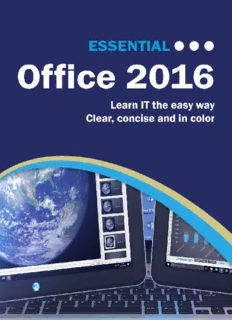
Essential Office 2016 PDF
Preview Essential Office 2016
Essential Office 2016 Kevin Wilson Essential Office 2016 Copyright © 2017 Elluminet Press This work is subject to copyright. All rights are reserved by the Publisher, whether the whole or part of the material is concerned, specifically the rights of translation, reprinting, reuse of illustrations, recitation, broadcasting, reproduction on microfilms or in any other physical way, and transmission or information storage and retrieval, electronic adaptation, computer software, or by similar or dissimilar methodology now known or hereafter developed. Exempted from this legal reservation are brief excerpts in connection with reviews or scholarly analysis or material supplied specifically for the purpose of being entered and executed on a computer system, for exclusive use by the purchaser of the work. Duplication of this publication or parts thereof is permitted only under the provisions of the Copyright Law of the Publisher’s location, in its current version, and permission for use must always be obtained from the Publisher. Permissions for use may be obtained through Rights Link at the Copyright Clearance Centre. Violations are liable to prosecution under the respective Copyright Law. Trademarked names, logos, and images may appear in this book. Rather than use a trademark symbol with every occurrence of a trademarked name, logo, or image we use the names, logos, and images only in an editorial fashion and to the benefit of the trademark owner, with no intention of infringement of the trademark. The use in this publication of trade names, trademarks, service marks, and similar terms, even if they are not identified as such, is not to be taken as an expression of opinion as to whether or not they are subject to proprietary rights. While the advice and information in this book are believed to be true and accurate at the date of publication, neither the authors nor the editors nor the publisher can accept any legal responsibility for any errors or omissions that may be made. The publisher makes no warranty, express or implied, with respect to the material contained herein. Publisher: Elluminet Press Director: Kevin Wilson Lead Editor: Steven Ashmore Technical Reviewer: Mike Taylor, Robert Ashcroft Copy Editors: Joanne Taylor, James Marsh Proof Reader: Robert Price Indexer: James Marsh Cover Designer: Kevin Wilson eBook versions and licenses are also available for most titles. Any source code or other supplementary materials referenced by the author in this text is available to readers at www.elluminetpress.com/resources For detailed information about how to locate your book’s source code, go to www.elluminetpress.com/resources About the Author Kevin Wilson, a practicing computer engineer and tutor, has had a passion for gadgets, cameras, computers and technology for many years. After graduating with masters in computer science, software engineering & multimedia systems, he has worked in the computer industry supporting and working with many different types of computer systems, worked in education running specialist lessons on film making and visual effects for young people. He has also worked as an IT Tutor, has taught in colleges in South Africa and as a tutor for adult education in England. His books were written in the hope that it will help people to use their computer with greater understanding, productivity and efficiency. To help students and people in countries like South Africa who have never used a computer before. It is his hope that they will get the same benefits from computer technology as we do. Table of Contents About the Author 3 Table of Contents 4 Getting Started with Office 14 Office Packages 14 Which Package is Right for Me? 15 What is the Cloud? 16 Purchasing Office Online 18 Downloading Office 2016 Suite 21 Create a Microsoft Account 25 Exchange Email on your iPhone 26 Set up Email on Windows Phone 27 Setting up Outlook Desktop App 28 Office Apps for iOS 29 Setting up OneDrive on iOS 30 Setting up OneDrive on PC 31 Using Office on the Web 32 Web Apps 32 Microsoft Sway 33 Mail 35 Calendar 36 People 37 Docs 40 Office Mix 43 Office Lens 45 Using OneDrive on the Web 50 Editing Files 51 Uploading Files 52 Organising Files 52 OneDrive on your Desktop 54 Uploading Files 55 Searching for Files 55 Using your iPad 56 Accessing your Files 56 Upload Files to OneDrive 57 Editing Files on iPad 58 Microsoft Word 2016 60 Starting Word 60 5 Create a Shortcut 61 Getting Started 62 The Home Ribbon 63 The Insert Ribbon 63 The Design Ribbon 64 The Page Layout Ribbon 64 The References Ribbon 64 The Mailings Ribbon 65 The Format Ribbon 65 File Backstage 65 Using Paragraph Styles 66 Editing Paragraph Styles 68 Bold, Italic & Underlined 71 Superscript & Subscript 71 Highlighting Text 73 Text Colour 74 Text Justification 75 Paragraph Indents 76 First Line Indent 77 Hanging Indent 78 Paragraph Spacing 79 Line Spacing 80 Tabs 81 Bullet Lists 84 Numbered Lists 85 Cut, Copy & Paste 86 Inserting Symbols 87 Hidden Characters 87 Equations 88 SmartArt 91 Cover Pages 94 Contents Pages 98 Indexes 101 Adding Images 102 Adding Clipart 105 Adding Effects to Images 107 Wrap Text around Images 110 Remove Image Backgrounds 112 Adding Tables 113 Formatting Tables 115 Add a Column 116 Align Cell Text 116 6 Insert a Row 117 Resizing Rows & Columns 118 Merge Cells 118 Text Direction 120 Adding a Chart 120 Chart Styles 122 Finding a Template 123 Making Your Own Template 128 Create a Document from Saved Template 131 Printing on Envelopes 132 Mail Merge your Envelopes 136 Mail Merge a Letter 142 Check your Spelling & Grammar 145 Add to Dictionary 147 Thesaurus 149 Insights 149 Search & Replace 150 Real Time Co-Authoring 151 Zoom Controls 155 Tell Me Feature 155 The Character Map 156 Office Add-ons 157 Saving Documents 158 Saving as a Different Format 159 Opening Saved Documents 160 Sharing Documents 161 Printing Documents 164 Page Setup 165 Multiple Documents 168 Headers and Footers 169 Inserting Headers & Footers 169 Editing Headers & Footers 170 Page Numbering 171 Page Borders 172 Page Breaks 173 Creating Columns 174 Watermarks 175 Microsoft Excel 2016 178 What’s a Spreadsheet? 178 Starting Excel 181 Create a Shortcut 182 7 Main Screen 184 The Ribbon 185 The Home Ribbon 186 The Insert Ribbon 186 The Page Layout Ribbon 187 The Formulas Ribbon 187 The Data Ribbon 187 The Review Ribbon 188 The View Ribbon 188 File Backstage 188 Getting Started 189 Entering Data 189 Simple Text Formatting 190 Text Orientation 190 Resizing Rows and Columns 192 Inserting Rows & Columns 193 Cut, Copy & Paste 195 Sorting Data 197 Formatting your Spreadsheet 198 Cell Alignment 199 Text Format 199 Cell Borders 201 Importing Data 203 Freeze Panes 205 Conditional Formatting 207 Using Formulas 211 BIDMAS Rule 212 Using Functions 213 Count 213 CountIf 215 Auto Sum 217 Average 218 Max & Min 219 IF Function 220 VLookup 222 Types of Data 224 Cell Referencing 227 Relative 228 Absolute 228 Adding Charts 229 Formatting Charts 233 Chart Titles 233 8 Chart Elements 234 Axis Titles 234 Customising Charts 235 Change Background to Solid Colour 237 Change Background to Gradient Colour 238 Change Chart Type 240 Move and Resize Charts 242 Data Analysis with Goal Seek 243 Data Analysis with Scenario Manager 244 Creating Scenarios 244 Summary Reports 246 Creating Pivot Tables 248 Using Slicers 251 Sorting Pivot Table Data 253 Pivot Charts 254 Data Validation Rules 256 By Data Type 256 Text Length 258 Displaying Messages 259 Input Message 259 Error Messages 261 Create a Drop Down List 263 Locking Cells 264 Opening a Saved Workbook 266 Saving Workbooks 269 Using Multiple Workbooks 270 Printing your Spreadsheet 271 Page Setup 274 Page Options 275 Margins 277 Customising Margins 279 Headers & Footers 279 Page Print Order 282 Print Options 284 Print Row and Column Headers 284 Print Gridlines 285 Print Selection 286 Print Titles 287 Show & Print Formulas 289 PowerPoint 2016 290 Getting Started 290 Create a Shortcut 291 9 The Ribbon Menus 293 Home Ribbon 293 Insert Ribbon 294 Design Ribbon 295 Transitions Ribbon 295 Animations Ribbon 295 Slide Show Ribbon 295 File Backstage 296 Creating a New Presentation 297 Designing a Slide 298 Adding Images 299 From your PC 299 Online Images 300 Design Ideas 301 Resizing Images 302 Image Arrangement 303 Adding a New Slide 305 Slide Masters 307 Adding Notes 309 Insert a Table 311 Formatting Tables 313 Table Themes 315 Add a Chart 316 Formatting Charts 317 Chart Titles 318 Data Labels 318 Chart Legends 319 Edit Chart Data 321 Chart Styles 322 Chart Colour Schemes 323 Adding Objects 323 Shapes 324 Icons 326 SmartArt 327 Adding Special Effects 331 Adjusting Images 331 Removing Image Backgrounds 332 Slide Transitions 335 Animations 336 Effects 336 Motion Paths 337 Custom Motion Paths 339 10
Description: