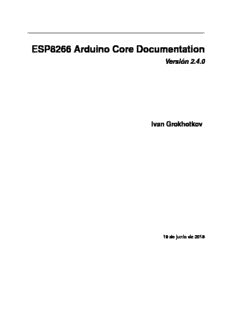
ESP8266 Arduino Core Documentation PDF
Preview ESP8266 Arduino Core Documentation
ESP8266 Arduino Core Documentation Versión 2.4.0 Ivan Grokhotkov 12 de junio de 2020 Contenido: 1. Instalación 1 1.1. GestordeTarjetas . . . . . . . . . . . . . . . . . . . . . . . . . . . . . . . . . . . . . . . . . . . . 1 1.2. Usandolaversióngit . . . . . . . . . . . . . . . . . . . . . . . . . . . . . . . . . . . . . . . . . . . 2 2. Referencia 5 2.1. DigitalIO . . . . . . . . . . . . . . . . . . . . . . . . . . . . . . . . . . . . . . . . . . . . . . . . . 5 2.2. Entradaanalógica . . . . . . . . . . . . . . . . . . . . . . . . . . . . . . . . . . . . . . . . . . . . 5 2.3. SalidasAnalógicas . . . . . . . . . . . . . . . . . . . . . . . . . . . . . . . . . . . . . . . . . . . . 6 2.4. Tiemposyretrasos(delays) . . . . . . . . . . . . . . . . . . . . . . . . . . . . . . . . . . . . . . . 6 2.5. Serial . . . . . . . . . . . . . . . . . . . . . . . . . . . . . . . . . . . . . . . . . . . . . . . . . . . 7 2.6. Progmem . . . . . . . . . . . . . . . . . . . . . . . . . . . . . . . . . . . . . . . . . . . . . . . . . 8 3. Librerías 9 3.1. WiFi(libreríaESP8266WiFi) . . . . . . . . . . . . . . . . . . . . . . . . . . . . . . . . . . . . . . . 9 3.2. Ticker . . . . . . . . . . . . . . . . . . . . . . . . . . . . . . . . . . . . . . . . . . . . . . . . . . . 9 3.3. EEPROM . . . . . . . . . . . . . . . . . . . . . . . . . . . . . . . . . . . . . . . . . . . . . . . . . 9 3.4. I2C(libreríaWire) . . . . . . . . . . . . . . . . . . . . . . . . . . . . . . . . . . . . . . . . . . . . 10 3.5. SPI . . . . . . . . . . . . . . . . . . . . . . . . . . . . . . . . . . . . . . . . . . . . . . . . . . . . 10 3.6. SoftwareSerial . . . . . . . . . . . . . . . . . . . . . . . . . . . . . . . . . . . . . . . . . . . . . . 10 3.7. APIsespecificasdeESP . . . . . . . . . . . . . . . . . . . . . . . . . . . . . . . . . . . . . . . . . 10 3.8. RespondedormDNSyDNS-SD(libreríaESP8266mDNS) . . . . . . . . . . . . . . . . . . . . . . . 11 3.9. RespondedorSSDP(ESP8266SSDP) . . . . . . . . . . . . . . . . . . . . . . . . . . . . . . . . . . 12 3.10. ServidorDNS(libreríaDNSServer) . . . . . . . . . . . . . . . . . . . . . . . . . . . . . . . . . . . 12 3.11. Servo . . . . . . . . . . . . . . . . . . . . . . . . . . . . . . . . . . . . . . . . . . . . . . . . . . . 12 3.12. LibreríamejoradaEEPROMparaESP(ESP_EEPROM) . . . . . . . . . . . . . . . . . . . . . . . . 12 3.13. Otraslibrerías(noincluidasconelIDE) . . . . . . . . . . . . . . . . . . . . . . . . . . . . . . . . . 12 4. Sistemadeficheros 15 4.1. Esquemadelamemoriaflash . . . . . . . . . . . . . . . . . . . . . . . . . . . . . . . . . . . . . . 15 4.2. Limitacionesdelsistemadeficheros . . . . . . . . . . . . . . . . . . . . . . . . . . . . . . . . . . . 16 4.3. Subiendoficherosalsistemadearchivos . . . . . . . . . . . . . . . . . . . . . . . . . . . . . . . . 16 4.4. ObjetosistemadeficherosSPIFFS . . . . . . . . . . . . . . . . . . . . . . . . . . . . . . . . . . . 17 4.5. Estructuradeinformacióndelsistemadearchivos . . . . . . . . . . . . . . . . . . . . . . . . . . . 19 4.6. ObjetodirectorioDir . . . . . . . . . . . . . . . . . . . . . . . . . . . . . . . . . . . . . . . . . . . 19 4.7. ObjetoficheroFile . . . . . . . . . . . . . . . . . . . . . . . . . . . . . . . . . . . . . . . . . . . . 20 5. LibreríaESP8266WiFi 23 I 5.1. Introducción . . . . . . . . . . . . . . . . . . . . . . . . . . . . . . . . . . . . . . . . . . . . . . . 23 5.2. Descripcióndelaclase . . . . . . . . . . . . . . . . . . . . . . . . . . . . . . . . . . . . . . . . . . 25 5.3. Diagnóstico . . . . . . . . . . . . . . . . . . . . . . . . . . . . . . . . . . . . . . . . . . . . . . . . 32 5.4. ¿Quehaydentro? . . . . . . . . . . . . . . . . . . . . . . . . . . . . . . . . . . . . . . . . . . . . . 33 6. ActualizacionesOTA 39 6.1. Introducción . . . . . . . . . . . . . . . . . . . . . . . . . . . . . . . . . . . . . . . . . . . . . . . 39 6.2. ArduinoIDE . . . . . . . . . . . . . . . . . . . . . . . . . . . . . . . . . . . . . . . . . . . . . . . 40 6.3. BuscadorWeb . . . . . . . . . . . . . . . . . . . . . . . . . . . . . . . . . . . . . . . . . . . . . . 50 6.4. ServidorHTTP . . . . . . . . . . . . . . . . . . . . . . . . . . . . . . . . . . . . . . . . . . . . . . 53 6.5. Interfazdetransmisión . . . . . . . . . . . . . . . . . . . . . . . . . . . . . . . . . . . . . . . . . . 56 6.6. ClaseUpdater . . . . . . . . . . . . . . . . . . . . . . . . . . . . . . . . . . . . . . . . . . . . . . 56 7. GuíaparaPROGMEMsobreESP8266yArduinoIDE 59 7.1. Introducción . . . . . . . . . . . . . . . . . . . . . . . . . . . . . . . . . . . . . . . . . . . . . . . 59 7.2. Declararunacadenaflashenunbloquedecódigo. . . . . . . . . . . . . . . . . . . . . . . . . . . . 59 7.3. FuncionesparaleerdesdePROGMEM . . . . . . . . . . . . . . . . . . . . . . . . . . . . . . . . . 60 7.4. ¿Comodeclarounacadenaglobalflashylauso? . . . . . . . . . . . . . . . . . . . . . . . . . . . . 61 7.5. Comousocadenasalineadasflash? . . . . . . . . . . . . . . . . . . . . . . . . . . . . . . . . . . . 62 7.6. ¿ComodeclaroyusodatosenPROGMEM? . . . . . . . . . . . . . . . . . . . . . . . . . . . . . . 62 7.7. ¿ComodeclaroalgunosdatosenPROGMEMyrecuperounbytedeél? . . . . . . . . . . . . . . . . 62 7.8. Enresumen . . . . . . . . . . . . . . . . . . . . . . . . . . . . . . . . . . . . . . . . . . . . . . . . 63 8. UtilizandoGDBparadepuraraplicaciones 65 8.1. NotaCLIeIDE . . . . . . . . . . . . . . . . . . . . . . . . . . . . . . . . . . . . . . . . . . . . . 65 8.2. PreparandotuaplicaciónparaGDB . . . . . . . . . . . . . . . . . . . . . . . . . . . . . . . . . . . 65 8.3. Iniciandolasesióndedepuración . . . . . . . . . . . . . . . . . . . . . . . . . . . . . . . . . . . . 66 8.4. Ejemplodesesióndedepuración . . . . . . . . . . . . . . . . . . . . . . . . . . . . . . . . . . . . 67 8.5. LimitacionesdedepuracióndelHardwareESP8266 . . . . . . . . . . . . . . . . . . . . . . . . . . 70 9. Tarjetas 71 9.1. MóduloGenéricoESP8266 . . . . . . . . . . . . . . . . . . . . . . . . . . . . . . . . . . . . . . . 71 9.2. AdaptadorSerie . . . . . . . . . . . . . . . . . . . . . . . . . . . . . . . . . . . . . . . . . . . . . 71 9.3. ConfiguraciónHardwaremínimaparaBootloadingyejecución . . . . . . . . . . . . . . . . . . . . 72 9.4. ESPaSerie . . . . . . . . . . . . . . . . . . . . . . . . . . . . . . . . . . . . . . . . . . . . . . . . 72 9.5. Mínimo . . . . . . . . . . . . . . . . . . . . . . . . . . . . . . . . . . . . . . . . . . . . . . . . . . 74 9.6. Estabilidadmejorada . . . . . . . . . . . . . . . . . . . . . . . . . . . . . . . . . . . . . . . . . . . 74 9.7. Mensajesdearranqueymodos. . . . . . . . . . . . . . . . . . . . . . . . . . . . . . . . . . . . . . 74 9.8. MóduloGenéricoESP8285 . . . . . . . . . . . . . . . . . . . . . . . . . . . . . . . . . . . . . . . 76 9.9. ESPDuino(MóduloESP-13). . . . . . . . . . . . . . . . . . . . . . . . . . . . . . . . . . . . . . . 76 9.10. AdafruitFeatherHUZZAHESP8266 . . . . . . . . . . . . . . . . . . . . . . . . . . . . . . . . . . 76 9.11. InventOne . . . . . . . . . . . . . . . . . . . . . . . . . . . . . . . . . . . . . . . . . . . . . . . . 77 9.12. XinaBoxCW01 . . . . . . . . . . . . . . . . . . . . . . . . . . . . . . . . . . . . . . . . . . . . . 77 9.13. ESPressoLite1.0. . . . . . . . . . . . . . . . . . . . . . . . . . . . . . . . . . . . . . . . . . . . . 77 9.14. ESPressoLite2.0. . . . . . . . . . . . . . . . . . . . . . . . . . . . . . . . . . . . . . . . . . . . . 77 9.15. Phoenix1.0 . . . . . . . . . . . . . . . . . . . . . . . . . . . . . . . . . . . . . . . . . . . . . . . . 77 9.16. Phoenix2.0 . . . . . . . . . . . . . . . . . . . . . . . . . . . . . . . . . . . . . . . . . . . . . . . . 77 9.17. NodeMCU0.9(MóduloESP-12) . . . . . . . . . . . . . . . . . . . . . . . . . . . . . . . . . . . . 78 9.18. NodeMCU1.0(MóduloESP-12E) . . . . . . . . . . . . . . . . . . . . . . . . . . . . . . . . . . . 78 9.19. OlimexMOD-WIFI-ESP8266(-DEV) . . . . . . . . . . . . . . . . . . . . . . . . . . . . . . . . . . 78 9.20. SparkFunESP8266Thing . . . . . . . . . . . . . . . . . . . . . . . . . . . . . . . . . . . . . . . . 79 9.21. SparkFunESP8266ThingDev. . . . . . . . . . . . . . . . . . . . . . . . . . . . . . . . . . . . . . 79 9.22. SweetPeaESP-210 . . . . . . . . . . . . . . . . . . . . . . . . . . . . . . . . . . . . . . . . . . . . 79 9.23. LOLIN(WEMOS)D1R2&mini . . . . . . . . . . . . . . . . . . . . . . . . . . . . . . . . . . . . 79 9.24. LOLIN(WEMOS)D1miniPro . . . . . . . . . . . . . . . . . . . . . . . . . . . . . . . . . . . . . 79 II 9.25. LOLIN(WEMOS)miniLite . . . . . . . . . . . . . . . . . . . . . . . . . . . . . . . . . . . . . . . 79 9.26. WeMosD1R1 . . . . . . . . . . . . . . . . . . . . . . . . . . . . . . . . . . . . . . . . . . . . . . 80 9.27. ESPino(MóduloESP-12) . . . . . . . . . . . . . . . . . . . . . . . . . . . . . . . . . . . . . . . . 80 9.28. ThaiEasyElec’sESPino . . . . . . . . . . . . . . . . . . . . . . . . . . . . . . . . . . . . . . . . . 80 9.29. WifInfo . . . . . . . . . . . . . . . . . . . . . . . . . . . . . . . . . . . . . . . . . . . . . . . . . . 80 9.30. Arduino . . . . . . . . . . . . . . . . . . . . . . . . . . . . . . . . . . . . . . . . . . . . . . . . . . 80 9.31. 4DSystemsgen4IoDRange. . . . . . . . . . . . . . . . . . . . . . . . . . . . . . . . . . . . . . . 81 9.32. DigistumpOak . . . . . . . . . . . . . . . . . . . . . . . . . . . . . . . . . . . . . . . . . . . . . . 81 9.33. WiFiduino . . . . . . . . . . . . . . . . . . . . . . . . . . . . . . . . . . . . . . . . . . . . . . . . 81 9.34. AmperkaWiFiSlot. . . . . . . . . . . . . . . . . . . . . . . . . . . . . . . . . . . . . . . . . . . . 81 9.35. SeeedWioLink . . . . . . . . . . . . . . . . . . . . . . . . . . . . . . . . . . . . . . . . . . . . . 81 9.36. ESPectroCore . . . . . . . . . . . . . . . . . . . . . . . . . . . . . . . . . . . . . . . . . . . . . . 81 10.Preguntas-FAQ 83 10.1. Obtengoelerror«espcomm_syncfailed»cuandointentosubiramiESP.¿Comoresuelvoesteproblema? 83 10.2. ¿Porquénoapareceesptoolenelmenú«Programador»?¿ComosuboalESPsinél? . . . . . . . . . 83 10.3. MiESPsebloqueaalcorrerelprograma.¿Comoloresuelvo? . . . . . . . . . . . . . . . . . . . . . 83 10.4. ¿ComopuedoobteneralgunosKBsextraenlaflash? . . . . . . . . . . . . . . . . . . . . . . . . . . 84 10.5. SobreWPS . . . . . . . . . . . . . . . . . . . . . . . . . . . . . . . . . . . . . . . . . . . . . . . . 84 10.6. EstalibreríadeArduinonofuncionaenESP.¿Comolahagofuncionar? . . . . . . . . . . . . . . . . 84 10.7. EnelIDE,paraESP-12Equetieneunaflashde4M,puedoseleccionar4M(1MSPIFFS)o4M(3M SPIFFS).Noimportaloqueseleccione,elIDEmedicequelacapacidadmáximaesde1M.¿Donde vamiflash? . . . . . . . . . . . . . . . . . . . . . . . . . . . . . . . . . . . . . . . . . . . . . . . . 84 10.8. HeobservadoqueESP.restart()nofunciona.Cualeslarazón. . . . . . . . . . . . . . . . . . . . . . 85 10.9. ¿Comosolucionarelerror«Boardgeneric(platformesp8266,packageesp8266)isunknown»? . . . 85 10.10.¿CómoborrarPCBsTCPenestadodeesperadetiempo?. . . . . . . . . . . . . . . . . . . . . . . . 85 10.11.¿Porquéhayungeneradordetarjetasyparaquesirve? . . . . . . . . . . . . . . . . . . . . . . . . . 86 11.ExceptionCauses(EXCCAUSE) 87 12.Depuración 89 12.1. Introducción . . . . . . . . . . . . . . . . . . . . . . . . . . . . . . . . . . . . . . . . . . . . . . . 89 12.2. Información . . . . . . . . . . . . . . . . . . . . . . . . . . . . . . . . . . . . . . . . . . . . . . . 91 13.Volcadosdepila 93 13.1. Introducción . . . . . . . . . . . . . . . . . . . . . . . . . . . . . . . . . . . . . . . . . . . . . . . 93 14.UtilizarEclipseconArduinoESP8266 97 14.1. Quedescargar . . . . . . . . . . . . . . . . . . . . . . . . . . . . . . . . . . . . . . . . . . . . . . 97 14.2. ConfigurarArduino . . . . . . . . . . . . . . . . . . . . . . . . . . . . . . . . . . . . . . . . . . . 97 14.3. ConfigurarEclipse . . . . . . . . . . . . . . . . . . . . . . . . . . . . . . . . . . . . . . . . . . . . 97 14.4. Eclipsenocompila . . . . . . . . . . . . . . . . . . . . . . . . . . . . . . . . . . . . . . . . . . . . 98 III IV 1 CAPÍTULO Instalación 1.1 Gestor de Tarjetas Esteeselmétodoelegidoparalosusuariosfinales. 1.1.1 Prerequisitos Arduino1.6.8,descárgalodelapáginawebdeArduino: Conexiónainternet 1.1.2 Instrucciones IniciaArduinoyabrelaventanaPreferencias. Introduce http://arduino.esp8266.com/stable/package_esp8266com_index.json en la casillaGestordeURLsAdicionalesdeTarjetas.PuedesañadirmúltiplesURLsseparándolasconcomas. AbreengestordetarjetasdesdeHerramientas>«Últimatarjetaseleccionada»>Gestordetarjetasybuscala plataformaesp8266. Seleccionelaversiónquedeseedelalista. ClickenelbotónInstalar. NoolvidesseleccionartutarjetaESP8266desdeHerramientas>Menúdetarjetastraslainstalación. Opcionalmente puedes usar el paquete staging desde el siguiente link: http://arduino.esp8266.com/ staging/package_esp8266com_index.json.Estecontienenuevascaracterísticas,peroalamismavezalgo puedenofuncionar. ParamasinformaciónsobreelGestordeTarjetas,ver: https://www.arduino.cc/es/guide/cores 1 ESP8266ArduinoCoreDocumentation,Versión2.4.0 1.2 Usando la versión git Estaeslainstalaciónsugeridaparacontribuidoresydesarrolladoresdelibrerías. 1.2.1 Prerequisitos Arduino1.6.8(omasmoderno,versiónactualfuncionando1.8.5) git Python_2.7(http://python.org) terminal,console,ointerpretedecomandos(dependiendodetuOS) ConexiónaInternet 1.2.2 Instrucciones - Windows 10 Primero,asegúresedequenotienelabibliotecaESP8266instaladaconelGestordeTarjetas(verarriba) InstalagitparaWindows(sinolotieneya;verhttps://git-scm.com/download/win) AbreunterminalyvealdirectoriodeArduinopordefecto.Estesuelesertudirectoriosketchbook(normalmen- teC:\users\{username}\Documents\Arduino),lavariabledeentorno%USERPROFILE%normal- mentecontieneC:\users\{username}). Clonaesterepositorioaldirectoriohardware/esp8266com/esp8266. cd %USERPROFILE%\Documents\Arduino\ if not exist hardware mkdir hardware cd hardware if not exist esp8266com mkdir esp8266com cd esp8266com git clone https://github.com/esp8266/Arduino.git esp8266 Deberías acabar con la siguiente estructura de directorios en C:\Users\{your username}\Documents\: Arduino | --- hardware | --- esp8266com | --- esp8266 | --- bootloaders --- cores --- doc --- libraries --- package --- tests --- tools --- variants --- platform.txt --- programmers.txt --- README.md (continuéenlapróximapágina) 2 Capítulo1. Instalación ESP8266ArduinoCoreDocumentation,Versión2.4.0 (provienedelapáginaanterior) --- boards.txt --- LICENSE Inicialicelossubmodulos cd %USERPROFILE%\Documents\hardware\esp8266com\esp8266 git submodule update --init SitienemensajesdeerrorsobrearchivosfaltantesrelacionadosconSoftwareSerialduranteelprocesode compilación,debeserporqueomitióestepasoyesnecesario. Descargalasherramientasbinarias: cd esp8266/tools python get.py ReiniciaArduino. Si utiliza el IDE de Arduino para Visual Studio (https://www.visualmicro.com/), asegúrese de hacer clic en Herramientas-VisualMicro-Volveraanalizarlascadenasdeherramientasylasbibliotecas Cuandoactualicemástardesubibliotecalocal,vayaaldirectorioesp8266yhagaungitpull: cd %USERPROFILE%\Documents\hardware\esp8266com\esp8266 git status git pull Tengaencuentaquepodría,enteoría,instalarenC:\Archivos de programa (x86)\Arduino\hardware sinembargo,estotieneimplicacionesdeseguridad,pornomencionarqueeldirectorioamenudosepierdealreinstalar el IDE de Arduino. Tiene la ventaja (o el inconveniente, según su perspectiva) de estar disponible para todos los usuariosensuPCqueutilizanArduino. 1.2.3 Instrucciones - Otros Sistemas Operativos Abra un terminal y ve al directorio de Arduino. Este puede ser su directorio sketchbook (normalmente <Documents>/Arduino),oeldirectoriodeinstalacióndeArduinomismamente,estuelección. Clona este repositorio al directorio hardware/esp8266com/esp8266. Alternativamente, clonalo en otro lugar y creaunenlacesimbólico,situsistemaoperativoloadmite. cd hardware mkdir esp8266com cd esp8266com git clone https://github.com/esp8266/Arduino.git esp8266 Deberíasacabarconlasiguienteestructuradedirectorios: Arduino | --- hardware | --- esp8266com | --- esp8266 | --- bootloaders (continuéenlapróximapágina) 1.2. Usandolaversióngit 3 ESP8266ArduinoCoreDocumentation,Versión2.4.0 (provienedelapáginaanterior) --- cores --- doc --- libraries --- package --- tests --- tools --- variants --- platform.txt --- programmers.txt --- README.md --- boards.txt --- LICENSE Inicialicelossubmodulos cd %USERPROFILE%\Documents\hardware\esp8266com\esp8266 git submodule update --init SitienemensajesdeerrorsobrearchivosfaltantesrelacionadosconSoftwareSerialduranteelprocesode compilación,debeserporqueomitióestepasoyesnecesario. Descargalasherramientasbinarias: cd esp8266/tools python get.py ReiniciaArduino. Cuandoactualicemástardesubibliotecalocal,vayaaldirectorioesp8266yhagaungitpull: cd hardware\esp8266com\esp8266 git status git pull 4 Capítulo1. Instalación
Description: