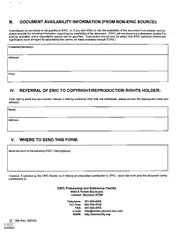
ERIC ED472342: Understanding Rates of Change. PDF
Preview ERIC ED472342: Understanding Rates of Change.
DOCUMENT RESUME ED 472 342 SE 065 958 Weil, Aurelia; Russell, Larry AUTHOR Understanding Rates of Change. TITLE 2002-00-00 PUB DATE NOTE 13p.; Paper presented at the Annual International Teachers' Teaching with Technology Conference (13th, Columbus, OH, March 16-18, 2001). Guides PUB TYPE Classroom Teacher (052) Speeches/Meeting Papers (150) EDRS PRICE EDRS Price MF01/PC01 Plus Postage. DESCRIPTORS *Temperature; *Educational Technology; *Graphing Calculators; Integrated Curriculum; Mathematics Instruction; *Physics; *Science Activities; Secondary Education IDENTIFIERS *Calculator Based Laboratories ABSTRACT This paper presents three activities on how to analyze rates of change in real-life situations using TI-83 calculators and computer-based laboratories. Activities include 24 hour temperature data, the temperature of a light bulb, and an M&M toss. Each section contains descriptions of equipment/materials, data collection, and data analysis. The document ends with "Families of Functions" activities. (YDS) Reproductions supplied by EDRS are the best that can be made from the ori inal document. U.S. DEPARTMENT OF EDUCATION Office of Educational Research and Improvement PERMISSION TO REPRODUCE AND EDUCATIONAL RESOURCES INFORMATION DISSEMINATE THIS MATERIAL HAS CENTER (ERIC) BEEN GRANTED BY This document has been reproduced as eived from the person or organization originating it. Minor changes have been made to improve reproduction quality. Points of view or opinions stated in this TO THE EDUCATIONAL RESOURCES document do not necessarily represent INFORMATION CENTER (ERIC) official OERI position or policy. 1 UNDERSTANDING RATES OF CHANGE TEACHERS TEACHING WITH TECHOLOGY INTERNATIONAL CONFERENCE COLUMBUS, OHIO MARCH 16, 2001 AURELIA WEIL LARRY RUSSELL COR JESU ACADEMY 10230 GRAVOIS RD. ST. LOUIS, MO 63123 PHONE: (314) 842-1546 FAX: (636) 326-1895 [email protected] [email protected] 2 BEST COPY AVAIIA ANALYZING RATES OF CHANGE IN REAL-LIFE SITUATIONS 24-HOUR TEMPERATURE DATA ACIWITY The purpose of this experiment is to collect temperature data over a 24-hour period. EQUIPMENT: TI-83Plus, CBL, temperature probe, PHYSICS** program or application, link cord. DATA COLLECTION: Suggestion: Insert new batteries into the CBL or use the electrical adapter for your ViewScreen. Securely join the TI-83 Plus and the CBL with the black link cord. Turn on the CBL 1. Execute the Physics Program or Physics Application (Vernier). When the first screen below appears, choose 1:SET UP 2. PROBES. Then choose LONE for the number of probes. On the next screen, choose 6: TEMPERATURE. DIC42 _*** H Ag182611:11M;i11044m +:: +:: +: . I- 1: - - 1 : 2: FORCE TWO :COLLECT DATA 3:ACCELEROMETER 3:ANALYZE 3: THREE 4:MICROPHONE 4:TRIGGERING 5:PRESSURE 5:ZERO-PROBES gOTEMPERATURE 6:RETRIEVE DATA 7:MORE 7:QUIT Plug the temperature probe into Channel 1, as directed. 3. Choose 1:USED STORED on the Calibration submenu. 4. On the Main Menu Screen, choose 2:COLLECT DATA. 5. Choose 2:TIME GRAPH (see below): 6. NOTIME GRAPH NOCOLLECT DATA TRIGGER/PROMPT ANALYZE 4:TRIGGER 4:TRIGGERING 5:RETURN TO MAIN S: ZERO PROBES 6:RETRIEVE DATA 7: QUIT Enter 900 for ENTER TIME BETWEEN SAMPLES IN SECONDS. (15 minutes). Press c. 7. Enter 96 for ENTER NUMBER OF SAMPLES. (24 hours) Press c. 8. Check your entries on the next screen and press c. 9. SAMPLE ENTER TIME ENTER TIME 9OO.ODO5 BETWEEN SAMPLES TIME BETWEEN SAMPLES IN SECONDS:900 IN SECONDS: SAMPLES 96 ENTER NUMBER EXPERIMENT OF SAMPLES: 86400.0S LENGTH [ENTER] 3 RFST COPY AVAILABLE 10. Choose 1:USE TIME SETUP on the Continue Menu if the information is correct. If there is an error, choose 2:MODIFY SETUP and repeat Steps 7 9. 11. When you have positioned your equipment, press c to BEGIN DATA COLLECTION. 12. The PERFORMING EXPERIMENT screen will appear. PERFORMING PRESS [ENTER] Ta BEGIN COLLECTING EXPERIMENT... DATA. WHEN CBL SHOWS DONE, SELECT RETRIEVE DATA FROM MAIN MENU. [ENTER] 13. The next day, turn on the sameTl- 83Plus and re-execute the Physics Program or Application. Choose 6:RETRIEVE DATA from the Main Menu. Make sure than the CBE shows DONE and press e. 14. - The program will indicte that TIME is in LI and TEMPERATURE is in L2. 15. TIME IN Li CHANNEL 1 IN 1-2 2 COLLECT DATA 3:ANALYZE 4:TRIGGERING 5:ZERO PROBES RETRIEVE DATA 7:QUIT [ENTER] 16. When you press c again, the graph of TEMPERATURE vs. TIME will appear. DATA ANALYSIS At what time was the temperature the highest? The lowest? 1. What was the average temperature for the 24 hour period? 2. Were there any times when the temperature stayed fairly constant? 3. At what times was the temperature rising? Falling? 4. When did the greatest rate of change occur? When was the temperature rising most rapidly? When was the temperature 5. falling most rapidly? What was the average rate of change in temperature (include units) between midnight and 6 am? Between midnight and 3 6. am? Between midnight and 1 am? Between midnight and 12:30am? Between midnight and 12:15 am? Approximate the rate of change of the temperature at exactly midnight. (Very informal introduction to instantaneous rate of change). **PHYSICS program or application available at : http://www.vemier.corn/legacy/cbl/progs.html 4 BEST COPY AVM TEMPERATURE OF A LIGHT BULB The purpose of this experiment is to record the temperature of a light bulb for the first 10 seconds after it is turned on. EQUIPMENT: TI-83Plus, CBL, temperature probe, PHYSICS program or application, link cord, light bulb, electrical socket. DATA COLLECTION: Securely join the TI-83 Plus and the CBL with the black link cord. Turn on the CBL. Insert the temperature probe into 1. Channel 1. Execute the Physics Program or Physics Application (Vernier). 2. Choose the TEMPERATURE probe. 3. Choose TIME GRAPH with TIME BETWEEN SAMPLES as .1 seconds and NUMBER OF SAMPLES as 100. 4. Place the temperature probe on the light bulb and press c to start the data collection. 5. DATA ANALYSIS: Compute the average rates of change of the temperature from 0 to 2 seconds, from 2 to 4 seconds, from 5 to 8 seconds, 1. from 5 to 10 seconds, and from 0 to 10 seconds. (Include units.) What do you notice about all these rates of change? 2. What was the initial temperature of the probe when the light bulb was turned on.? 3. Find an equation which fits the temperature data well. y = 4. Enter your equation into Yl and compare the graphs. Make necessary adjustments to your equation. 5. Use your equation to estimate the temperature of the bulb 25 seconds after it is turned on. Explain. 6. Can you use your equation to estimate the temperature of the bulb 5 minutes after it is turned on? Explain. 7. If you can only keep your finger on the bulb until it reaches 130°F, how much time will elapse before you need to remove 8. your finger? Store LI in L3, by pressing w lZ J w 9. c; then 10. Go to L3 and delete the first entry in L3, by pressing to the first entry in L3 and press {. 11. Compute delta(L2)/delta(L1): over to OPS and press to the label at the top of L4 and press w w Z /co. , over to OPS and press < w K /c. Repeat the process again: w , 12. Look at the data in L4. What do you notice about those values? 13. Turn on a StatPlot of L4 (y-axis) vs. L3 (x-axis). (Rate of change vs. Time). What are the units on the y-axis? What are the units on the x-axis? Trace on the StatPlot. What do you notice about the y-values? How do those values fit with the equation that you found? 5 M & M TOSS ACTIVITY upward. You In this experiment, you will toss m & m's from a styro cup and count the number of m & m's with the m showing the may eliminate (in any way you wish) the m & m's which are m down. Then take the remaining m & m's, toss and count m's up again. Repeat the process until all the m & m's are eliminated. You will then find an equation which fits your data. You will also analyze the rate of change function. MATERIALS: about 80 m & m's per group, 2 styro cups per group, I plastic sandwich bag for each student (proper m & m hygiene) DATA COLLECTION: any blanks, Count the number of m & m's you have in your cup. Make sure they all have an m on one side. If you have 1. dispose of them and do not count them. Enter the total number in the NUMBER OF m & m's UP column below for TOSS #0. (Chart is located on the back side of this sheet.) Leave the NUMBER OF m & m's DOWN column empty for Toss #0. TOSS #1 2. m & m's Place the m & m's in the styro cup and shake them up well. Pour them out on the desk and count the number of with the m up. Record this number in the NUMBER OF m & m's UP for TOSS #1. Count the number of m & m's which do not have an m up, record that numb er in the NUMBER OF m & m's DOWN column, and then remove those m & m's by any method you prefer. TOSS #2 3. Place all the remaining m & m's in the styro cup again. Repeat the shaking, pouring and counting m's up processes. Record the number in the NUMBER OF m & m's UP column and the NUMBER OF m & m's DOWN column below for TOSS #2. 4. Repeat the whole process until all the m & m's are gone. DATA ANALYSIS: Enter TOSS NUMBERS in L I and the NUMBER OF m & m's UP in L2. Enter the TOSS NUMBERS in L3 omit 1. TOSS #0 this time. Enter the NUMBER OF m & m's DOWN in L4. Turn on a StatPlot of L2 (y-axis) vs. LI (x-axis) (NUMBER OF m & m's UP vs. TOSS #) 2. Can you find the equation of a LINE which fits your data WELL? Why or why not? 3. Examine the situation from a theoretical standpoint: 4. How many m & m's did you start with? On the first toss, how many m & m's would you EXPECT to be m up? On the second toss, how many m & m's would you EXPECT to be m up? On the third toss, how many m & m's would you EXPECT to be m up? On the sixth toss, how many m & m's would you EXPECT to be m up? On the tenth toss, how many m & m's would you EXPECT to be m up? On the xth toss, how many m & m's would you EXPECT to be m up? 6 BEST COPY AM i ABLE Write an equation (not linear) which describes the relationship between the NUMBER OF m & m's UP (y) and the TOSS 5. NUMBER (x) for your data. y= 6. Generate an x/y chart below using your equation in #5. (Chart at right below.) 7. Enter the equation from #4 in Yl. 8. How well does the equation fit the data you collected experimentally? How close are the two graphs? EQUATION PREDICTIONS: EXPERIMENTAL DATA: (See next page for chart) NUMBER OF TOSS # NUMBER OF M & m's DOWN m&m's UP 0 1 2 3 4 5 6 7 8 L ANALYZING THE RATE OF CHANGE FUNCTION: Examine the entries in the NUMBER OF m & m's DOWN COLUMN. This column represents the DECREASETHE 9. RATE OF CHANGE IN THE NUMBER OF m & m's UP. By examining the numbers in that column, what conclusions can you draw about the rate at which the m & m function is changing? 10. Do you expect the rate of change function to be linear? Explain why or why not. 11. Turn on a StatPlot of L4 (y-axis) vs. L3 (x-axis). (AMOUNT OF CHANGE vs. TOSS NUMBER) 12. What are the units on the y-axis? On the x-axis? 13. Which family of functions does the rate of change function appear to belong to? 7 BEST COPY AVM BLE NUMBER OF # NUMBER OF TOSS m's DOWN M & m&m's UP 0 1 2 3 4 5 6 7 8 8 SUGGESTIONS FOR OTHER DATA ANALYSIS ACTIVITIES: Possible areas of emphasis depending on the grade and level of math class: Graph of original data. Identifying the parent function type which best fits the original data. Answering practical questions related to the data. Graph of the rate of change function. Units of the rate of change function. Identifying the parent function type of the rate of change function. Making a connection between the parent function type and the rate of change function type. Making connections between the graphs of the parent function and the rate of change function: Original data increasing ? rate of change function is positive. Original data decreasing ? rate of change function is negative. Daily/weekly/monthly changes of the Dow Jones Industrial Index. 1. Weights of pennies (pre-1983, post-1983). 2. Good Internet Search problems. Population: World/US/City. 3. Height of amaryllis plants. (Logistic function.) 4. Number of cars on the school parking lot from 30 minutes before school begins to 30 minutes after school begins. 5. Summarize data in 5 minute intervals. (Logistic function.) POOL CBL Activity Real World Math Book 6. Weight of a water bottle as it drains. 7. Rate of change (velocity) of a ball as it bounces; Speed of a ball as it bounces. 8. Any type of data which interests the students or which they can use/have used for a report in another class. 9. FAMILIES OF FUNCTIONS ACTIVITIES 1. PARENT FUNCTION CALISTHENICS 2. HUMAN GRAPHING Use adding machine paper to mark off 2 sets of coordinate axes on the floor. (Make each unit approximately 2 feet in width.) Divide the class into groups of 7students. Assign each student an integer from 3 to +3, inclusive. /2, 3 /4, , -3 /4, - /2, - /4, 0, (For the trig functions, you will need groups of 9 students and assign values of - /4, .) Then have each group pair up with another group. One group will model the parent function and the other will model the rate of change function. Call off the equation of a parent function and have the parent function groups arrange themselves to form the graph of that equation. For example: Y = x2 After the equation is modeled correctly, have the rate of change group stand on the x axis of the second adding machine coordinate system. Beginning with x = -3, each student from the original function group calls out how many units her y -value has increased or decreased from the student on her left. Then the x = -3 student in the rate of change group should move off the x-axis to that y-coordinate. Then repeat the process with x = -2, -1, 0, 1, 2, 3. Which parent function type would seem to be a good model for the rate of change function? (Don't have them find the actual equations of the rate of change functions is you are trying to make an immediate connection to the derivative. You are working with the average rate of change here, not the instantaneous rate of change.) Do you see any patterns in the amounts of change? Is the actual amount of change constant? Increasing? Decreasing? 2ND Example: Y = lx1 Rate of change function: Parent function: 0 0 13 10 BLE BEST COPY AVM
